Turn on suggestions
Auto-suggest helps you quickly narrow down your search results by suggesting possible matches as you type.
Showing results for
- SS&C Blue Prism Community
- Get Help
- Product Forum
- Duplicate column names are values in the excel fil...
Options
- Subscribe to RSS Feed
- Mark Topic as New
- Mark Topic as Read
- Float this Topic for Current User
- Bookmark
- Subscribe
- Mute
- Printer Friendly Page
Duplicate column names are values in the excel file
Options
- Mark as New
- Bookmark
- Subscribe
- Mute
- Subscribe to RSS Feed
- Permalink
- Email to a Friend
- Report Inappropriate Content
09-08-22 11:51 AM
Hi All,
Please help me out..
Duplicate column names and values in the excel file
I am downloading one excel file from website this file has duplicate column names and values. When tried to get into in collection getting an error as below.
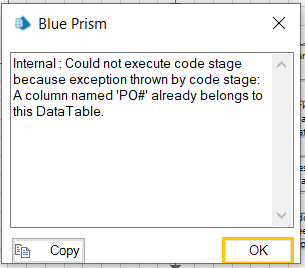 I have checked there no object available to identity the duplicate column. I have tried in code stage using VB script no luck please help on this.
I have checked there no object available to identity the duplicate column. I have tried in code stage using VB script no luck please help on this.
Error at code stage
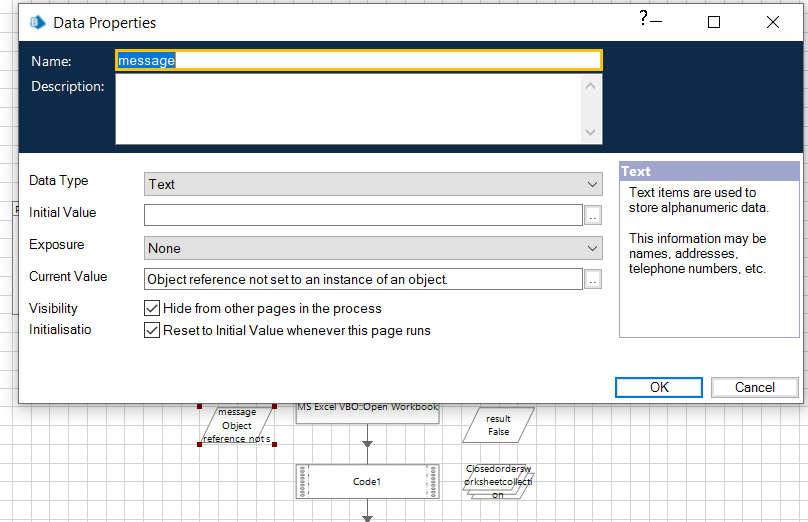
Code:
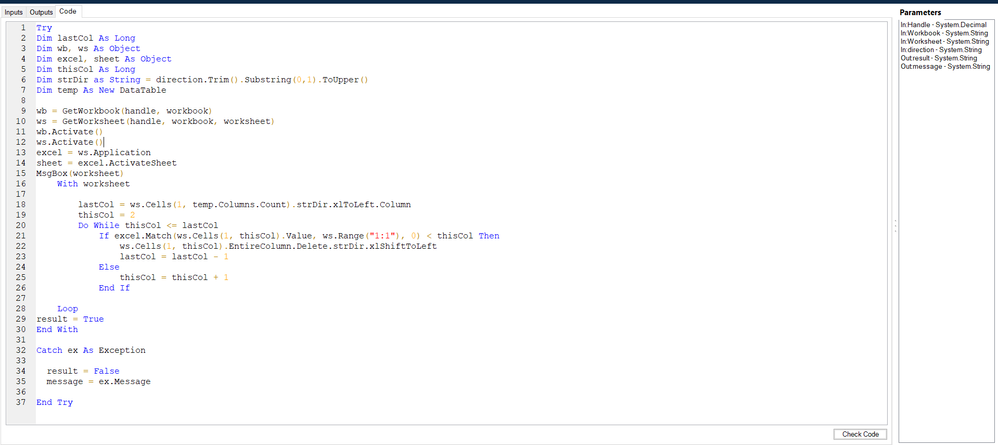 Global references
Global references
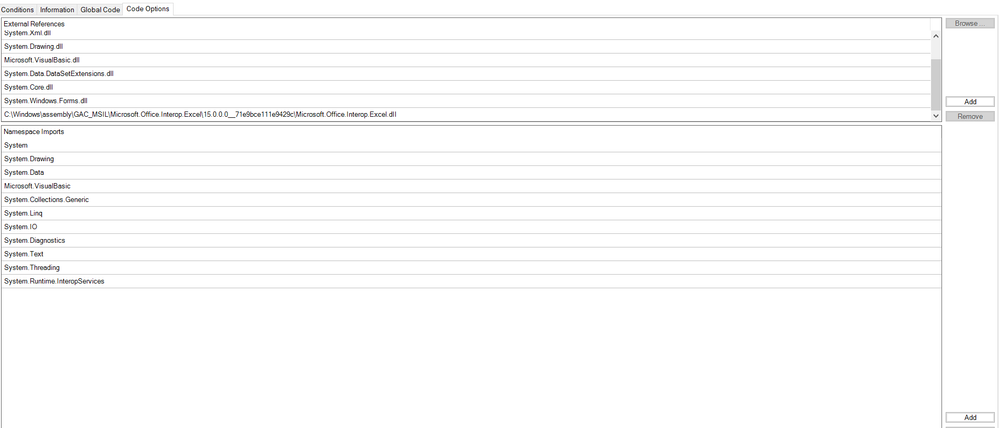 Global code references
Global code references
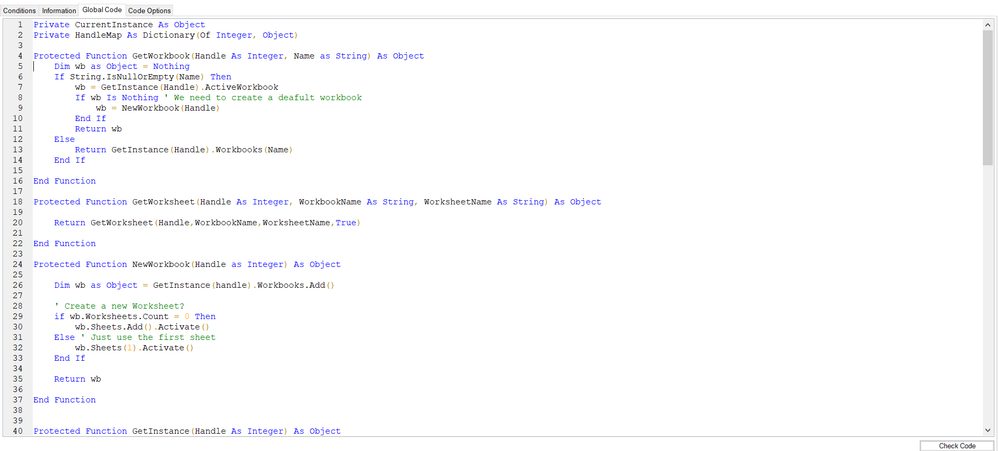
Or this there any other possibilities please let me know.
------------------------------
Ravi g
------------------------------
Please help me out..
Duplicate column names and values in the excel file
I am downloading one excel file from website this file has duplicate column names and values. When tried to get into in collection getting an error as below.
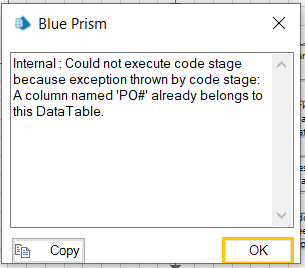 I have checked there no object available to identity the duplicate column. I have tried in code stage using VB script no luck please help on this.
I have checked there no object available to identity the duplicate column. I have tried in code stage using VB script no luck please help on this.Error at code stage
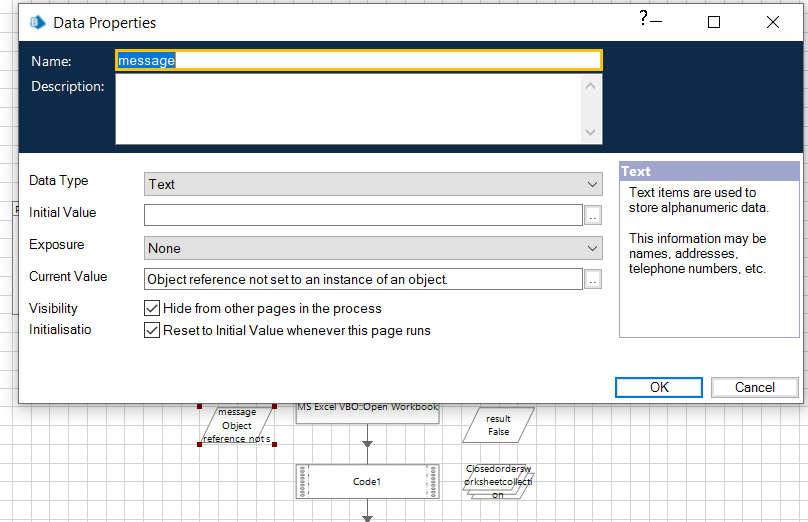
Code:
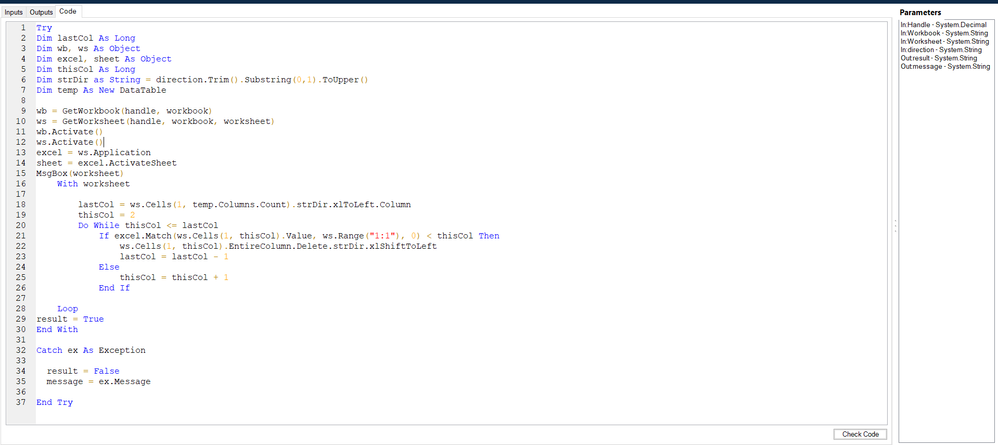 Global references
Global references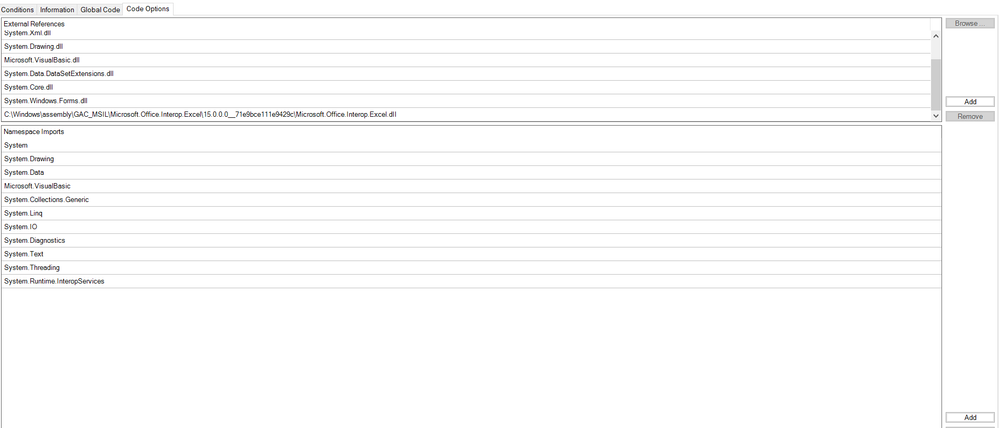 Global code references
Global code references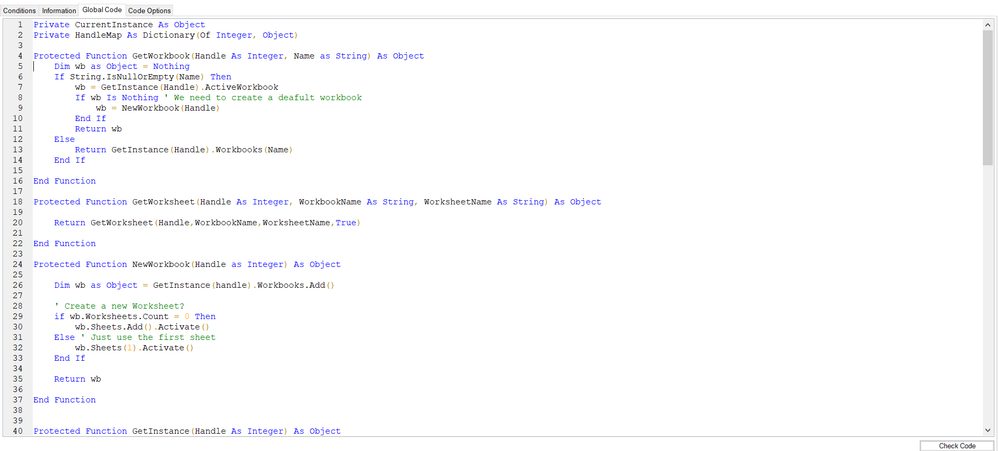
Or this there any other possibilities please let me know.
------------------------------
Ravi g
------------------------------
5 REPLIES 5
Options
- Mark as New
- Bookmark
- Subscribe
- Mute
- Subscribe to RSS Feed
- Permalink
- Email to a Friend
- Report Inappropriate Content
09-08-22 12:38 PM
Hi Ravi,
Ideally if you try to read this data into a collection directly using any VBO, you always will face this issue. My recommendation here would be to get the list of all the header rows from excel. You can use a logic to iterate cells in first row and keep appending values to a collection till you find an empty cell. Then based on those values you can identify which values are duplicate in your case, get the index of those rows and based on that you can update the header name. If lets say you got fourth row as a duplicate which has the value PO#, update the cell 'A4' with the same value suffixed by some identifier like '_1' which should be 'PO#_1'
------------------------------
----------------------------------
Hope it helps you out and if my solution resolves your query, then please mark it as the 'Best Answer' so that the others members in the community having similar problem statement can track the answer easily in future
Regards,
Devneet Mohanty
Intelligent Process Automation Consultant | Sr. Consultant - Automation Developer,
WonderBotz India Pvt. Ltd.
Blue Prism Community MVP | Blue Prism 7x Certified Professional
Website: https://devneet.github.io/
Email: devneetmohanty07@gmail.com
----------------------------------
------------------------------
Ideally if you try to read this data into a collection directly using any VBO, you always will face this issue. My recommendation here would be to get the list of all the header rows from excel. You can use a logic to iterate cells in first row and keep appending values to a collection till you find an empty cell. Then based on those values you can identify which values are duplicate in your case, get the index of those rows and based on that you can update the header name. If lets say you got fourth row as a duplicate which has the value PO#, update the cell 'A4' with the same value suffixed by some identifier like '_1' which should be 'PO#_1'
------------------------------
----------------------------------
Hope it helps you out and if my solution resolves your query, then please mark it as the 'Best Answer' so that the others members in the community having similar problem statement can track the answer easily in future
Regards,
Devneet Mohanty
Intelligent Process Automation Consultant | Sr. Consultant - Automation Developer,
WonderBotz India Pvt. Ltd.
Blue Prism Community MVP | Blue Prism 7x Certified Professional
Website: https://devneet.github.io/
Email: devneetmohanty07@gmail.com
----------------------------------
------------------------------
----------------------------------
Hope it helps you out and if my solution resolves your query, then please provide a big thumbs up so that the others members in the community having similar problem statement can track the answer easily in future.
Regards,
Devneet Mohanty
Intelligent Process Automation Consultant | Technical Business Analyst,
WonderBotz India Pvt. Ltd.
Blue Prism Community MVP | Blue Prism 7x Certified Professional
Website: https://devneet.github.io/
Email: devneetmohanty07@gmail.com
----------------------------------
Hope it helps you out and if my solution resolves your query, then please provide a big thumbs up so that the others members in the community having similar problem statement can track the answer easily in future.
Regards,
Devneet Mohanty
Intelligent Process Automation Consultant | Technical Business Analyst,
WonderBotz India Pvt. Ltd.
Blue Prism Community MVP | Blue Prism 7x Certified Professional
Website: https://devneet.github.io/
Email: devneetmohanty07@gmail.com
----------------------------------
Options
- Mark as New
- Bookmark
- Subscribe
- Mute
- Subscribe to RSS Feed
- Permalink
- Email to a Friend
- Report Inappropriate Content
09-08-22 12:38 PM
Hi Ravi, how are you? Well you can run the macro to remove the duplicate columns before opening with the collection, what do you think of that?
------------------------------
Emerson Ferreira
Cons, Intelligent automation
Avanade Brasil
Recife
+5581988869544
If my answer helped you? Mark as useful!
------------------------------
------------------------------
Emerson Ferreira
Cons, Intelligent automation
Avanade Brasil
Recife
+5581988869544
If my answer helped you? Mark as useful!
------------------------------
Sr Cons at Avanade Brazil
Options
- Mark as New
- Bookmark
- Subscribe
- Mute
- Subscribe to RSS Feed
- Permalink
- Email to a Friend
- Report Inappropriate Content
09-08-22 12:58 PM
Hi Mohanty,
Thanks for update.
Here not only header duplicate and values of column also duplicate.
here is example screenshot
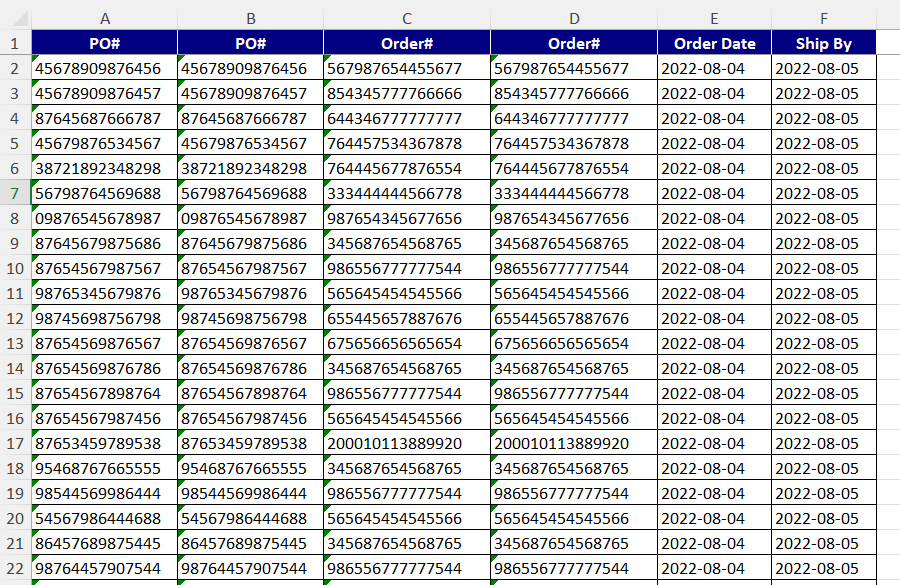
------------------------------
Ravi g
------------------------------
Thanks for update.
Here not only header duplicate and values of column also duplicate.
here is example screenshot
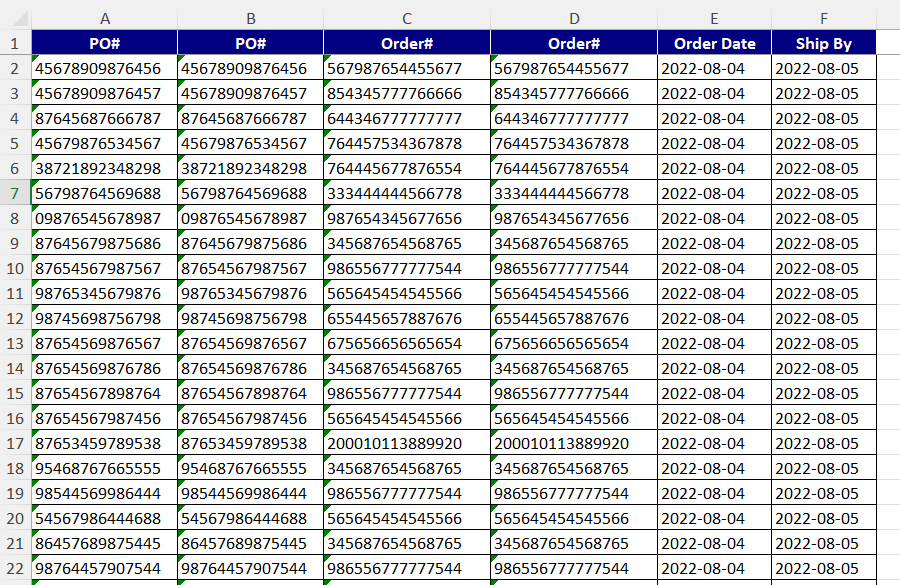
------------------------------
Ravi g
------------------------------
Options
- Mark as New
- Bookmark
- Subscribe
- Mute
- Subscribe to RSS Feed
- Permalink
- Email to a Friend
- Report Inappropriate Content
09-08-22 01:00 PM
Hi Ferreira,
I am fine thank you.. and you?
Thanks for reply.
Yes correct.
------------------------------
Ravi g
------------------------------
I am fine thank you.. and you?
Thanks for reply.
Yes correct.
------------------------------
Ravi g
------------------------------
Options
- Mark as New
- Bookmark
- Subscribe
- Mute
- Subscribe to RSS Feed
- Permalink
- Email to a Friend
- Report Inappropriate Content
24-08-22 05:39 PM
@Ravig
Hi Ravi,
I have faced the same issue recently and found a way to resolve that to handle blank or duplicate column with excel.
Just modify or create the "Set Columns Name From First Row" Action on Collection Manipulation Object with the below code:
Dim iThisColumn as integer = -1
Dim ColumnNameString as string =""
For Each Column As DataColumn In Input_Collection.Columns
iThisColumn +=1
If(CStr(Input_Collection.Rows.Item(0).Item(iThisColumn))="")
Column.ColumnName="Column" & iThisColumn
Else if(ColumnNameString.Contains("*" & CStr(Input_Collection.Rows.Item(0).Item(iThisColumn)) & "*"))
Column.ColumnName = CStr(Input_Collection.Rows.Item(0).Item(iThisColumn)) & iThisColumn
Else
Column.ColumnName=CStr(Input_Collection.Rows.Item(0).Item(iThisColumn))
End If
ColumnNameString =ColumnNameString & "*" & CStr(Input_Collection.Rows.Item(0).Item(iThisColumn)) & "*"
Next
Output_Collection = Input_Collection
Let me know if this helps.
------------------------------
Arghya Bhattacharyya
Senior Consultant
Asia/Kolkata
------------------------------
Hi Ravi,
I have faced the same issue recently and found a way to resolve that to handle blank or duplicate column with excel.
Just modify or create the "Set Columns Name From First Row" Action on Collection Manipulation Object with the below code:
Dim iThisColumn as integer = -1
Dim ColumnNameString as string =""
For Each Column As DataColumn In Input_Collection.Columns
iThisColumn +=1
If(CStr(Input_Collection.Rows.Item(0).Item(iThisColumn))="")
Column.ColumnName="Column" & iThisColumn
Else if(ColumnNameString.Contains("*" & CStr(Input_Collection.Rows.Item(0).Item(iThisColumn)) & "*"))
Column.ColumnName = CStr(Input_Collection.Rows.Item(0).Item(iThisColumn)) & iThisColumn
Else
Column.ColumnName=CStr(Input_Collection.Rows.Item(0).Item(iThisColumn))
End If
ColumnNameString =ColumnNameString & "*" & CStr(Input_Collection.Rows.Item(0).Item(iThisColumn)) & "*"
Next
Output_Collection = Input_Collection
Let me know if this helps.
------------------------------
Arghya Bhattacharyya
Senior Consultant
Asia/Kolkata
------------------------------
Related Content
- Replacing visible cell value in excel sheet in Product Forum
- Auto Complete Values from a Column in Product Forum
- List region - how to detect bottom of the list? in Product Forum
- How to extract First Array value from Nested JSON Collection in Product Forum
- Queue Report generated has blank value in Status Column in Product Forum

