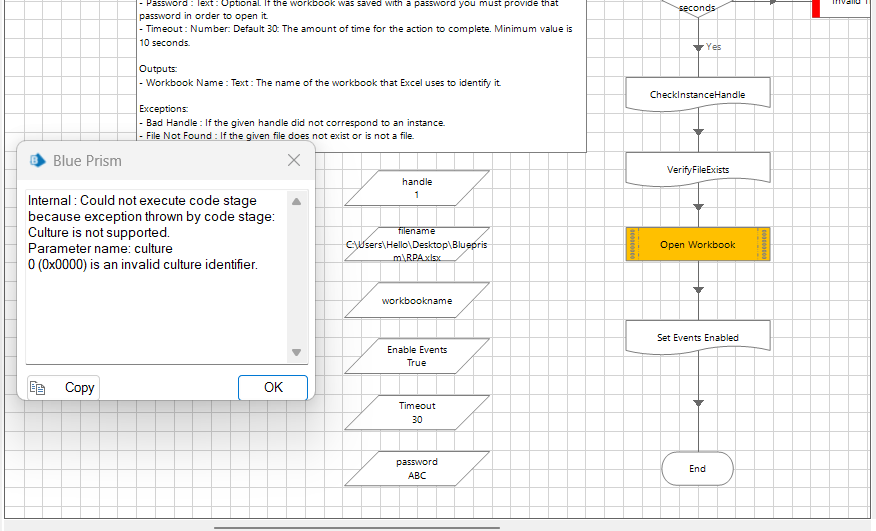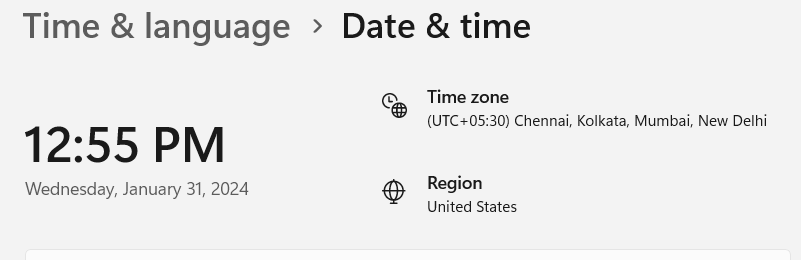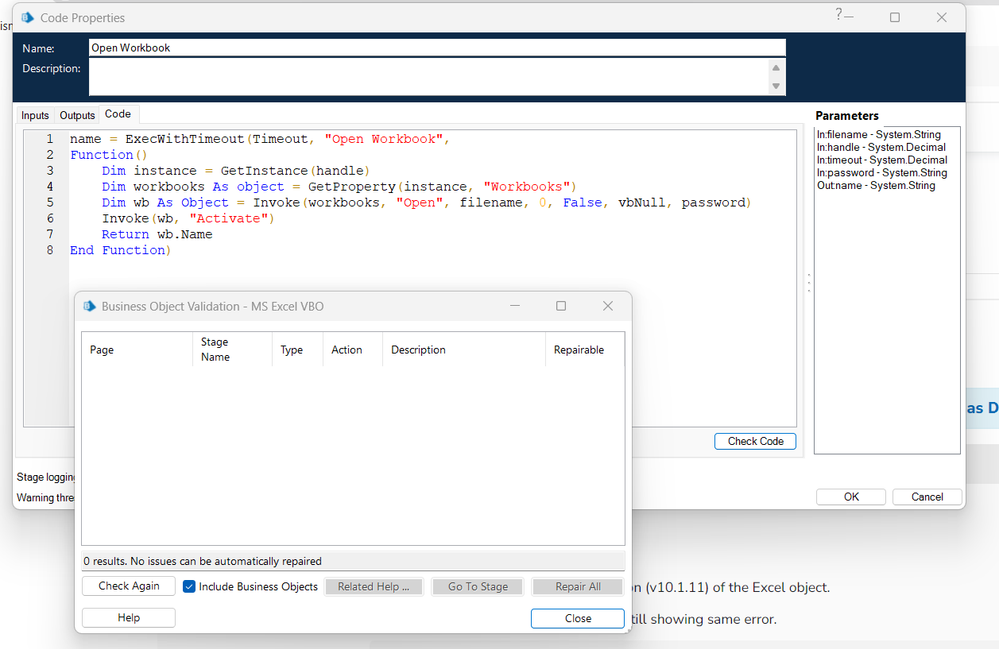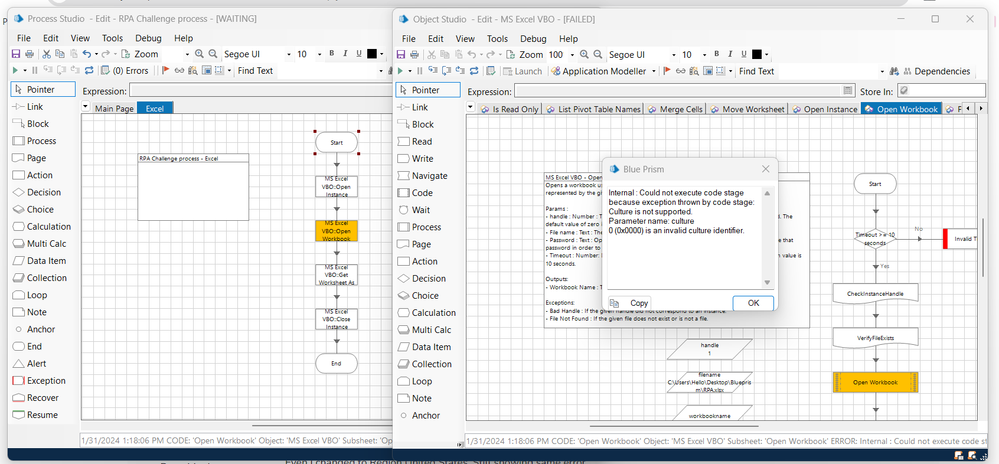- SS&C Blue Prism Community
- Get Help
- Digital Exchange
- MS Excel VBO
- Subscribe to RSS Feed
- Mark Topic as New
- Mark Topic as Read
- Float this Topic for Current User
- Bookmark
- Subscribe
- Mute
- Printer Friendly Page
MS Excel VBO
- Mark as New
- Bookmark
- Subscribe
- Mute
- Subscribe to RSS Feed
- Permalink
- Email to a Friend
- Report Inappropriate Content
30-01-24 05:46 AM
Hi,
Can anyone please try to help me with this error. I recently added MS Excel VBO from digital exchange. New to the Blueprsim.
During an excel operation I am getting the following error: When I'm trying to open workbook
Internal : Could not execute code stage because exception thrown by code stage: Culture is not supported.
Parameter name: culture
0 (0x0000) is an invalid culture identifier.
Following are the steps which I am doing in BP:
Create instance->open workbook-> show->get worksheet as collection->close instance
Thanks in Advance
Regards
Meghana
------------------------------
Bonu Meghana
------------------------------
- Mark as New
- Bookmark
- Subscribe
- Mute
- Subscribe to RSS Feed
- Permalink
- Email to a Friend
- Report Inappropriate Content
30-01-24 04:49 PM
Hi Meghana, welcome to Blue Prism and I'm glad you found your way to our community!
Which version of Blue Prism do you have? And are you using the latest version (v10.1.11) of the Excel object from the Digital Exchange?
https://digitalexchange.blueprism.com/dx/entry/3439/solution/ms-excel-vbo
It sounds like an issue with determining the culture info your computer is configured for. What language/region do you see in your Windows settings? Start Menu > Settings > Time & language (on Windows 11)
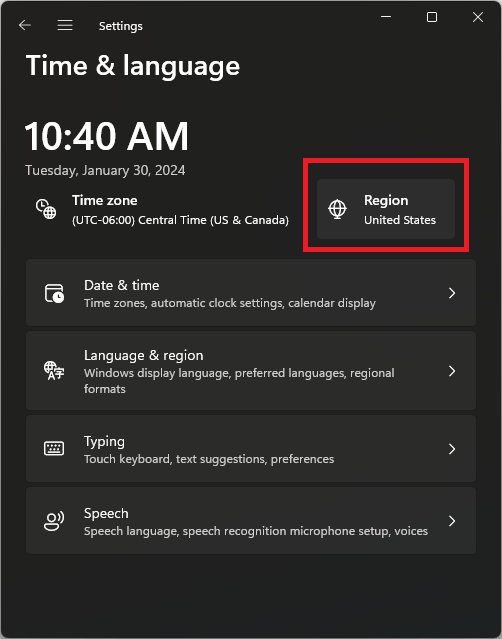
It sounds like there is a chance that changing to English (United States) may satisfy the Excel code library.
------------------------------
Charlie Kovacs
Sr. Digital Exchange Engineer
Blue Prism
Austin, USA
------------------------------
- Mark as New
- Bookmark
- Subscribe
- Mute
- Subscribe to RSS Feed
- Permalink
- Email to a Friend
- Report Inappropriate Content
31-01-24 07:27 AM
Hi Charlie,
I'm using Blueprism 7.3.0 and latest version (v10.1.11) of the Excel object.
Even I changed to Region United States. Still showing same error.
Still not satisfy the excel code in open workbook.
Thanks in Advance.
Regards
Meghana
------------------------------
Bonu Meghana
------------------------------
- Mark as New
- Bookmark
- Subscribe
- Mute
- Subscribe to RSS Feed
- Permalink
- Email to a Friend
- Report Inappropriate Content
31-01-24 07:52 AM
Hi Charlie,
When I check with the code, showing no errors.
But when I run the process, showing internal exception as shown below screenshot.
Thanks in Advance
Regards
Meghana
------------------------------
Bonu Meghana
------------------------------
- Mark as New
- Bookmark
- Subscribe
- Mute
- Subscribe to RSS Feed
- Permalink
- Email to a Friend
- Report Inappropriate Content
31-01-24 06:23 PM
What happens if you try to open a different Excel file? I would also be curious to know if the error persists if you use the Excel VBO to first create a new workbook (and save it, close it) and then try to run the Open Workbook action on it. Basically, this would help determine if there is an issue with the Excel file itself or something else.
------------------------------
Charlie Kovacs
Sr. Digital Exchange Engineer
Blue Prism
Austin, USA
------------------------------
- Mark as New
- Bookmark
- Subscribe
- Mute
- Subscribe to RSS Feed
- Permalink
- Email to a Friend
- Report Inappropriate Content
20-04-24 01:35 PM
I need your help. I use Blue Prism 7.3.0 - Learning Edition. I don't understand how to download the Excel VBO.
- Mark as New
- Bookmark
- Subscribe
- Mute
- Subscribe to RSS Feed
- Permalink
- Email to a Friend
- Report Inappropriate Content
26-04-24 08:24 AM
same issue is occured
- Mark as New
- Bookmark
- Subscribe
- Mute
- Subscribe to RSS Feed
- Permalink
- Email to a Friend
- Report Inappropriate Content
26-04-24 08:54 AM
simple click this url and down it.
- Mark as New
- Bookmark
- Subscribe
- Mute
- Subscribe to RSS Feed
- Permalink
- Email to a Friend
- Report Inappropriate Content
16-05-24 02:24 PM
Hi is this fixed?
- Mark as New
- Bookmark
- Subscribe
- Mute
- Subscribe to RSS Feed
- Permalink
- Email to a Friend
- Report Inappropriate Content
27-05-24 07:07 AM
Not yet fixed
- MS EXCEL VBO - Taking much time to read 20k records in v7.4.1 in Product Forum
- Changing Download Path in Chrome in Product Forum
- Open workbook - The message filter indicated that the application is busy error in Product Forum
- Excel VBO - RunMacroFromTextfile in Product Forum
- Vlook up in Excel in Digital Exchange