Turn on suggestions
Auto-suggest helps you quickly narrow down your search results by suggesting possible matches as you type.
Showing results for
- SS&C Blue Prism Community
- Get Help
- Digital Exchange
- MS Outlook VBO Gets Stuck Reading Inbox When Secur...
Options
- Subscribe to RSS Feed
- Mark Topic as New
- Mark Topic as Read
- Float this Topic for Current User
- Bookmark
- Subscribe
- Mute
- Printer Friendly Page
MS Outlook VBO Gets Stuck Reading Inbox When Secure Emails Are Present
Options
- Mark as New
- Bookmark
- Subscribe
- Mute
- Subscribe to RSS Feed
- Permalink
- Email to a Friend
- Report Inappropriate Content
22-08-22 08:04 PM
I've been using the "MS Outlook Email VBO" from the Digital Exchange to sift through Inbox items in a Shared Mailbox and process each email according to specific logic. However, recently a number of secure emails have been coming into the Inbox, which causes the Blue Prism session to get stuck in a 'Warning' state and the 'Internal_Get Items' action never finishes getting items from the Inbox.
I believe I have the root cause narrowed down to secure emails, which look like this when you view them in the Outlook desktop application (note the lock icon):
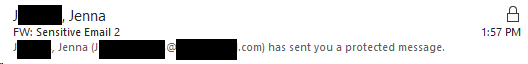
This is what the preview pane shows in the Outlook desktop application when a secure email is selected:
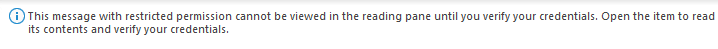
When a secure email is in the Inbox and the VBO tries to read the current items in the Inbox, a Microsoft pop-up appears asking for the user to sign in (see next screenshot). While the pop-up is present, the VBO does not finish retrieving items from the Inbox [putting the Blue Prism session into a 'Warning' state]. At this point, manual intervention is needed to click through the Microsoft prompt. Then the VBO can finish retrieving items from the mailbox.
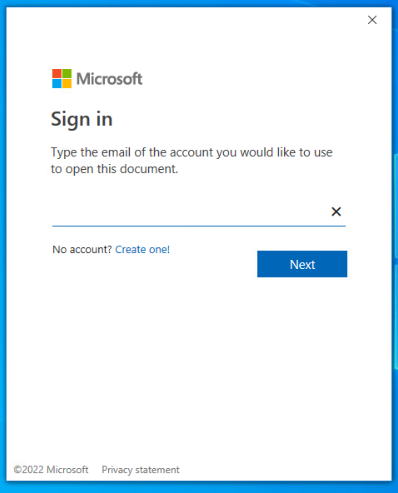
Does anyone have ideas for how to better handle situations where secure email items are in the Outlook inbox?
I do not want my Blue Prism sessions to continue getting stuck, so ideally I would be able to pass in a filter to ignore the secure emails altogether. Unfortunately, when I inspect the attributes of these secure email messages, nothing sets them apart in a way that I can filter with the existing MS Outlook Email VBO. The "Sensitivity" attribute for the email is always 0, but this is the field that I would have expected to show a different value for secure/locked emails.
Thanks in advance for your help, Blue Prism Community!
I believe I have the root cause narrowed down to secure emails, which look like this when you view them in the Outlook desktop application (note the lock icon):
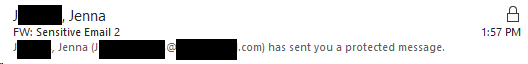
This is what the preview pane shows in the Outlook desktop application when a secure email is selected:
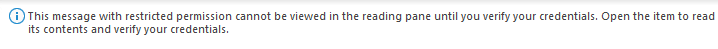
When a secure email is in the Inbox and the VBO tries to read the current items in the Inbox, a Microsoft pop-up appears asking for the user to sign in (see next screenshot). While the pop-up is present, the VBO does not finish retrieving items from the Inbox [putting the Blue Prism session into a 'Warning' state]. At this point, manual intervention is needed to click through the Microsoft prompt. Then the VBO can finish retrieving items from the mailbox.
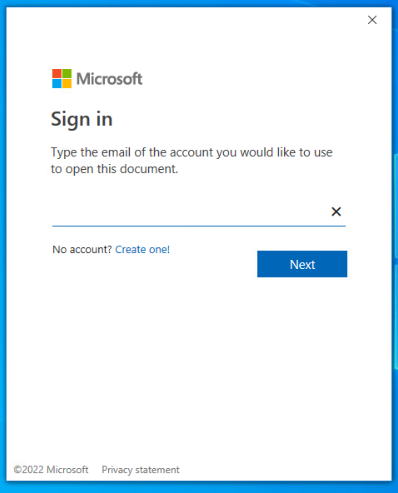
Does anyone have ideas for how to better handle situations where secure email items are in the Outlook inbox?
I do not want my Blue Prism sessions to continue getting stuck, so ideally I would be able to pass in a filter to ignore the secure emails altogether. Unfortunately, when I inspect the attributes of these secure email messages, nothing sets them apart in a way that I can filter with the existing MS Outlook Email VBO. The "Sensitivity" attribute for the email is always 0, but this is the field that I would have expected to show a different value for secure/locked emails.
Thanks in advance for your help, Blue Prism Community!
4 REPLIES 4
Options
- Mark as New
- Bookmark
- Subscribe
- Mute
- Subscribe to RSS Feed
- Permalink
- Email to a Friend
- Report Inappropriate Content
22-08-22 10:50 PM
Hi @jdx0751
I think there is no way to achieve this by using the actual VBO for Microsoft Outlook.
I try to identify if exists a method to decrypt the message to read it by changing a little bit the VBO code, but I only found the way to know if the message is encrypted or not.
Did you try spying this pop up and resolving it by writting the credentials and continue? I think this will be done spying as a Window Application.
Hope this helps you!
See you in the Community, bye 🙂
I think there is no way to achieve this by using the actual VBO for Microsoft Outlook.
I try to identify if exists a method to decrypt the message to read it by changing a little bit the VBO code, but I only found the way to know if the message is encrypted or not.
Did you try spying this pop up and resolving it by writting the credentials and continue? I think this will be done spying as a Window Application.
Hope this helps you!
See you in the Community, bye 🙂
Options
- Mark as New
- Bookmark
- Subscribe
- Mute
- Subscribe to RSS Feed
- Permalink
- Email to a Friend
- Report Inappropriate Content
22-08-22 11:44 PM
Hello @jdx0751,
It seems your company is using Microsoft Information Protection Labels (aka Microsoft Purview). We've seen an uptick in companies enabling this feature which requires additional validation/authentication. Unfortunately, Microsoft hasn't done a very good job of exposing programmatic access to the MIP subsystem without going through several startup hurdles. We have a solution for regular documents and spreadsheets, but we're still evaluating the best way to address this in Outlook.
Until then, I think @PabloSarabia's recommendation about trying to monitor for this condition and then using UI automation to address the login dialog is probably the best approach.
Cheers,
Eric
It seems your company is using Microsoft Information Protection Labels (aka Microsoft Purview). We've seen an uptick in companies enabling this feature which requires additional validation/authentication. Unfortunately, Microsoft hasn't done a very good job of exposing programmatic access to the MIP subsystem without going through several startup hurdles. We have a solution for regular documents and spreadsheets, but we're still evaluating the best way to address this in Outlook.
Until then, I think @PabloSarabia's recommendation about trying to monitor for this condition and then using UI automation to address the login dialog is probably the best approach.
Cheers,
Eric
Options
- Mark as New
- Bookmark
- Subscribe
- Mute
- Subscribe to RSS Feed
- Permalink
- Email to a Friend
- Report Inappropriate Content
23-08-22 02:10 PM
Thanks @PabloSarabia and @ewilson for sharing your thoughts.
Unfortunately, I haven't come up with a way to monitor for the pop-up and click through it yet. Since the Blue Prism session gets stuck while running the code stage in the 'Internal_Get Items' action, I can't recover and resume to look for the pop-up with a different object. To avoid the session going into a 'Warning' state, the VBO can't encounter the secure/locked emails.
The only way I've found so far to prevent the pop-ups is to have Outlook rules on the mailbox sort the secure and encrypted emails out of the Inbox before Blue Prism gets a chance to [try to] read them. I'm also working with my company's internal IT team to understand more about the encryption options. If I can make the Runtime Resource some kind of super user in the mailbox, perhaps Outlook won't ask for credentials (since, after all, it seems to be rigorous Outlook security causing the issue to begin with).
I'll keep an eye out for future releases of the "MS Outlook Email VBO" in hopes that Eric and his colleagues find a way to address the additional Outlook security.
Unfortunately, I haven't come up with a way to monitor for the pop-up and click through it yet. Since the Blue Prism session gets stuck while running the code stage in the 'Internal_Get Items' action, I can't recover and resume to look for the pop-up with a different object. To avoid the session going into a 'Warning' state, the VBO can't encounter the secure/locked emails.
The only way I've found so far to prevent the pop-ups is to have Outlook rules on the mailbox sort the secure and encrypted emails out of the Inbox before Blue Prism gets a chance to [try to] read them. I'm also working with my company's internal IT team to understand more about the encryption options. If I can make the Runtime Resource some kind of super user in the mailbox, perhaps Outlook won't ask for credentials (since, after all, it seems to be rigorous Outlook security causing the issue to begin with).
I'll keep an eye out for future releases of the "MS Outlook Email VBO" in hopes that Eric and his colleagues find a way to address the additional Outlook security.
Options
- Mark as New
- Bookmark
- Subscribe
- Mute
- Subscribe to RSS Feed
- Permalink
- Email to a Friend
- Report Inappropriate Content
24-08-22 10:11 AM
hello - 2-3 year back I was in same situation where an encrypted mail is coming and i have to insert token to get the content and bot was failing.
in outlook itself - I found a setting like(don't remember it exactly) read all mail as plain text which then help me in overcoming this encrypted mail issue.
in outlook itself - I found a setting like(don't remember it exactly) read all mail as plain text which then help me in overcoming this encrypted mail issue.
Related Content
- Outlook Email VBO: Read From MSG Fails to Convert New Outlook MSG Files to HTML in Product Forum
- Download Attachements from EML File (Outlook VBO Read from EML freezing) in Digital Exchange
- Microsoft 365 Outlook VBO - List Mails for Folder - Next Page URI in Product Forum
- Cannot extract full email body from email message (Microsoft 365 - Outlook) in Product Forum
- Unable to Read Mails from Shared Mailbox in Outlook in Digital Exchange

