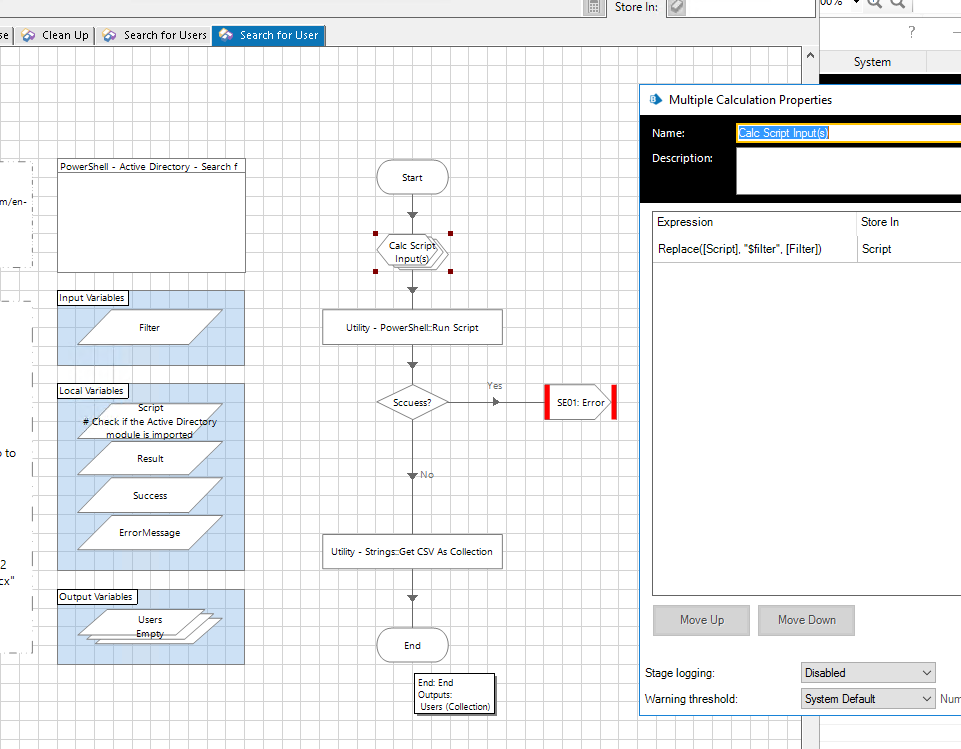- SS&C Blue Prism Community
- Get Help
- Digital Exchange
- Powershell - How do I format my script?
- Subscribe to RSS Feed
- Mark Topic as New
- Mark Topic as Read
- Float this Topic for Current User
- Bookmark
- Subscribe
- Mute
- Printer Friendly Page
Powershell - How do I format my script?
- Mark as New
- Bookmark
- Subscribe
- Mute
- Subscribe to RSS Feed
- Permalink
- Email to a Friend
- Report Inappropriate Content
23-10-23 01:03 PM
Hi,
How do I format my script that I have to run within the Powershell object?
I have one data item I wish to use [User Logon Name] and this needs to be used in the script to generate the Remote Mailbox, and set a locale.
I'm not sure how to format the code to ensure that it works and what needs to wrap around the [User Logon Name].
$Session = New-PSSession -ConfigurationName Microsoft.Exchange -ConnectionUri http://EXCH-01/PowerShell/
Import-PSSession $Session -AllowClobber -DisableNameChecking | Out-Null
Set-ADServerSettings -ViewEntireForest $true
cls
Enable-RemoteMailbox -Identity [User Logon Name] -Alias [User Logon Name] -RemoteRoutingAddress "[User Logon Name]@domain.mail.onmicrosoft.com"
Set-ADUser -identity [User Logon Name] -replace @{ 'preferredlanguage' = 'en-GB'}
Remove-PSSession $SessionThanks, Chris
- Mark as New
- Bookmark
- Subscribe
- Mute
- Subscribe to RSS Feed
- Permalink
- Email to a Friend
- Report Inappropriate Content
26-10-23 03:48 PM
Hello @Chris Brown!
How are you getting on with this? I'm going to move your question over to the Digital Exchange Community as the Powershell VBO is supported primarily through that space. I'll also bump it to the top for you to see if we can get some of our code pros on the case.
Good question!
- Mark as New
- Bookmark
- Subscribe
- Mute
- Subscribe to RSS Feed
- Permalink
- Email to a Friend
- Report Inappropriate Content
27-10-23 01:39 PM
Find and replace your variables before you run the script?
Simple Example
- Utility PowerShell Compiler Error since Development platform Maintenance update in Digital Exchange
- HUB upgrade fails on installing Gateway in Product Forum
- Using Git with Blue Prism in Product Forum
- Help with Passing Arguments to "Utility - Environment :: Start Process Read Stderr and Stdout" in Bl in Product Forum
- CLI Import Error - You do not have permissions to edit this process in Product Forum