- SS&C Blue Prism Community
- Get Help
- Digital Exchange
- RE: The 'Microsoft.ACE.OLEDB.16.0' provider is not...
- Subscribe to RSS Feed
- Mark Topic as New
- Mark Topic as Read
- Float this Topic for Current User
- Bookmark
- Subscribe
- Mute
- Printer Friendly Page
The 'Microsoft.ACE.OLEDB.16.0' provider is not registered on the local machine
- Mark as New
- Bookmark
- Subscribe
- Mute
- Subscribe to RSS Feed
- Permalink
- Email to a Friend
- Report Inappropriate Content
20-05-22 02:23 PM
I'm trying to use OLEDB to connect to an Excel file.
This worked fine as long as the Robot was running on MS2016.
After migration to (Click-to-Run) M365 I'm getting this error: "The 'Microsoft.ACE.OLEDB.16.0' provider is not registered on the local machine."
I can see OLDEB drivers are registered in the registry, but I have the feeling Blue Prism can't find them for some reason....
------------------------------
Cheers Astrid
------------------------------
- Mark as New
- Bookmark
- Subscribe
- Mute
- Subscribe to RSS Feed
- Permalink
- Email to a Friend
- Report Inappropriate Content
20-05-22 02:55 PM
Did you try reinstalling this one: https://www.microsoft.com/en-us/download/details.aspx?id=54920? Maybe is an internal problem and repairing the installation it fix.
Hope this helps you!!
See you in the Community, bye 🙂
------------------------------
Pablo Sarabia
Solution Manager & Architect
Altamira Assets Management
Madrid
------------------------------
- Mark as New
- Bookmark
- Subscribe
- Mute
- Subscribe to RSS Feed
- Permalink
- Email to a Friend
- Report Inappropriate Content
20-05-22 03:09 PM
This error usually comes when the correct drivers are not installed on the machine or any version conflict occurs. You can try with Access Database Engine 2010 installation file from here: Microsoft Access Database Engine
I am also using M365 and was able to resolve this issue when I was getting the same error. The version Access Database Engine 2010 seems to work for me but not 2016 for some reason:
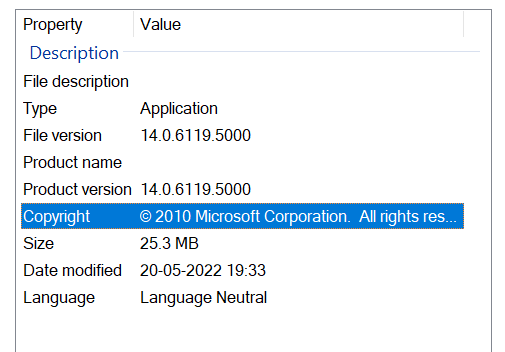
------------------------------
----------------------------------
Hope it helps you out and if my solution resolves your query, then please mark it as the 'Best Answer' so that the others members in the community having similar problem statement can track the answer easily in future
Regards,
Devneet Mohanty
Intelligent Process Automation Consultant | Sr. Consultant - Automation Developer,
Wonderbotz India Pvt. Ltd.
Blue Prism Community MVP | Blue Prism 7x Certified Professional
Website: https://devneet.github.io/
Email: devneetmohanty07@gmail.com
----------------------------------
------------------------------
Hope this helps you out and if so, please mark the current thread as the 'Answer', so others can refer to the same for reference in future.
Regards,
Devneet Mohanty,
SS&C Blueprism Community MVP 2024,
Automation Architect,
Wonderbotz India Pvt. Ltd.
- Mark as New
- Bookmark
- Subscribe
- Mute
- Subscribe to RSS Feed
- Permalink
- Email to a Friend
- Report Inappropriate Content
20-05-22 03:14 PM
------------------------------
Cheers Astrid
------------------------------
- Mark as New
- Bookmark
- Subscribe
- Mute
- Subscribe to RSS Feed
- Permalink
- Email to a Friend
- Report Inappropriate Content
20-05-22 03:18 PM
we used MS Access 2010 DB Engine (x32) on MS2016 but with M365 we would like to get away from 32-bit components as Microsoft will no longer support them:
Can't use the Access ODBC driver or OLEDB provider outside Office Click-to-Run - Office | Microsoft Docs
"
- The Microsoft Access Database Engine 2010 Redistributableis no longer suggested as a recommended solution because Office 2010 has reached the end of the Microsoft Support Lifecycle.
I already found out that although the Blue Prism installer is 64-bit, the core processes such as automate.exe etc. still run in 32-bit which probably causes the issue.
However, I also read that Blue Prism is certified to work with 64-bit applications like Word, Excel etc., so I thought I give it a try.
Still, Blue Prism doesn't seem to find the ACEOLEDB.dll and I don't know how I could point it to the correct location...
------------------------------
Cheers Astrid
------------------------------
- Mark as New
- Bookmark
- Subscribe
- Mute
- Subscribe to RSS Feed
- Permalink
- Email to a Friend
- Report Inappropriate Content
20-05-22 11:48 PM
Have you tried placing the DLL in the Blue Prism Automate folder?
Cheers,
------------------------------
Eric Wilson
Director, Integrations and Enablement
Blue Prism Digital Exchange
------------------------------
- Mark as New
- Bookmark
- Subscribe
- Mute
- Subscribe to RSS Feed
- Permalink
- Email to a Friend
- Report Inappropriate Content
23-05-22 11:21 AM
I have gone through the similar problem and here is the solution for it:
Can you try the 32-bit ODBC software which has been proven to be more reliable for working with Blue Prism software, even on a 64-bit operating system.
You will need the 32-bit drivers. https://www.microsoft.com/en-us/download/details.aspx?id=54920 and install it with these instructions:
If Office 365 is already installed, side by side detection will prevent the installation from proceeding. Instead perform a /quiet install of these components from command line. To do so, download the desired AccessDatabaseEngine.exe or AccessDatabaeEngine_x64.exe to your PC, open an administrative command prompt, and provide the installation path and switch Ex: C:\Files\AccessDatabaseEngine.exe /quiet
------------------------------
Atyant Srivastava
Team lead
Personal
Asia/Kolkata
------------------------------
- Mark as New
- Bookmark
- Subscribe
- Mute
- Subscribe to RSS Feed
- Permalink
- Email to a Friend
- Report Inappropriate Content
24-05-22 01:05 PM
I just tried that but unfortunately still getting the same error...
------------------------------
Cheers Astrid
------------------------------
- Mark as New
- Bookmark
- Subscribe
- Mute
- Subscribe to RSS Feed
- Permalink
- Email to a Friend
- Report Inappropriate Content
24-05-22 01:07 PM
as I mentioned above, we used MS Access 2010 DB Engine (x32) on MS2016 but with M365 we would like to get away from 32-bit components as Microsoft will no longer support them:
Can't use the Access ODBC driver or OLEDB provider outside Office Click-to-Run - Office | Microsoft Docs
"
- The Microsoft Access Database Engine 2010 Redistributableis no longer suggested as a recommended solution because Office 2010 has reached the end of the Microsoft Support Lifecycle.
------------------------------
Cheers Astrid
------------------------------
- Mark as New
- Bookmark
- Subscribe
- Mute
- Subscribe to RSS Feed
- Permalink
- Email to a Friend
- Report Inappropriate Content
01-08-22 04:14 PM
Could you please let me know whether you managed to resolve this issue.
------------------------------
Sheela Parthasarathy
Assistant Vice President
Deutsche Bank Group
Pacific/Apia
------------------------------
- blueprism software - Error in Product Forum
- Blue Prism HUB 5.1.1 Audit Service Install Error in Power Shell Script Run in Product Forum
- Unable to Upload PDF fille in Interact form in Product Forum
- How to get the Verified Partner rank in Community FAQ
- Get attachments from MSG File with access restrictions in Digital Exchange

