- SS&C Blue Prism Community
- Get Started
- Getting Started
- A problem that is constantly occuring for me .2*
- Subscribe to RSS Feed
- Mark Topic as New
- Mark Topic as Read
- Float this Topic for Current User
- Bookmark
- Subscribe
- Mute
- Printer Friendly Page
- Mark as New
- Bookmark
- Subscribe
- Mute
- Subscribe to RSS Feed
- Permalink
- Email to a Friend
- Report Inappropriate Content
24-08-22 12:15 PM
*posting it again but as a "question to be anwsered" because when i click on the discussion previously made by me i dont know why but it doesnt shows for me the entirety of the thing i wrote
Small question, how do i fix the error: "Internal : AMI error occurred in Wait Start Stage 'Wait1' on page 'Home -> order nr2' - Not Connected"? Basically made a program on process studio using action blocks from object studio to launch, log in, click the "orders" on the left menu of Centrix Data Solutions and select the first option of the orders menu. Launch and log in work perfectly fine as actions in process studio but when i made the stage of clicking the orders on the left menu, then writing "1" and clicking "Go" button it shows the above error. For some reason when the entirety of this stage in Object studio it works just fine but when i put it in an action block and play it in Process studio it shows the error. Basically this is how the "Home -> order nr2" page looks like Wait1 stage = checks if the home window of centrix data solutions is open
Wait1 stage = checks if the home window of centrix data solutions is open
Navigate9 stage = clicks the "Orders" button on the home menu
Wait4 stage = checks if the Orders menu is open (the one with 1,2,3,4 options)
Writer1 stage = writes "1" in the orders menu
Navigate4 stage = Clicks the "Go" button
Wait7 stage = checks if the "New Orders" menu is open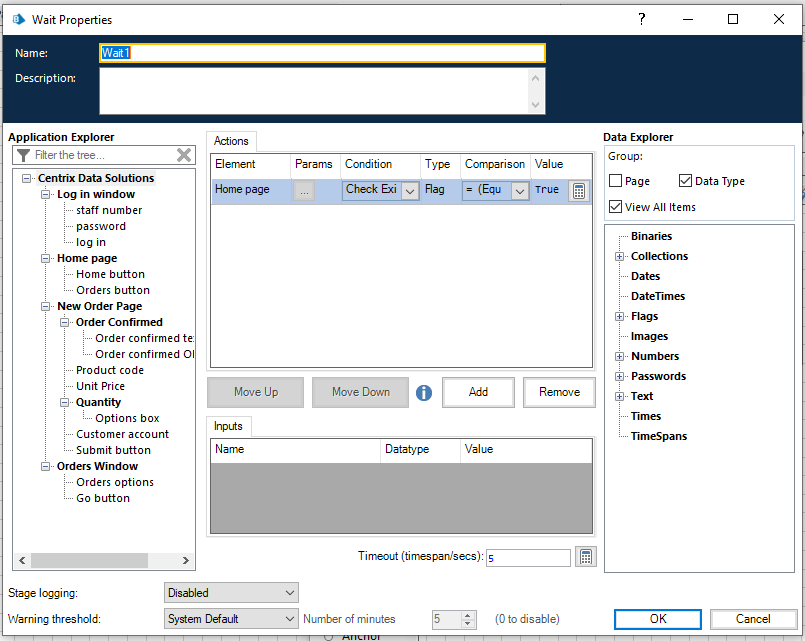
Answered! Go to Answer.
Helpful Answers
- Mark as New
- Bookmark
- Subscribe
- Mute
- Subscribe to RSS Feed
- Permalink
- Email to a Friend
- Report Inappropriate Content
25-08-22 07:07 AM
do you know what Attach means and how it should be used? Did you go through BP Foundation Training? It is not clear whether your action which gives you an error is in another business object or in the same as Launch and Login (but if it is in the same you should not be getting this error).
Basically, Not Connected is quite famous message saying that your business object is not connected (that is what the message says, right) to the application. You need to call Attach action first to be connected then everything will work as a charm.
Regards
Zdenek
- Mark as New
- Bookmark
- Subscribe
- Mute
- Subscribe to RSS Feed
- Permalink
- Email to a Friend
- Report Inappropriate Content
25-08-22 07:07 AM
do you know what Attach means and how it should be used? Did you go through BP Foundation Training? It is not clear whether your action which gives you an error is in another business object or in the same as Launch and Login (but if it is in the same you should not be getting this error).
Basically, Not Connected is quite famous message saying that your business object is not connected (that is what the message says, right) to the application. You need to call Attach action first to be connected then everything will work as a charm.
Regards
Zdenek
