- SS&C Blue Prism Community
- Get Started
- Getting Started
- Hi all, how can I launch jnlp file application on...
- Subscribe to RSS Feed
- Mark Topic as New
- Mark Topic as Read
- Float this Topic for Current User
- Bookmark
- Subscribe
- Mute
- Printer Friendly Page
Hi all, how can I launch jnlp file application on edge using launcher ?
- Mark as New
- Bookmark
- Subscribe
- Mute
- Subscribe to RSS Feed
- Permalink
- Email to a Friend
- Report Inappropriate Content
28-01-22 11:50 AM
- Mark as New
- Bookmark
- Subscribe
- Mute
- Subscribe to RSS Feed
- Permalink
- Email to a Friend
- Report Inappropriate Content
28-01-22 01:46 PM
Hi Andre,
Firstly, I would like to know if you are able to open the JNLP file manually using Microsoft Edge or not as I have not worked with this specific file format before?
If you are able to open the file in Edge, then my suggestion would be to try using the "Start Process" action from "Utility - Environments" and provide the application path as that of your "Microsoft Edge" application along with the argument as the file path of your JLNP file and see if it is working or not?
Do let us know if this helps to resolve your query or not and if it resolves your query, please mark it as the best answer so that others can easily track the solution.
---------------------------------------------------------------------------------------------------------------------------------------------------------------------------------------
Regards,
Devneet Mohanty
Sr. Consultant
Wonderbotz India Pvt. Ltd.
Hope this helps you out and if so, please mark the current thread as the 'Answer', so others can refer to the same for reference in future.
Regards,
Devneet Mohanty,
SS&C Blueprism Community MVP 2024,
Automation Architect,
Wonderbotz India Pvt. Ltd.
- Mark as New
- Bookmark
- Subscribe
- Mute
- Subscribe to RSS Feed
- Permalink
- Email to a Friend
- Report Inappropriate Content
28-01-22 02:07 PM
when i enter the URL into edge manually it launches the jnlp application, but when I add the link on the BP launcher it does not launch the application.
- Mark as New
- Bookmark
- Subscribe
- Mute
- Subscribe to RSS Feed
- Permalink
- Email to a Friend
- Report Inappropriate Content
28-01-22 03:20 PM
Try using the approach given above in my prior answer and show us the screenshot of the error in case you face any so that we can help better:
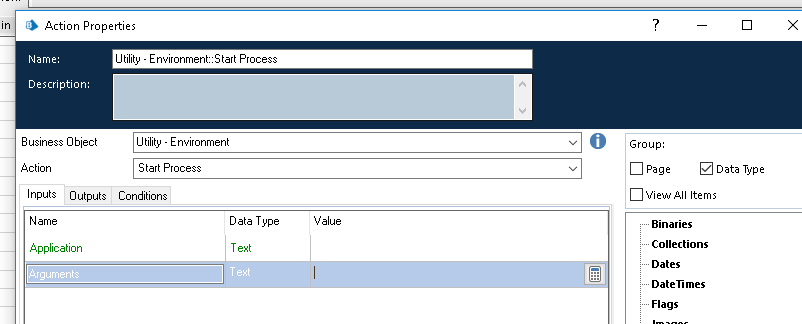
Hope this helps you out and if so, please mark the current thread as the 'Answer', so others can refer to the same for reference in future.
Regards,
Devneet Mohanty,
SS&C Blueprism Community MVP 2024,
Automation Architect,
Wonderbotz India Pvt. Ltd.
- Mark as New
- Bookmark
- Subscribe
- Mute
- Subscribe to RSS Feed
- Permalink
- Email to a Friend
- Report Inappropriate Content
28-01-22 03:43 PM
I meant Start-Process" action or the Application Modeller launching, I will try it now
many thanks
- Mark as New
- Bookmark
- Subscribe
- Mute
- Subscribe to RSS Feed
- Permalink
- Email to a Friend
- Report Inappropriate Content
31-01-22 11:15 AM
I have tried it, but it still does not open the Jnlp application automatically. it is launching the edge but it still does not open the jnlp application.
- Mark as New
- Bookmark
- Subscribe
- Mute
- Subscribe to RSS Feed
- Permalink
- Email to a Friend
- Report Inappropriate Content
08-02-22 12:09 PM
- Mark as New
- Bookmark
- Subscribe
- Mute
- Subscribe to RSS Feed
- Permalink
- Email to a Friend
- Report Inappropriate Content
08-02-22 02:05 PM
I believe you need to use the Java Web Start application to kick off the JNLP application. Refer to this page from IBM discussing using javaws from the command line:
https://www.ibm.com/docs/en/sdk-java-technology/8?topic=only-running-web-start-aix-linux-windows
Cheers,
Eric
- error with chrome while using learning edition v7.4 in University Forum
- Failed to Launch Mainframe application - Cannot Create ActiveX component in Getting Started
- Unable to launch browser using Path parameter in University Forum
- Re-Launching Mainframe Application in University Forum
- Application Modeller Consolidation Exercise Foundation course in University Forum
