Turn on suggestions
Auto-suggest helps you quickly narrow down your search results by suggesting possible matches as you type.
Showing results for
- SS&C Blue Prism Community
- Get Help
- Product Forum
- Application Modeller not working as expected
Options
- Subscribe to RSS Feed
- Mark Topic as New
- Mark Topic as Read
- Float this Topic for Current User
- Bookmark
- Subscribe
- Mute
- Printer Friendly Page
Application Modeller not working as expected
Options
- Mark as New
- Bookmark
- Subscribe
- Mute
- Subscribe to RSS Feed
- Permalink
- Email to a Friend
- Report Inappropriate Content
09-10-19 04:23 PM
Hi Community,
I am new to blueprism tool.
I am facing a problem while using "Application Modeller". I am trying to configure it to launch google in new chrome but when the wizard finishes & I click "Launch" button on the "Application Modeller" screen, the browser is getting launched but the url never opens.
Even if I manually enter the URL on the browser instance launched by blueprism targte page does not opens up.
I am using blue prism version 6.4 & chrome version 77.
Please help me with the resolution of the problem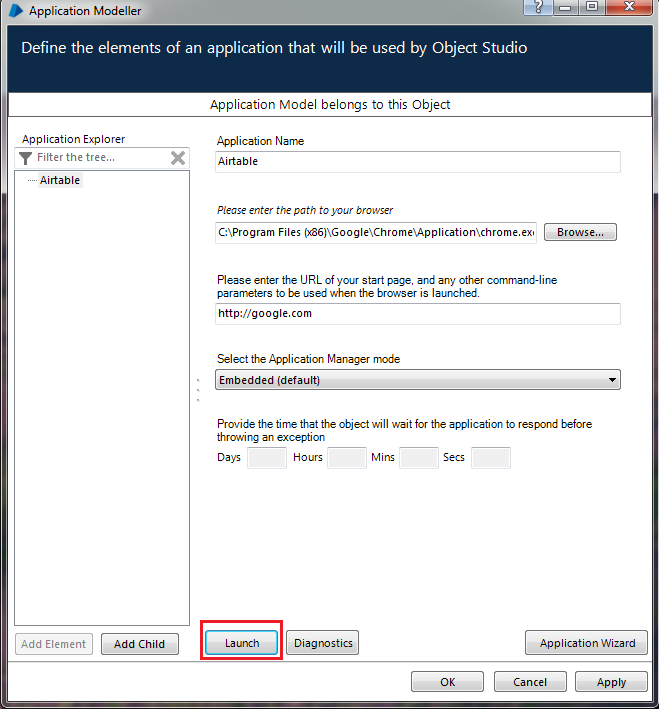
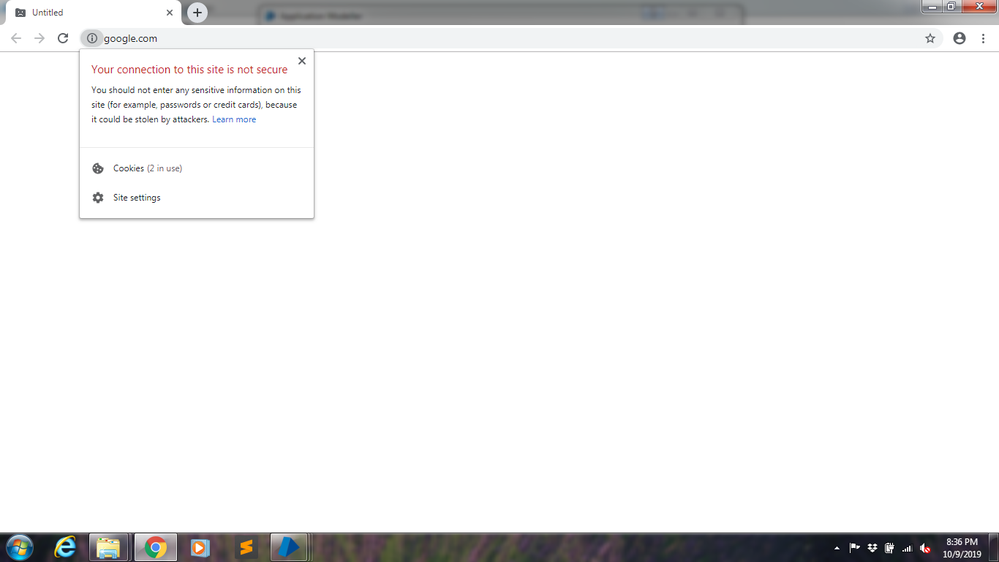
Thanks in advance for your help
------------------------------
Amit Jhingran
------------------------------
I am new to blueprism tool.
I am facing a problem while using "Application Modeller". I am trying to configure it to launch google in new chrome but when the wizard finishes & I click "Launch" button on the "Application Modeller" screen, the browser is getting launched but the url never opens.
Even if I manually enter the URL on the browser instance launched by blueprism targte page does not opens up.
I am using blue prism version 6.4 & chrome version 77.
Please help me with the resolution of the problem
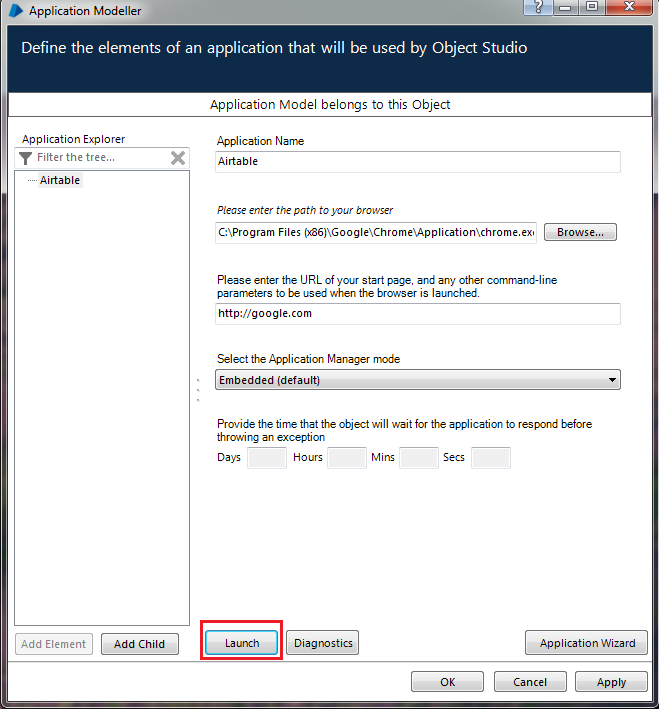
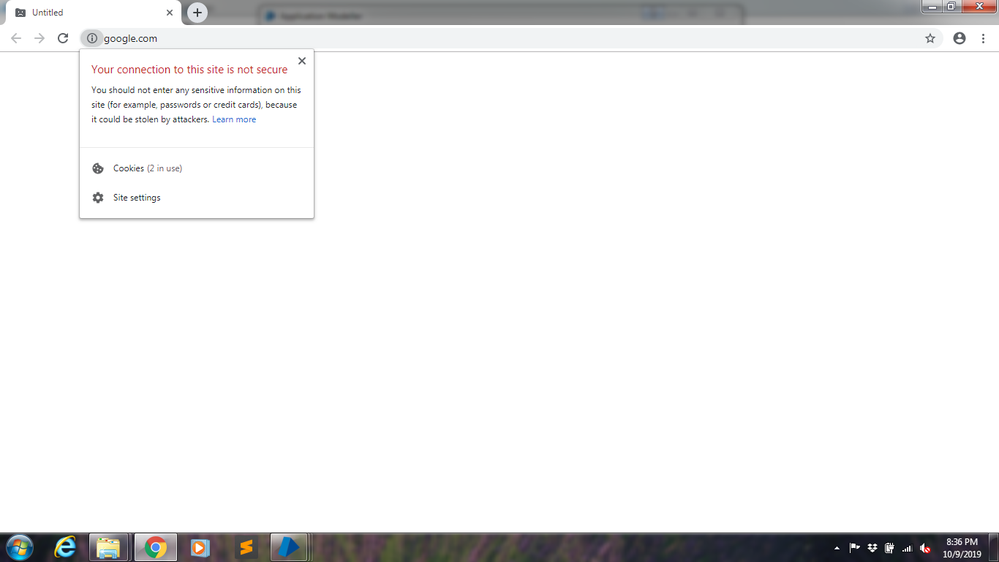
Thanks in advance for your help
------------------------------
Amit Jhingran
------------------------------
1 REPLY 1
Options
- Mark as New
- Bookmark
- Subscribe
- Mute
- Subscribe to RSS Feed
- Permalink
- Email to a Friend
- Report Inappropriate Content
06-11-19 12:37 PM
Hi,
Vinod.
------------------------------
VINOD KUMAR
Senior Software Engineer
Zensar Technologies
Asia/Kolkata
------------------------------
- you need to install chrome plugin i.e. available in blueprism portal.
- once installed the plugin and enable it.
- Go to application modeler and spy the elements with browser mode.
- For chrome browser we have browser mode is available. There is no HTML mode.
- For better understanding go with internet explorer.
Vinod.
------------------------------
VINOD KUMAR
Senior Software Engineer
Zensar Technologies
Asia/Kolkata
------------------------------

