Turn on suggestions
Auto-suggest helps you quickly narrow down your search results by suggesting possible matches as you type.
Showing results for
- SS&C Blue Prism Community
- Get Help
- Product Forum
- Blue Prism 6.10.2 - Chrome/Edge Popup/Modal Window...
Options
- Subscribe to RSS Feed
- Mark Topic as New
- Mark Topic as Read
- Float this Topic for Current User
- Bookmark
- Subscribe
- Mute
- Printer Friendly Page
Blue Prism 6.10.2 - Chrome/Edge Popup/Modal Window Issue - Browser Extension Connectivity
Options
- Mark as New
- Bookmark
- Subscribe
- Mute
- Subscribe to RSS Feed
- Permalink
- Email to a Friend
- Report Inappropriate Content
10-08-21 12:57 AM
Hello Experts!
We are migrating from version 6.5.1 to 6.10.2.
In our regression testing, We identified that a old Chrome automation stopped working.
The mapping works normally when we are on the main screen of the website. But when we click on a button and it opens a "popup/modal" window with more data, BP cannot spy this detailed screen using Browser Mode anymore. Sometimes UIA mode works (but it means that we have to remap the website... it is a ton of work).
We did many tests and we concluded that the issue is related to the "Use Fixed browser extension port (31924) only" option. When it is unchecked (using ephemeral port) we cannot interact with the popup window. If we flag the option, we can interact with the popup window. However, after some executions, we have faced the "That the browser extension cannot be detected or is not active" error. According to the old posts here, it looks to be a problem that remains since v6.8.
Before that, We've tried to attach just to the "popup window" using the window text without success. We've also tried to attach to different Chrome processes, the Application Modeller still only recognizing the parent window.
Ephemeral port ON (not fixed port) - We can spy the main screen BUT NOT the "popup window"

Ephemeral port OFF (using fixed port 31924) - We can spy BOTH main and "popup" windows.
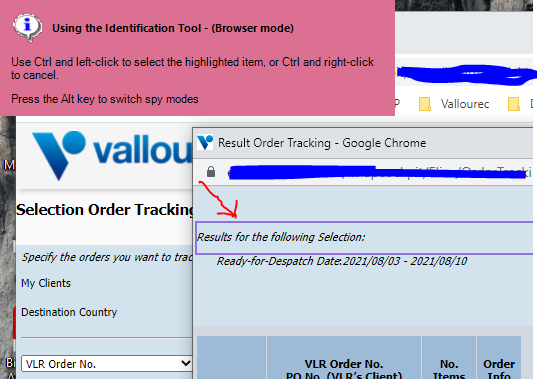
We appreciate any idea or workaround once we understand that "Ephemeral port" must be the "official" mode for the future versions of BP.
Thank you!
Best Regards,
------------------------------
Flavio Lara
System Analyst
Vallourec Tubos do Brasil
Belo HorizonteBrazil
------------------------------
We are migrating from version 6.5.1 to 6.10.2.
In our regression testing, We identified that a old Chrome automation stopped working.
The mapping works normally when we are on the main screen of the website. But when we click on a button and it opens a "popup/modal" window with more data, BP cannot spy this detailed screen using Browser Mode anymore. Sometimes UIA mode works (but it means that we have to remap the website... it is a ton of work).
We did many tests and we concluded that the issue is related to the "Use Fixed browser extension port (31924) only" option. When it is unchecked (using ephemeral port) we cannot interact with the popup window. If we flag the option, we can interact with the popup window. However, after some executions, we have faced the "That the browser extension cannot be detected or is not active" error. According to the old posts here, it looks to be a problem that remains since v6.8.
Before that, We've tried to attach just to the "popup window" using the window text without success. We've also tried to attach to different Chrome processes, the Application Modeller still only recognizing the parent window.
Ephemeral port ON (not fixed port) - We can spy the main screen BUT NOT the "popup window"

Ephemeral port OFF (using fixed port 31924) - We can spy BOTH main and "popup" windows.
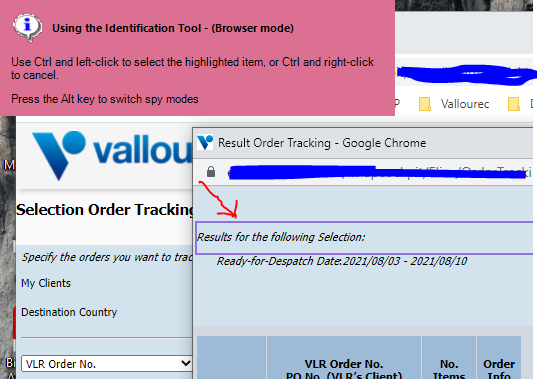
We appreciate any idea or workaround once we understand that "Ephemeral port" must be the "official" mode for the future versions of BP.
Thank you!
Best Regards,
------------------------------
Flavio Lara
System Analyst
Vallourec Tubos do Brasil
Belo HorizonteBrazil
------------------------------
4 REPLIES 4
Options
- Mark as New
- Bookmark
- Subscribe
- Mute
- Subscribe to RSS Feed
- Permalink
- Email to a Friend
- Report Inappropriate Content
10-08-21 02:05 AM
Hello Flavio,
May I ask what's the version of your BP Chrome extension in the browser? Ideally it should get updated automatically when upgrading but sometimes organisations do have the Auto update option turned off due to various reasons.
The extension version you want is Blue Prism browser extension, 2.2.0.7 or above. The latest I believe is 6.10.1
Regards
Harpreet
------------------------------
Harpreet Kaur Product Consultant
------------------------------
May I ask what's the version of your BP Chrome extension in the browser? Ideally it should get updated automatically when upgrading but sometimes organisations do have the Auto update option turned off due to various reasons.
The extension version you want is Blue Prism browser extension, 2.2.0.7 or above. The latest I believe is 6.10.1
Regards
Harpreet
------------------------------
Harpreet Kaur Product Consultant
------------------------------
Options
- Mark as New
- Bookmark
- Subscribe
- Mute
- Subscribe to RSS Feed
- Permalink
- Email to a Friend
- Report Inappropriate Content
10-08-21 02:27 AM
Hello Harpreet,
The extension version is 6.10.2. It was updated automatically during the Blue Prism installation.
Regards,
Flavio
------------------------------
Flavio Lara
System Analyst
Vallourec Tubos do Brasil
Belo HorizonteBrazil
------------------------------
The extension version is 6.10.2. It was updated automatically during the Blue Prism installation.
Regards,
Flavio
------------------------------
Flavio Lara
System Analyst
Vallourec Tubos do Brasil
Belo HorizonteBrazil
------------------------------
Options
- Mark as New
- Bookmark
- Subscribe
- Mute
- Subscribe to RSS Feed
- Permalink
- Email to a Friend
- Report Inappropriate Content
11-08-21 09:44 AM
Some of our developers reported the same issue after upgrading to 6.9 (extension verison 2.2.0)
It still works when using extension 2.1.0 that is why we could not fully upgrade every component to 6.9.
We are afraid it is only a matter of time that Chrome version will not be supported anymore by 2.1.0 extension, which would break a couple of our processes.
------------------------------
Walter Koller
Solution Manager
Erste Group IT International GmbH
Europe/Vienna
------------------------------
It still works when using extension 2.1.0 that is why we could not fully upgrade every component to 6.9.
We are afraid it is only a matter of time that Chrome version will not be supported anymore by 2.1.0 extension, which would break a couple of our processes.
------------------------------
Walter Koller
Solution Manager
Erste Group IT International GmbH
Europe/Vienna
------------------------------
Options
- Mark as New
- Bookmark
- Subscribe
- Mute
- Subscribe to RSS Feed
- Permalink
- Email to a Friend
- Report Inappropriate Content
11-08-21 01:38 PM
Hello Walter.
We didn't try to combine BP 6.10.2 with the old browser extension. According to the manual, we should use the correspondent extension version (6.10.2).
Good to know that it is possible. Thanks for sharing.
We believed that the new version could bring improvements in Chrome/Edge automation, but we'll consider the downgrade if we cannot find a solution.
By the way, we've opened a ticket, and below is the first answer.
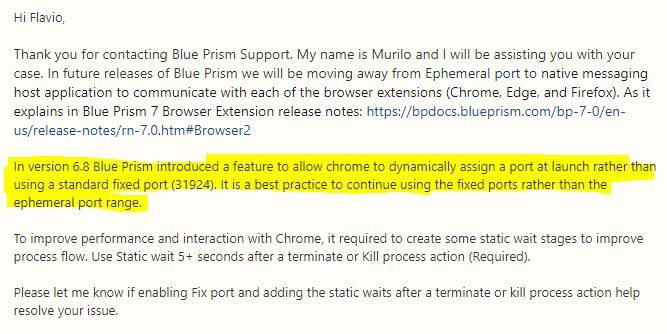
We'll try the recommendation even if it is not aligned with the information in BP Help.
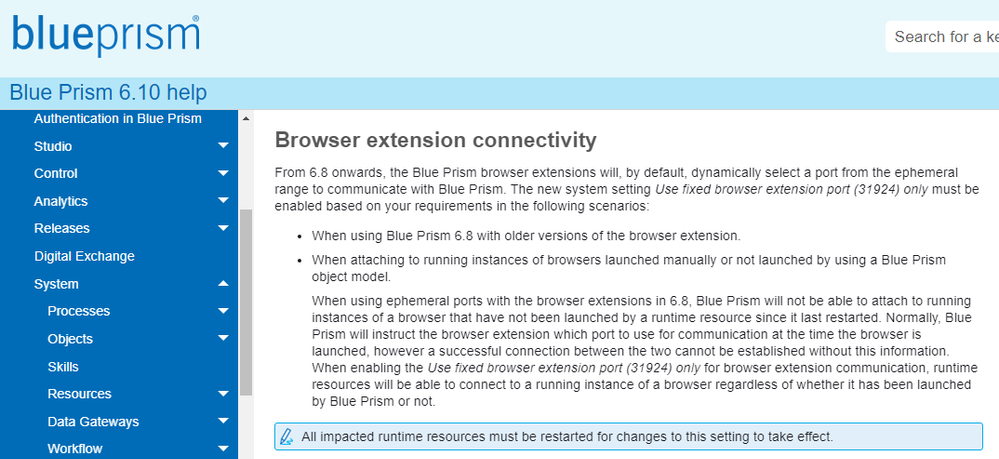
I'll post here as soon as we have the results.
Regards!
------------------------------
Flavio Lara
System Analyst
Vallourec Tubos do Brasil
Belo HorizonteBrazil
------------------------------
We didn't try to combine BP 6.10.2 with the old browser extension. According to the manual, we should use the correspondent extension version (6.10.2).
Good to know that it is possible. Thanks for sharing.
We believed that the new version could bring improvements in Chrome/Edge automation, but we'll consider the downgrade if we cannot find a solution.
By the way, we've opened a ticket, and below is the first answer.
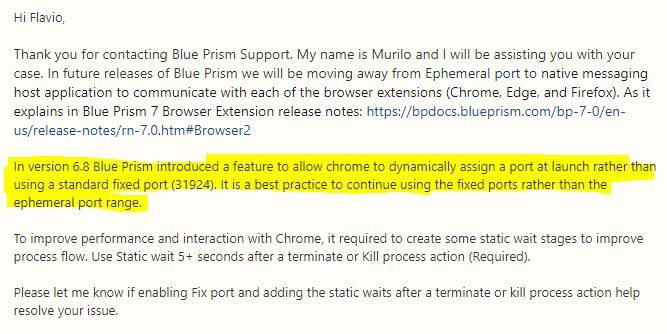
We'll try the recommendation even if it is not aligned with the information in BP Help.
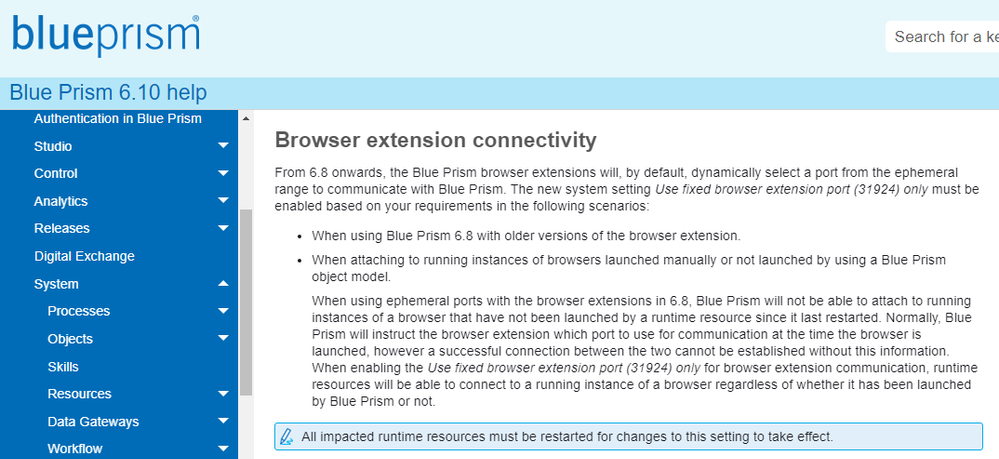
I'll post here as soon as we have the results.
Regards!
------------------------------
Flavio Lara
System Analyst
Vallourec Tubos do Brasil
Belo HorizonteBrazil
------------------------------
Related Content
- BP HUB Unable to get Refresh after adding New Connection in Product Forum
- In 7.3.2, Runtime resource is showing state as Idle but connection is disconnected in Product Forum
- Zscaler blocking IP in Product Forum
- Unable to Connect Decipher in Product Forum
- Refreshing an Excel file connected to SAP BW in Product Forum

