- SS&C Blue Prism Community
- Get Help
- Product Forum
- Re: Blue Prism 7.2 Utility environment VBO Issue
- Subscribe to RSS Feed
- Mark Topic as New
- Mark Topic as Read
- Float this Topic for Current User
- Bookmark
- Subscribe
- Mute
- Printer Friendly Page
Blue Prism 7.2 Utility environment VBO Issue
- Mark as New
- Bookmark
- Subscribe
- Mute
- Subscribe to RSS Feed
- Permalink
- Email to a Friend
- Report Inappropriate Content
12-05-23 02:40 PM
Hi Community,
We recently upgraded Blue Prism to 7.2 from 7.1 in Windows Server 2019 (64bit OS). While we were testing the process, the “start process” & “Run Until End” actions fails in utility environment VBO.
When we run it, Blue Prism 7.2 is showing below error but same works in Blue Prism 7.1
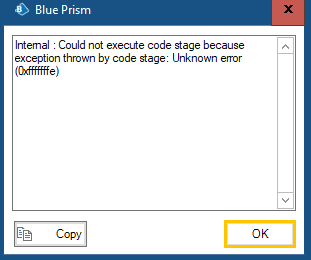
Anyone know what could be happening?
Thank you very much.
- Mark as New
- Bookmark
- Subscribe
- Mute
- Subscribe to RSS Feed
- Permalink
- Email to a Friend
- Report Inappropriate Content
12-05-23 02:53 PM
HI Jeslin Armstrong,
Did you imported the latest VBO's from below folder ? and check that make any difference
C:\Program Files\Blue Prism Limited\Blue Prism Automate\VBO
If I answered your query. Please mark it as the Best Answer
Harish Mogulluri
- Mark as New
- Bookmark
- Subscribe
- Mute
- Subscribe to RSS Feed
- Permalink
- Email to a Friend
- Report Inappropriate Content
12-05-23 05:41 PM
Hi Harish,
We tried importing the VBOs from the location : C:\Program Files\Blue Prism Limited\Blue Prism Automate\VBO and also from Digital exchange. Still the issue persists.
- Mark as New
- Bookmark
- Subscribe
- Mute
- Subscribe to RSS Feed
- Permalink
- Email to a Friend
- Report Inappropriate Content
15-05-23 09:51 PM
Hi, Jeslin,
get in touch with support. The root cause could be that 7.2 is truly 64 bit and some dlls reference in VBO might be 32 bit which is causing the troubles.
Regards
Zdenek
- Mark as New
- Bookmark
- Subscribe
- Mute
- Subscribe to RSS Feed
- Permalink
- Email to a Friend
- Report Inappropriate Content
16-05-23 06:20 AM
@ewilson Will be the best person to guide on the same. Hi Eric please help in this issue.
In the mean time I have tested "Start Process" in my local and it's working absolutely fine.
Amlan Sahoo
- Mark as New
- Bookmark
- Subscribe
- Mute
- Subscribe to RSS Feed
- Permalink
- Email to a Friend
- Report Inappropriate Content
16-05-23 01:37 PM
Hi Amlan,
We have already tried it in our local machine where its working fine with no issues. But its not working in windows server OS.
- Mark as New
- Bookmark
- Subscribe
- Mute
- Subscribe to RSS Feed
- Permalink
- Email to a Friend
- Report Inappropriate Content
16-05-23 01:44 PM
Hi Jeslin,
Sorry for that I guess I missed that in your question. I guess BP support team can help with this.
Amlan Sahoo
- Mark as New
- Bookmark
- Subscribe
- Mute
- Subscribe to RSS Feed
- Permalink
- Email to a Friend
- Report Inappropriate Content
16-05-23 03:20 PM
Hi @JeslinArmstrong
My guess is this has something to do with the change between 32-bit and 64-bit. Blue Prism v7.2 is the first release of the software that is truly 64-bit. We'll take a look at this today and get back to you.
Cheers,
Eric
- Mark as New
- Bookmark
- Subscribe
- Mute
- Subscribe to RSS Feed
- Permalink
- Email to a Friend
- Report Inappropriate Content
16-05-23 04:01 PM
@JeslinArmstrong
I've gone through an tested the actions on on a v7.2 instances (upgraded from a v7.1 instance), but I'm not seeing any errors. You mentioned you're seeing this only on Windows Server. What version of Windows Server are you running?
Cheers,
Eric
- Mark as New
- Bookmark
- Subscribe
- Mute
- Subscribe to RSS Feed
- Permalink
- Email to a Friend
- Report Inappropriate Content
16-05-23 08:52 PM
Hi @ewilson , This issue is noticed in Windows Server 2019 ,
Thanks,
Saran Sasidharan
- URGENT: Chrome Extension Failure with Chrome Updated Version - Requires Latest Browser Support in Product Forum
- using AWS S3 VBO with proxy settings in Product Forum
- JSON to Collection not working in Utility-JSON VBO in Product Forum
- Process Execution Very Slow or Stuck – Possible Log Database Issue in Digital Exchange
- Python Script - Browser crashing - MSEdgedriver.exe in Product Forum

