Turn on suggestions
Auto-suggest helps you quickly narrow down your search results by suggesting possible matches as you type.
Showing results for
- SS&C Blue Prism Community
- Get Help
- Product Forum
- Blue Prism Fails to Log Out afer a Bot Finishes
Options
- Subscribe to RSS Feed
- Mark Topic as New
- Mark Topic as Read
- Float this Topic for Current User
- Bookmark
- Subscribe
- Mute
- Printer Friendly Page
Blue Prism Fails to Log Out afer a Bot Finishes
Options
- Mark as New
- Bookmark
- Subscribe
- Mute
- Subscribe to RSS Feed
- Permalink
- Email to a Friend
- Report Inappropriate Content
16-09-20 12:46 PM
Dear All,
Blue Prism has failed to log out of our resource server, after a bot (General Ledger) successfully ran and finished. I accessed the server and found the desktop screen, after I which I searched through the windows event log to attempt to find out what went wrong, but only these relevant entries were found:
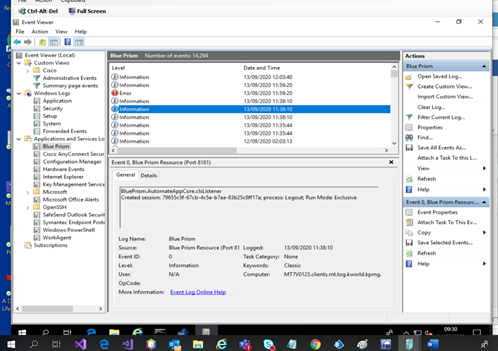
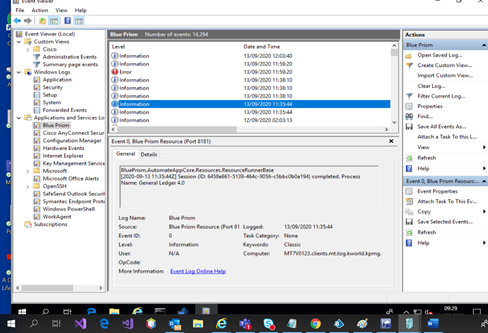
------------------------------
Jean Luc Farrugia
------------------------------
Blue Prism has failed to log out of our resource server, after a bot (General Ledger) successfully ran and finished. I accessed the server and found the desktop screen, after I which I searched through the windows event log to attempt to find out what went wrong, but only these relevant entries were found:
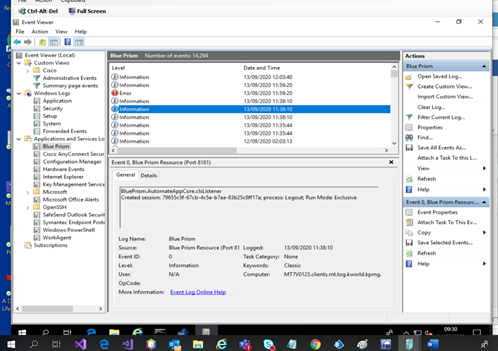
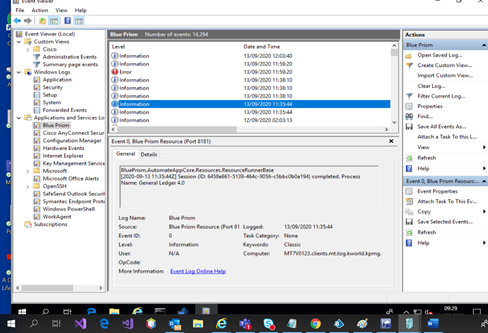
Whilst the Log Out operation remained 'Pending' in the Control
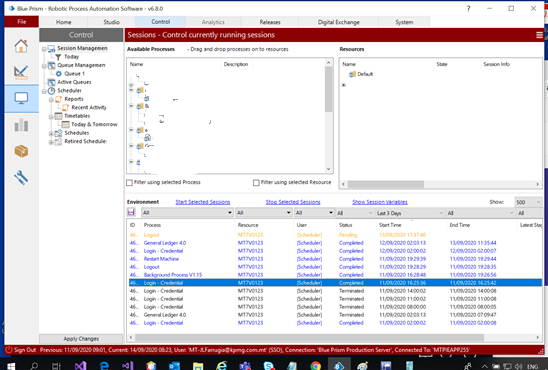
What can cause this error please? and how can it be resolved?
Thanks & Regards,
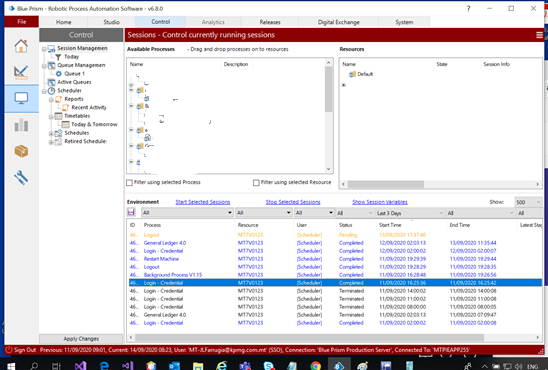
Thanks & Regards,
------------------------------
Jean Luc Farrugia
------------------------------
5 REPLIES 5
Options
- Mark as New
- Bookmark
- Subscribe
- Mute
- Subscribe to RSS Feed
- Permalink
- Email to a Friend
- Report Inappropriate Content
16-09-20 02:33 PM
Hi Jean Luc,
Anything in the Application or System event logs at that time? This could happen if there is still something running and not allowing the machine to logout. Did you see anything else running when you connected to the machine?
------------------------------
Gabe Marquez
Technical Support Engineer
Blue Prism
------------------------------
Anything in the Application or System event logs at that time? This could happen if there is still something running and not allowing the machine to logout. Did you see anything else running when you connected to the machine?
------------------------------
Gabe Marquez
Technical Support Engineer
Blue Prism
------------------------------
Options
- Mark as New
- Bookmark
- Subscribe
- Mute
- Subscribe to RSS Feed
- Permalink
- Email to a Friend
- Report Inappropriate Content
17-09-20 09:56 AM
Hi Gabe,
Many thanks for your reply. There are no errors in the Blue Prism Application Event Log, whilst the Application log contained entries that pertained to a number of Group Policy Objects (GPOs) that failed to process. The system log contained the following message, which I am not sure if it is related indirectly to the log out issue:
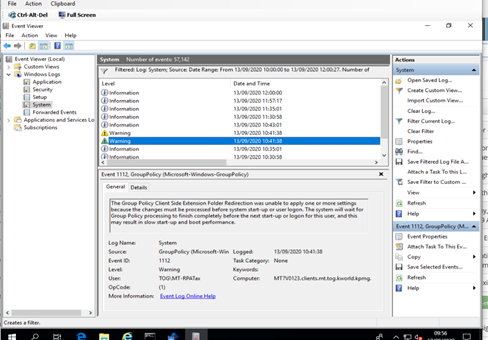
Thanks & Regards,
------------------------------
Jean Luc Farrugia
------------------------------
Many thanks for your reply. There are no errors in the Blue Prism Application Event Log, whilst the Application log contained entries that pertained to a number of Group Policy Objects (GPOs) that failed to process. The system log contained the following message, which I am not sure if it is related indirectly to the log out issue:
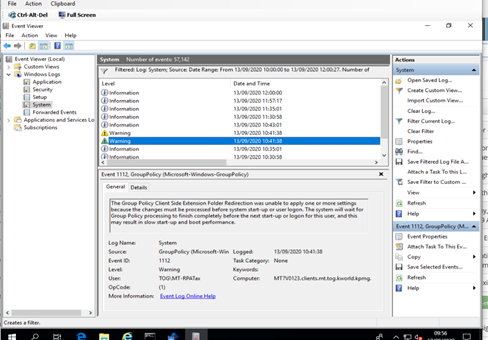
Thanks & Regards,
------------------------------
Jean Luc Farrugia
------------------------------
Options
- Mark as New
- Bookmark
- Subscribe
- Mute
- Subscribe to RSS Feed
- Permalink
- Email to a Friend
- Report Inappropriate Content
17-09-20 03:45 PM
Thanks for that info. When you logged in, is the listener still running? It looks like the listener has crashed so the logout will remain pending until the listener is restarted.
How is your scheduled task configured? Depending on what version you have, you can set the post completion delay to give the listener a little time before it starts the logout action.
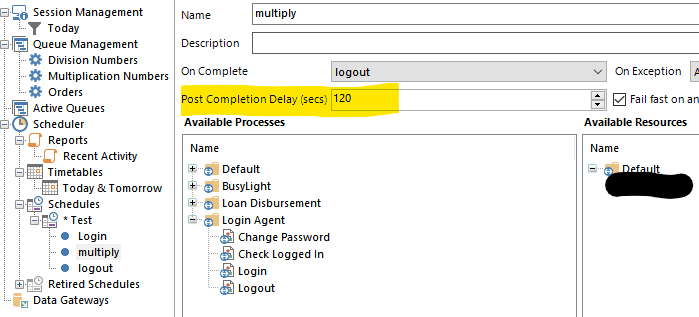
------------------------------
Gabe Marquez
Technical Support Engineer
Blue Prism
------------------------------
How is your scheduled task configured? Depending on what version you have, you can set the post completion delay to give the listener a little time before it starts the logout action.
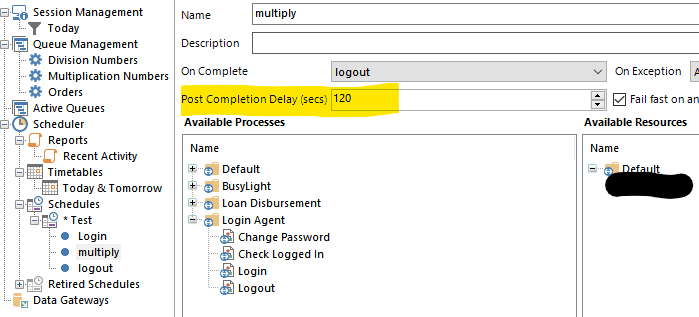
------------------------------
Gabe Marquez
Technical Support Engineer
Blue Prism
------------------------------
Options
- Mark as New
- Bookmark
- Subscribe
- Mute
- Subscribe to RSS Feed
- Permalink
- Email to a Friend
- Report Inappropriate Content
22-09-20 12:49 PM
We have a completion delay value set by the administrator, it seems all the services were running when this occurred...
We encountered a similar issue today whereby the VM is shown as "offline" in the Resources section after the bot finishes and logs off, even though in reality it is online and I could see the Windows login screen without any issues.... This was after 9:30 am, which prevented a bot scheduled to run at 11:00 from starting....
I logged in, and found all the BP services running:
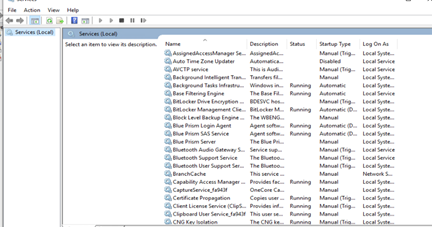
I have checked the event logs including the Blue Prism and system log and attaching what I found to this message.
------------------------------
Jean Luc Farrugia
------------------------------
We encountered a similar issue today whereby the VM is shown as "offline" in the Resources section after the bot finishes and logs off, even though in reality it is online and I could see the Windows login screen without any issues.... This was after 9:30 am, which prevented a bot scheduled to run at 11:00 from starting....
I logged in, and found all the BP services running:
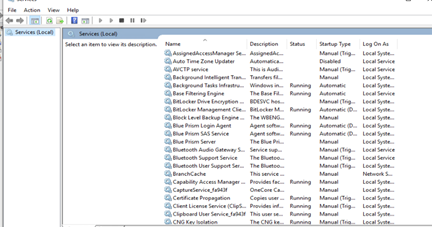
I have checked the event logs including the Blue Prism and system log and attaching what I found to this message.
------------------------------
Jean Luc Farrugia
------------------------------
Options
- Mark as New
- Bookmark
- Subscribe
- Mute
- Subscribe to RSS Feed
- Permalink
- Email to a Friend
- Report Inappropriate Content
22-09-20 02:53 PM
Have you verified that your Login Agent config file is configured correctly? Also, do you have anything possibly blocking the Login Agent service? We have seen where applications have been configured to whitelist automate.exe but that still blocks the login agent service so just double-check that you don't have any firewalls/AV blocking the login agent service
------------------------------
Gabe Marquez
Technical Support Engineer
Blue Prism
------------------------------
------------------------------
Gabe Marquez
Technical Support Engineer
Blue Prism
------------------------------
Related Content
- Outlook Email VBO: Read From MSG Fails to Convert New Outlook MSG Files to HTML in Product Forum
- Blue Prism UI Automation Failing after Chrome / Edge Update to 140 in Product Forum
- Process fails to identify web elements when not logged into server in Product Forum
- Lessons Learned: Integrating AI into RPA the Right Way in Product Forum
- Solution does not work on different version - Attach in Product Forum

