Turn on suggestions
Auto-suggest helps you quickly narrow down your search results by suggesting possible matches as you type.
Showing results for
- SS&C Blue Prism Community
- Get Help
- Product Forum
- BluePrism Browser Extension Connection
Options
- Subscribe to RSS Feed
- Mark Topic as New
- Mark Topic as Read
- Float this Topic for Current User
- Bookmark
- Subscribe
- Mute
- Printer Friendly Page
BluePrism Browser Extension Connection
Options
- Mark as New
- Bookmark
- Subscribe
- Mute
- Subscribe to RSS Feed
- Permalink
- Email to a Friend
- Report Inappropriate Content
09-02-22 11:19 AM
Hi Guys,
Currently I have installed Blueprism learning edition of Blueprism v 7.0.1 with blueprism extension of version 7.0.1 but I am not able to connect my blueprism with Chrome and Edge browser.
Getting the issue provided in screenshot .
How to resolve this issue kindly help as I have reinstalled the blueprism , server and browser as well.
Regards,
BotMa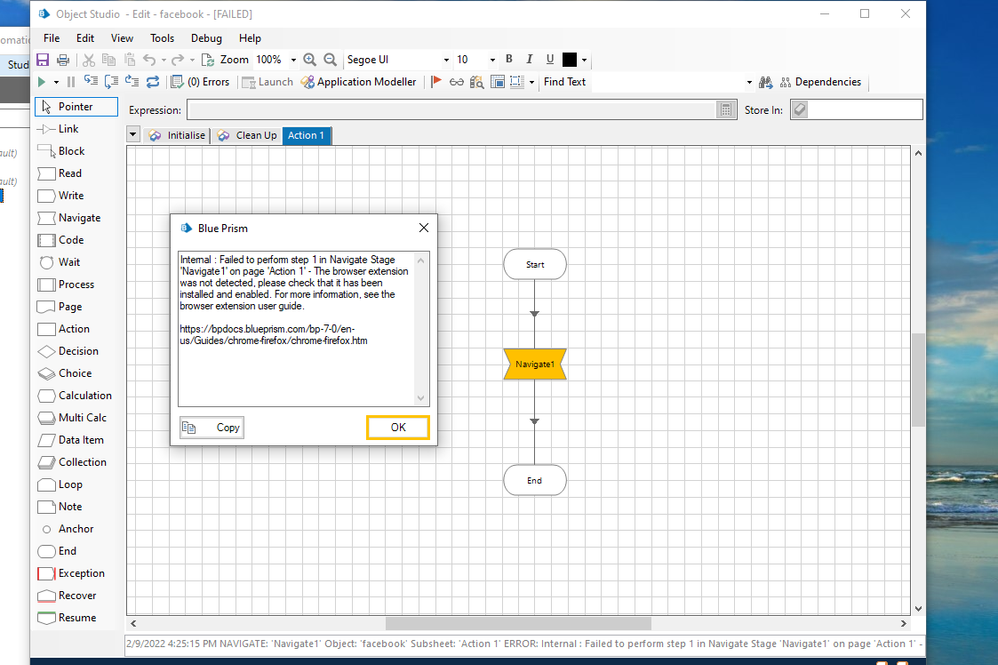 n
n
------------------------------
Shreashth Sahu
------------------------------
Currently I have installed Blueprism learning edition of Blueprism v 7.0.1 with blueprism extension of version 7.0.1 but I am not able to connect my blueprism with Chrome and Edge browser.
Getting the issue provided in screenshot .
How to resolve this issue kindly help as I have reinstalled the blueprism , server and browser as well.
Regards,
BotMa
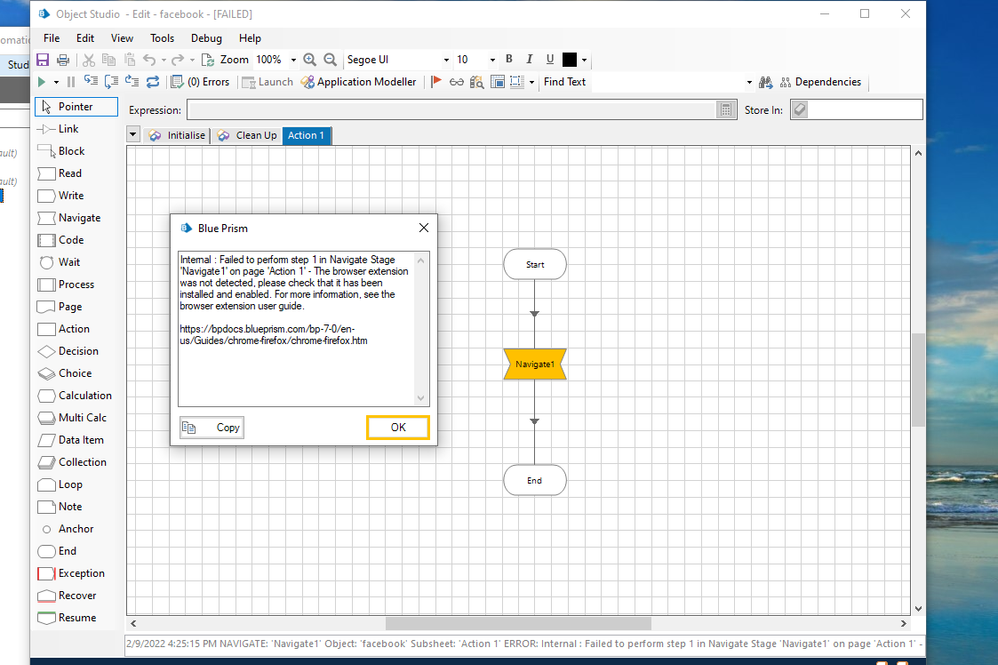
------------------------------
Shreashth Sahu
------------------------------
5 REPLIES 5
Options
- Mark as New
- Bookmark
- Subscribe
- Mute
- Subscribe to RSS Feed
- Permalink
- Email to a Friend
- Report Inappropriate Content
09-02-22 12:09 PM
Hi Shreashth,
Please use extension its clear in your exception popup that chrome extension is not used.
Blue prism chrome extension
Hope it helps.
------------------------------
Shikhar Mishra
RPA Lead
Infosys Pvt Ltd
Pune,India
------------------------------
Please use extension its clear in your exception popup that chrome extension is not used.
Blue prism chrome extension
Hope it helps.
------------------------------
Shikhar Mishra
RPA Lead
Infosys Pvt Ltd
Pune,India
------------------------------
Shikhar Mishra
RPA Lead
RPA Lead
Options
- Mark as New
- Bookmark
- Subscribe
- Mute
- Subscribe to RSS Feed
- Permalink
- Email to a Friend
- Report Inappropriate Content
09-02-22 01:50 PM
Hi,
Thanks for providing me Blueprism Extension V 7.0 . I was already using extension v7.0.1. But I am still getting the same error .
Regards,
Botman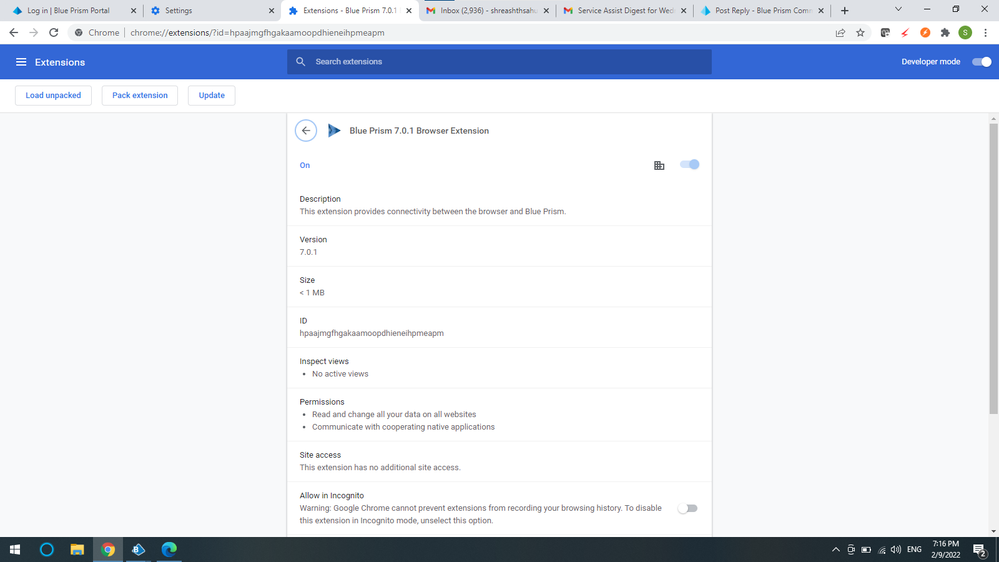
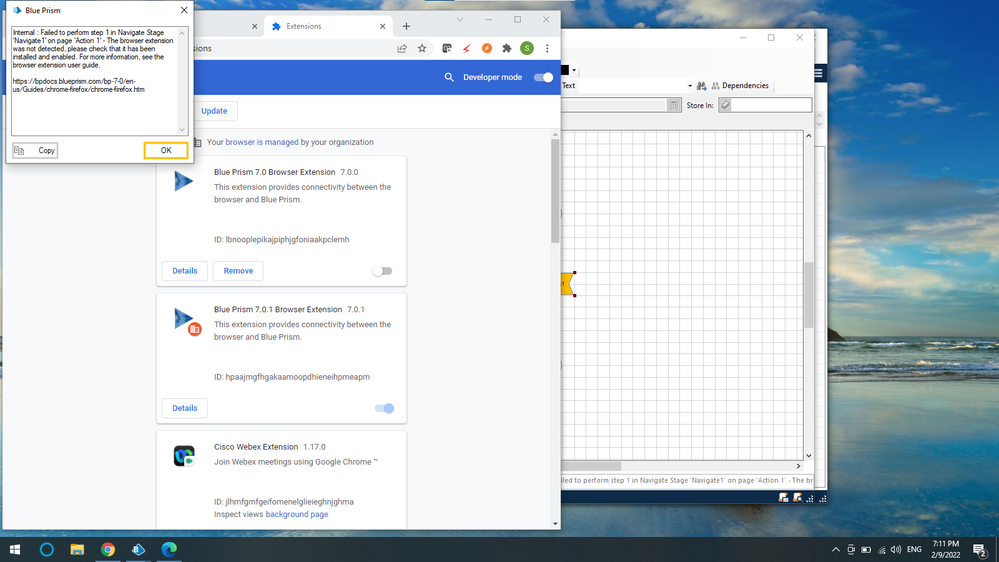
------------------------------
Shreashth Sahu
------------------------------
Thanks for providing me Blueprism Extension V 7.0 . I was already using extension v7.0.1. But I am still getting the same error .
Regards,
Botman
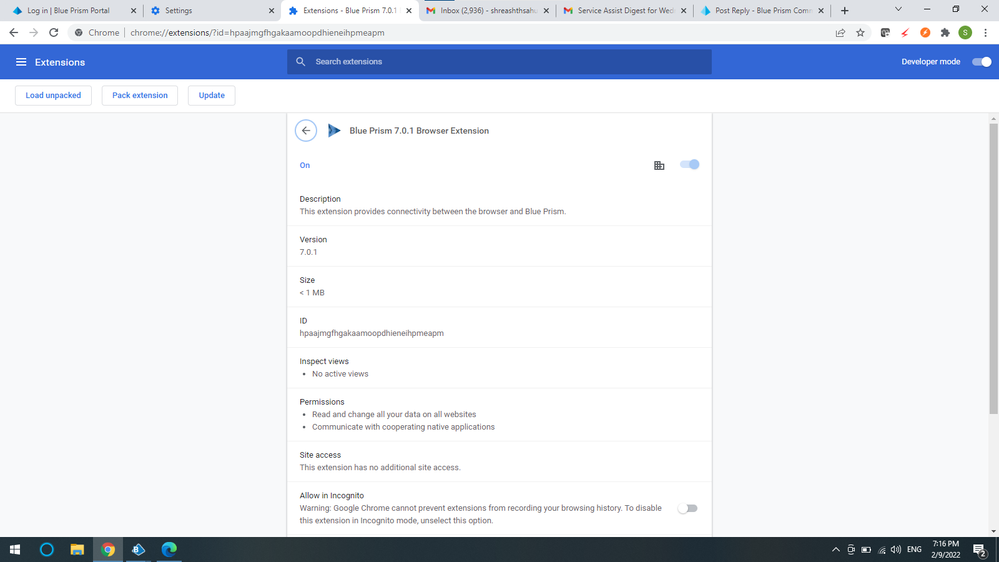
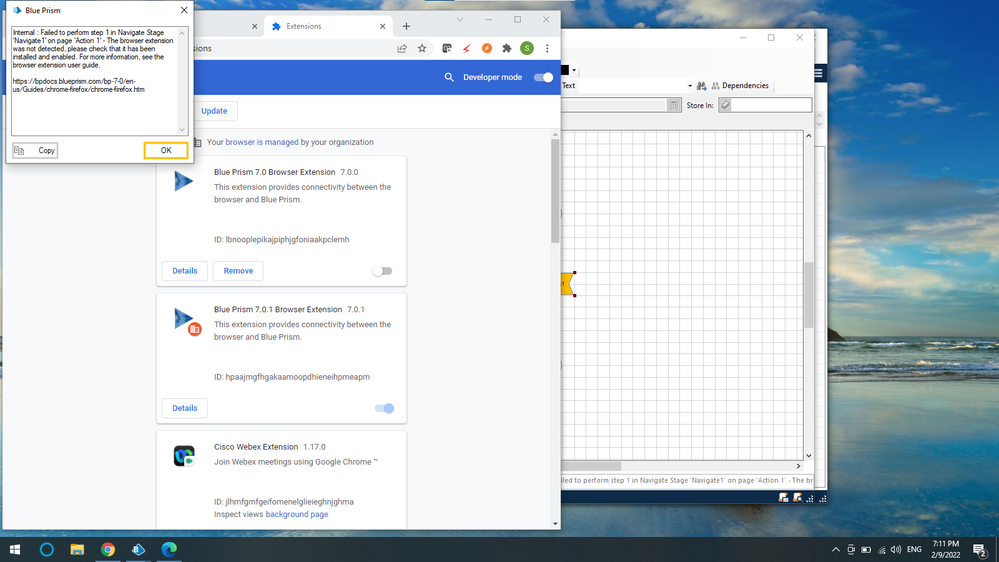
------------------------------
Shreashth Sahu
------------------------------
Options
- Mark as New
- Bookmark
- Subscribe
- Mute
- Subscribe to RSS Feed
- Permalink
- Email to a Friend
- Report Inappropriate Content
09-02-22 02:03 PM
Hi,
How are you executing Google Chrome? Maybe have some params at the start up or something similar?
It's usually works good when you install the last learning edition that you have in the portal. (The installer also informs you about this extension)
Bye 🙂
------------------------------
Pablo Sarabia
Architect
Altamira Assets Management
Madrid
634726270
------------------------------
How are you executing Google Chrome? Maybe have some params at the start up or something similar?
It's usually works good when you install the last learning edition that you have in the portal. (The installer also informs you about this extension)
Bye 🙂
------------------------------
Pablo Sarabia
Architect
Altamira Assets Management
Madrid
634726270
------------------------------
Options
- Mark as New
- Bookmark
- Subscribe
- Mute
- Subscribe to RSS Feed
- Permalink
- Email to a Friend
- Report Inappropriate Content
09-02-22 03:05 PM
Hi,
Have you checked if the extension is enabled? Sometimes, we have seen this error coming when the extension has been installed but not enabled. Also, can you check if restarting the Runtime Resource (before running the process) has got any effect on the error being observed?
Usually while installing learning version it ask for all extension installation in one go.
------------------------------
Shikhar Mishra
RPA Lead
Infosys Pvt Ltd
Pune,India
------------------------------
Have you checked if the extension is enabled? Sometimes, we have seen this error coming when the extension has been installed but not enabled. Also, can you check if restarting the Runtime Resource (before running the process) has got any effect on the error being observed?
Usually while installing learning version it ask for all extension installation in one go.
------------------------------
Shikhar Mishra
RPA Lead
Infosys Pvt Ltd
Pune,India
------------------------------
Shikhar Mishra
RPA Lead
RPA Lead
Options
- Mark as New
- Bookmark
- Subscribe
- Mute
- Subscribe to RSS Feed
- Permalink
- Email to a Friend
- Report Inappropriate Content
09-02-22 08:45 PM
We've hit a similar problem over the last few days on Edge** with BP V6.9. Edge updated from V97.x.xxx.xx to V98 and a setting we had never looked at changed in how it reacts to the Blue Prism Extension.
Check your Edge version is V98
Open Edge
Open Settings
Open About Edge
Check version number
Logout from the machine
Testing: build a simple object that will;
Launch Edge from the .exe / browser not running state
Do a Check Exists on a simple HTML element
Close Edge with Send Keys "^W"
End
Logout from the machine
Log back in, run the process once, reset and run again.
If you have the same problem we do, the first launch and Check Exists will work. Following the second launch you will get the Not Connected error at some point in your process.
Fixing: note that this is very early fix and not entirely proven
Open Edge
Open Settings
Open System
At the top of System there should be toggle switch for 'Startup Boost', turn this OFF
Close Edge
Reopen Edge
Close Edge again
Repeat the same test as above.
Please let me know how that goes. I have tested on three machines so far with 100% success. If it works for you as well then I will share some additional details tomorrow.
Best of luck
Chris
** In this message I refer to Edge as that's the browser we use, the same may apply in Chrome, but has not been tested by me. For easy reading I will use Edge for both in this guidance.
------------------------------
Chris Cutting
Real Time Development Consultant
BT
Europe/London
------------------------------
Check your Edge version is V98
Open Edge
Open Settings
Open About Edge
Check version number
Logout from the machine
Testing: build a simple object that will;
Launch Edge from the .exe / browser not running state
Do a Check Exists on a simple HTML element
Close Edge with Send Keys "^W"
End
Logout from the machine
Log back in, run the process once, reset and run again.
If you have the same problem we do, the first launch and Check Exists will work. Following the second launch you will get the Not Connected error at some point in your process.
Fixing: note that this is very early fix and not entirely proven
Open Edge
Open Settings
Open System
At the top of System there should be toggle switch for 'Startup Boost', turn this OFF
Close Edge
Reopen Edge
Close Edge again
Repeat the same test as above.
Please let me know how that goes. I have tested on three machines so far with 100% success. If it works for you as well then I will share some additional details tomorrow.
Best of luck
Chris
** In this message I refer to Edge as that's the browser we use, the same may apply in Chrome, but has not been tested by me. For easy reading I will use Edge for both in this guidance.
------------------------------
Chris Cutting
Real Time Development Consultant
BT
Europe/London
------------------------------
Related Content
- blueprism software - Error in Product Forum
- URGENT: Chrome Extension Failure with Chrome Updated Version - Requires Latest Browser Support in Product Forum
- Unable to add chrome browser in 7.0.1 version in Product Forum
- Chrome Extension 7.4.1 in Product Forum
- Browser Automation Agent Installed but getting "Browser Extension not detected" error in Product Forum

