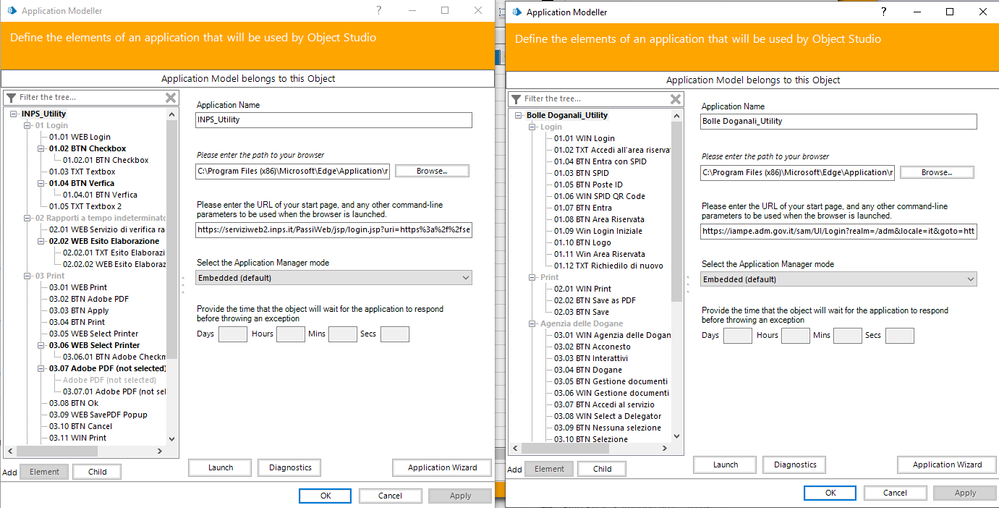- SS&C Blue Prism Community
- Get Help
- Product Forum
- Browser Mode Not Working - Chrome & Edge
- Subscribe to RSS Feed
- Mark Topic as New
- Mark Topic as Read
- Float this Topic for Current User
- Bookmark
- Subscribe
- Mute
- Printer Friendly Page
Browser Mode Not Working - Chrome & Edge
- Mark as New
- Bookmark
- Subscribe
- Mute
- Subscribe to RSS Feed
- Permalink
- Email to a Friend
- Report Inappropriate Content
08-02-23 10:12 PM
Hi, i have an issue, the robots in my client stopped working since last saturday.
I already upgrade the BP version to 6.10.5 and the browser mode still not working in both of browsers Chrome and Edge.
No web element is recognized, and when I try to remapping the element, the browser mode dissapeared!
I already try to reboot the machine before use BP, and still no success =(
The system of the VM is Windows 10.
Please, I need help =(
------------------------------
Gabriela Futemma
Analista de Automação Junior
DiRWA Automation
America/Sao_Paulo
------------------------------
- Mark as New
- Bookmark
- Subscribe
- Mute
- Subscribe to RSS Feed
- Permalink
- Email to a Friend
- Report Inappropriate Content
22-09-23 03:52 PM
Not sure if this could be the possible problem but I can see that the extension mentioned is of 6.10.4 and the BP version you mentioned that you have upgraded to is 6.10.5.
Worth a check
------------------------------
Manish Rawat
Project Manager
Mercer
New Delhi
------------------------------
- Mark as New
- Bookmark
- Subscribe
- Mute
- Subscribe to RSS Feed
- Permalink
- Email to a Friend
- Report Inappropriate Content
26-09-23 09:18 AM
Hi @Manish Rawat,
I'm having the same issue as Gabriela. I'm also using the 6.10.5 version of BP with the 6.10.4 extension and after switching to 6.10.5 extension, it was the same issue. Again, my other processes don't have this issue. Just this process. As far as I can tell, they are created in the same way through the modeler.
------------------------------
Isabella Viggiano
------------------------------
- Mark as New
- Bookmark
- Subscribe
- Mute
- Subscribe to RSS Feed
- Permalink
- Email to a Friend
- Report Inappropriate Content
21-07-25 03:59 PM
Hello @IsabellaViggian,
Hope you are doing well.
I wanted to check if you were able to find a solution to this issue. I recently switched my Application Modeller mode from Embedded to External 32 bit, and my current Blue Prism version is 32 bit as well.
After making this change, I am experiencing the exact same issue you had mentioned earlier. I am performing this activity as part of our preparation to upgrade from 6.10.4 (32 bit) to 7.4.0 (64 bit).
Could you please let me know if you found a resolution or any workaround for this?
Thank you in advance.
- « Previous
- Next »
- Unable to identify the process owning the foreground window. in Product Forum
- Machines getting disconnected after attaching to Edge in Product Forum
- Browser Mode doesn't work in Edge V141 in Product Forum
- URGENT: Chrome Extension Failure with Chrome Updated Version - Requires Latest Browser Support in Product Forum
- Unable to add chrome browser in 7.0.1 version in Product Forum