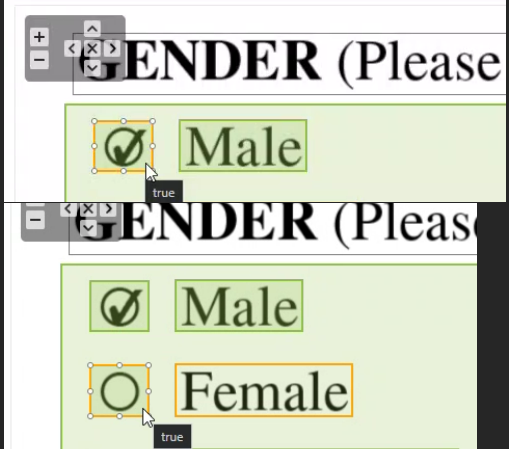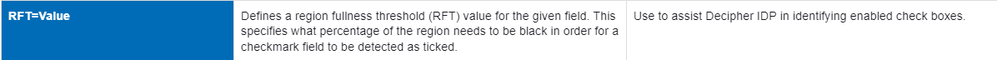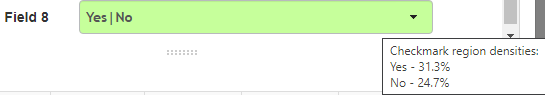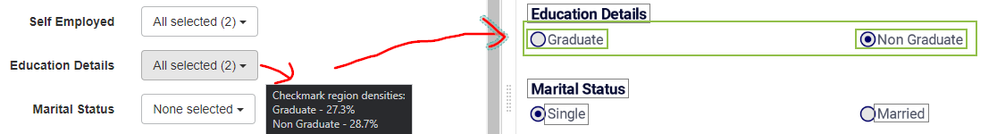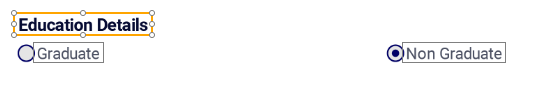- SS&C Blue Prism Community
- Get Help
- Product Forum
- Checkbox group with variations in line gaps
- Subscribe to RSS Feed
- Mark Topic as New
- Mark Topic as Read
- Float this Topic for Current User
- Bookmark
- Subscribe
- Mute
- Printer Friendly Page
Checkbox group with variations in line gaps
- Mark as New
- Bookmark
- Subscribe
- Mute
- Subscribe to RSS Feed
- Permalink
- Email to a Friend
- Report Inappropriate Content
22-02-23 02:36 PM
Hey team, does anyone know if Decipher can work fine with the Checkmark group that has multiple lines and spacing between each gap varies?
We have all other checkmark groups working fine but only facing challenges with the Checkmark group that has multiple lines per each Checkbox value.
------------------------------
If I was of assistance, please vote for it to be the "Best Answer".
Thanks & Regards,
Tejaskumar Darji
Sr. Consultant-Technical Lead
------------------------------
- Mark as New
- Bookmark
- Subscribe
- Mute
- Subscribe to RSS Feed
- Permalink
- Email to a Friend
- Report Inappropriate Content
23-02-23 05:55 AM
For e.g.
Here it is saying True in both the checkbox scenarios.
------------------------------
If I was of assistance, please vote for it to be the "Best Answer".
Thanks & Regards,
Tejaskumar Darji
Sr. Consultant-Technical Lead
------------------------------
- Mark as New
- Bookmark
- Subscribe
- Mute
- Subscribe to RSS Feed
- Permalink
- Email to a Friend
- Report Inappropriate Content
24-02-23 09:24 AM
Hi Tejaskumar,
With respect to your initial question, it may be possible, but I would need to see an example.
On the second question, are you familiar with the misc parameter "RFT=value"? Updating this setting allows you to adjust the threshold required for a result to be considered positive/true.
If you've selected Checkmark Group and the "Selectable" flag, you should be able to hover over the region and see the current percentages.
Thanks
------------------------------
Ben Lyons
Senior Product Specialist - Decipher
Blue Prism
UK based
------------------------------
Principal Product Specialist - Decipher
SS&C Blue Prism
UK based
- Mark as New
- Bookmark
- Subscribe
- Mute
- Subscribe to RSS Feed
- Permalink
- Email to a Friend
- Report Inappropriate Content
15-10-23 07:22 AM
Hello Ben Lyons,
Here in another scenario the threshold value is also very close for Checked and Unchecked options.
Here you can see the checkbox is clear and it is digital PDF so I'm wondering how to handle checkboxes reliably.
So even if we go with Misc param option this would not be a reliable solution right.
Any help and suggestion with this is appreciated.
------------------------------
If I was of assistance, please vote for it to be the "Best Answer".
Thanks & Regards,
Tejaskumar Darji - https://www.linkedin.com/in/tejaskumardarji/
Technical Lead
------------------------------
- Mark as New
- Bookmark
- Subscribe
- Mute
- Subscribe to RSS Feed
- Permalink
- Email to a Friend
- Report Inappropriate Content
15-10-23 07:38 AM
Also since data format is selected as Checkmark/Checkmark group shouldn't it populate not just text but the adjacent checkboxes as well in the Data verification panel?
As we have defined it as checkbox and not as text it should be grabbing the checkboxes also to get the value isn't it?
For e.g. this is a Checkbox and it reads the text by default and not the checkbox. I know user need to draw it manually but this should be extracted by tool itself since data format is upfront selected as Checkbox in DFD and not text.
------------------------------
If I was of assistance, please vote for it to be the "Best Answer".
Thanks & Regards,
Tejaskumar Darji - https://www.linkedin.com/in/tejaskumardarji/
Technical Lead
------------------------------
- Mark as New
- Bookmark
- Subscribe
- Mute
- Subscribe to RSS Feed
- Permalink
- Email to a Friend
- Report Inappropriate Content
17-10-23 08:12 AM
Hi Tejaskumar,
I would recommend drawing the checkbox regions around the box/circle only (after creating the group region around the section), this will make the region density more consistent. You'll need to use Checkbox Groups to output the text in the options list in the DFD.
Thanks
------------------------------
Ben Lyons
Senior Product Specialist - Decipher
SS&C Blue Prism
UK based
------------------------------
Principal Product Specialist - Decipher
SS&C Blue Prism
UK based