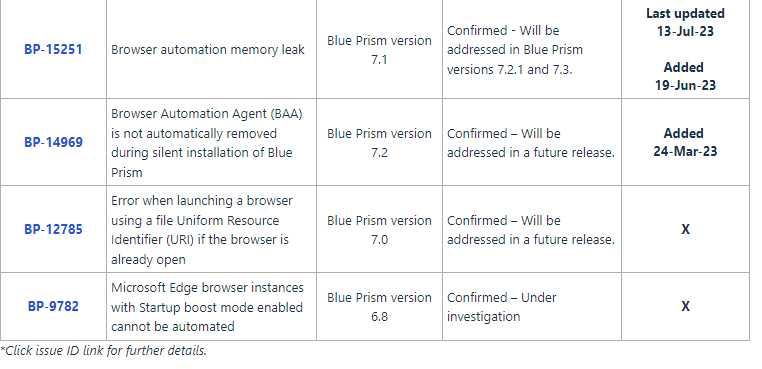- SS&C Blue Prism Community
- Get Help
- Product Forum
- Chrome extension opens and launches the website bu...
- Subscribe to RSS Feed
- Mark Topic as New
- Mark Topic as Read
- Float this Topic for Current User
- Bookmark
- Subscribe
- Mute
- Printer Friendly Page
Chrome extension opens and launches the website but throws extension errors V7.1 and V7.2
- Mark as New
- Bookmark
- Subscribe
- Mute
- Subscribe to RSS Feed
- Permalink
- Email to a Friend
- Report Inappropriate Content
03-08-23 05:24 PM
Hello team,
We encountered this issue twice in a month now in different environments which pushes me to raise on community.
Chrome extension opens and launches the website totally fine but it fails to bring back control to BP and throws extension note detected error.
It occurs on both versions 7.1 and 7.2 of Blue Prism, where website A can be successfully launched, but website B consistently fails to open. Note that everything remains same only the URL is different.
Interestingly, when we manually open website B, it loads without any problems. The very same thing is happening in other infra as well with some other URL. (This eliminates possibility of website issue. And even if that is the case, extension itself should not throw an error)
We have checked all the necessary components, and everything appears to be in order since other websites are launching correctly. However, this particular website consistently throws extension error.
It's worth noting that there are so many threads in the community where users are experiencing difficulties with browser automation on Blue Prism be it V6 or V7
In the release notes of 7.2 I see open issues related to browser from 6.8 onwards. This are very high priority fixes required to bring the reliability for chrome/edge browser automation with Blue Prism.
Has anyone come across such behaviour in chrome browser automation?
------------------------------
If I was of assistance, please vote for it to be the "Best Answer".
Thanks & Regards,
Tejaskumar Darji - https://www.linkedin.com/in/tejaskumardarji/
Technical Lead
------------------------------
- Mark as New
- Bookmark
- Subscribe
- Mute
- Subscribe to RSS Feed
- Permalink
- Email to a Friend
- Report Inappropriate Content
03-08-23 09:11 PM
So you just use the Launch to start Chrome, and it goes to a default website.
Do you try to detach, add a waiting stage for 5 seconds and then attach again to chrome?
------------------------------
Luis Lopez
Customer Support Engineer English and Spanish
Blue Prism Ltd
------------------------------
- Mark as New
- Bookmark
- Subscribe
- Mute
- Subscribe to RSS Feed
- Permalink
- Email to a Friend
- Report Inappropriate Content
04-08-23 06:47 AM
No not the default site.
Chrome extension opens and launches the URL totally fine but it fails to bring back control to BP and throws extension note detected error.
It works for some websites but not for all websites.
------------------------------
If I was of assistance, please vote for it to be the "Best Answer".
Thanks & Regards,
Tejaskumar Darji - https://www.linkedin.com/in/tejaskumardarji/
Technical Lead
------------------------------
- Mark as New
- Bookmark
- Subscribe
- Mute
- Subscribe to RSS Feed
- Permalink
- Email to a Friend
- Report Inappropriate Content
04-08-23 02:24 PM
We have experienced the same issue, as you. Our work around has been to use one website in Chrome and the other in Edge. Not ideal but it has worked for us.
------------------------------
Melissa Nail
VP, Automation Analyst
BOKF, NA
America/Chicago
------------------------------
- There was an Error During Spying Operation - Edge in Product Forum
- URGENT: Chrome Extension Failure with Chrome Updated Version - Requires Latest Browser Support in Product Forum
- Unable to add chrome browser in 7.0.1 version in Product Forum
- Upgrade to 7.3.2 - Click Action on Buttons/Hyperlink not working in Chrome in Product Forum
- Outlook Email VBO: Read From MSG Fails to Convert New Outlook MSG Files to HTML in Product Forum