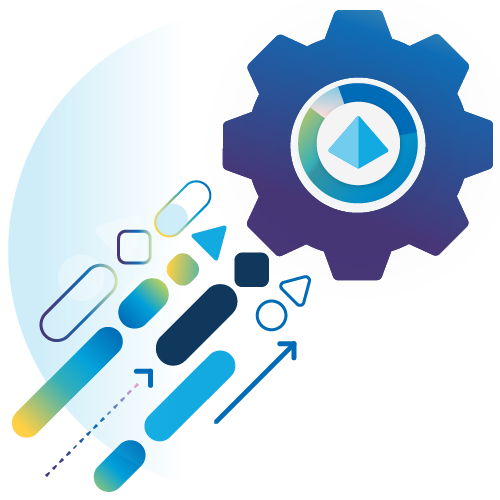Turn on suggestions
Auto-suggest helps you quickly narrow down your search results by suggesting possible matches as you type.
Showing results for
- SS&C Blue Prism Community
- Get Help
- Product Forum
- RE: Configure Multiple Runtime Resources with mult...
Options
- Subscribe to RSS Feed
- Mark Topic as New
- Mark Topic as Read
- Float this Topic for Current User
- Bookmark
- Subscribe
- Mute
- Printer Friendly Page
Configure Multiple Runtime Resources with multiple users in same VM
Options
- Mark as New
- Bookmark
- Subscribe
- Mute
- Subscribe to RSS Feed
- Permalink
- Email to a Friend
- Report Inappropriate Content
21-12-21 07:56 AM
Hi All,
I want to configure multiple runtime resources with multiple users on same VM.
When I try to do this, it get registered with only Hostname and not with hostname-user

Regards,
Mahesh
------------------------------
Mahesh Angal
------------------------------
I want to configure multiple runtime resources with multiple users on same VM.
When I try to do this, it get registered with only Hostname and not with hostname-user

Regards,
Mahesh
------------------------------
Mahesh Angal
------------------------------
6 REPLIES 6
Options
- Mark as New
- Bookmark
- Subscribe
- Mute
- Subscribe to RSS Feed
- Permalink
- Email to a Friend
- Report Inappropriate Content
21-12-21 08:40 AM
Hi Mahesh,
If you specify different port numbers for the two runtimes, then these would appear in the Control room with the port numbers indicated along with the hostname. I couldn't find an option to have the user name displayed along with the hostname. You can find these settings under
System -> System -> Settings -> Runtime Resource Connectivity -> Resource registration and addressing
------------------------------
Shashank Kumar
DX Integrations Partner Consultant
Blue Prism
Singapore
+6581326707
------------------------------
If you specify different port numbers for the two runtimes, then these would appear in the Control room with the port numbers indicated along with the hostname. I couldn't find an option to have the user name displayed along with the hostname. You can find these settings under
System -> System -> Settings -> Runtime Resource Connectivity -> Resource registration and addressing
------------------------------
Shashank Kumar
DX Integrations Partner Consultant
Blue Prism
Singapore
+6581326707
------------------------------
Options
- Mark as New
- Bookmark
- Subscribe
- Mute
- Subscribe to RSS Feed
- Permalink
- Email to a Friend
- Report Inappropriate Content
21-12-21 08:53 AM
Hi Shashank,
Thanks for the reply, I checked for the options in resource registration but there is no option to mention port in Blue Prism 6.8.
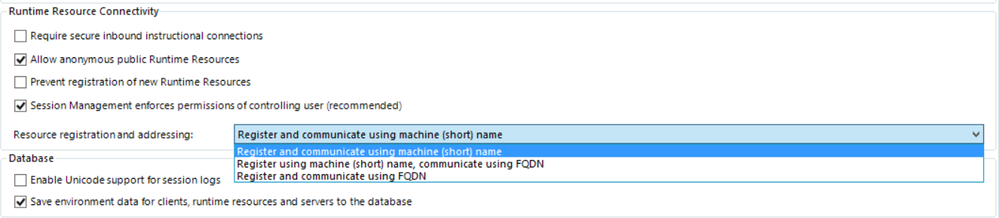
------------------------------
Mahesh Angal
------------------------------
Thanks for the reply, I checked for the options in resource registration but there is no option to mention port in Blue Prism 6.8.
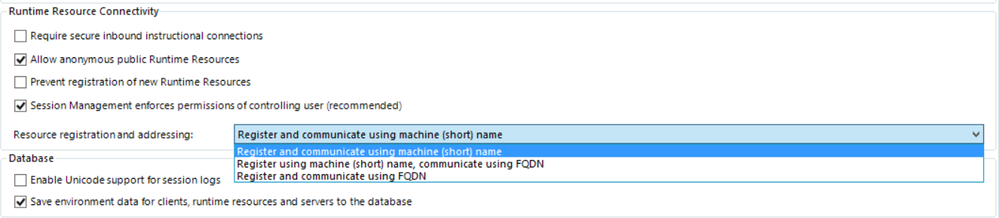
------------------------------
Mahesh Angal
------------------------------
Options
- Mark as New
- Bookmark
- Subscribe
- Mute
- Subscribe to RSS Feed
- Permalink
- Email to a Friend
- Report Inappropriate Content
21-12-21 09:00 AM
Hi Mahesh,
The port number can be specified in the cmd. Are you currently using cmd/batch file to initiate the runtime when Windows starts? If so, you can specify the port in the command in the batch file. More details are here -> https://bpdocs.blueprism.com/bp-7-0/en-us/installation/bp-enterprise/typical-bp-runtime-resource.htm?Highlight=port
------------------------------
Shashank Kumar
DX Integrations Partner Consultant
Blue Prism
Singapore
+6581326707
------------------------------
The port number can be specified in the cmd. Are you currently using cmd/batch file to initiate the runtime when Windows starts? If so, you can specify the port in the command in the batch file. More details are here -> https://bpdocs.blueprism.com/bp-7-0/en-us/installation/bp-enterprise/typical-bp-runtime-resource.htm?Highlight=port
------------------------------
Shashank Kumar
DX Integrations Partner Consultant
Blue Prism
Singapore
+6581326707
------------------------------
Options
- Mark as New
- Bookmark
- Subscribe
- Mute
- Subscribe to RSS Feed
- Permalink
- Email to a Friend
- Report Inappropriate Content
21-12-21 09:10 AM
Hi Mahesh,
In the documentation look for the section under Configure a specific port.
Try specifying different port numbers for the two users.
------------------------------
Shashank Kumar
DX Integrations Partner Consultant
Blue Prism
Singapore
+6581326707
------------------------------
In the documentation look for the section under Configure a specific port.
Try specifying different port numbers for the two users.
------------------------------
Shashank Kumar
DX Integrations Partner Consultant
Blue Prism
Singapore
+6581326707
------------------------------
Options
- Mark as New
- Bookmark
- Subscribe
- Mute
- Subscribe to RSS Feed
- Permalink
- Email to a Friend
- Report Inappropriate Content
21-12-21 02:13 PM
Hi Mahesh,
The Runtime Ressource will run in the user context of the operating system. Running two different users at the same time at the same machine is not practical.
Besides of this, keep in mind, every action from process one could interrupt the process two and vice versa.
To run more then one user at the same machine is possible with terminal services on the Server OS. We have created a guide, how to configure this:
https://digitalexchange.blueprism.com/dx/entry/3439/solution/remote-desktop-services---blue-prism
Hope that helps
Best
Martin
------------------------------
Martin Rohde
Senior Solution Consultant
Blue Prism
------------------------------
The Runtime Ressource will run in the user context of the operating system. Running two different users at the same time at the same machine is not practical.
Besides of this, keep in mind, every action from process one could interrupt the process two and vice versa.
To run more then one user at the same machine is possible with terminal services on the Server OS. We have created a guide, how to configure this:
https://digitalexchange.blueprism.com/dx/entry/3439/solution/remote-desktop-services---blue-prism
Hope that helps
Best
Martin
------------------------------
Martin Rohde
Senior Solution Consultant
Blue Prism
------------------------------
Options
- Mark as New
- Bookmark
- Subscribe
- Mute
- Subscribe to RSS Feed
- Permalink
- Email to a Friend
- Report Inappropriate Content
10-02-22 02:04 AM
In the StartConnection.bat file you would need to have a decision / IF statement.... and the Login Agent may still report "This machine is already running as a resouce PC"
In plain language (NOT ACTUAL CODE) it would be something like this;
GetUser
IF User = "Account 1"
THEN connect to BP on <this connection> using <this port>
IF User = "Account 2"
THEN connect to BP on <that connection> using <that port>
ELSE: Error
Your BP instance will need to have both connections named and both ports active. If one process fails and you logout / login that user, the other process is very likely to fail as well. We have seen that happen when an Admin user logs in to a VM 'behind' the active robot. When the second account leaves, the robot account fails.
------------------------------
Chris Cutting
Real Time Development Consultant
BT
Europe/London
------------------------------
In plain language (NOT ACTUAL CODE) it would be something like this;
GetUser
IF User = "Account 1"
THEN connect to BP on <this connection> using <this port>
IF User = "Account 2"
THEN connect to BP on <that connection> using <that port>
ELSE: Error
Your BP instance will need to have both connections named and both ports active. If one process fails and you logout / login that user, the other process is very likely to fail as well. We have seen that happen when an Admin user logs in to a VM 'behind' the active robot. When the second account leaves, the robot account fails.
------------------------------
Chris Cutting
Real Time Development Consultant
BT
Europe/London
------------------------------
Related Content
- Possible to run multiple bots of different user accounts from the same resource one after the other in Product Forum
- Multiple objects for one application blocking each other in Product Forum
- Digital worker-driven Disaster Recovery Automation in Blueprints
- Query Regarding Concurrent Sessions in Blue Prism in Product Forum
- BPE error "Could not identify process owning the current foreground window" in Product Forum