Turn on suggestions
Auto-suggest helps you quickly narrow down your search results by suggesting possible matches as you type.
Showing results for
- SS&C Blue Prism Community
- Get Help
- Product Forum
- Decipher Server Service Not coming up
Options
- Subscribe to RSS Feed
- Mark Topic as New
- Mark Topic as Read
- Float this Topic for Current User
- Bookmark
- Subscribe
- Mute
- Printer Friendly Page
Options
- Mark as New
- Bookmark
- Subscribe
- Mute
- Subscribe to RSS Feed
- Permalink
- Email to a Friend
- Report Inappropriate Content
29-11-21 08:17 AM
Hi All,
Installed Decipher on my Blue prism Version6.6.
Followed the document an all the trouble shooting ideas given. However i am unable to bring up the Decipher server service.
When i check the even log i get the below error.
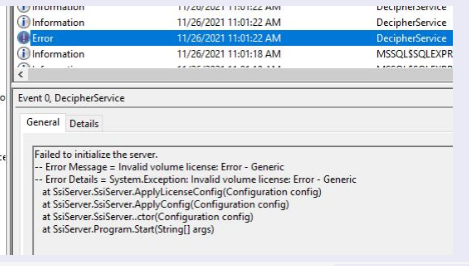
Thanks a lot in advance.
regards,
Anirudh
Installed Decipher on my Blue prism Version6.6.
Followed the document an all the trouble shooting ideas given. However i am unable to bring up the Decipher server service.
When i check the even log i get the below error.
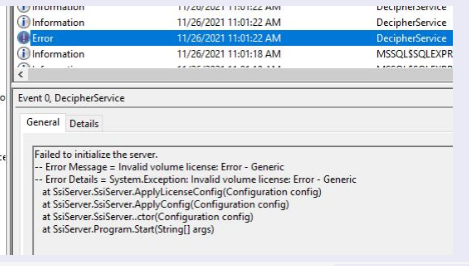
Thanks a lot in advance.
regards,
Anirudh
Answered! Go to Answer.
1 BEST ANSWER
Helpful Answers
Options
- Mark as New
- Bookmark
- Subscribe
- Mute
- Subscribe to RSS Feed
- Permalink
- Email to a Friend
- Report Inappropriate Content
29-11-21 01:59 PM
Hi Anirudh,
I think the last time I found this it was because I had accepted the default Blue Prism database value when installing the Licensing Server.
In step 5 of the installation instructions, the default value of the BP database is set to "BluePrism". If this isn't updated to your local BP database name, you will get the error message you're seeing.
To fix this, you would need to stop all the Decipher services (Decipher Automated Client Manager, Decipher Licensing Server, Decipher Web SDK Service), then uninstall the licensing service.
You will be able to re-run the installation for this service only and enter the appropriate database name.
Restart the services in the following order:
- Decipher Licensing Service
- Decipher Server
- Decipher Automated Client Manager
- Decipher Web SDK
Thanks
Ben
I think the last time I found this it was because I had accepted the default Blue Prism database value when installing the Licensing Server.
In step 5 of the installation instructions, the default value of the BP database is set to "BluePrism". If this isn't updated to your local BP database name, you will get the error message you're seeing.
To fix this, you would need to stop all the Decipher services (Decipher Automated Client Manager, Decipher Licensing Server, Decipher Web SDK Service), then uninstall the licensing service.
You will be able to re-run the installation for this service only and enter the appropriate database name.
Restart the services in the following order:
- Decipher Licensing Service
- Decipher Server
- Decipher Automated Client Manager
- Decipher Web SDK
Thanks
Ben
Ben Lyons
Principal Product Specialist - Decipher
SS&C Blue Prism
UK based
Principal Product Specialist - Decipher
SS&C Blue Prism
UK based
3 REPLIES 3
Options
- Mark as New
- Bookmark
- Subscribe
- Mute
- Subscribe to RSS Feed
- Permalink
- Email to a Friend
- Report Inappropriate Content
29-11-21 08:35 AM
Hi Anirudh,
Do you have a Decipher enabled license? This will be indicated in Blue Prism's license manager.
Thanks
Ben
Do you have a Decipher enabled license? This will be indicated in Blue Prism's license manager.
Thanks
Ben
Ben Lyons
Principal Product Specialist - Decipher
SS&C Blue Prism
UK based
Principal Product Specialist - Decipher
SS&C Blue Prism
UK based
Options
- Mark as New
- Bookmark
- Subscribe
- Mute
- Subscribe to RSS Feed
- Permalink
- Email to a Friend
- Report Inappropriate Content
29-11-21 01:58 PM
Hi Ben,
Thanks a lot for your quick response.
Yes I have Decipher license enabled.
Thanks,
Anirudh
Thanks a lot for your quick response.
Yes I have Decipher license enabled.
Thanks,
Anirudh
Options
- Mark as New
- Bookmark
- Subscribe
- Mute
- Subscribe to RSS Feed
- Permalink
- Email to a Friend
- Report Inappropriate Content
29-11-21 01:59 PM
Hi Anirudh,
I think the last time I found this it was because I had accepted the default Blue Prism database value when installing the Licensing Server.
In step 5 of the installation instructions, the default value of the BP database is set to "BluePrism". If this isn't updated to your local BP database name, you will get the error message you're seeing.
To fix this, you would need to stop all the Decipher services (Decipher Automated Client Manager, Decipher Licensing Server, Decipher Web SDK Service), then uninstall the licensing service.
You will be able to re-run the installation for this service only and enter the appropriate database name.
Restart the services in the following order:
- Decipher Licensing Service
- Decipher Server
- Decipher Automated Client Manager
- Decipher Web SDK
Thanks
Ben
I think the last time I found this it was because I had accepted the default Blue Prism database value when installing the Licensing Server.
In step 5 of the installation instructions, the default value of the BP database is set to "BluePrism". If this isn't updated to your local BP database name, you will get the error message you're seeing.
To fix this, you would need to stop all the Decipher services (Decipher Automated Client Manager, Decipher Licensing Server, Decipher Web SDK Service), then uninstall the licensing service.
You will be able to re-run the installation for this service only and enter the appropriate database name.
Restart the services in the following order:
- Decipher Licensing Service
- Decipher Server
- Decipher Automated Client Manager
- Decipher Web SDK
Thanks
Ben
Ben Lyons
Principal Product Specialist - Decipher
SS&C Blue Prism
UK based
Principal Product Specialist - Decipher
SS&C Blue Prism
UK based
Related Content
- Decipher 2.4 - Services not auto starting on windows startup in Product Forum
- Does Decipher support Thai if it uses Azure OCR as its OCR core ? in Product Forum
- Securing your Decipher installation in Product Forum
- Decipher server service does not start in Product Forum
- Decipher 2.3 Installation issue in Product Forum

