Turn on suggestions
Auto-suggest helps you quickly narrow down your search results by suggesting possible matches as you type.
Showing results for
- SS&C Blue Prism Community
- Get Help
- Product Forum
- Error - Highlighting results - No matching java el...
Options
- Subscribe to RSS Feed
- Mark Topic as New
- Mark Topic as Read
- Float this Topic for Current User
- Bookmark
- Subscribe
- Mute
- Printer Friendly Page
Error - Highlighting results - No matching java elements found
Options
- Mark as New
- Bookmark
- Subscribe
- Mute
- Subscribe to RSS Feed
- Permalink
- Email to a Friend
- Report Inappropriate Content
29-04-21 11:09 AM
Hi,
I am spying the java page by using Java identification mode. I am able to spy it but it is not getting highlighted once we click on Highlight option. I tried to uncheck all attribute having blank values but still its not working. It is giving error as " Error - Highlighting results - No matching java elements found"
It is failing with every element. Not working for a single element. I have enabled the JAB access as well.
Please help to suggest solution.
Thanks...!!!
------------------------------
Vishakha Kolhe
------------------------------
I am spying the java page by using Java identification mode. I am able to spy it but it is not getting highlighted once we click on Highlight option. I tried to uncheck all attribute having blank values but still its not working. It is giving error as " Error - Highlighting results - No matching java elements found"
It is failing with every element. Not working for a single element. I have enabled the JAB access as well.
Please help to suggest solution.
Thanks...!!!
------------------------------
Vishakha Kolhe
------------------------------
8 REPLIES 8
Options
- Mark as New
- Bookmark
- Subscribe
- Mute
- Subscribe to RSS Feed
- Permalink
- Email to a Friend
- Report Inappropriate Content
29-04-21 03:24 PM
Good morning; I will recommend you check the version of your JRE and your JAB.
After this, check out the compatibility list of Java with Blue Prism (Blue Prism supports Which versions of the Java Access Bridge); I think you are using a version that we don't support.
I normally recommend use JRE 8; this includes the JAB integrated; you need to make sure it is enabled in your Control panel: Ease of Access Center, Use the computer without a display, go all the way down, and ENABLE JAB.
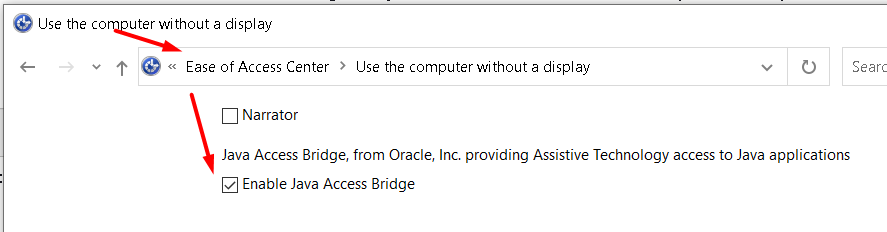
------------------------------
Luis Lopez
Customer Support Engineer English and Spanish
Blue Prism Ltd
------------------------------
After this, check out the compatibility list of Java with Blue Prism (Blue Prism supports Which versions of the Java Access Bridge); I think you are using a version that we don't support.
I normally recommend use JRE 8; this includes the JAB integrated; you need to make sure it is enabled in your Control panel: Ease of Access Center, Use the computer without a display, go all the way down, and ENABLE JAB.
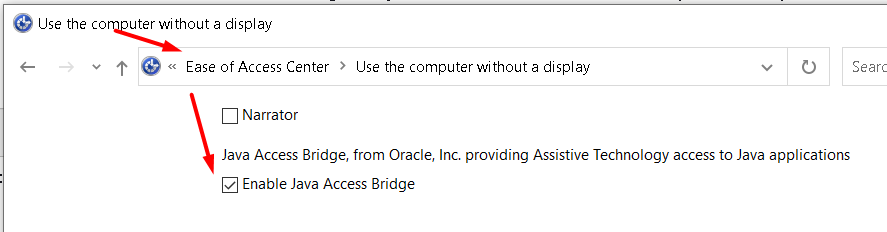
------------------------------
Luis Lopez
Customer Support Engineer English and Spanish
Blue Prism Ltd
------------------------------
Options
- Mark as New
- Bookmark
- Subscribe
- Mute
- Subscribe to RSS Feed
- Permalink
- Email to a Friend
- Report Inappropriate Content
01-05-21 11:41 AM
Hi Vishakha,
Please go through with below points, It will resolve your issue.
1.Please follow below document to install correct version of JAB and JRE.
https://portal.blueprism.com/system/files/2017-11/v6%20User%20Guide%20-%20Java%20Access%20Bridge.pdf
2.If JAB and JRE installed successfully, Enable the java access bridge and restart system and try.
3. If still issue is exist then open application modeler and select application manager mode as External,64 bit mode .
Please do let me know the result.
Thanks
Nilesh Jadhav
9822129292
Senior RPA Specialist
ADP
India
------------------------------
Nilesh Jadhav
Senior RPA Specialist
ADP
India
------------------------------
Please go through with below points, It will resolve your issue.
1.Please follow below document to install correct version of JAB and JRE.
https://portal.blueprism.com/system/files/2017-11/v6%20User%20Guide%20-%20Java%20Access%20Bridge.pdf
2.If JAB and JRE installed successfully, Enable the java access bridge and restart system and try.
3. If still issue is exist then open application modeler and select application manager mode as External,64 bit mode .
Please do let me know the result.
Thanks
Nilesh Jadhav
9822129292
Senior RPA Specialist
ADP
India
------------------------------
Nilesh Jadhav
Senior RPA Specialist
ADP
India
------------------------------
Nilesh Jadhav.
Consultant
ADP,India
Consultant
ADP,India
Options
- Mark as New
- Bookmark
- Subscribe
- Mute
- Subscribe to RSS Feed
- Permalink
- Email to a Friend
- Report Inappropriate Content
01-05-21 11:39 PM
Hi Vishakha,
Is it possible that there are two versions of Java running on your machine?
In which case you will need to remove one.
You can find this out by going to the command prompt and typing the following text on your machine:
java -version
Hope this helps,
Many thanks,
Ben
------------------------------
Benjamin Anderson,
Senior Consultant,
UK
------------------------------
Is it possible that there are two versions of Java running on your machine?
In which case you will need to remove one.
You can find this out by going to the command prompt and typing the following text on your machine:
java -version
Hope this helps,
Many thanks,
Ben
------------------------------
Benjamin Anderson,
Senior Consultant,
UK
------------------------------
Benjamin Anderson,
Senior Consultant,
UK
Options
- Mark as New
- Bookmark
- Subscribe
- Mute
- Subscribe to RSS Feed
- Permalink
- Email to a Friend
- Report Inappropriate Content
05-05-21 01:51 PM
Hi Nilesh,
Thanks for the response. I have already enabled the JAB access. After enabling JAB only, I am able to spy the java form by using java mode. After identifying the element, attributes are getting extracted for the configured fields but once we click on highlight option, it is giving the error "Error - Highlighting results - No matching java elements found".
As you suggested, I also tried to change application manager mode as External,64 bit mode. But while using this manager mode, blue prism is getting hanged.
I tried with External,32 bit mode, but for this also facing the same issue of "No matching java element found".

------------------------------
Vishakha Kolhe
------------------------------
Thanks for the response. I have already enabled the JAB access. After enabling JAB only, I am able to spy the java form by using java mode. After identifying the element, attributes are getting extracted for the configured fields but once we click on highlight option, it is giving the error "Error - Highlighting results - No matching java elements found".
As you suggested, I also tried to change application manager mode as External,64 bit mode. But while using this manager mode, blue prism is getting hanged.
I tried with External,32 bit mode, but for this also facing the same issue of "No matching java element found".

------------------------------
Vishakha Kolhe
------------------------------
Options
- Mark as New
- Bookmark
- Subscribe
- Mute
- Subscribe to RSS Feed
- Permalink
- Email to a Friend
- Report Inappropriate Content
05-05-21 01:55 PM
Hi Benjamin Anderson,
This is the version of java installed in my system

------------------------------
Vishakha Kolhe
------------------------------
This is the version of java installed in my system

------------------------------
Vishakha Kolhe
------------------------------
Options
- Mark as New
- Bookmark
- Subscribe
- Mute
- Subscribe to RSS Feed
- Permalink
- Email to a Friend
- Report Inappropriate Content
05-05-21 01:56 PM
Hi Luis Lopez,
JAB is already enabled in my system but still facing this issue.
------------------------------
Vishakha Kolhe
------------------------------
JAB is already enabled in my system but still facing this issue.
------------------------------
Vishakha Kolhe
------------------------------
Options
- Mark as New
- Bookmark
- Subscribe
- Mute
- Subscribe to RSS Feed
- Permalink
- Email to a Friend
- Report Inappropriate Content
30-09-22 12:07 PM
Hi vishika,
Have you resolved this issue.
Am also facing same issue, can you please help me to solve this on java elements not found issue.
I've enabled jab on my system but still getting this issue.
Many thanks
Manjula
------------------------------
Manjula D
------------------------------
Have you resolved this issue.
Am also facing same issue, can you please help me to solve this on java elements not found issue.
I've enabled jab on my system but still getting this issue.
Many thanks
Manjula
------------------------------
Manjula D
------------------------------
Options
- Mark as New
- Bookmark
- Subscribe
- Mute
- Subscribe to RSS Feed
- Permalink
- Email to a Friend
- Report Inappropriate Content
03-10-22 10:15 AM
Hi @Manjula D,
Which java version is being installed in your system?
Also, did you try changing the application mode for spying the application?
------------------------------
Ritansh Jatwani
Manager
Deloitte
Gurgaon
*If you find this post helpful mark it as best answer
------------------------------
Which java version is being installed in your system?
Also, did you try changing the application mode for spying the application?
------------------------------
Ritansh Jatwani
Manager
Deloitte
Gurgaon
*If you find this post helpful mark it as best answer
------------------------------
Related Content
- UIA Element not highlighting in Product Forum
- Java Application Window Crashing issue in Product Forum
- Refactoring UiPath Bot to SS&C Blue Prism with Capture Assistance in Blueprints
- No Element found in Product Forum
- Immediately after spying an application element, Blue Prism fails to highlight it for me. in Product Forum

