Turn on suggestions
Auto-suggest helps you quickly narrow down your search results by suggesting possible matches as you type.
Showing results for
- SS&C Blue Prism Community
- Get Help
- Product Forum
- Expanding a folder in Outlook shared mailbox
Options
- Subscribe to RSS Feed
- Mark Topic as New
- Mark Topic as Read
- Float this Topic for Current User
- Bookmark
- Subscribe
- Mute
- Printer Friendly Page
Expanding a folder in Outlook shared mailbox
Options
- Mark as New
- Bookmark
- Subscribe
- Mute
- Subscribe to RSS Feed
- Permalink
- Email to a Friend
- Report Inappropriate Content
07-02-23 11:46 AM
Hi,
I have a business requirement to expand a folder within a shared mailbox. So the mailbox structure would be similar to the below where I am trying to expand the second account/mailbox so that it shows as below:
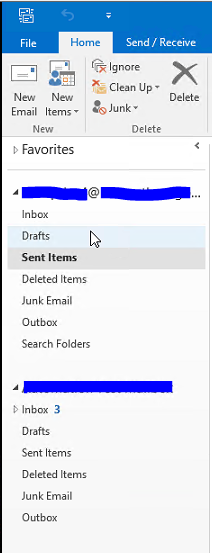
In order to do this programmatically, I have tried to add an action to extend the MS Outlook VBO with the following code:
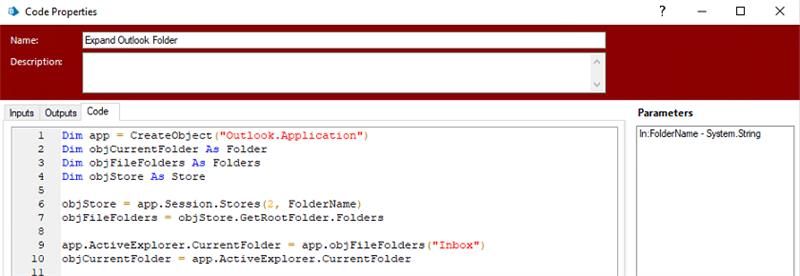
The code has no errors (using the 'Check Code' button), and compiles fine. However whenever I step over it, I get the following error:
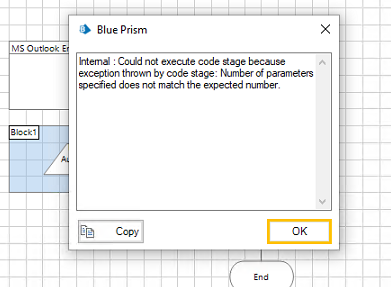
Whenever I run the above VB code as a macro in Outlook, it works fine and expands the second folder without any issues. However running it in BP gives the above error message. I think the issue seems to lie in line 6, but can't be sure.
Having spent quite a bit of time on google, would anyone be able to provide any assistance on why this is not working please?
Many thanks for your help,
Kind regards,
Ben
------------------------------
Benjamin Anderson,
Senior Consultant,
UK
------------------------------
I have a business requirement to expand a folder within a shared mailbox. So the mailbox structure would be similar to the below where I am trying to expand the second account/mailbox so that it shows as below:
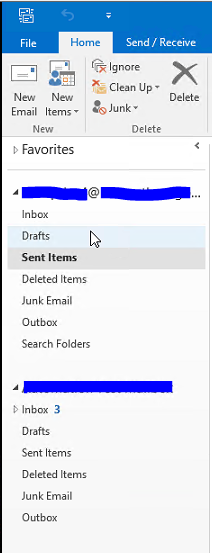
In order to do this programmatically, I have tried to add an action to extend the MS Outlook VBO with the following code:
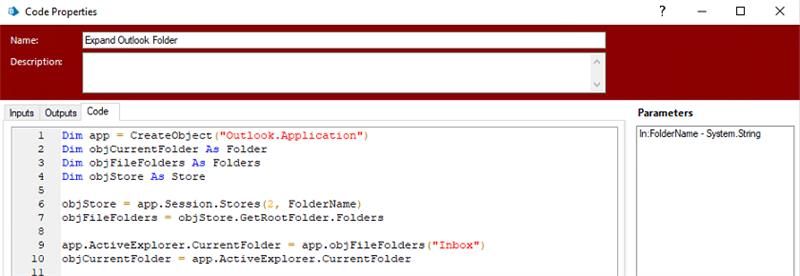
The code has no errors (using the 'Check Code' button), and compiles fine. However whenever I step over it, I get the following error:
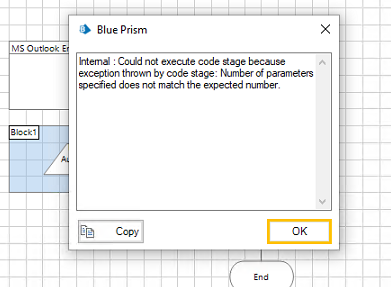
Whenever I run the above VB code as a macro in Outlook, it works fine and expands the second folder without any issues. However running it in BP gives the above error message. I think the issue seems to lie in line 6, but can't be sure.
Having spent quite a bit of time on google, would anyone be able to provide any assistance on why this is not working please?
Many thanks for your help,
Kind regards,
Ben
------------------------------
Benjamin Anderson,
Senior Consultant,
UK
------------------------------
Benjamin Anderson,
Senior Consultant,
UK
2 REPLIES 2
Options
- Mark as New
- Bookmark
- Subscribe
- Mute
- Subscribe to RSS Feed
- Permalink
- Email to a Friend
- Report Inappropriate Content
07-02-23 01:33 PM
Hi Ben,
It's been a while I worked with Outlook, but as far as I remember, you could just state the sub-folder you're trying to get email from. So it does not need to expand first.
What is the reason you need to expand the folder?
------------------------------
Happy coding!
---------------
Paul
Sweden
------------------------------
It's been a while I worked with Outlook, but as far as I remember, you could just state the sub-folder you're trying to get email from. So it does not need to expand first.
What is the reason you need to expand the folder?
------------------------------
Happy coding!
---------------
Paul
Sweden
------------------------------
Happy coding!
Paul, Sweden
(By all means, do not mark this as the best answer!)
Paul, Sweden
(By all means, do not mark this as the best answer!)
Options
- Mark as New
- Bookmark
- Subscribe
- Mute
- Subscribe to RSS Feed
- Permalink
- Email to a Friend
- Report Inappropriate Content
07-02-23 02:23 PM
Hi @PvD_SE
Many thanks. We have found issues whilst trying to move emails between sub-folders, and discovered that if the folder structure is expanded then the email will move, however if the folder structure is collapsed, then the email doesn't move and BP gives an "Operation Failed" error message.
I appreciate this shouldn't be the case, but whatever way Outlook has been configured on the VMs, we thought a workaround was a code stage to expand the folders, as we can't seem to get to the bottom of the root cause.
Many thanks,
Ben
------------------------------
Benjamin Anderson,
Senior Consultant,
UK
------------------------------
Many thanks. We have found issues whilst trying to move emails between sub-folders, and discovered that if the folder structure is expanded then the email will move, however if the folder structure is collapsed, then the email doesn't move and BP gives an "Operation Failed" error message.
I appreciate this shouldn't be the case, but whatever way Outlook has been configured on the VMs, we thought a workaround was a code stage to expand the folders, as we can't seem to get to the bottom of the root cause.
Many thanks,
Ben
------------------------------
Benjamin Anderson,
Senior Consultant,
UK
------------------------------
Benjamin Anderson,
Senior Consultant,
UK
Related Content
- Microsoft 365 Outlook VBO - List Mails for Folder - Next Page URI in Product Forum
- Getting error with MS Outlook Email VBO: Save Mail Attachment action in Product Forum
- Move embedded mail Items from mail item to mail folder in Product Forum
- MS Outlook Email VBO-Move Item Action Input Issue in Digital Exchange
- Unable to Read Mails from Shared Mailbox in Outlook in Digital Exchange

