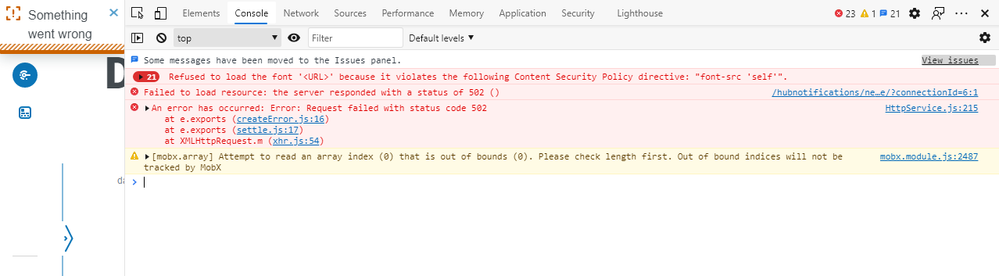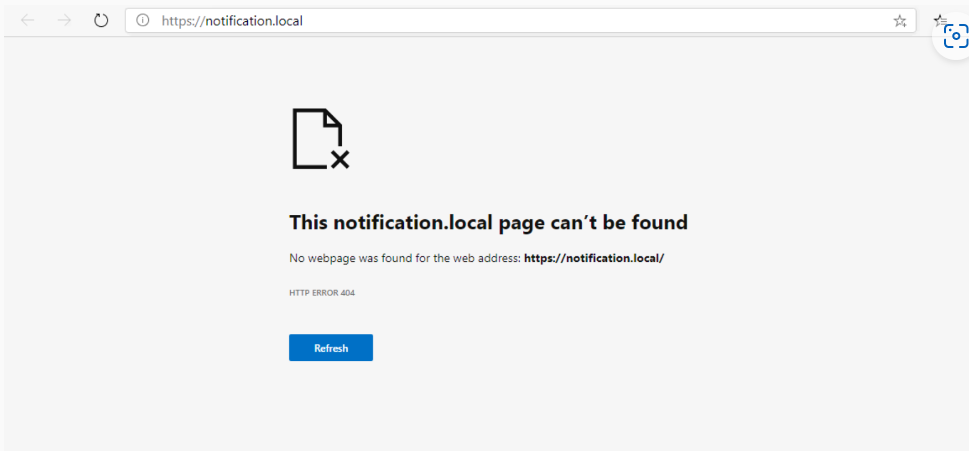- SS&C Blue Prism Community
- Get Help
- Product Forum
- RE: HUB- Something went wrong issue
- Subscribe to RSS Feed
- Mark Topic as New
- Mark Topic as Read
- Float this Topic for Current User
- Bookmark
- Subscribe
- Mute
- Printer Friendly Page
HUB- Something went wrong issue
- Mark as New
- Bookmark
- Subscribe
- Mute
- Subscribe to RSS Feed
- Permalink
- Email to a Friend
- Report Inappropriate Content
24-05-22 11:50 AM
Hope everyone are doing well!
I have successfully installed hub with all the pre requisites in place. I have also configured authentication server and mapped the user properly, blueprism login can be done using authentication server but no data is showing up in hub(control room).
Steps tried :
- Restarted IIS and ensured proper bindings to all hub websites
- Certification mapping is done as per pre requisites
- Database user have appropriate permissions to access databases
------------------------------
Chaithanya Kumar K L
RPA developer
Bengaluru
7892048438
------------------------------
- Mark as New
- Bookmark
- Subscribe
- Mute
- Subscribe to RSS Feed
- Permalink
- Email to a Friend
- Report Inappropriate Content
08-08-22 02:14 PM
There could be a number of things that have happened here so I really think this is one for support@blueprism.com. That way all possible options can be checked and resolved.
Cheers
------------------------------
Joe Farr
Senior Product Specialist
Blue Prism Limited
------------------------------
- Mark as New
- Bookmark
- Subscribe
- Mute
- Subscribe to RSS Feed
- Permalink
- Email to a Friend
- Report Inappropriate Content
23-02-23 05:03 AM
Hello Chaitanya,
Did you find the root cause and solution for this issue? Even I am facing the same problem.
Regards,
Pushpa
------------------------------
CHOKKAKULA Pushpa
------------------------------
- Mark as New
- Bookmark
- Subscribe
- Mute
- Subscribe to RSS Feed
- Permalink
- Email to a Friend
- Report Inappropriate Content
23-02-23 01:36 PM
Hi Chokkakula,
Could you elaborate more what is the issue and with the screenshot?
Regards,
Abhishek
------------------------------
Abhishek Kumar
------------------------------
- Mark as New
- Bookmark
- Subscribe
- Mute
- Subscribe to RSS Feed
- Permalink
- Email to a Friend
- Report Inappropriate Content
23-02-23 01:46 PM
Hello Abhishek,
When I log into the authentication server its showing Something went wrong and I am even unable to load the control room data.
When I load any sites other than hub.local and authentication.local it's showing as below. Could it be the reason?
Regards,
Pushpa
------------------------------
CHOKKAKULA Pushpa
------------------------------
- Mark as New
- Bookmark
- Subscribe
- Mute
- Subscribe to RSS Feed
- Permalink
- Email to a Friend
- Report Inappropriate Content
23-02-23 03:23 PM
Hi,
There can be many reasons, please do below checks.
- Check whether in Database app pool identity access has been provided or not.
- For SSL certificate you have used for site, make sure the private key access has been given to respected app pool identities.
- If you can't see anything in web based control room. Make sure you did above checks and additionally you need to reinstall blueprism API which is required to make it work. One thing to remember, only one database can be configured per blueprism api hence make sure you are using the same database name in blue prism API and in the hub to see the control room details.
- Notification , signal etc. you can't reach it because site data is not available but it is required for some other mean (Haven't explored much but for me as well notification site was not reachable so no need to worry.)
- Also please check the authentication server error logs and hub logs may be something you can find useful.
------------------------------
Abhishek Kumar
------------------------------
- Mark as New
- Bookmark
- Subscribe
- Mute
- Subscribe to RSS Feed
- Permalink
- Email to a Friend
- Report Inappropriate Content
24-02-23 06:11 AM
Hello Abhishek,
Can you please tell me how the first two steps can be done.
Thanks in advance.
Regards,
Pushpa
------------------------------
CHOKKAKULA Pushpa
------------------------------
- Mark as New
- Bookmark
- Subscribe
- Mute
- Subscribe to RSS Feed
- Permalink
- Email to a Friend
- Report Inappropriate Content
24-02-23 07:35 AM
Hi,
we were getting this at a client site and the reason was that the certificates were not placed on the user machines. It sounds weird to me but it resolved the issue completely. We copied the certificates from the server to the user machines and the issue was gone.
Best regards
Zdenek
------------------------------
Zdeněk Kabátek
Head of Professional Services
NEOOPS
http://www.neoops.com/
Europe/Prague
------------------------------
- Mark as New
- Bookmark
- Subscribe
- Mute
- Subscribe to RSS Feed
- Permalink
- Email to a Friend
- Report Inappropriate Content
28-02-23 04:37 AM
Hello,
We have installed Blue Prism Hub and the required configuration on server . May I know the requirements and steps needed to view the control room in browser in the client systems. In client systems also is the entire hub and authentication server setup needed to open control room in browser?
------------------------------
CHOKKAKULA Pushpa
------------------------------
- Mark as New
- Bookmark
- Subscribe
- Mute
- Subscribe to RSS Feed
- Permalink
- Email to a Friend
- Report Inappropriate Content
28-02-23 07:37 AM
Hi Chokkakula,
You don't need to configure anything in Client, everything should be done on server where hub and authentication server is configured.
You need to grant required access rights to the hub user in Blue prims application so that it can read the data from control room. Also give the required rights to the IIS APPPOOL\Blue prism API user in database where you have installed the Blue prism API.
The reason of copying the required certificate to the user machine is to access the site from client machine but this is only required when you use url name as something different from server name FQDN. If you follow the blue prism docs or tutorial, it was mentioned to use hub.local and authentication.local but these names are not recognized by the client. Therefore it is better to use server name FQDN instead of above names for configuring hub and authentication server site because in this case if you use certified SSL it will be correctly authenticated by all the machines. However if you configured the hub and authentication server with the names hub.local and authentication.local then you need to copy the certificate into all the required client machines too.
Regards,
Abhishek Kumar
------------------------------
-------------------------------------------
- Mark as New
- Bookmark
- Subscribe
- Mute
- Subscribe to RSS Feed
- Permalink
- Email to a Friend
- Report Inappropriate Content
28-02-23 07:51 AM
Hello Abhishek,
Doing this can I open authentication.local in client system in browser? Will it work?
Regards,
Pushpa
------------------------------
CHOKKAKULA Pushpa
------------------------------
- BP SSH VBO - Compile Error in Digital Exchange
- Blueprism 7.5 Guest Mode Chrome Issue in Product Forum
- Cosmos DB Asset [Card 92335] error in Digital Exchange
- Unable to identify the process owning the foreground window. in Product Forum
- NextGen Digital Worker Sessions stuck in Queued or Created Status in Product Forum