Turn on suggestions
Auto-suggest helps you quickly narrow down your search results by suggesting possible matches as you type.
Showing results for
- SS&C Blue Prism Community
- Get Help
- Product Forum
- How to attach child index in MS edge (Explorer mod...
Options
- Subscribe to RSS Feed
- Mark Topic as New
- Mark Topic as Read
- Float this Topic for Current User
- Bookmark
- Subscribe
- Mute
- Printer Friendly Page
How to attach child index in MS edge (Explorer mode)
Options
- Mark as New
- Bookmark
- Subscribe
- Mute
- Subscribe to RSS Feed
- Permalink
- Email to a Friend
- Report Inappropriate Content
13-09-22 08:39 AM
Hi,
Could you please help me in identifying how to attach a popup window while defining an object in MS Edge(Explorer mode), earlier it was working fine in internet explorer. Refer below snip,
Also, is there any way to directly launch the website URL in explorer mode.
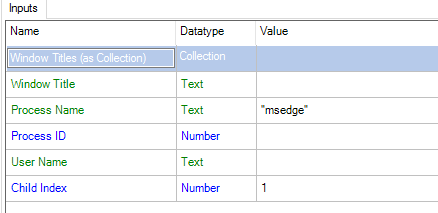
------------------------------
Yogesh Sharma
------------------------------
Could you please help me in identifying how to attach a popup window while defining an object in MS Edge(Explorer mode), earlier it was working fine in internet explorer. Refer below snip,
Also, is there any way to directly launch the website URL in explorer mode.
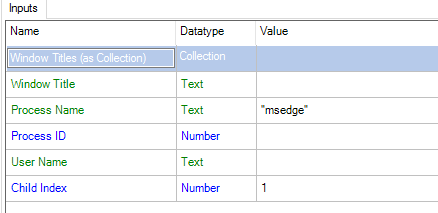
------------------------------
Yogesh Sharma
------------------------------
2 REPLIES 2
Options
- Mark as New
- Bookmark
- Subscribe
- Mute
- Subscribe to RSS Feed
- Permalink
- Email to a Friend
- Report Inappropriate Content
13-09-22 01:33 PM
@YogeshSharma1,
Is the popup a windows popup?
If yes, you can simply create a new object defining a windows based application (rather than edge based application), and try to attach it using the windows title.
Also, Child Index starts with 0 and not 1. If there is only one instance, then use 0 and it should attach.
------------------------------
Manpreet Kaur
Manager
Deloitte
------------------------------
Is the popup a windows popup?
If yes, you can simply create a new object defining a windows based application (rather than edge based application), and try to attach it using the windows title.
Also, Child Index starts with 0 and not 1. If there is only one instance, then use 0 and it should attach.
------------------------------
Manpreet Kaur
Manager
Deloitte
------------------------------
Options
- Mark as New
- Bookmark
- Subscribe
- Mute
- Subscribe to RSS Feed
- Permalink
- Email to a Friend
- Report Inappropriate Content
14-09-22 07:51 AM
Hi Yogesh,
To work with MS Edge IE Mode popups, please kindly follow the below instructions:
- Dialogue boxes, such as "Print" (Ctrl + P), "Save as…", (Ctrl + S). AA/Win32 elements must attach to IEXPLORE (Child Index optionally set to 0) for them to work, whereas UIA elements must attach to MSEDGE (Child Index optionally set to 0) for them to work.
- Browser popups, such as those generated by JavaScript alert() and prompt() methods. All AA/UIA/Win32 elements must attach to IEXPLORE (Child Index set to 1) for them to work.
Hope this helps.
------------------------------
Bruce Liu
Senior Product Consultant, Professional Services
Blue Prism
Australia/Sydney
------------------------------
Related Content
- Unable to attch to Citrix Workspace in bp v.7.1.1 in Product Forum
- Attaching to Chrome using 7.2.1 in Product Forum
- Unable to attach to browser which is already running in Product Forum
- ERROR: Internal : Failed to perform step 1 in Navigate Stage 'Attach' on page 'Attach - OR' - Target application could not be identified, in Product Forum
- Attach Issues Edge IE mode v6.10.5 in Product Forum

