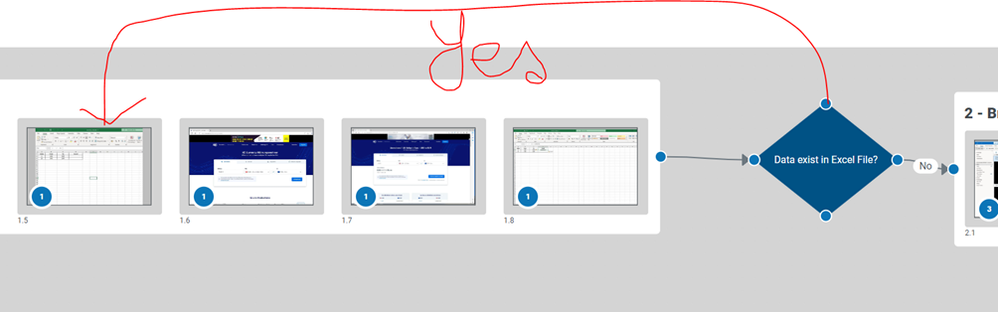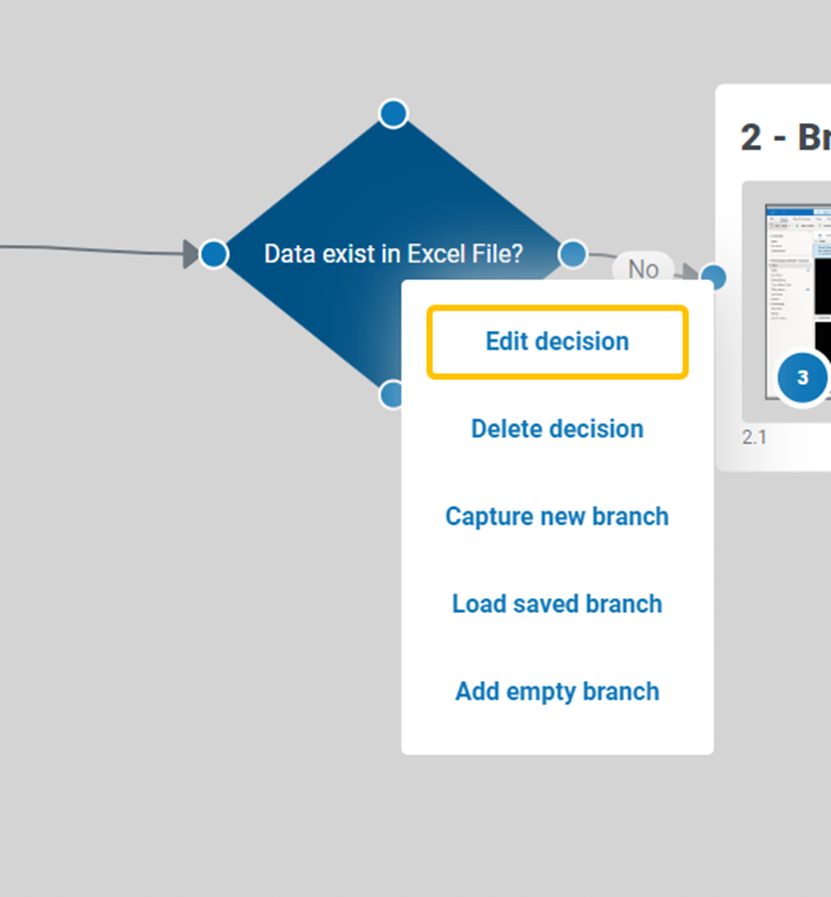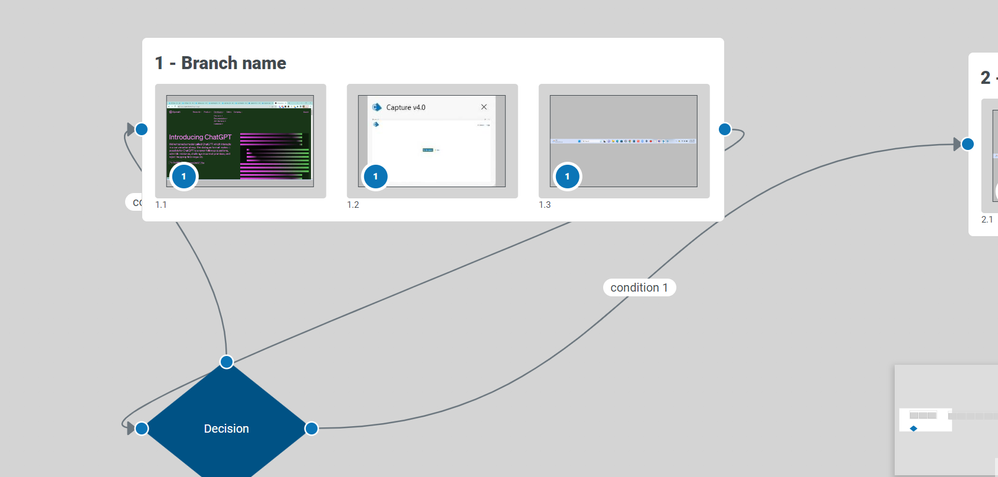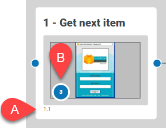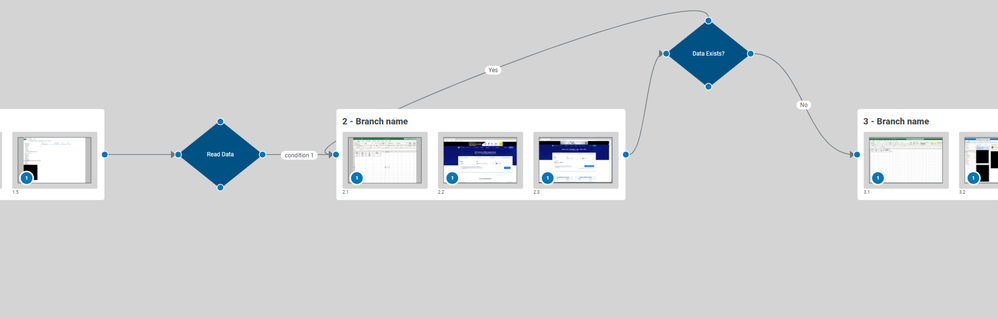- SS&C Blue Prism Community
- Get Help
- Product Forum
- How to connect decision point with previous proces...
- Subscribe to RSS Feed
- Mark Topic as New
- Mark Topic as Read
- Float this Topic for Current User
- Bookmark
- Subscribe
- Mute
- Printer Friendly Page
How to connect decision point with previous process step in Capture 4.0
- Mark as New
- Bookmark
- Subscribe
- Mute
- Subscribe to RSS Feed
- Permalink
- Email to a Friend
- Report Inappropriate Content
15-05-23 12:41 PM
Hi,
I have a data set which is located in an excel file. I use Capture for the process mapping. But I can't find any option to connect decision point with the previous steps. Can anyone help me in this regard?
- Mark as New
- Bookmark
- Subscribe
- Mute
- Subscribe to RSS Feed
- Permalink
- Email to a Friend
- Report Inappropriate Content
15-05-23 04:02 PM
Hi Ekram Shihab,
I dont think its possible to connect the decision stage randomly but it can be connected from one blue dot to other blue dot.
In your case there is no blue dot present thats why it is not possible to do it. Refer the below document> Go to Connect to existing branches section
https://bpdocs.blueprism.com/capture-4-0/en-us/user-guide/branches.htm?tocpath=User%20guide%7C_____5
If I answered your query. Please mark it as the Best Answer
Harish Mogulluri
- Mark as New
- Bookmark
- Subscribe
- Mute
- Subscribe to RSS Feed
- Permalink
- Email to a Friend
- Report Inappropriate Content
16-05-23 11:52 AM
- Mark as New
- Bookmark
- Subscribe
- Mute
- Subscribe to RSS Feed
- Permalink
- Email to a Friend
- Report Inappropriate Content
17-05-23 02:53 AM
HI Ekran Shihab,
Looks like you are trying to do some thing like Below screenshot?
YOu might need to divide them as a branch( Refer this - How to create a branch) if you are intended to point the decision stage back to the excel in your screenshot
WHen you select the ungroup it is actually ungrouping if you notice the value from the group- it will change after it ungroup it
Group (Def):
A single image in the process branch represents the interactions you made with a single application before you switched to another application. This is a group.
|
Label |
Description |
|---|---|
|
A |
Group number label (the order it is placed in the branch). |
|
B |
A label for the number of steps within the group (the number of different screens that you interacted with during this interaction with the application). |
If I answered your query. Please mark it as the Best Answer
Harish Mogulluri
- Mark as New
- Bookmark
- Subscribe
- Mute
- Subscribe to RSS Feed
- Permalink
- Email to a Friend
- Report Inappropriate Content
17-05-23 08:14 AM
- HUB upgrade fails on installing Gateway in Product Forum
- Pasting screen shot in Excel in Product Forum
- Refactoring UiPath Bot to SS&C Blue Prism with Capture Assistance in Blueprints
- 💪 Overcoming Automation Roadblocks Series: How SS&C Blue Prism Process Intelligence Can Help 💪 in Product Forum
- Capture v3.2 Exporting to .docx fails in Product Forum