- SS&C Blue Prism Community
- Get Help
- Product Forum
- RE: How to spy Popup on Google Chrome
- Subscribe to RSS Feed
- Mark Topic as New
- Mark Topic as Read
- Float this Topic for Current User
- Bookmark
- Subscribe
- Mute
- Printer Friendly Page
How to spy Popup on Google Chrome
- Mark as New
- Bookmark
- Subscribe
- Mute
- Subscribe to RSS Feed
- Permalink
- Email to a Friend
- Report Inappropriate Content
09-09-20 05:54 AM
Hello,
I am using BP v6.4.2, Chrome 79, BP Chrome extension 1.0.6.3 .
I can't spy on popup elements.
Example :
After pressing the Try it button on https://www.w3schools.com/jsref/tryit.asp?filename=tryjsref_confirm , a Confirm popup will appear.
But i can't spy OK button on Confirm popup.
Could you tell me if you have experience? ( I'm so sorry for my poor English )
Thanks in advance!
Thang Ha Duy
Process Developer
Japan/Tokyo
------------------------------
- Mark as New
- Bookmark
- Subscribe
- Mute
- Subscribe to RSS Feed
- Permalink
- Email to a Friend
- Report Inappropriate Content
09-09-20 07:05 AM
For this example, you could spy the OK button using the Region Mode.
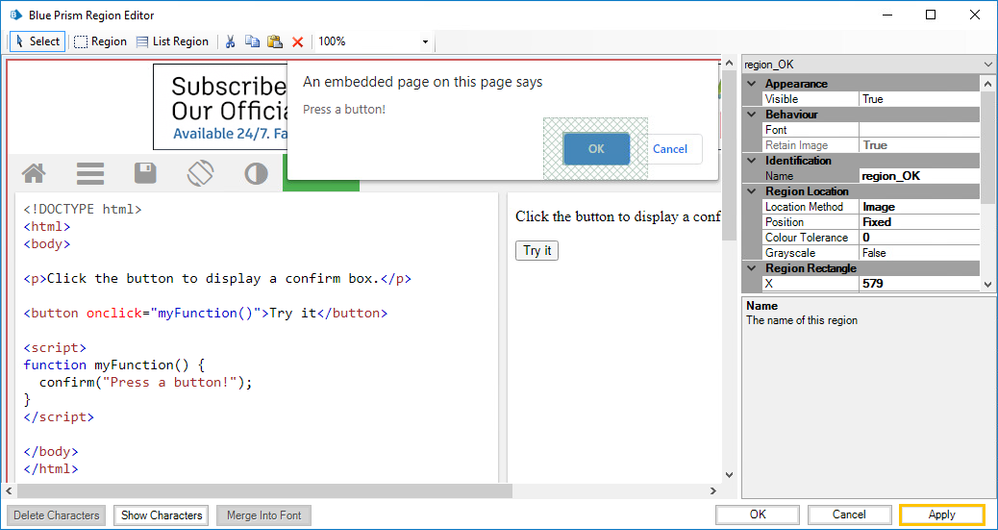
------------------------------
Jega Avinasinathan
Customer Support Engineer
Blue Prism
------------------------------
- Mark as New
- Bookmark
- Subscribe
- Mute
- Subscribe to RSS Feed
- Permalink
- Email to a Friend
- Report Inappropriate Content
09-09-20 09:45 AM
Hi Jega,
Thank you for your support.
I could spy the OK button using the Region Mode.
But because Region_OK position is fixed, so i think i can't spy OK button in the following cases.
1. Chrome Window is resized.
2. Object is used in different Runtime Resource.
Thanks in advance!
THANG HA DUY
------------------------------
- Mark as New
- Bookmark
- Subscribe
- Mute
- Subscribe to RSS Feed
- Permalink
- Email to a Friend
- Report Inappropriate Content
09-09-20 10:13 AM
Please use UIA mode for ths. For example you URL is https://community.blueprism.com/.
Then add "https://community.blueprism.com/ --force-renderer-accessibility"
Now you can able to spy everything using UIA mode.
Please let me know if you have any doubt.
------------------------------
Amlan Sahoo
RPA Consultant
Equinix
------------------------------
Amlan Sahoo
- Mark as New
- Bookmark
- Subscribe
- Mute
- Subscribe to RSS Feed
- Permalink
- Email to a Friend
- Report Inappropriate Content
09-09-20 04:19 PM
Click on Identify dropdown button and select Open UI automation navigator from application modeler.
you have to check each element from left side tree element.
You will definitely get your required element.(Normal UI Spy mode wil not helpful in this scenario)
Please let me know if need any help.
Thanks
Nilesh
------------------------------
Nilesh Jadhav
Senior RPA Specialist
ADP
Pune
------------------------------
Consultant
ADP,India
- Mark as New
- Bookmark
- Subscribe
- Mute
- Subscribe to RSS Feed
- Permalink
- Email to a Friend
- Report Inappropriate Content
30-10-20 09:23 AM
Hi Amlan,
I have the same issue. Could you be more precised? Where this '--force-renderer-accessibility' phrase should be used?
Br,
Michal
------------------------------
Michal Plich
PD
Nordea
Europe/Oslo
------------------------------
- Mark as New
- Bookmark
- Subscribe
- Mute
- Subscribe to RSS Feed
- Permalink
- Email to a Friend
- Report Inappropriate Content
30-10-20 09:57 AM
You have to append '--force-renderer-accessibility' on the url of the application and it should work after that. Suppose your website URL is "https://abc.com" then after appending the URL should become "https://abc.com--force-renderer-accessibility" and now you should be able to spy the application. You need to launch the application using this URL only from the application modeller.
------------------------------
Ritansh Jatwani
Consultant
EY
Asia/Kolkata
------------------------------
- Mark as New
- Bookmark
- Subscribe
- Mute
- Subscribe to RSS Feed
- Permalink
- Email to a Friend
- Report Inappropriate Content
30-10-20 10:19 AM
------------------------------
Michal Plich
PD
Nordea
Europe/Oslo
------------------------------
- Mark as New
- Bookmark
- Subscribe
- Mute
- Subscribe to RSS Feed
- Permalink
- Email to a Friend
- Report Inappropriate Content
04-11-20 01:01 AM
I hope you've got the answer already.
Some reasons, my response was posted with delay.
Please refer to the screenshot below.

------------------------------
Jega Avinasinathan
Customer Support Engineer
Blue Prism
------------------------------
- URGENT: Chrome Extension Failure with Chrome Updated Version - Requires Latest Browser Support in Product Forum
- Processes using Google Chrome are failing in Product Forum
- Chrome 140.0.7339.81 and process hanging in Product Forum
- Error: I am not a Robot(checkbox) while doing a google search in Digital Exchange
- Google Sheets API Practicality in Digital Exchange

