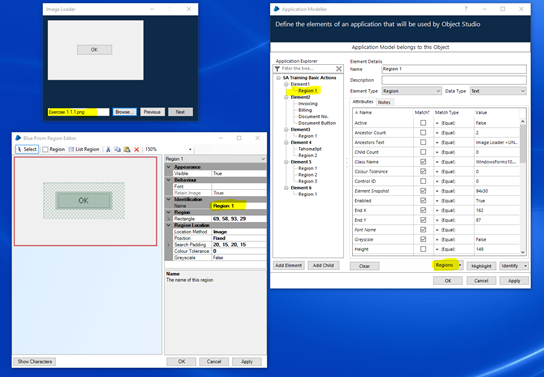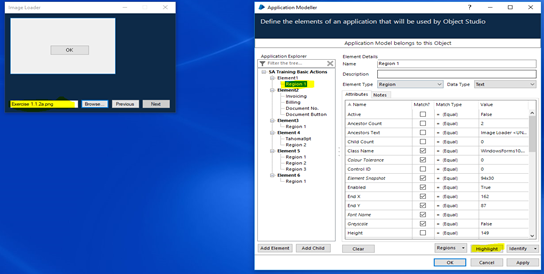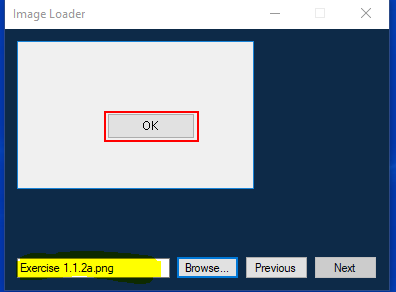- SS&C Blue Prism Community
- Get Help
- Product Forum
- RE: Image Region -- Cannot find region identified ...
- Subscribe to RSS Feed
- Mark Topic as New
- Mark Topic as Read
- Float this Topic for Current User
- Bookmark
- Subscribe
- Mute
- Printer Friendly Page
Image Region -- Cannot find region identified as an image
- Mark as New
- Bookmark
- Subscribe
- Mute
- Subscribe to RSS Feed
- Permalink
- Email to a Friend
- Report Inappropriate Content
05-06-19 01:05 AM
I am currently working through the Beginners Surface Automation guide. On "Exercise 1.1.2 Search Padding", the guide instructs the user to use the Application Modeller to create a region of an image with the text "OK". The instructions then direct you to use a slightly different image with the same text, "OK". The guide says that due to the search padding created when the region is set, the Highlight of the region should still work, however, it does not for me.
Even after I direct BP to search anywhere on the image for the "OK" box, I always receive the same error,"Error - Highlighting results - Cannot find region identified as an image".
Has anyone else experienced this issue with Application Modeller? Care to help troubleshoot?
Thanks!
Ty Allred
------------------------------
Ty Allred
------------------------------
- Mark as New
- Bookmark
- Subscribe
- Mute
- Subscribe to RSS Feed
- Permalink
- Email to a Friend
- Report Inappropriate Content
24-06-19 09:30 PM
When completing the exercise, please ensure the following settings are in place for your "Region 1" – Element as shown below. You can increase the padding as you see fit.
When testing the Search Padded exercise:
- Ensure the following new image is selected
- You have the same "Region 1" Element highlighted in the modeler (i suspect your issue is because you have a different region selected)
- Then select Highlight.
Results after Highlighted is selected should look like this:
Hopefully this helps!
------------------------------
David Flores
Sr. Product Consultant
Blue Prism
America/Chicago
------------------------------
- Mark as New
- Bookmark
- Subscribe
- Mute
- Subscribe to RSS Feed
- Permalink
- Email to a Friend
- Report Inappropriate Content
10-12-19 07:09 PM
Best,
------------------------------
Adam Binder
Head of Professional Services, Americas
Blue Prism
America/Chicago
------------------------------
- Mark as New
- Bookmark
- Subscribe
- Mute
- Subscribe to RSS Feed
- Permalink
- Email to a Friend
- Report Inappropriate Content
11-12-19 02:19 AM
Would request BP to look into option to close the thread once an answer is selected as recommended answers.
Also would request all thread creators, to please share feedback on the responses and let us know if any solution worked for you by clicking on "Recommend" button.
------------------------------
Vivek Goel
RPA Architect
Asia/Singapore
+6594554364
https://www.rpatools.com/
"If you like this post, please press the "Recommend" Button.
------------------------------
- Mark as New
- Bookmark
- Subscribe
- Mute
- Subscribe to RSS Feed
- Permalink
- Email to a Friend
- Report Inappropriate Content
11-12-19 08:30 PM
I appreciate David's response but my issue is still persisting.
See image:
------------------------------
Ty Allred
------------------------------
- Mark as New
- Bookmark
- Subscribe
- Mute
- Subscribe to RSS Feed
- Permalink
- Email to a Friend
- Report Inappropriate Content
13-12-19 05:34 PM
Thank you for the suggestion! I would recommend you submit this an idea on our ideas portal, under the "Community" category. Our community team reviews all ideas and moves them along a set of stages, making it easier for everyone to track where we are in the lifecycle of that idea and the viability of getting it implemented on the communities site.
If you do decide to create an idea, please leave a comment on this thread with a link to it, so other users who may be interested in the enhancement can vote it up or leave a comment.
Thank you!
Melanie
------------------------------
Melanie Giuliani
Online Community Manager
Blue Prism
------------------------------
- Mark as New
- Bookmark
- Subscribe
- Mute
- Subscribe to RSS Feed
- Permalink
- Email to a Friend
- Report Inappropriate Content
18-12-19 01:15 AM
Have you have any chance to take a look at my response? I have ensured my region settings match your's and my issue is persisting.
Would love some additional support.
Thanks!
Ty
------------------------------
Ty Allred
------------------------------
- Mark as New
- Bookmark
- Subscribe
- Mute
- Subscribe to RSS Feed
- Permalink
- Email to a Friend
- Report Inappropriate Content
26-12-19 03:53 AM
------------------------------
Regards,
David Flores
Sr. Product Consultant
blue prism
------------------------------
- Mark as New
- Bookmark
- Subscribe
- Mute
- Subscribe to RSS Feed
- Permalink
- Email to a Friend
- Report Inappropriate Content
31-12-19 01:54 PM
- Is font smoothing/cleartype turned off?
- Keep your image region as small as possible - I recommend you ignore the entire button, instead just get your image to be really tight around the word OK. Smaller image regions is more efficient and leaves less room for changes.
- If you ever find something you have identified using Image Recognition techniques is not being found, it must mean the image stored is different to how the application now looks. Compare images of before (in region editor) and after (the application now) to see what has changed. You can zoom into both to look for individual pixel differences.
------------------------------
Denis Dennehy
Head of Customer Success, EMEA
Blue Prism Ltd
Europe/London
------------------------------
- Mark as New
- Bookmark
- Subscribe
- Mute
- Subscribe to RSS Feed
- Permalink
- Email to a Friend
- Report Inappropriate Content
21-07-20 03:19 PM
thanks for the answer. That does help. However after I used this solution for PDEF OCR reading, I did realize that the value being read is kind of different from the actual value on the PDF.
For reference, this is the actual value on the PDF (check out the value against the subscription amount field):
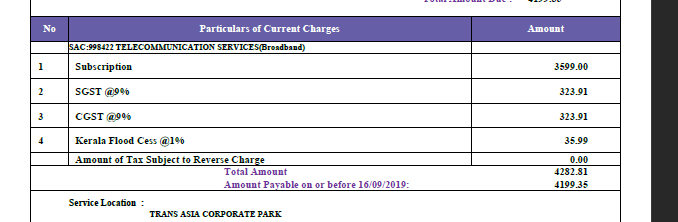
Whereas, after reading it with Blue Prism, this is how it's being read and stored:
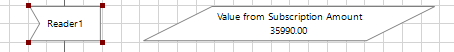
Something tells me this isn't associated with the current problem at hand, but something related to the zoom levels.
Is this the wrong place to post this question or should I start a new thread for the same?
Thanks,
Praveen
------------------------------
Praveen Menon
------------------------------
- Unable to identify the process owning the foreground window. in Product Forum
- Failed to identify web element in new tab in Product Forum
- Paragraphs or Multline in Decipher in Product Forum
- Proper DFD Misc Parameters for detecting signature in Product Forum
- Supplies a blank Expression to argument 'Attribute Identifier' in Product Forum