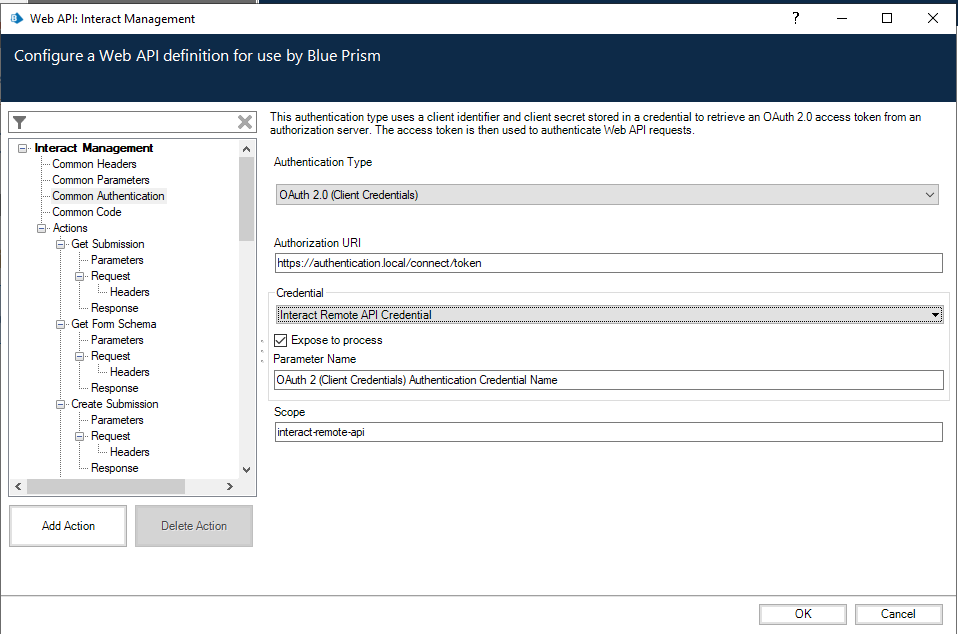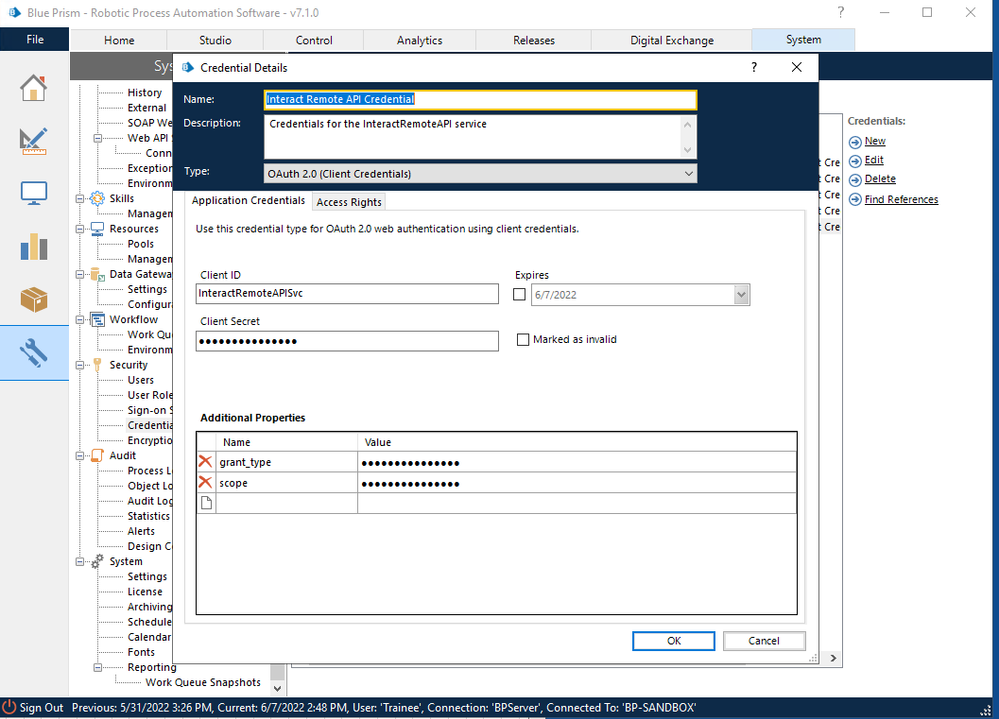- SS&C Blue Prism Community
- Get Help
- Product Forum
- RE: Interact 4.3: 0Auth2.0 Error When Attempting t...
- Subscribe to RSS Feed
- Mark Topic as New
- Mark Topic as Read
- Float this Topic for Current User
- Bookmark
- Subscribe
- Mute
- Printer Friendly Page
- Mark as New
- Bookmark
- Subscribe
- Mute
- Subscribe to RSS Feed
- Permalink
- Email to a Friend
- Report Inappropriate Content
07-06-22 12:53 PM
I am currently undertaking testing for the Interact 4.3 v1.4 release in my development environment. I have set up the Interact Management Web API Service as mentioned in the Interact Web API Service 4.3 User Guide (Document Revision: 1.3).
When configuring the Web API service, in the Common Authentication section, I am using the 0Auth2.0 (Client Credentials).
When I try to run the actions from the Utility - Interact API, I get the following error as screenshotted below:
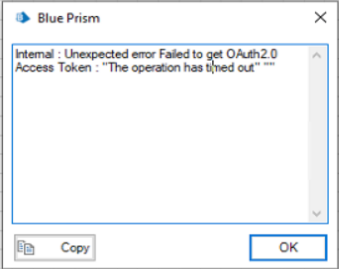
Can you please advise on next steps I can take to resolve this issue?
Many thanks,
Aisha
------------------------------
Aisha Saeed
------------------------------
Answered! Go to Answer.
Helpful Answers
- Mark as New
- Bookmark
- Subscribe
- Mute
- Subscribe to RSS Feed
- Permalink
- Email to a Friend
- Report Inappropriate Content
08-06-22 01:41 PM
That's right. They will be specific to your organization so if you ask your contact at BP Cloud for the URIs, they will be able to provide them for you.
Cheers
------------------------------
Joe Farr
Product Consultant
Blue Prism Limited
------------------------------
- Mark as New
- Bookmark
- Subscribe
- Mute
- Subscribe to RSS Feed
- Permalink
- Email to a Friend
- Report Inappropriate Content
07-06-22 04:23 PM
Hi Aisha
First thing to do would be to check all these details are correct, particularly the Authorization URI:
If they are, I would make sure the Secret used in the credential is correct (you will have obtained this from the install wizard upon it's successful completion) and that you've included the grant type and the scope.
Further information can be found here, if you need it.
Cheers
------------------------------
Joe Farr
Product Consultant
Blue Prism Limited
------------------------------
- Mark as New
- Bookmark
- Subscribe
- Mute
- Subscribe to RSS Feed
- Permalink
- Email to a Friend
- Report Inappropriate Content
07-06-22 04:38 PM
Thank you for getting back to me. Some of the information on the screenshots you've provided differ from the guide I found.
I have set up the credentials for the common authentication section as follows:
- Client ID: InteractRemoteClient.
- Client Secret: (I entered the secret key we were provided)
- grant_type: client_credentials.
- scope: interact-remote-api.
In your screenshot the client ID is slightly different. Should I change the client ID to match the screenshot you provided?
I'm not sure if I have set up the base URL correctly as I inputted the URL that they provided for us to access the Hub/ Interact websites whereas the original default URL was this:
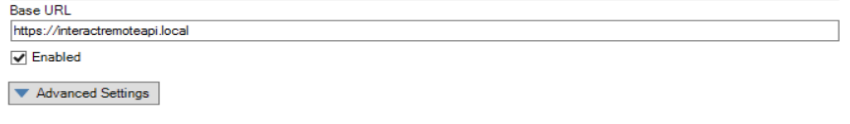
Also, I experimented with changing the Authorization URI to the URI you mentioned above and when I try to run the action I get the following error:
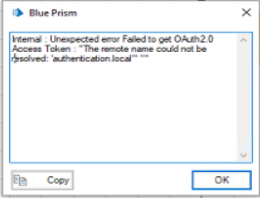
The same error comes through when I use the URI that was there by default which replaced 'authentication' with 'ims' as shown below:
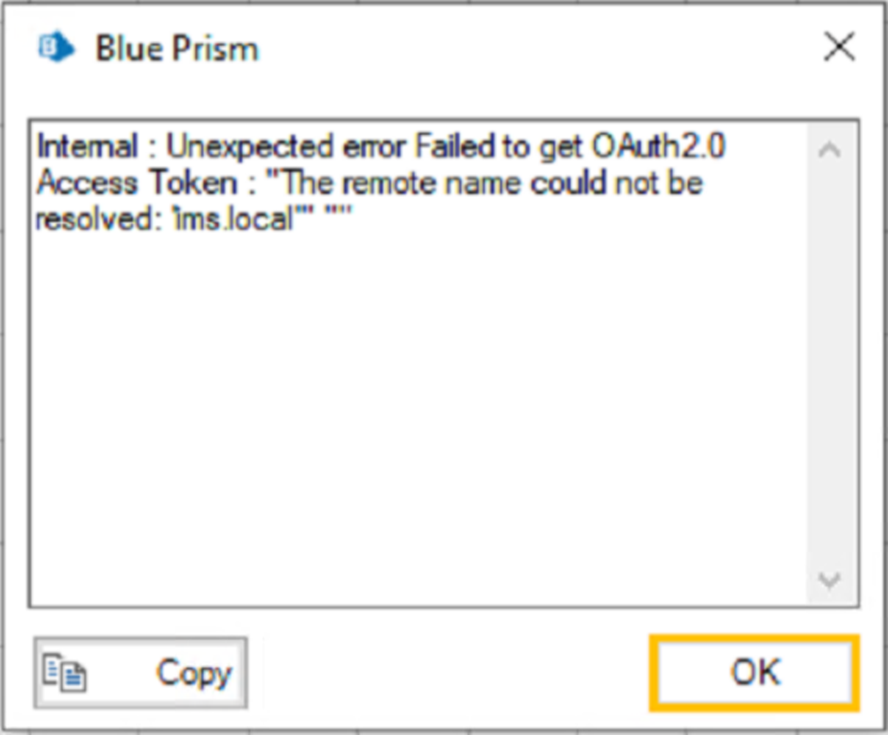
Thanks for your help with this 🙂
------------------------------
Aisha Saeed
------------------------------
- Mark as New
- Bookmark
- Subscribe
- Mute
- Subscribe to RSS Feed
- Permalink
- Email to a Friend
- Report Inappropriate Content
08-06-22 12:37 PM
You need to update the default values with the URIs created as part of the installation process for the Interact Remote API (interactremoteapi.example.com) and Authentication Service (authentication.example.com, formerly ims.example.com).
Cheers
------------------------------
Joe Farr
Product Consultant
Blue Prism Limited
------------------------------
- Mark as New
- Bookmark
- Subscribe
- Mute
- Subscribe to RSS Feed
- Permalink
- Email to a Friend
- Report Inappropriate Content
08-06-22 12:47 PM
Thanks for your response.
Where could I find the URI/ URLs created as part of the installation service as we did not install the upgrade ourselves? Currently, I only have the URL to access the website on a separate virtual machine webserver and a secret key from BP cloud. Is this something I would need to ask the BP support team for separately?
Many thanks,
------------------------------
Aisha Saeed
------------------------------
- Mark as New
- Bookmark
- Subscribe
- Mute
- Subscribe to RSS Feed
- Permalink
- Email to a Friend
- Report Inappropriate Content
08-06-22 01:41 PM
That's right. They will be specific to your organization so if you ask your contact at BP Cloud for the URIs, they will be able to provide them for you.
Cheers
------------------------------
Joe Farr
Product Consultant
Blue Prism Limited
------------------------------
- Mark as New
- Bookmark
- Subscribe
- Mute
- Subscribe to RSS Feed
- Permalink
- Email to a Friend
- Report Inappropriate Content
08-06-22 02:07 PM
I contacted the BP support team and they have provided me with the updated URL/ URI I need to configure the API. Thanks for your help and patience 🙂
Many thanks,
------------------------------
Aisha Saeed
------------------------------
- Handling Shadow root html tags in Product Forum
- Character limit on Table field type for Hub/Interact? in Product Forum
- Process fails to identify web elements when not logged into server in Product Forum
- Automatically update DB passward which set in Environment in Product Forum
- Character Limit in Dropdown Menu Options in Blue Prism Interact in Product Forum