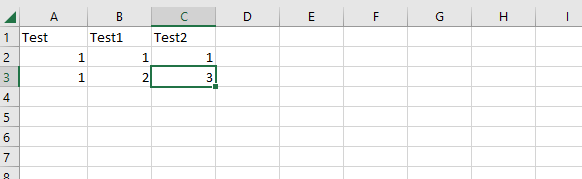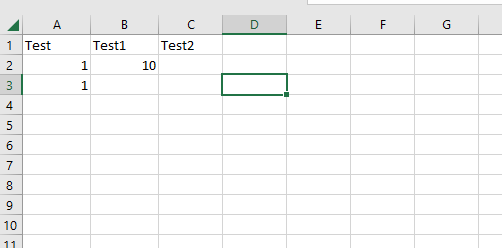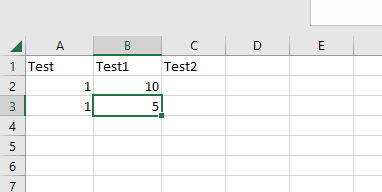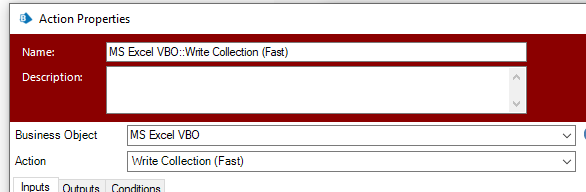- SS&C Blue Prism Community
- Get Help
- Product Forum
- Issue in Write Collection (Fast) action in MS Exce...
- Subscribe to RSS Feed
- Mark Topic as New
- Mark Topic as Read
- Float this Topic for Current User
- Bookmark
- Subscribe
- Mute
- Printer Friendly Page
Issue in Write Collection (Fast) action in MS Excel VBO
- Mark as New
- Bookmark
- Subscribe
- Mute
- Subscribe to RSS Feed
- Permalink
- Email to a Friend
- Report Inappropriate Content
11-04-23 06:26 PM
Hi Team,
I am facing an issue while using Write Collection (Fast) action in Excel VBO. When there is already data in Excel and Bot is trying to write from the specific cell it's replacing the adjacent column or Row with blank values.
@ewilson Please look into the issue it seems to be a bug in the code stage.
Below is an example of the same.
Initial Value in my Excel as below image,
Now BOT is using Write Collection (Fast) to write Value in B2 as 10, then the adjacent rows and column value automatically became blank
Similarly when BOT is using Write Collection (Fast) to write Value in B2 as 10 and B3 as 5, then the adjacent column turns to blank.
------------------------------
Amlan Sahoo
Senior RPA Consultant
WonderBotz
------------------------------
Amlan Sahoo
- Mark as New
- Bookmark
- Subscribe
- Mute
- Subscribe to RSS Feed
- Permalink
- Email to a Friend
- Report Inappropriate Content
13-04-23 09:20 AM
Amlan,
Thank you for being a SSC Blue Prism customer and for using Blue Prism.
This issue you have, does it occur also with the Get Worksheet As Collection action? I am asking to see if there is a problem across both actions. I will take a look into this today and revert back with my findings.
regards
------------------------------
Geoff Hirst
Senior DX Engineer - Digital Exchange - EMEA
SS&C Blue Prism
------------------------------
- Mark as New
- Bookmark
- Subscribe
- Mute
- Subscribe to RSS Feed
- Permalink
- Email to a Friend
- Report Inappropriate Content
13-04-23 09:56 AM
Hi Geoff,
I have not checked that but please have a look into that as well.
For now, while developing I faced this issue only for Write Collection (Fast) action.
------------------------------
Amlan Sahoo
Senior RPA Consultant
WonderBotz
------------------------------
Amlan Sahoo
- Mark as New
- Bookmark
- Subscribe
- Mute
- Subscribe to RSS Feed
- Permalink
- Email to a Friend
- Report Inappropriate Content
13-04-23 10:22 AM
Amlan,
Having looked at the asset (latest version is 10.1.0) the Get Worksheet As Collection (Fast) action has been deprecated and left there simply for backwards compatibility. The recommendation is to use the Get Worksheet As Collection. Now, if you take a look at the updates done to this asset you will see that an update was done to this function back in February that may well resolve the issue you have.
Please let me know how you get on.
thanks.
------------------------------
Geoff Hirst
Senior DX Engineer - Digital Exchange - EMEA
SS&C Blue Prism
------------------------------
- Mark as New
- Bookmark
- Subscribe
- Mute
- Subscribe to RSS Feed
- Permalink
- Email to a Friend
- Report Inappropriate Content
13-04-23 10:31 AM
Hi Geoff,
I guess you are not understanding properly I am talking about Write Collection (Fast) not Get Worksheet As Collection (Fast) .
For Write Collection (fast) I am using latest VBO Dx and this recently got added.
------------------------------
Amlan Sahoo
Senior RPA Consultant
WonderBotz
------------------------------
Amlan Sahoo
- Mark as New
- Bookmark
- Subscribe
- Mute
- Subscribe to RSS Feed
- Permalink
- Email to a Friend
- Report Inappropriate Content
13-04-23 10:38 AM
Amlan,
Apologies. My bad. I will examine this issue.
regards
------------------------------
Geoff Hirst
Senior DX Engineer - Digital Exchange - EMEA
SS&C Blue Prism
------------------------------
- Mark as New
- Bookmark
- Subscribe
- Mute
- Subscribe to RSS Feed
- Permalink
- Email to a Friend
- Report Inappropriate Content
13-04-23 07:30 PM
Amlan,
I think i have a solution for your issue. Now, as I have made other updates to the Excel VBO it will not be available until close of business Friday 14th April 2023 as I need to update documentation.
If you need the fix urgently, please let me know as the fix I have is a single line change in the code for the action.
regards
------------------------------
Geoff Hirst
Senior DX Engineer - Digital Exchange - EMEA
SS&C Blue Prism
------------------------------
- Mark as New
- Bookmark
- Subscribe
- Mute
- Subscribe to RSS Feed
- Permalink
- Email to a Friend
- Report Inappropriate Content
14-04-23 03:02 AM
Hi Geoff,
I have tried editing code but could not able to make it successful run. You can share the code I want to know the solution. Later once updated VBO will be available. I will test the scenario again and update you.
Thanks for your prompt response!
------------------------------
Amlan Sahoo
Senior RPA Consultant
WonderBotz
------------------------------
Amlan Sahoo
- Mark as New
- Bookmark
- Subscribe
- Mute
- Subscribe to RSS Feed
- Permalink
- Email to a Friend
- Report Inappropriate Content
14-04-23 08:37 AM
Amlan,
Please see the image below and how to change the line. It's an easy change and from replicating the issue you mentioned this seemed to solve the problem. However, I will await your confirmation that we have a resolution.
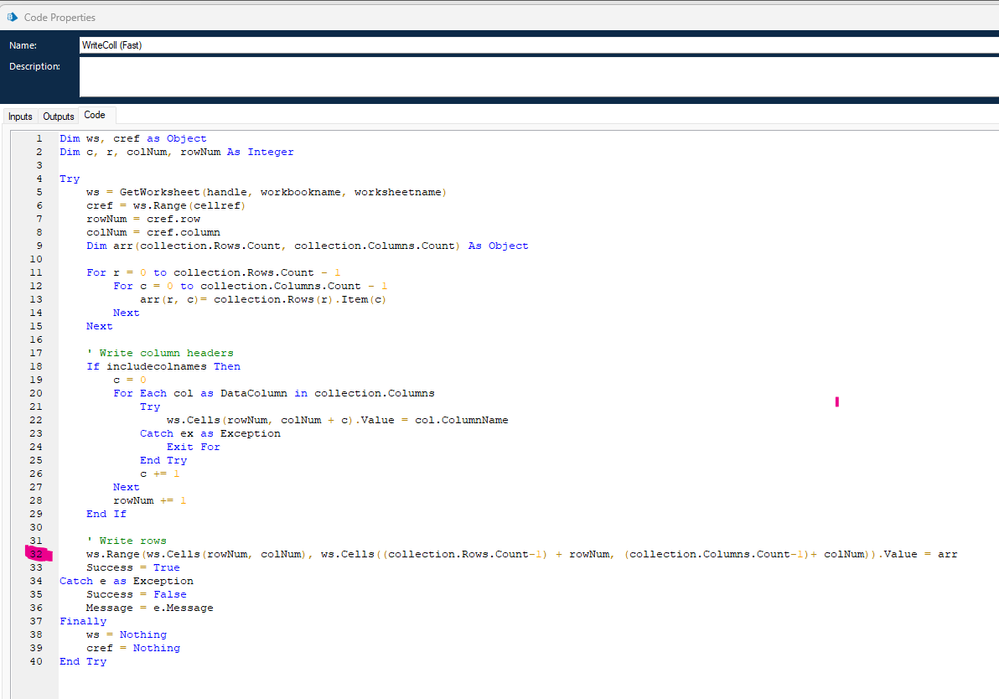 I will update documentation accordingly when you confirm the issue is resolved.
I will update documentation accordingly when you confirm the issue is resolved.regards
------------------------------
Geoff Hirst
Senior DX Engineer - Digital Exchange - EMEA
SS&C Blue Prism
------------------------------
- Mark as New
- Bookmark
- Subscribe
- Mute
- Subscribe to RSS Feed
- Permalink
- Email to a Friend
- Report Inappropriate Content
14-04-23 09:27 AM
Hi Geoff,
Thanks for your response. It's working fine now.
I hope this fix will be available in the MS Excel VBO update in DX.
------------------------------
Amlan Sahoo
Senior RPA Consultant
WonderBotz
------------------------------
Amlan Sahoo
- Add row not adding to nested collection in Product Forum
- Possible Data Item initialization bug affecting InStr() in Product Forum
- MS Excel VBO - Exception has been thrown by the target of an invocation in Product Forum
- Set cell value is converting certain dates to american format in Product Forum
- MS - Excel VBO Find or Go to Cell action action not working in Product Forum