- SS&C Blue Prism Community
- Get Help
- Product Forum
- RE: Issue with identifying Part Number in Decipher
- Subscribe to RSS Feed
- Mark Topic as New
- Mark Topic as Read
- Float this Topic for Current User
- Bookmark
- Subscribe
- Mute
- Printer Friendly Page
Issue with identifying Part Number in Decipher
- Mark as New
- Bookmark
- Subscribe
- Mute
- Subscribe to RSS Feed
- Permalink
- Email to a Friend
- Report Inappropriate Content
09-07-21 03:36 PM
I am training Decipher on different types of invoices. Usually one of the fields I am looking for: Part Number is supposed to be under the Item Number column in the below image. And it works fine if the Part Number is to be taken from Item Number column.
For this particular type of invoice, the part number is the one beside CUST PART header and Quantity is the one below Shipped Column.
I have trained Decipher multiple times to identify the CUST PART # field but it is returning an empty value in the Part Number & also in the Quantity field. I have already added sample headers to the DFD.
Please let me know if there's any other way I can help Decipher identify the same.

Avina Semlani
#Decipher
------------------------------
Avina Semlani
SSE
Accenture
Asia/Kolkata
------------------------------
- Mark as New
- Bookmark
- Subscribe
- Mute
- Subscribe to RSS Feed
- Permalink
- Email to a Friend
- Report Inappropriate Content
13-07-21 09:09 AM
Can you please help me with the above issue?
Thanks
#Decipher #InvoiceProcessing
------------------------------
Avina Semlani
SSE
Accenture
Asia/Kolkata
------------------------------
- Mark as New
- Bookmark
- Subscribe
- Mute
- Subscribe to RSS Feed
- Permalink
- Email to a Friend
- Report Inappropriate Content
19-07-21 09:07 AM
Sorry, I will need a little more information so that I can give you the best answer.
1. When the part number appears under the item number, does the heading 'CUST PART #" appear?
2. Does the part number follow any pattern? i.e. can it be recognised using Regex?
3. Please can you add a screen shot of the DFD?
4. Is this part of a table with multiple rows?
5. Is the invoice format otherwise exactly the same for when the part number appears under the item number?
Thanks
------------------------------
Ben Lyons
Product Consultant
Blue Prism
UK
------------------------------
Principal Product Specialist - Decipher
SS&C Blue Prism
UK based
- Mark as New
- Bookmark
- Subscribe
- Mute
- Subscribe to RSS Feed
- Permalink
- Email to a Friend
- Report Inappropriate Content
19-07-21 12:43 PM
Here are my answers:
1. When the part number appears under the item number, does the heading 'CUST PART #" appear?
A: Yes, it always does. The header 'CUST PART #"appears to the left of the part number as shown in the invoice.
2. Does the part number follow any pattern? i.e. can it be recognized using Regex?
A: No, unfortunately there are about 100 different suppliers and there is no common format followed for the part number.
3. Please can you add a screen shot of the DFD?
A: Yes, it is attached.
4. Is this part of a table with multiple rows?
A: Yes, there could be a single row/multiple rows.
5. Is the invoice format otherwise exactly the same for when the part number appears under the item number?
A: I am not sure if I understand this right, but if you are asking if the invoice format remains the same for all the invoices from the same supplier, the answer is yes. But we have about 100 different suppliers, so for each supplier the format changes. For this particular supplier, the format will be the same.
Let me know if you need anything else. Appreciate your help.
Thanks
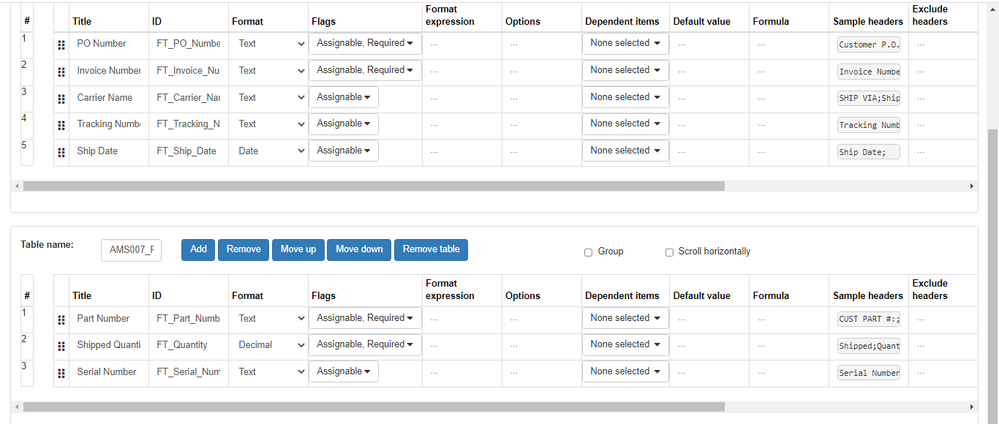
------------------------------
Avina Semlani
SSE
Accenture
Asia/Kolkata
------------------------------
- Mark as New
- Bookmark
- Subscribe
- Mute
- Subscribe to RSS Feed
- Permalink
- Email to a Friend
- Report Inappropriate Content
19-07-21 01:13 PM
Thanks your your responses.
1. I can see you have put the header "CUST PART #" in your heading for Part Number, is this the only heading in there? Good if so, otherwise you may have some difficulties, but we can come to that if needed.
2. All good answers, so we will have to get a little more into the detail. Each document going into decipher will be used to update the training data, but this will only impact similar looking documents, not all documents for that DFD.
This training is based on matching documents with previous examples (from different suppliers) and it may be that there are some quite similar that are affecting each other. You can set the match percentage in the miscellaneous parameters by using "TemplateMinMatchPercent=", the default is 60, so try a higher number like "TemplateMinMatchPercent=70". This can go in any field of the main document.
As you have done lots of training already, this may take a little longer to correct the training data.
3. Please ensure the ML model is switched off during this phase of training.
Thanks
------------------------------
Ben Lyons
Product Consultant
Blue Prism
UK
------------------------------
Principal Product Specialist - Decipher
SS&C Blue Prism
UK based
- Mark as New
- Bookmark
- Subscribe
- Mute
- Subscribe to RSS Feed
- Permalink
- Email to a Friend
- Report Inappropriate Content
19-07-21 01:22 PM
Thanks for the quick response. Below are my answers.
1. I can see you have put the header "CUST PART #" in your heading for Part Number, is this the only heading in there? Good if so, otherwise you may have some difficulties, but we can come to that if needed.
A: Since we have about 100 different formats, we do not have 1 constant header. I have added about 4-5 common headers. Is this an issue?
I will try updating the match percentage as 70% and see if that helps.
Any estimate on how long it can take to correct the training data and will this effect previously trained invoices?
Also, the ML model is turned off in the Document type.
Thanks
------------------------------
Avina Semlani
SSE
Accenture
Asia/Kolkata
------------------------------
- Mark as New
- Bookmark
- Subscribe
- Mute
- Subscribe to RSS Feed
- Permalink
- Email to a Friend
- Report Inappropriate Content
19-07-21 01:26 PM
In the times where the part number is in the shipped column, does Decipher find any value? Does it find one of the other headers?
It is difficult to say how long training will take when you have to make such a change, but you should start to see improved results within 3-5 documents.
Thanks
------------------------------
Ben Lyons
Product Consultant
Blue Prism
UK
------------------------------
Principal Product Specialist - Decipher
SS&C Blue Prism
UK based
- Mark as New
- Bookmark
- Subscribe
- Mute
- Subscribe to RSS Feed
- Permalink
- Email to a Friend
- Report Inappropriate Content
19-07-21 01:36 PM
Decipher is able to read fields from the first table of DFD like PO Number, Invoice Number easily when the part number is in the shipped column. But it doesnt read any data within the second table like Part number, Quantity, Serial number.
Thanks
------------------------------
Avina Semlani
SSE
Accenture
Asia/Kolkata
------------------------------
- Mark as New
- Bookmark
- Subscribe
- Mute
- Subscribe to RSS Feed
- Permalink
- Email to a Friend
- Report Inappropriate Content
19-07-21 03:55 PM
When you say first table, am I correct to assume you mean the top section of the invoice and that you haven't set it up in the DFD as a table?
This is important as Decipher does not support more than 1 table in the DFD.
Thanks
------------------------------
Ben Lyons
Product Consultant
Blue Prism
UK
------------------------------
Principal Product Specialist - Decipher
SS&C Blue Prism
UK based
- Mark as New
- Bookmark
- Subscribe
- Mute
- Subscribe to RSS Feed
- Permalink
- Email to a Friend
- Report Inappropriate Content
19-07-21 04:02 PM
Yes I meant the top section of the invoice. The second section with Part Number, Shipped Quantity, Serial Number is the only table in the DFD.
Thanks
------------------------------
Avina Semlani
SSE
Accenture
Asia/Kolkata
------------------------------
- Decipher issue in identifying the "Total" field region in Purchase Order PDF in Product Forum
- Couldn't capture data a certain region in Decipher IDP in Product Forum
- Decipher requires "refresh region" to accurately capture characters in Product Forum
- Decipher Not identifying Checkboxes Status in Table in Product Forum
- How to ask a great question in Community FAQ

