Turn on suggestions
Auto-suggest helps you quickly narrow down your search results by suggesting possible matches as you type.
Showing results for
- SS&C Blue Prism Community
- Get Help
- Product Forum
- Java Spy Operation Error
Options
- Subscribe to RSS Feed
- Mark Topic as New
- Mark Topic as Read
- Float this Topic for Current User
- Bookmark
- Subscribe
- Mute
- Printer Friendly Page
Java Spy Operation Error
Anonymous
Not applicable
Options
- Mark as New
- Bookmark
- Subscribe
- Mute
- Subscribe to RSS Feed
- Permalink
- Email to a Friend
- Report Inappropriate Content
11-12-18 05:49 PM
After I spied an element with Java, I didn't spy any elements with Java and received an error message as shown below:
"
System.ApplicationException: Exception getting Java Identfier KeyBindings Exception: Index was outside the bounds of the array.
at BluePrism.AMI.clsAMI.Spy(clsElementTypeInfo& elementType, List`1& identifiers)
at AutomateUI.frmIntegrationAssistant.HandleSpyOrLaunchClick(Object sender, EventArgs e)
"
How could I overcome that issue instead of closing Blue Prism and restrarting it?
3 REPLIES 3
Options
- Mark as New
- Bookmark
- Subscribe
- Mute
- Subscribe to RSS Feed
- Permalink
- Email to a Friend
- Report Inappropriate Content
29-01-19 09:40 PM
I am having the same problem. Any ideas?
Options
- Mark as New
- Bookmark
- Subscribe
- Mute
- Subscribe to RSS Feed
- Permalink
- Email to a Friend
- Report Inappropriate Content
06-05-20 10:39 PM
Hi there,
Please make sure that JAB don't have any errors when you install it. If any errors you may want to fix it manually. Also please make sure you have enabled JAB from windows control panel.
There is an article in the knowledgebase about installing the JAB files manually: https://blueprism.knowledgeowl.com/help/manual-jab-installation
You may want to read the Java Automation Guide on the Blue Prism Portal. It contains hints and tips when interfacing with Java applications. Here is the Java bridge Access pdf for your reference: https://portal.blueprism.com/system/files/2017-11/v6 User Guide - Java Access Bridge.pdf
Thanks,
------------------------------
In Joe Khor
Sr. Product Consultant
Blue Prism
------------------------------
Please make sure that JAB don't have any errors when you install it. If any errors you may want to fix it manually. Also please make sure you have enabled JAB from windows control panel.
There is an article in the knowledgebase about installing the JAB files manually: https://blueprism.knowledgeowl.com/help/manual-jab-installation
You may want to read the Java Automation Guide on the Blue Prism Portal. It contains hints and tips when interfacing with Java applications. Here is the Java bridge Access pdf for your reference: https://portal.blueprism.com/system/files/2017-11/v6 User Guide - Java Access Bridge.pdf
Thanks,
------------------------------
In Joe Khor
Sr. Product Consultant
Blue Prism
------------------------------
In Joe Khor
Sr. Product Consultant
Blue Prism
Options
- Mark as New
- Bookmark
- Subscribe
- Mute
- Subscribe to RSS Feed
- Permalink
- Email to a Friend
- Report Inappropriate Content
10-04-21 12:27 AM
Hola, es necesario tener instalado el JDK del Java y configurar las variables de entorno JAVA_HOME y JRE_HOME en el sistema.
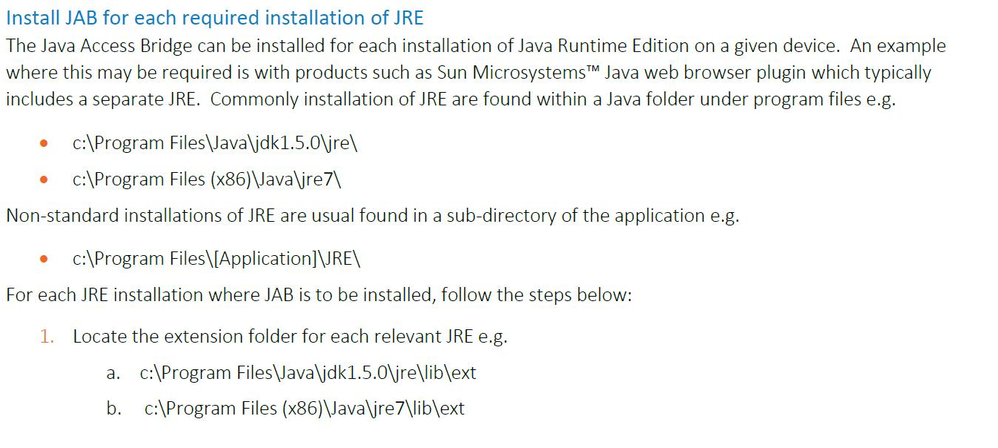
------------------------------
Alejandro Nina Macedo
Centers Developer
EVERIS PERU S.A.C.
America/Lima
------------------------------
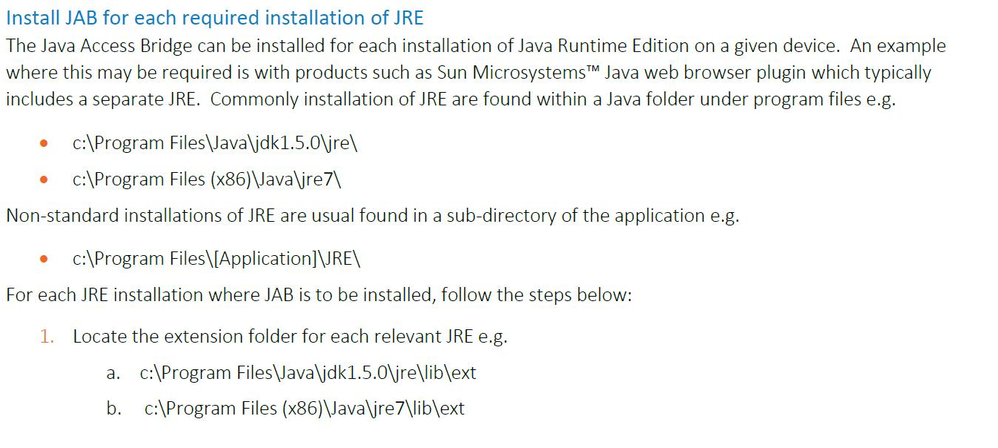
------------------------------
Alejandro Nina Macedo
Centers Developer
EVERIS PERU S.A.C.
America/Lima
------------------------------
Related Content
- There was an Error During Spying Operation - Edge in Product Forum
- Issue with Active Accessibility in run time in Product Forum
- Failed to identify web element in new tab in Product Forum
- BPE - BP UI automation - Roles assigned - Tree view error in Product Forum
- Getting error while reading table in Java mode for windows application in Digital Exchange

