Turn on suggestions
Auto-suggest helps you quickly narrow down your search results by suggesting possible matches as you type.
Showing results for
- SS&C Blue Prism Community
- Get Help
- Product Forum
- RE: Login Agent
Options
- Subscribe to RSS Feed
- Mark Topic as New
- Mark Topic as Read
- Float this Topic for Current User
- Bookmark
- Subscribe
- Mute
- Printer Friendly Page
Login Agent
Options
- Mark as New
- Bookmark
- Subscribe
- Mute
- Subscribe to RSS Feed
- Permalink
- Email to a Friend
- Report Inappropriate Content
06-11-20 05:00 PM
Hi
I have login Agent install in a VDI and the default environment I have set up is SiT.
But when I change the environment to PROD or something else then also it takes SIT as default. I have re install ed login Agent many times then also it takes SiT only and I am unable to change.
Urgent needed.
Thanks
------------------------------
Smith Jones
------------------------------
I have login Agent install in a VDI and the default environment I have set up is SiT.
But when I change the environment to PROD or something else then also it takes SIT as default. I have re install ed login Agent many times then also it takes SiT only and I am unable to change.
Urgent needed.
Thanks
------------------------------
Smith Jones
------------------------------
8 REPLIES 8
Options
- Mark as New
- Bookmark
- Subscribe
- Mute
- Subscribe to RSS Feed
- Permalink
- Email to a Friend
- Report Inappropriate Content
06-11-20 06:47 PM
Thank you for your message.
Well, I guess you have more than one connection setup in your Blue Prism, one for PROD and another for SIT; in this case, you need to modify your LoginAgent.config file, with the correct connection name, like in this example, in the green box BPServer is my connection name.
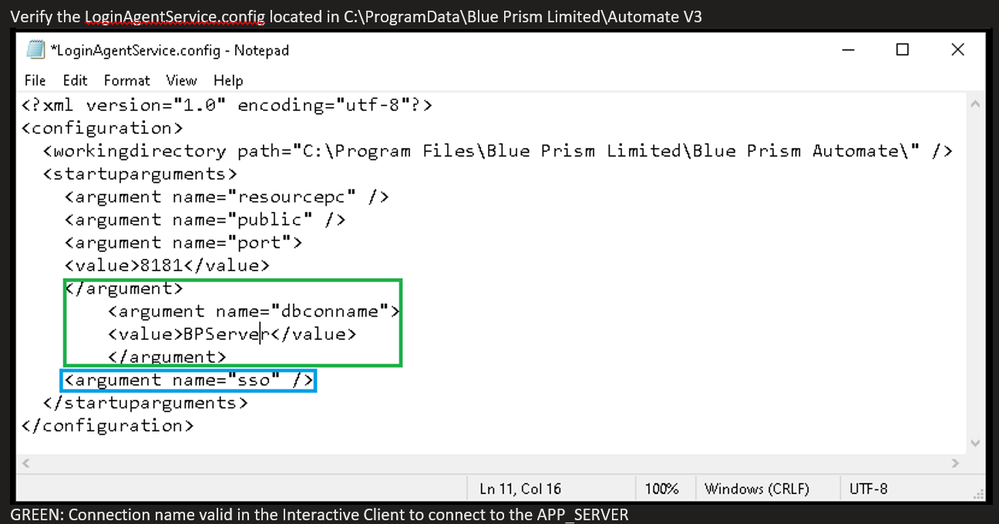
I hope this fixes your issue.
------------------------------
Luis Lopez
Customer Support Engineer English and Spanish
Blue Prism Ltd
------------------------------
Well, I guess you have more than one connection setup in your Blue Prism, one for PROD and another for SIT; in this case, you need to modify your LoginAgent.config file, with the correct connection name, like in this example, in the green box BPServer is my connection name.
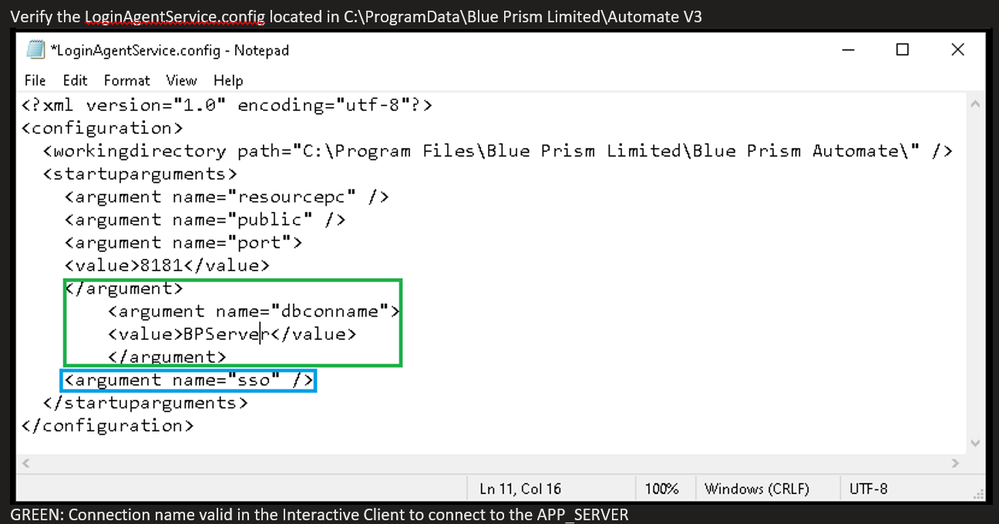
I hope this fixes your issue.
------------------------------
Luis Lopez
Customer Support Engineer English and Spanish
Blue Prism Ltd
------------------------------
Options
- Mark as New
- Bookmark
- Subscribe
- Mute
- Subscribe to RSS Feed
- Permalink
- Email to a Friend
- Report Inappropriate Content
07-11-20 05:32 AM
Thanks
Will try this and Update.
Yes we have multiple environment.
------------------------------
Smith Jones
------------------------------
Will try this and Update.
Yes we have multiple environment.
------------------------------
Smith Jones
------------------------------
Options
- Mark as New
- Bookmark
- Subscribe
- Mute
- Subscribe to RSS Feed
- Permalink
- Email to a Friend
- Report Inappropriate Content
08-11-20 10:45 AM
I'm facing a similar issue with Login Agent.
Architecture (DB server, Application Server, Interactive Server and then Runtime Resources build on VM's)
Yesterday I upgraded my BP version from 6.3.1 (that worked perfectly) to 6.8.1, as well as updated the Login Agent. But now I'm facing a dilemma of were all the RTR (run time resources) VM's state are showing Offline and the connection is Not Connected within the Interactive Control Room. But if I manually log onto one of the VM's, the service starts up automatically and the state of the VM shows Idle and the connection shows Yes - Connected, but as soon as I logout of the VM, the states goes to Offline and the connection to Not Connected.
Help needed urgently.
------------------------------
[Mario] [Fortunato] [Mr]
[RPA Manager]
[First National Bank]
[Windhoek] [Namibia]
------------------------------
Architecture (DB server, Application Server, Interactive Server and then Runtime Resources build on VM's)
Yesterday I upgraded my BP version from 6.3.1 (that worked perfectly) to 6.8.1, as well as updated the Login Agent. But now I'm facing a dilemma of were all the RTR (run time resources) VM's state are showing Offline and the connection is Not Connected within the Interactive Control Room. But if I manually log onto one of the VM's, the service starts up automatically and the state of the VM shows Idle and the connection shows Yes - Connected, but as soon as I logout of the VM, the states goes to Offline and the connection to Not Connected.
Help needed urgently.
------------------------------
[Mario] [Fortunato] [Mr]
[RPA Manager]
[First National Bank]
[Windhoek] [Namibia]
------------------------------
Options
- Mark as New
- Bookmark
- Subscribe
- Mute
- Subscribe to RSS Feed
- Permalink
- Email to a Friend
- Report Inappropriate Content
23-03-21 08:54 PM
I am facing the same Issue here have you solve it ?
------------------------------
bassam hussin
RPA Developer
Advansys ESC
Africa/Cairo
------------------------------
------------------------------
bassam hussin
RPA Developer
Advansys ESC
Africa/Cairo
------------------------------
Options
- Mark as New
- Bookmark
- Subscribe
- Mute
- Subscribe to RSS Feed
- Permalink
- Email to a Friend
- Report Inappropriate Content
24-03-21 01:32 PM
Hi Mario,
Just to check as it's easily missed. Did you upgrade the Login Agent as well? Between v6.3.1 and 6.8.1 the Login Agent got an upgrade at v6.7 if my memory serves me right .
------------------------------
Ola Hedin
Technical Manager / RPA architect
PS Provider Automation
Europe/Stockholm
------------------------------
Just to check as it's easily missed. Did you upgrade the Login Agent as well? Between v6.3.1 and 6.8.1 the Login Agent got an upgrade at v6.7 if my memory serves me right .
------------------------------
Ola Hedin
Technical Manager / RPA architect
PS Provider Automation
Europe/Stockholm
------------------------------
Options
- Mark as New
- Bookmark
- Subscribe
- Mute
- Subscribe to RSS Feed
- Permalink
- Email to a Friend
- Report Inappropriate Content
24-03-21 01:34 PM
We faced a similiar problem. After every reboot of our target system, the Login Agent never becomes active in Control Room. After manually login/logout everything was fine. We fixed this by configuring the Login Agent Service as "Automatic (delayed)" not as "Automatic". Maybe you can give it a try.
------------------------------
Tobias Arnold
RPA Developer
ITERGO GmbH
Europe/Duesseldorf
------------------------------
------------------------------
Tobias Arnold
RPA Developer
ITERGO GmbH
Europe/Duesseldorf
------------------------------
Options
- Mark as New
- Bookmark
- Subscribe
- Mute
- Subscribe to RSS Feed
- Permalink
- Email to a Friend
- Report Inappropriate Content
19-09-21 07:18 AM
Hello, I'm encountering the exact same problem. How did you solve the problem at last? Thanks!
All the RTR (run time resources) VM's state are showing Offline and the connection is Not Connected within the Interactive Control Room. But if I manually log onto one of the VM's, the service starts up automatically and the state of the VM shows Idle and the connection shows Yes - Connected, but as soon as I logout of the VM, the states goes to Offline and the connection to Not Connected.
------------------------------
Lynn Ling
------------------------------
All the RTR (run time resources) VM's state are showing Offline and the connection is Not Connected within the Interactive Control Room. But if I manually log onto one of the VM's, the service starts up automatically and the state of the VM shows Idle and the connection shows Yes - Connected, but as soon as I logout of the VM, the states goes to Offline and the connection to Not Connected.
------------------------------
Lynn Ling
------------------------------
Options
- Mark as New
- Bookmark
- Subscribe
- Mute
- Subscribe to RSS Feed
- Permalink
- Email to a Friend
- Report Inappropriate Content
19-09-21 04:27 PM
Well, I think I figured out this problem: I have to run the Blue Prism Login Agent service under a domain service account instead of Local System account and reboot the RTR VM.
Previously I was running on 6.4 version and local system account worked well. Now I'm upgrading RTR to 6.10 version and need to run under service account to keep the connection active.
------------------------------
Lynn Ling
------------------------------
Previously I was running on 6.4 version and local system account worked well. Now I'm upgrading RTR to 6.10 version and need to run under service account to keep the connection active.
------------------------------
Lynn Ling
------------------------------
Related Content

