- SS&C Blue Prism Community
- Get Help
- Product Forum
- Microsoft Edge Chromium - Browser mode
- Subscribe to RSS Feed
- Mark Topic as New
- Mark Topic as Read
- Float this Topic for Current User
- Bookmark
- Subscribe
- Mute
- Printer Friendly Page
- Mark as New
- Bookmark
- Subscribe
- Mute
- Subscribe to RSS Feed
- Permalink
- Email to a Friend
- Report Inappropriate Content
31-07-20 10:48 AM
Hi all,
I cannot use the spying browser mode in Microsoft Edge as it does not identify any item (the blue prism extension is correctly installed).
I tried to use Chrome and at the beginning it was not working too, but then, after looking here in the forum, I found out some step to make it working:
1) in the blue prism setting I enabled the 'Use fixed browser extension port only' (because the launcher was not even opening the web page I gave him)
2) in the launcher I added "--force-renderer-accessibility" before the web page that needed to be openend
and now blue prism is able to identify objects with the Browser mode in Chrome.
I suppose that Edge is not working because it does not recognise the "--force-renderer-accessibility" parameter.
Do you know what is the correct parameter I should use to make it work also in Edge? Or there is any other applicable solutions? Because the webpage I need to access with Blue Prism is working only on Edge and not on Chrome.
Many thanks!
------------------------------
Sebastiano
Italy/Milan
------------------------------
Answered! Go to Answer.
Helpful Answers
- Mark as New
- Bookmark
- Subscribe
- Mute
- Subscribe to RSS Feed
- Permalink
- Email to a Friend
- Report Inappropriate Content
13-11-20 06:57 PM
You can find them on the link above. i am using 6.9 and the latest extension which is the 2.2.0
------------------------------
Joao Molina
Intelligent Automation CoE leader
Millennium BCP
Europe/London
------------------------------
- Mark as New
- Bookmark
- Subscribe
- Mute
- Subscribe to RSS Feed
- Permalink
- Email to a Friend
- Report Inappropriate Content
31-07-20 11:18 AM
Edge is supported from BP version 6.8...so if you were using it on earlier versions it might not work.
------------------------------
Henry Li
------------------------------
- Mark as New
- Bookmark
- Subscribe
- Mute
- Subscribe to RSS Feed
- Permalink
- Email to a Friend
- Report Inappropriate Content
31-07-20 11:24 AM
sorry I did not mentioned before, I am using the last available BP version 6.8.0.2...
------------------------------
Sebastiano
Italy/Milan
------------------------------
- Mark as New
- Bookmark
- Subscribe
- Mute
- Subscribe to RSS Feed
- Permalink
- Email to a Friend
- Report Inappropriate Content
31-07-20 09:23 PM
When you say 'the blue prism extension is correctly installed' are you referring to the Chrome extension to Blue Prism? Here is why I ask:
https://portal.blueprism.com/customer-support/support-center#/path/1494757172
Thanks,
------------------------------
Jorge Barajas
Blue Prism
Senior Product Consultant
Austin, Texas
------------------------------
- Mark as New
- Bookmark
- Subscribe
- Mute
- Subscribe to RSS Feed
- Permalink
- Email to a Friend
- Report Inappropriate Content
03-08-20 08:09 AM
Hi Jorge,
yes I installed the 2.1.0 version of the extension in Edge using the chrome extension store. It is installed and I have the Blue Prism icon on the right of the Edge address bar.
Is it there any other way to verify if the problem is the extension or something else?
------------------------------
Sebastiano
Italy/Milan
------------------------------
- Mark as New
- Bookmark
- Subscribe
- Mute
- Subscribe to RSS Feed
- Permalink
- Email to a Friend
- Report Inappropriate Content
03-08-20 10:22 AM
try this: Right-click on Blue Prism extension, select Manage Extensions and check option Allow in Private. Restart browser and try again.
I works for me, meaning I am able to spy elements. However when I actually run the process in some cases it is no longer able to recognize any browser elements.
------------------------------
Grzegorz Korzeniowski
GSSC CoE RPA Developer
Electrolux Polska Sp. z o.o.
Europe/Warsaw
------------------------------
- Mark as New
- Bookmark
- Subscribe
- Mute
- Subscribe to RSS Feed
- Permalink
- Email to a Friend
- Report Inappropriate Content
03-08-20 02:20 PM
I just tried to check the Allow in Private, but it does not work, I also tried to remove the extension and install it launching Edge as Administrator, but I had no success.
One thing I just saw is that going in the BP extension option there is one that open a devtool of the extension and to me it looks like the extension is not working properly because it show the following error:
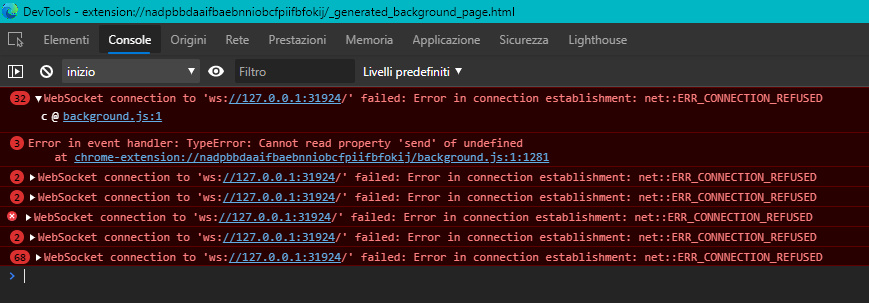
------------------------------
Sebastiano
Italy/Milan
------------------------------
- Mark as New
- Bookmark
- Subscribe
- Mute
- Subscribe to RSS Feed
- Permalink
- Email to a Friend
- Report Inappropriate Content
06-08-20 07:21 AM
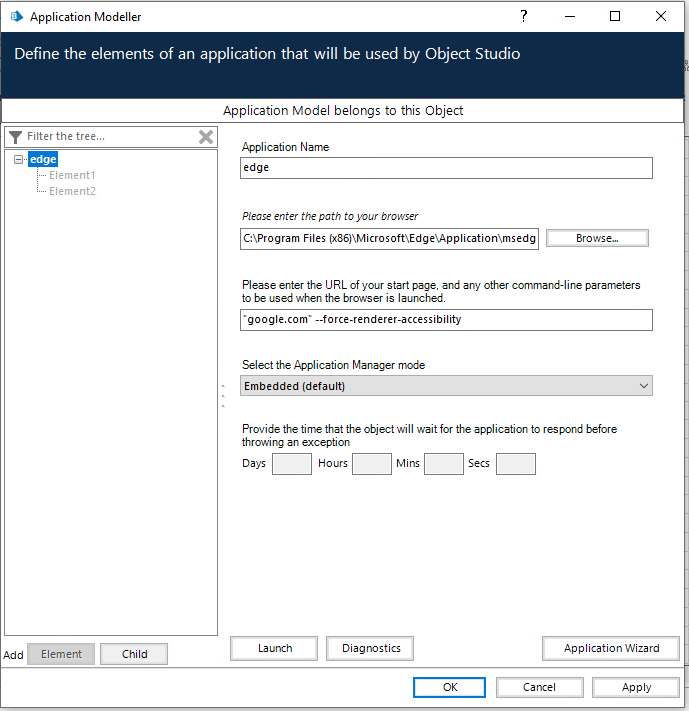
------------------------------
Henry Li
Engineer
Blue Prism
NSW
------------------------------
- Mark as New
- Bookmark
- Subscribe
- Mute
- Subscribe to RSS Feed
- Permalink
- Email to a Friend
- Report Inappropriate Content
08-08-20 01:12 PM
I just tried that setting but it still does not recognize any item... 😞
------------------------------
Sebastiano
Italy/Milan
------------------------------
- Mark as New
- Bookmark
- Subscribe
- Mute
- Subscribe to RSS Feed
- Permalink
- Email to a Friend
- Report Inappropriate Content
10-08-20 03:29 AM
I would suggest to review your Windows version to see if it is proper, double confirm if it is Edge Chromium in use, try not to use port 31924 alone (from System Settings).
Perhaps a full installation of everything or using another machine would help isolating problem as well.
------------------------------
Henry Li
------------------------------
- Handling Frequent Microsoft Edge Updates in Blue Prism in Product Forum
- Intermittent UIA Error in Blue Prism When Logging Into Browser-Based App in Product Forum
- SAP web version in Product Forum
- Microsoft Graph - SharePoint: Get Items in List is returning blank values for specific columns in Product Forum
- Darshan Hiranandani Trouble with Blue Prism’s Messaging Host Delay on Edge Chromium in Version 7.3.1 in Product Forum

