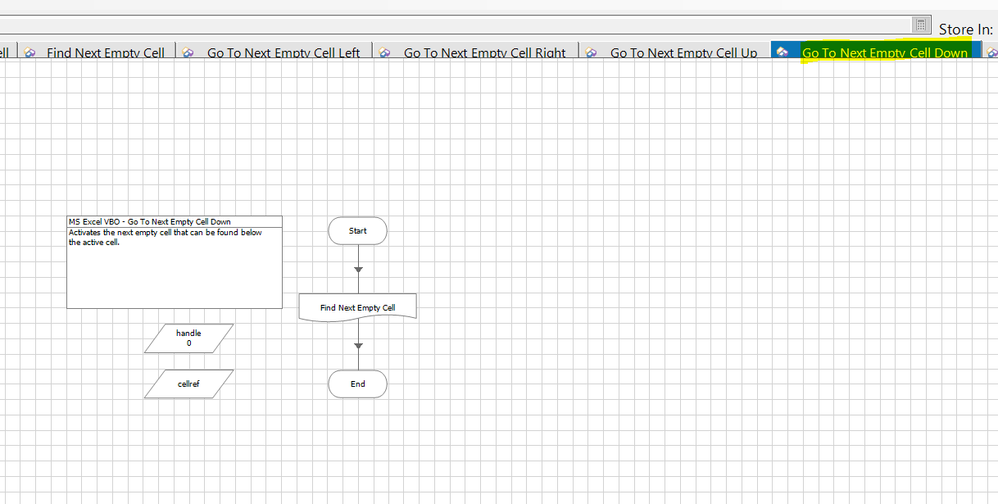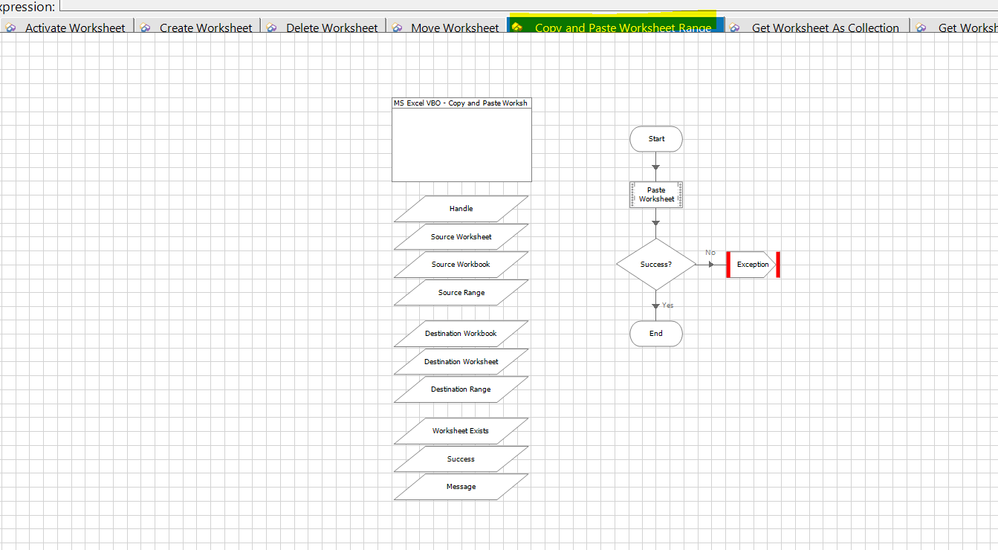- SS&C Blue Prism Community
- Get Help
- Product Forum
- Multiple Excels into Single Excel
- Subscribe to RSS Feed
- Mark Topic as New
- Mark Topic as Read
- Float this Topic for Current User
- Bookmark
- Subscribe
- Mute
- Printer Friendly Page
Multiple Excels into Single Excel
- Mark as New
- Bookmark
- Subscribe
- Mute
- Subscribe to RSS Feed
- Permalink
- Email to a Friend
- Report Inappropriate Content
09-04-23 12:46 PM
Hi All,
How to combine multiple excel files into single excel file in Blue Prism?
------------------------------
SYED FAHEEM
RPA Developer
DAR-ME
Asia/Kolkata
------------------------------
RPA Tech Lead
- Mark as New
- Bookmark
- Subscribe
- Mute
- Subscribe to RSS Feed
- Permalink
- Email to a Friend
- Report Inappropriate Content
09-04-23 02:28 PM
Hi@SYED FAHEEM - Create a parent Excel Workbook - Open using handle 1 - Do file action and get all child files path in loop - Open Child Workbooks in loop - Use Move Worksheet action in Excel VBO to move worksheets to Parent Workbook.
Refer Below Thread : https://community.blueprism.com/discussion/facing-an-issue-in-move-worksheet-ms-excel-vbo
------------------------------
Kindly up vote this as "Best Answer" if it adds value or resolves your query in anyway possible, happy to help.
Regards,
Mukesh Kumar - Senior Automation Developer
NHS, England, United Kingdom, GB
------------------------------
Mukesh Kumar
#MVP
- Mark as New
- Bookmark
- Subscribe
- Mute
- Subscribe to RSS Feed
- Permalink
- Email to a Friend
- Report Inappropriate Content
10-04-23 09:57 AM
Hello @Mukesh Kumar
Thank you the reply. I have the requirement like this.
I'm working with Daily excel file to validating the results - this is the Daily Requirement
For the same Daily excel files we need to combine into one Excel file in a Single sheet and not in different worksheets - this is weekly Requirement
For that I want to combine the 6 excels files data into a single excel file in the same worksheet.
Could you please help me on this?
------------------------------
SYED FAHEEM
RPA Developer
DAR-ME
Asia/Kolkata
------------------------------
RPA Tech Lead
- Mark as New
- Bookmark
- Subscribe
- Mute
- Subscribe to RSS Feed
- Permalink
- Email to a Friend
- Report Inappropriate Content
11-04-23 11:58 AM
Hi @SYED FAHEEM - Take first workbook as parent workbook/Worksheet -MS Excel VBO- Use action Get Next Cell Empty down and note its cell reference- copy range from other worksheet to be pasted and use the cell reference to paste the worksheet range data by using Action- Copy and Paste worksheet range and just repeat.
------------------------------
Kindly up vote this as "Best Answer" if it adds value or resolves your query in anyway possible, happy to help.
Regards,
Mukesh Kumar - Senior Automation Developer
NHS, England, United Kingdom, GB
------------------------------
Mukesh Kumar
#MVP
- Best way to export collection to CSV in Product Forum
- Decipher issue in identifying the "Total" field region in Purchase Order PDF in Product Forum
- Google Sheets API Practicality in Digital Exchange
- Digital worker-driven Disaster Recovery Automation in Blueprints
- Writing Single Data Item into Excel Cells - one below the other in Product Forum