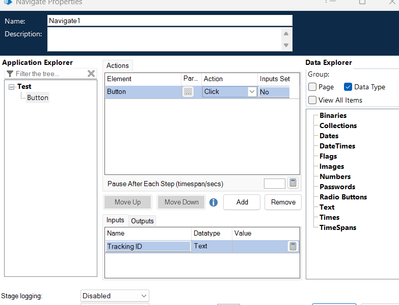- SS&C Blue Prism Community
- Get Help
- Product Forum
- Re: No Option to right click
- Subscribe to RSS Feed
- Mark Topic as New
- Mark Topic as Read
- Float this Topic for Current User
- Bookmark
- Subscribe
- Mute
- Printer Friendly Page
- Mark as New
- Bookmark
- Subscribe
- Mute
- Subscribe to RSS Feed
- Permalink
- Email to a Friend
- Report Inappropriate Content
13-04-24 12:54 PM
Hi,
I've recently upgraded to V7.3, I can't see any parameter as an input option in the navigate stage for a click event. I want to right-click on a link present in the web application. I just have a tracking ID in place. Earlier in V6 we have the feasibility of specifying the button type. How is that being achieved in V7.
Senior RPA Developer
India
Answered! Go to Answer.
Helpful Answers
- Mark as New
- Bookmark
- Subscribe
- Mute
- Subscribe to RSS Feed
- Permalink
- Email to a Friend
- Report Inappropriate Content
15-04-24 03:51 PM
HI Babjee,
I just verified Version 6.10.2 and click action doesn't have option to indicate left or right click
Did you get chance to try Global mouse click Center?
If I answered your query. Please mark it as the Best Answer
Harish Mogulluri
- Mark as New
- Bookmark
- Subscribe
- Mute
- Subscribe to RSS Feed
- Permalink
- Email to a Friend
- Report Inappropriate Content
15-04-24 05:57 PM - edited 15-04-24 05:58 PM
Hi Babjee,
You can try using Global send keys
below thread they have some suggestions around that.
https://community.blueprism.com/t5/Product-Forum/How-to-use-Mouse-right-click-Using-global-send-key/td-p/67201
If I answered your query. Please mark it as the Best Answer
Harish Mogulluri
- Mark as New
- Bookmark
- Subscribe
- Mute
- Subscribe to RSS Feed
- Permalink
- Email to a Friend
- Report Inappropriate Content
14-04-24 07:18 PM
Is the element spied in browser mode ?
How did you achieved right click using HTML spied element in V6 .
Can you explain pls ?
- Mark as New
- Bookmark
- Subscribe
- Mute
- Subscribe to RSS Feed
- Permalink
- Email to a Friend
- Report Inappropriate Content
15-04-24 03:12 PM
Hi @sivadilip97
We have the parameter of button to be specified in the Inputs there we can have our input given.
Senior RPA Developer
India
- Mark as New
- Bookmark
- Subscribe
- Mute
- Subscribe to RSS Feed
- Permalink
- Email to a Friend
- Report Inappropriate Content
15-04-24 03:23 PM
@harish.mogulluri , @Tejaskumar_Darji any suggestion here
Senior RPA Developer
India
- Mark as New
- Bookmark
- Subscribe
- Mute
- Subscribe to RSS Feed
- Permalink
- Email to a Friend
- Report Inappropriate Content
15-04-24 03:51 PM
HI Babjee,
I just verified Version 6.10.2 and click action doesn't have option to indicate left or right click
Did you get chance to try Global mouse click Center?
If I answered your query. Please mark it as the Best Answer
Harish Mogulluri
- Mark as New
- Bookmark
- Subscribe
- Mute
- Subscribe to RSS Feed
- Permalink
- Email to a Friend
- Report Inappropriate Content
15-04-24 05:52 PM
Hi Harish,
My bad, I might have used Global Mouse Click Center where we have that feasibility. I can see that in UIA mode element but not in Browser mode element.
Any suggestions on how to perform a right click on the element using Browser mode element instead of UIA element
Senior RPA Developer
India
- Mark as New
- Bookmark
- Subscribe
- Mute
- Subscribe to RSS Feed
- Permalink
- Email to a Friend
- Report Inappropriate Content
15-04-24 05:57 PM - edited 15-04-24 05:58 PM
Hi Babjee,
You can try using Global send keys
below thread they have some suggestions around that.
https://community.blueprism.com/t5/Product-Forum/How-to-use-Mouse-right-click-Using-global-send-key/td-p/67201
If I answered your query. Please mark it as the Best Answer
Harish Mogulluri
- Unable to Click Menu item in Product Forum
- how to handle the debug port on BPE7.5 in Product Forum
- There was an Error During Spying Operation - Edge in Product Forum
- Supplies a blank Expression to argument 'Attribute Identifier' in Product Forum
- Add row not adding to nested collection in Product Forum