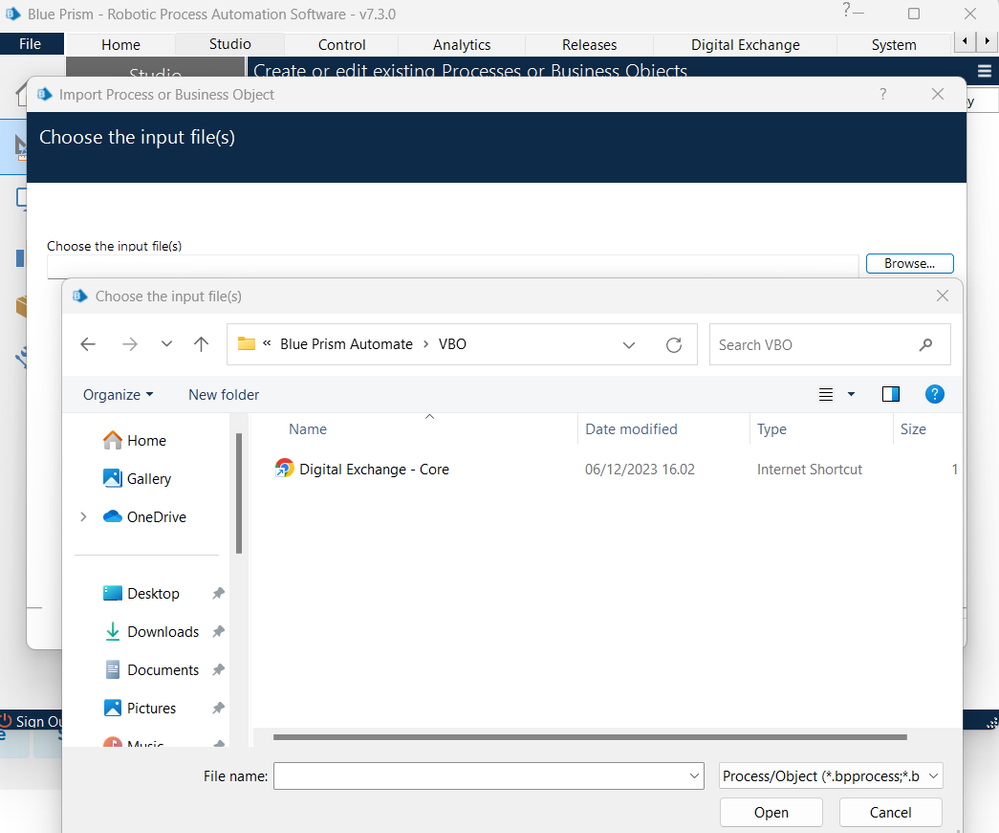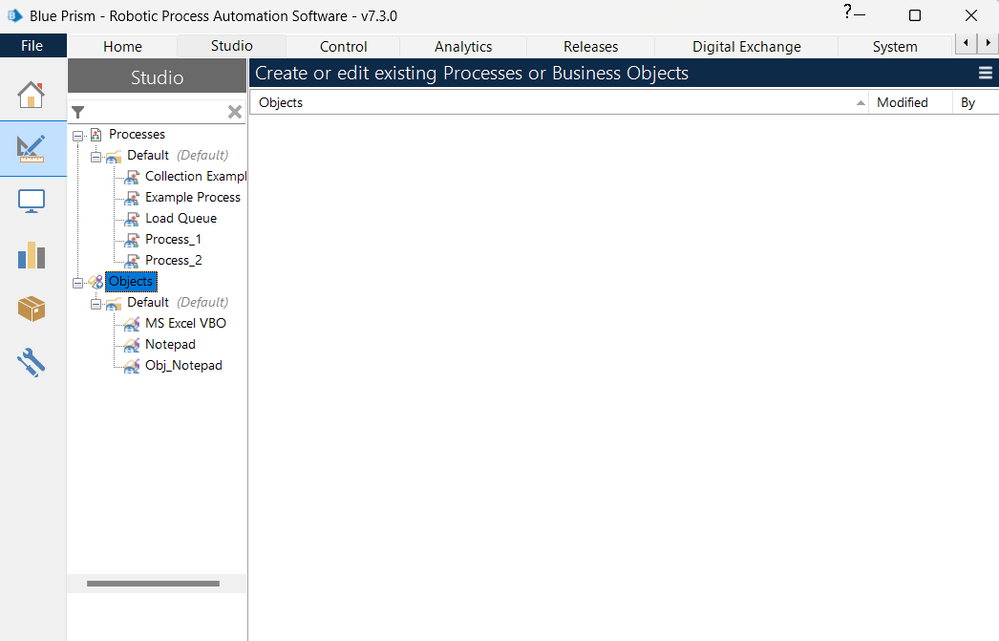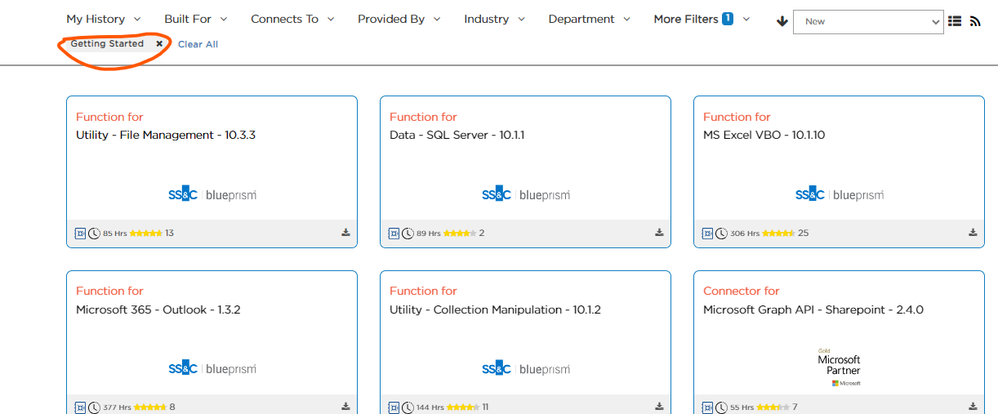- SS&C Blue Prism Community
- Get Help
- Product Forum
- No VBO's available in Blue prism installed locatio...
- Subscribe to RSS Feed
- Mark Topic as New
- Mark Topic as Read
- Float this Topic for Current User
- Bookmark
- Subscribe
- Mute
- Printer Friendly Page
- Mark as New
- Bookmark
- Subscribe
- Mute
- Subscribe to RSS Feed
- Permalink
- Email to a Friend
- Report Inappropriate Content
14-01-24 03:42 PM
Hi,
I recently started learning blue prism. When try to import business objects from 'File -> Import -> Process/Object -> Check path 'C:\Program Files\Blue Prism Limited\Blue Prism Automate\VBO' it doesn't exist any VBOs as per to the below image.
But when I try to create new object in object studio, 'MS Excel VBO' and 'Notepad' VBOs were automatically added together with newly created object.
Can someone help me to identify why I am not getting available objects in 'C:\Program Files\Blue Prism Limited\Blue Prism Automate\VBO' path?
Thanks
------------------------------
Punya Munasinghe
------------------------------
Answered! Go to Answer.
Helpful Answers
- Mark as New
- Bookmark
- Subscribe
- Mute
- Subscribe to RSS Feed
- Permalink
- Email to a Friend
- Report Inappropriate Content
16-01-24 02:45 AM
More precisely, if you double-click on that Chrome shortcut in the VBO directory, it will do the DX search for you and display the full set of core VBOs. It can be hard to find them if you do the search yourself.
------------------------------
Dan Ternes
CTO APJ
Blue Prism
Asia/Hong_Kong
------------------------------
- Mark as New
- Bookmark
- Subscribe
- Mute
- Subscribe to RSS Feed
- Permalink
- Email to a Friend
- Report Inappropriate Content
15-01-24 07:06 AM
Punya Munasinghe - As far as i know in latest version, there are no VBO provided by default. You have to download the latest VBO from digital Exchange. https://digitalexchange.blueprism.com/dx/search
------------------------------
Neeraj Kumar
------------------------------
- Mark as New
- Bookmark
- Subscribe
- Mute
- Subscribe to RSS Feed
- Permalink
- Email to a Friend
- Report Inappropriate Content
15-01-24 10:21 AM
Neeraj is correct, utility VBOs are now available via the DX, rather than the C drive. This is so that the DX team can be responsible and so that VBOs updates do not have to coincide with a BP release.
------------------------------
John Carter
Blue Prism
------------------------------
- Mark as New
- Bookmark
- Subscribe
- Mute
- Subscribe to RSS Feed
- Permalink
- Email to a Friend
- Report Inappropriate Content
15-01-24 11:05 AM
@PunyaMunasinghe - could I ask, were you directed to navigate to the folder in your C:/ as part of a University course you were reading? We may need to update that content to reflect the change if so.
------------------------------
💙 Michael
(I'm part of the SS&C Blue Prism Community Team)
------------------------------
- Mark as New
- Bookmark
- Subscribe
- Mute
- Subscribe to RSS Feed
- Permalink
- Email to a Friend
- Report Inappropriate Content
16-01-24 02:45 AM
More precisely, if you double-click on that Chrome shortcut in the VBO directory, it will do the DX search for you and display the full set of core VBOs. It can be hard to find them if you do the search yourself.
------------------------------
Dan Ternes
CTO APJ
Blue Prism
Asia/Hong_Kong
------------------------------
- Mark as New
- Bookmark
- Subscribe
- Mute
- Subscribe to RSS Feed
- Permalink
- Email to a Friend
- Report Inappropriate Content
16-01-24 09:36 AM
@ewilson it would be useful if there was a release of all the latest official utility VBOs available (and searchable) on the DX. Locating, downloading and importing them one by one is tedious.
@Michael Shillingford would be worth checking how new users will know that these VBOs exist at all.
------------------------------
John Carter
Blue Prism
------------------------------
- Mark as New
- Bookmark
- Subscribe
- Mute
- Subscribe to RSS Feed
- Permalink
- Email to a Friend
- Report Inappropriate Content
16-01-24 10:28 AM
hello John Carter - there is already a Core VBO filter on DX portal [Getting Started] which can be accessed through below page.
and below is one of the associated conversation on this.
------------------------------
Neeraj Kumar
------------------------------
- Mark as New
- Bookmark
- Subscribe
- Mute
- Subscribe to RSS Feed
- Permalink
- Email to a Friend
- Report Inappropriate Content
16-01-24 01:54 PM
Hi @John Carter,
As @Neeraj Kumar has pointed out there is an existing filter for getting a list of a lot of main connectors. You can also search on the tag Blue Prism Enterprise - Core which will return just the connectors that were previously included in the installation.
Cheers,
------------------------------
Eric Wilson
Director, Integrations and Enablement
Blue Prism Digital Exchange
------------------------------
- Mark as New
- Bookmark
- Subscribe
- Mute
- Subscribe to RSS Feed
- Permalink
- Email to a Friend
- Report Inappropriate Content
16-01-24 02:02 PM
Thanks for the input everyone! I'm going to lock this discussion now as it's ran its course.
------------------------------
💙 Michael
(I'm part of the SS&C Blue Prism Community Team)
------------------------------
- BP HUB Unable to get Refresh after adding New Connection in Product Forum
- BP HUB 5.1.1 : Email Service Install Fail in Product Forum
- Blue Prism HUB 5.1.1 Audit Service Install Error in Power Shell Script Run in Product Forum
- Error when Invoking JavaScript in Product Forum
- Issue while installing decipher in Digital Exchange