Turn on suggestions
Auto-suggest helps you quickly narrow down your search results by suggesting possible matches as you type.
Showing results for
- SS&C Blue Prism Community
- Get Help
- Product Forum
- RE: Open workbook object issue
Options
- Subscribe to RSS Feed
- Mark Topic as New
- Mark Topic as Read
- Float this Topic for Current User
- Bookmark
- Subscribe
- Mute
- Printer Friendly Page
Open workbook object issue
Options
- Mark as New
- Bookmark
- Subscribe
- Mute
- Subscribe to RSS Feed
- Permalink
- Email to a Friend
- Report Inappropriate Content
20-12-19 03:01 PM
Dear all,
Excel "Open workbook" object fails to work at code stage.
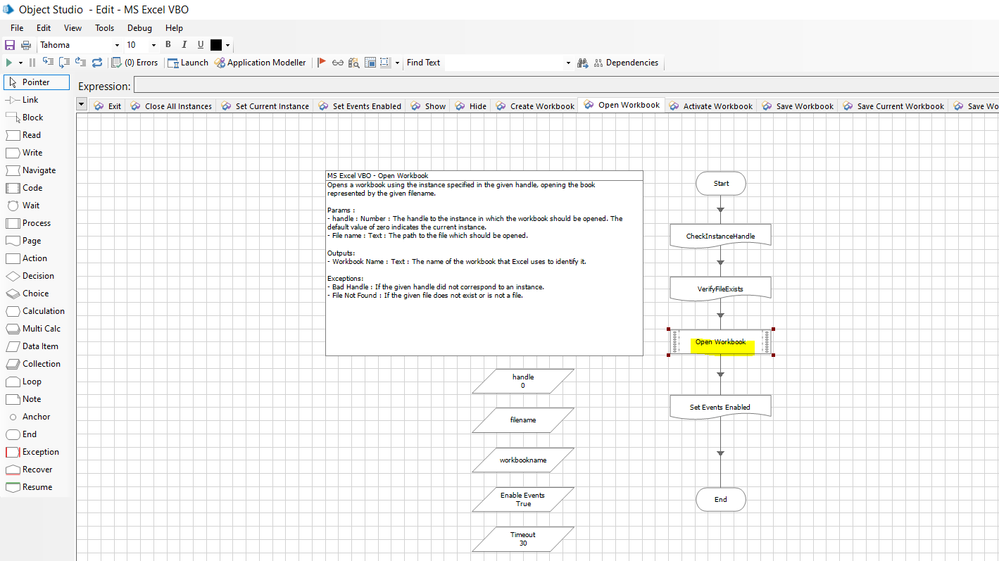
Here is error prompted when the action is executed.

Can anybody help resolving this issue?
------------------------------
Narendranathan Shanmuganathan
------------------------------
Excel "Open workbook" object fails to work at code stage.
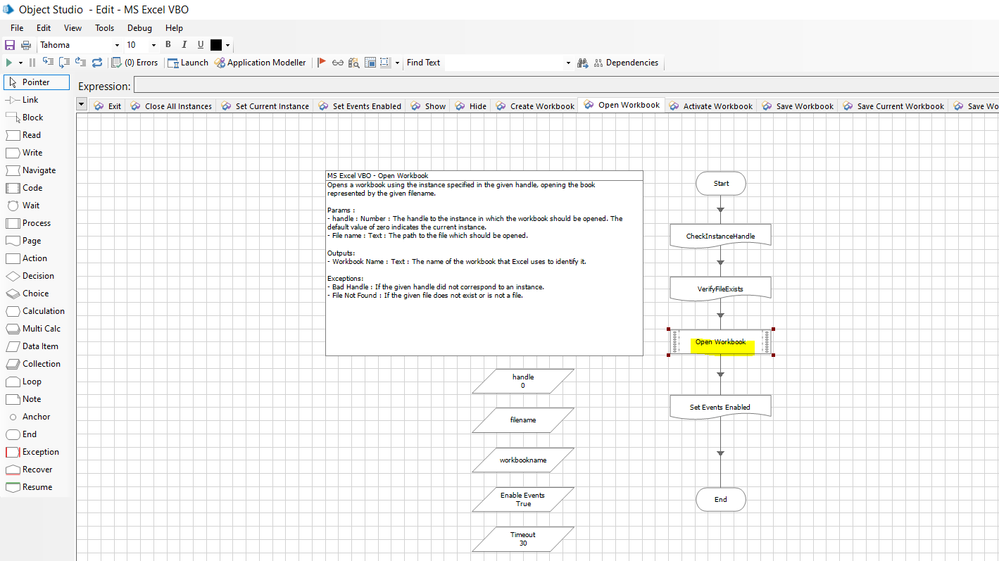
Here is error prompted when the action is executed.
Can anybody help resolving this issue?
------------------------------
Narendranathan Shanmuganathan
------------------------------
Kr,
Naren
3 REPLIES 3
Options
- Mark as New
- Bookmark
- Subscribe
- Mute
- Subscribe to RSS Feed
- Permalink
- Email to a Friend
- Report Inappropriate Content
24-12-19 07:52 AM
Hi Narendranathan,
I can see value of HANDLE is ZERO, you need to create instance first to trigger actions of EXCEL VBO. Please use action "Create Instance".
------------------------------
Shailendra Singh
RPA Consultant
GENPACT
Asia/Kolkata
------------------------------
I can see value of HANDLE is ZERO, you need to create instance first to trigger actions of EXCEL VBO. Please use action "Create Instance".
------------------------------
Shailendra Singh
RPA Consultant
GENPACT
Asia/Kolkata
------------------------------
Options
- Mark as New
- Bookmark
- Subscribe
- Mute
- Subscribe to RSS Feed
- Permalink
- Email to a Friend
- Report Inappropriate Content
24-12-19 08:13 AM
Hi Shailendra,
Handle value was not 0 but a non-zero value in my case, it was 1 as expected when I ran the process. You can see the error message and handle value as 1 in the below snippet.
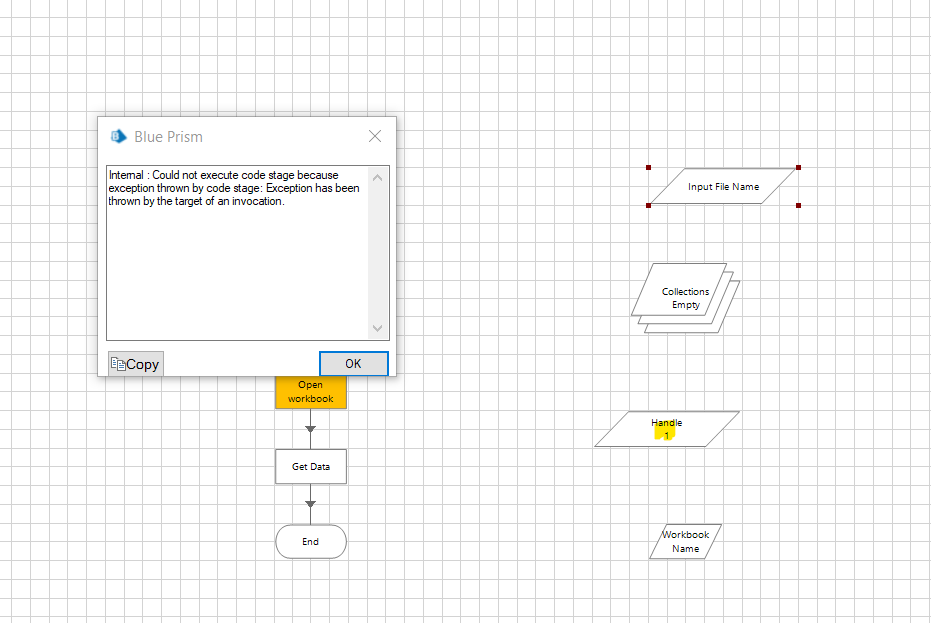
------------------------------
Kr,
Naren
------------------------------
Handle value was not 0 but a non-zero value in my case, it was 1 as expected when I ran the process. You can see the error message and handle value as 1 in the below snippet.
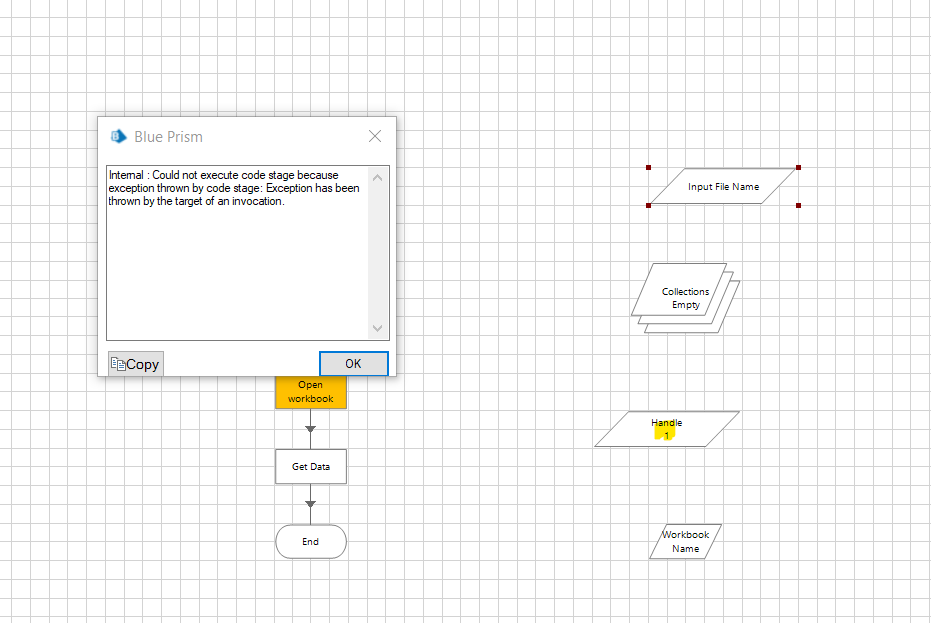
------------------------------
Kr,
Naren
------------------------------
Kr,
Naren
Options
- Mark as New
- Bookmark
- Subscribe
- Mute
- Subscribe to RSS Feed
- Permalink
- Email to a Friend
- Report Inappropriate Content
24-12-19 08:57 AM
Original Message:
Sent: 12-24-2019 03:13
From: Narendranathan Shanmuganathan
Subject: Open workbook object issue
Hi Shailendra,
Handle value was not 0 but a non-zero value in my case, it was 1 as expected when I ran the process. You can see the error message and handle value as 1 in the below snippet.
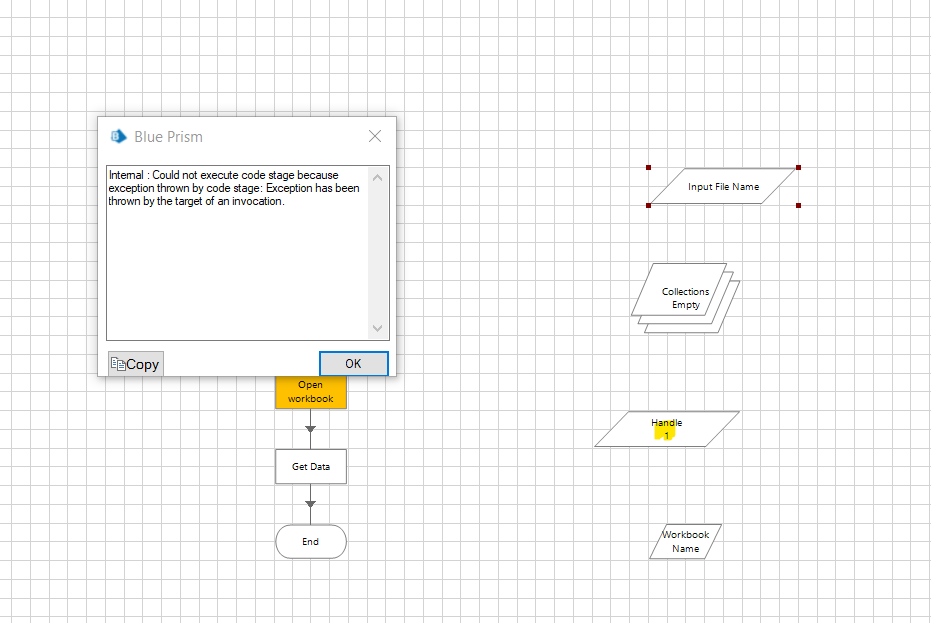
------------------------------
Kr,
Naren
Related Content
- Open workbook - The message filter indicated that the application is busy error in Product Forum
- Failed to identify web element in new tab in Product Forum
- Request for Support – OLEDB Object Issue in Blue Prism in Digital Exchange
- 7.3.2 MS Outlook Email VBO issue with Get Sent Items in Product Forum
- JSON to Collection not working in Utility-JSON VBO in Product Forum

