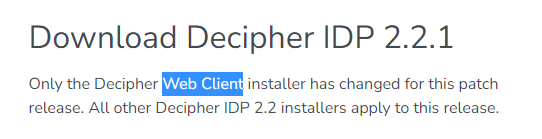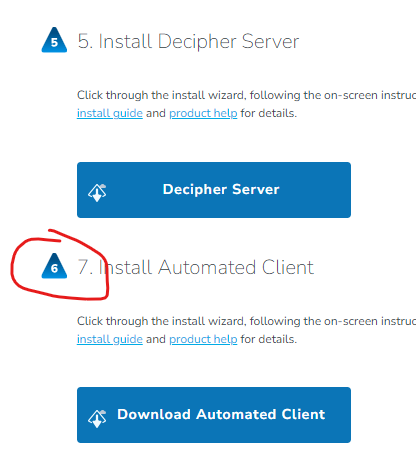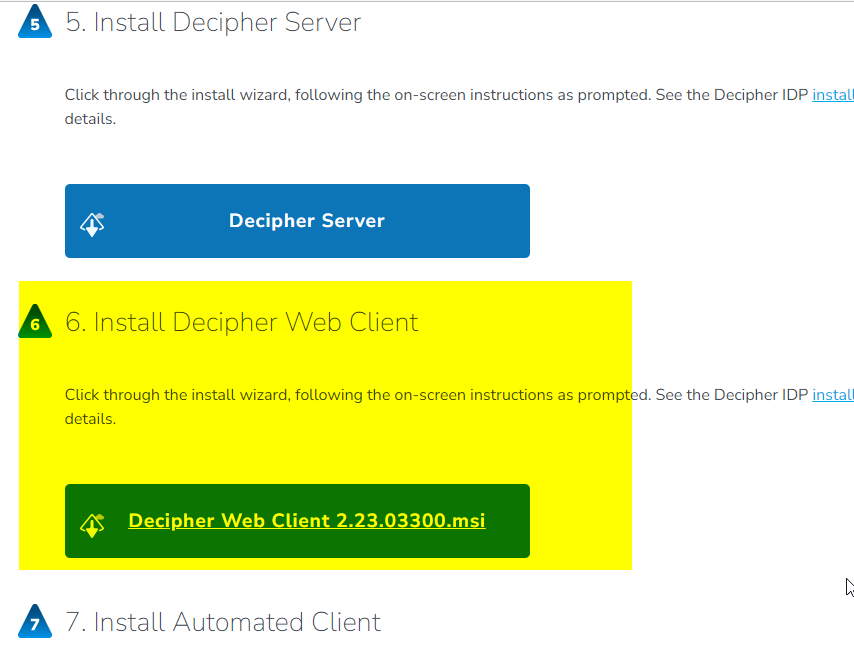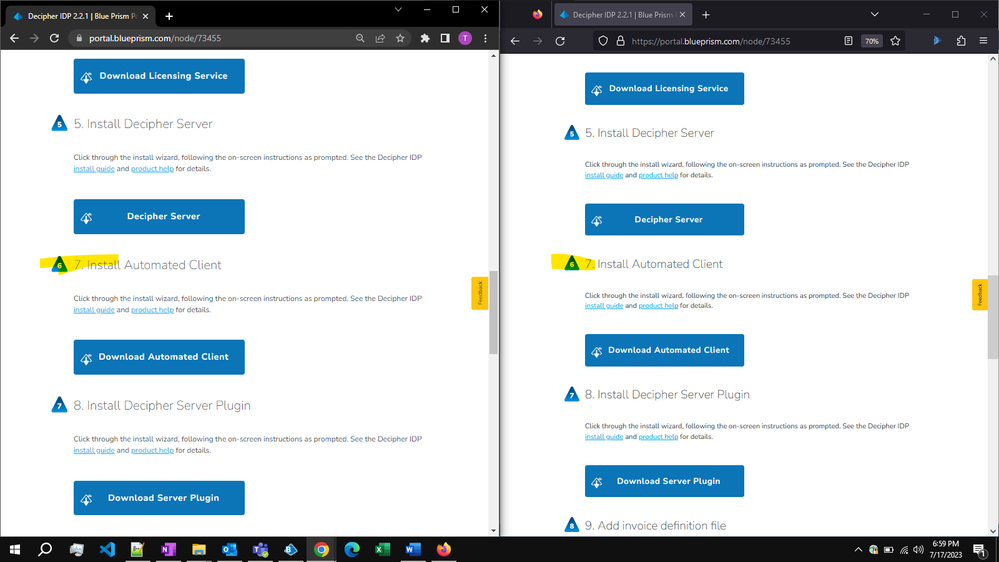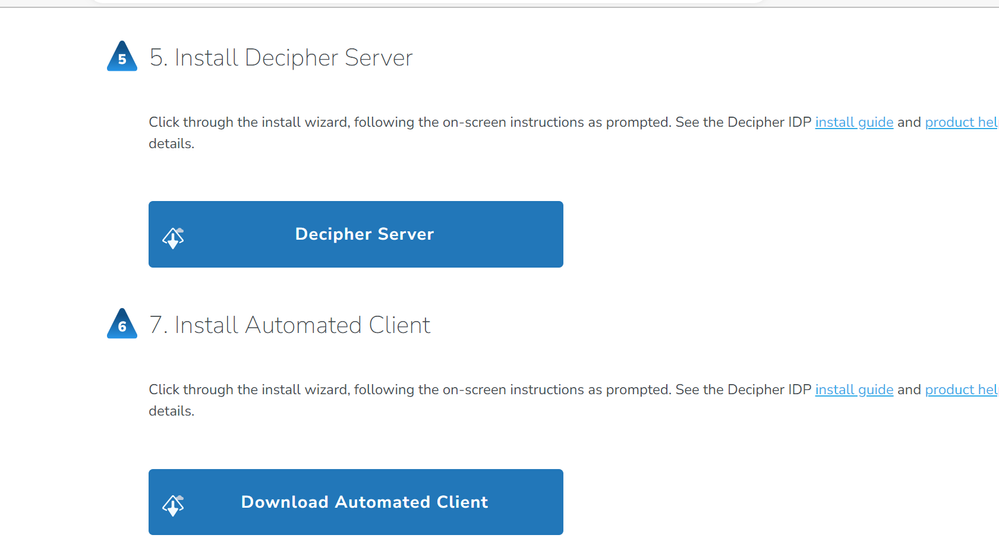- SS&C Blue Prism Community
- Get Help
- Product Forum
- Query on upgrading Decipher 2.2 to 2.2.1
- Subscribe to RSS Feed
- Mark Topic as New
- Mark Topic as Read
- Float this Topic for Current User
- Bookmark
- Subscribe
- Mute
- Printer Friendly Page
Query on upgrading Decipher 2.2 to 2.2.1
- Mark as New
- Bookmark
- Subscribe
- Mute
- Subscribe to RSS Feed
- Permalink
- Email to a Friend
- Report Inappropriate Content
17-07-23 07:56 AM
I see that we need to just install one of the component for this upgrade to take place which is Decipher Web Client.
But I'm unable to find the installer file in the Decipher downloads.
@Ben.Lyons1 can you help with this or anyone is aware where is the Web client installer.
------------------------------
If I was of assistance, please vote for it to be the "Best Answer".
Thanks & Regards,
Tejaskumar Darji - https://www.linkedin.com/in/tejaskumardarji/
Technical Lead
------------------------------
- Mark as New
- Bookmark
- Subscribe
- Mute
- Subscribe to RSS Feed
- Permalink
- Email to a Friend
- Report Inappropriate Content
17-07-23 02:20 PM
Hi Teja.
I don't know what happened with your attempt but I just went to the downloads page and see item 6 and was able to download the file:
jack
------------------------------
Jack Look
Sr Product Consultant
Blue Prism
------------------------------
- Mark as New
- Bookmark
- Subscribe
- Mute
- Subscribe to RSS Feed
- Permalink
- Email to a Friend
- Report Inappropriate Content
17-07-23 02:32 PM
Thanks Jack Look for doing a quick check.
I retried on 2 different browsers just now but same result.
Can you share the URL? I'm doing the usual navigation on Portal > Products > Related Products > Decipher > Accept EULA and Go to downloads.
------------------------------
If I was of assistance, please vote for it to be the "Best Answer".
Thanks & Regards,
Tejaskumar Darji - https://www.linkedin.com/in/tejaskumardarji/
Technical Lead
------------------------------
- Mark as New
- Bookmark
- Subscribe
- Mute
- Subscribe to RSS Feed
- Permalink
- Email to a Friend
- Report Inappropriate Content
17-07-23 02:37 PM
Hi Teja.
Here is the URL: Decipher IDP 2.2.1 | Blue Prism Portal
I'm following the same route as you are.
------------------------------
Jack Look
Sr Product Consultant
Blue Prism
------------------------------
- Mark as New
- Bookmark
- Subscribe
- Mute
- Subscribe to RSS Feed
- Permalink
- Email to a Friend
- Report Inappropriate Content
18-07-23 08:49 AM
This is weird. I checked with some of my colleagues and none of them are able to see the 6th step installer.
What should we do next?
Maybe it is showing us a webpage from some different server than yours or what? not sure really.
------------------------------
If I was of assistance, please vote for it to be the "Best Answer".
Thanks & Regards,
Tejaskumar Darji - https://www.linkedin.com/in/tejaskumardarji/
Technical Lead
------------------------------
- Mark as New
- Bookmark
- Subscribe
- Mute
- Subscribe to RSS Feed
- Permalink
- Email to a Friend
- Report Inappropriate Content
18-07-23 02:16 PM
Hi Teja.
I suggest you open a case with support. There must be something amiss with the website.
jack
------------------------------
Jack Look
Sr Product Consultant
Blue Prism
------------------------------
- Mark as New
- Bookmark
- Subscribe
- Mute
- Subscribe to RSS Feed
- Permalink
- Email to a Friend
- Report Inappropriate Content
19-07-23 04:30 AM
Hello Tejas,
I did a quick check. I am unable to see the 6th step in the downloads page.
------------------------------
Athiban Mahamathi - https://www.linkedin.com/in/athiban-mahamathi-544a008b/
Technical Consultant,
SimplifyNext,
Singapore
------------------------------
- Mark as New
- Bookmark
- Subscribe
- Mute
- Subscribe to RSS Feed
- Permalink
- Email to a Friend
- Report Inappropriate Content
19-07-23 02:21 PM
Thanks Athiban Mahamathi Mathialagan
So I suppose you are accessing it from Singapore and I'm trying from India and we notice same issue. This means that some issue at sever end.
I have raised a support ticket but they are saying that the step 6 is visible at their end.
------------------------------
If I was of assistance, please vote for it to be the "Best Answer".
Thanks & Regards,
Tejaskumar Darji - https://www.linkedin.com/in/tejaskumardarji/
Technical Lead
------------------------------
- Mark as New
- Bookmark
- Subscribe
- Mute
- Subscribe to RSS Feed
- Permalink
- Email to a Friend
- Report Inappropriate Content
19-07-23 02:30 PM
Good call Teja.
Hopefully this will get resolved quickly.
jack
------------------------------
Jack Look
Sr Product Consultant
Blue Prism
------------------------------
- Mark as New
- Bookmark
- Subscribe
- Mute
- Subscribe to RSS Feed
- Permalink
- Email to a Friend
- Report Inappropriate Content
20-07-23 04:23 AM
Likewise, the support team responded to me with a similar message. I shared with them the link to this community post, where other users were also reporting the same issue. The team replied that they will look into the issue and discuss it internally. I will keep you posted.
------------------------------
Athiban Mahamathi - https://www.linkedin.com/in/athiban-mahamathi-544a008b/
Technical Consultant,
SimplifyNext,
Singapore
------------------------------