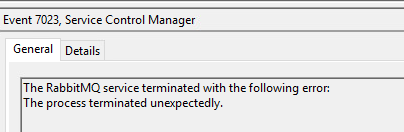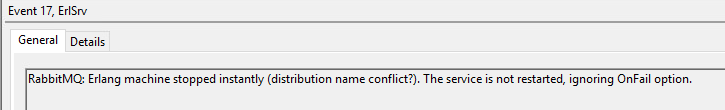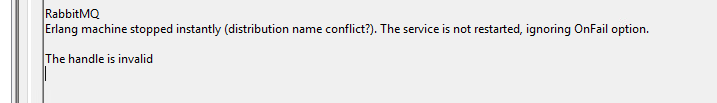- SS&C Blue Prism Community
- Get Help
- Product Forum
- RE: RabbitMQ Service starts and then stopped due t...
- Subscribe to RSS Feed
- Mark Topic as New
- Mark Topic as Read
- Float this Topic for Current User
- Bookmark
- Subscribe
- Mute
- Printer Friendly Page
- Mark as New
- Bookmark
- Subscribe
- Mute
- Subscribe to RSS Feed
- Permalink
- Email to a Friend
- Report Inappropriate Content
16-09-23 08:47 AM
Dear Connections,
I installed Erlang (OTP 25.1.2 Windows 64-bit Binary File) followed by RabbitMQ Server 3.11.4 and I also installed management tool rabbitmq-plugins enable rabbitmq_management.
Now whenever I try to start RabbitMQ service, after 1 minutes, it's stopped.
Below is the error from event viewer logs.
I tried few things based on suggestions provided in below link but no luck.
Any pointers would be greatly appreciated.
------------------------------
Kishlay Singh
Senior Consultant
UOB
Singapore
------------------------------
Senior Consultant
UOB
Singapore
Answered! Go to Answer.
Helpful Answers
- Mark as New
- Bookmark
- Subscribe
- Mute
- Subscribe to RSS Feed
- Permalink
- Email to a Friend
- Report Inappropriate Content
26-09-23 01:39 PM
Hi,
BP support team helped us to fix the above mentioned issue. According to them, advance.config file is outdated. Below are the steps to be followed
- Create rabbitmq.conf file in \AppData\RabbitMq folder.
- Write below details in .conf file.
loopback_users.guest = false
#log.dir = c:\\rabbitmq-data\\log
#log.file = true
log.file.level = info
# rotate every night at midnight
log.file.rotation.date = $D0
# keep up to 3 archived log files in addition to the current one
log.file.rotation.count = 3 - Save the file and restart the rabbitmq service.
------------------------------
Kishlay Singh
Senior Consultant
UOB
Singapore
------------------------------
Senior Consultant
UOB
Singapore
- Mark as New
- Bookmark
- Subscribe
- Mute
- Subscribe to RSS Feed
- Permalink
- Email to a Friend
- Report Inappropriate Content
16-09-23 12:37 PM
Hi,
There is a comment in the github forum content about this error, check it, It might help, some of the evidence is related to a bug and the version reference.: https://github.com/rabbitmq/rabbitmq-server/issues/1969#issuecomment-478890294
Regards,
------------------------------
Leonardo Soares
RPA Developer
------------------------------
- Mark as New
- Bookmark
- Subscribe
- Mute
- Subscribe to RSS Feed
- Permalink
- Email to a Friend
- Report Inappropriate Content
17-09-23 01:16 AM
Thank you for the response. I'm still facing the same issue even after following the above GIT link.
------------------------------
Kishlay Singh
Senior Consultant
UOB
Singapore
------------------------------
Senior Consultant
UOB
Singapore
- Mark as New
- Bookmark
- Subscribe
- Mute
- Subscribe to RSS Feed
- Permalink
- Email to a Friend
- Report Inappropriate Content
26-09-23 01:39 PM
Hi,
BP support team helped us to fix the above mentioned issue. According to them, advance.config file is outdated. Below are the steps to be followed
- Create rabbitmq.conf file in \AppData\RabbitMq folder.
- Write below details in .conf file.
loopback_users.guest = false
#log.dir = c:\\rabbitmq-data\\log
#log.file = true
log.file.level = info
# rotate every night at midnight
log.file.rotation.date = $D0
# keep up to 3 archived log files in addition to the current one
log.file.rotation.count = 3 - Save the file and restart the rabbitmq service.
------------------------------
Kishlay Singh
Senior Consultant
UOB
Singapore
------------------------------
Senior Consultant
UOB
Singapore
- RabbitMQ Service starts and then stopped due to RabbitMQ: Erlang machine seems to die continously, not restarted in Product Forum
- RabbitMQ Service starts and then stopped due to RabbitMQ: Erlang machine seems to die continously, not restarted in Product Forum
- browsing error in Product Forum
- My Batch is stuck at "Waiting for Image processing" in Product Forum