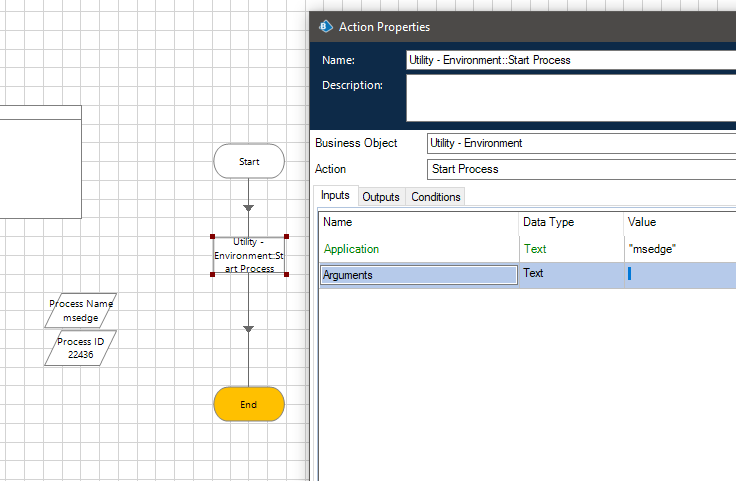- SS&C Blue Prism Community
- Get Help
- Product Forum
- RE: Run exe using Blueprism
- Subscribe to RSS Feed
- Mark Topic as New
- Mark Topic as Read
- Float this Topic for Current User
- Bookmark
- Subscribe
- Mute
- Printer Friendly Page
Run exe using Blueprism
- Mark as New
- Bookmark
- Subscribe
- Mute
- Subscribe to RSS Feed
- Permalink
- Email to a Friend
- Report Inappropriate Content
14-06-23 04:03 PM
Hi all,
Can someone please guide me how to run an exe file using blue prism VBO. Tried using utility environment;start process, when i passed the command in arguments its exiting the stage and the script is not running. Please help.
Thanks in advance
------------------------------
Krishnapriya MM
------------------------------
- Mark as New
- Bookmark
- Subscribe
- Mute
- Subscribe to RSS Feed
- Permalink
- Email to a Friend
- Report Inappropriate Content
14-06-23 11:05 PM
HI Krishnapriya,
In general start process will work. can you provide more details what exe file you are trying to launch? And what is the expected result?
Did you get chance to try with out passing arguments?
------------------------------
-----------------------
If I answered your query. Please mark it as the "Best Answer"
Harish M
Lead developer
America/New_York TX
------------------------------
If I answered your query. Please mark it as the Best Answer
Harish Mogulluri
- Mark as New
- Bookmark
- Subscribe
- Mute
- Subscribe to RSS Feed
- Permalink
- Email to a Friend
- Report Inappropriate Content
15-06-23 09:38 AM
We are experiencing an issue with VBO - Utility Environment, Action: 'Start Process' on version 7.2. On our old version we could send values for 'Application' such as: "msedge" or "msedge.exe" or "notepad" or "chrome" and it would launch those apps. We found that on 7.2 sending a complete file name: "C:\Users\BOT\Desktop\New Text Document.txt" or a URL "https://www.google.com", successfully opens a file or default browser, but we can't send ".exe" or process names any more. However, the action: 'Start Process Read Stderr and Stdout', can still start processes by sending "notepad". We are still trying to get to the bottom of the issue. In general it seems to work if you send complete file names (not file paths to exe's).
------------------------------
Stephanie Strydom
------------------------------
- Mark as New
- Bookmark
- Subscribe
- Mute
- Subscribe to RSS Feed
- Permalink
- Email to a Friend
- Report Inappropriate Content
16-06-23 03:56 AM
I tried to replicate the same on 7.2 and it is launching apps just by passing the name same as ealier. I tried "notepad", "chrome" and "msedge" and all 3 worked for me without passing the full path.
------------------------------
If I was of assistance, please vote for it to be the "Best Answer".
LinkedIn - https://www.linkedin.com/in/tejaskumardarji/
Thanks & Regards,
Tejaskumar Darji
Sr. Consultant-Technical Lead
------------------------------
- Mark as New
- Bookmark
- Subscribe
- Mute
- Subscribe to RSS Feed
- Permalink
- Email to a Friend
- Report Inappropriate Content
16-06-23 05:55 AM
Hi Stephanie,
Blue Prism 7.2 Utility environment VBO Issue | Blue Prism Product here you may find your solution. Please have a look at the same.
------------------------------
Amlan Sahoo
Senior RPA Consultant
WonderBotz
------------------------------
Amlan Sahoo
- Blueprism 7.5 Guest Mode Chrome Issue in Product Forum
- Upgrade from 6.5 to 7.3 BluePrism.AutomateProcessCore.dll not having the DataType function in Product Forum
- Cosmos DB Asset [Card 92335] error in Digital Exchange
- UIA Element not highlighting in Product Forum
- Core VBOs Zip Update - 20251126 in Digital Exchange