Turn on suggestions
Auto-suggest helps you quickly narrow down your search results by suggesting possible matches as you type.
Showing results for
- SS&C Blue Prism Community
- Get Help
- Product Forum
- SAP GUI automation does not work as expected after...
Options
- Subscribe to RSS Feed
- Mark Topic as New
- Mark Topic as Read
- Float this Topic for Current User
- Bookmark
- Subscribe
- Mute
- Printer Friendly Page
SAP GUI automation does not work as expected after migration from v6.6 to v7.0.1
Options
- Mark as New
- Bookmark
- Subscribe
- Mute
- Subscribe to RSS Feed
- Permalink
- Email to a Friend
- Report Inappropriate Content
27-06-22 11:46 AM
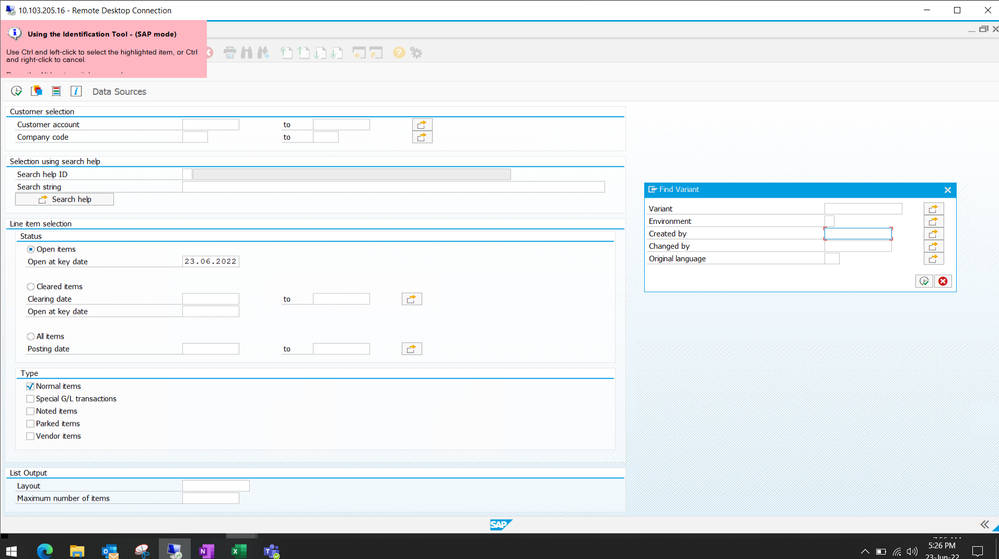
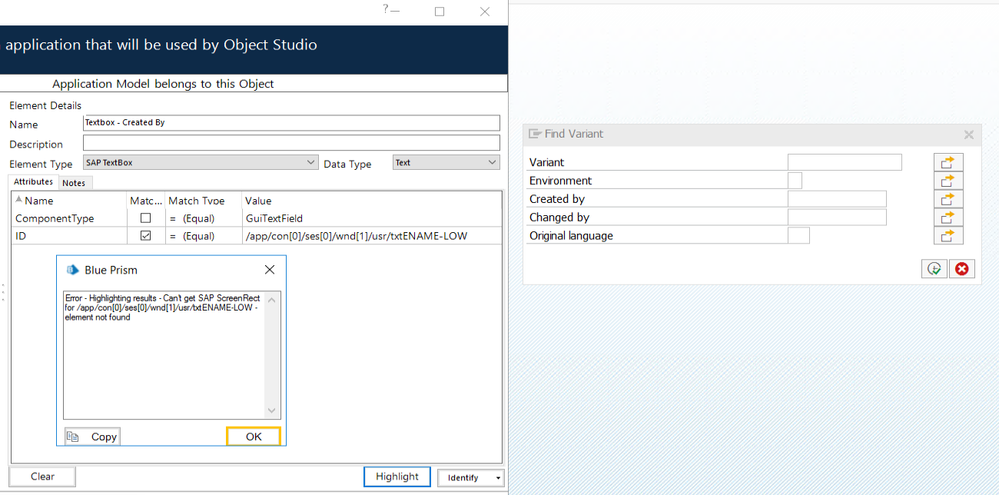
Recently we have upgraded our environment with Blue Prism version to 7.0.1 from 6.6.
One of the existing process, which involves SAP automation runs very smoothly in Blue Prism version 6.6 and the same code with exact same SAP settings does not work with Blue Prism version 7.0.1.
I have followed the steps mentioned in this article : https://portal.blueprism.com/system/files/documents/User%20Guide%20-%20SAP%20Integration.pdf
Existing application module elements are not matching and I can not spy elements newly because none of the spy modes are recognizing the required fields.
Error screenshots FYR:
Please guide me with your valuable suggestion to over come this issue which is a high priority task
Thanks in advance
Regards,
Vasant
2 REPLIES 2
Options
- Mark as New
- Bookmark
- Subscribe
- Mute
- Subscribe to RSS Feed
- Permalink
- Email to a Friend
- Report Inappropriate Content
27-06-22 11:00 PM
Hi Vasant
If none of the spy modes appear to working with SAP it could be that sap scripting is turned off in SAP. If you look at the options and check if scripting is on and if not you would need to enable it to identify sap elements.
If none of the spy modes appear to working with SAP it could be that sap scripting is turned off in SAP. If you look at the options and check if scripting is on and if not you would need to enable it to identify sap elements.
#MVP
Options
- Mark as New
- Bookmark
- Subscribe
- Mute
- Subscribe to RSS Feed
- Permalink
- Email to a Friend
- Report Inappropriate Content
29-06-22 04:36 AM
Hi Vasant
Further to Michaels's reply, if you check in SAP as shown, if greyed out, then scripting is not enabled in SAP.
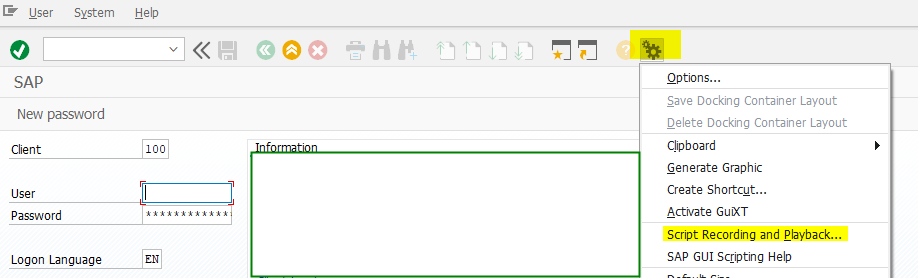
Further to Michaels's reply, if you check in SAP as shown, if greyed out, then scripting is not enabled in SAP.
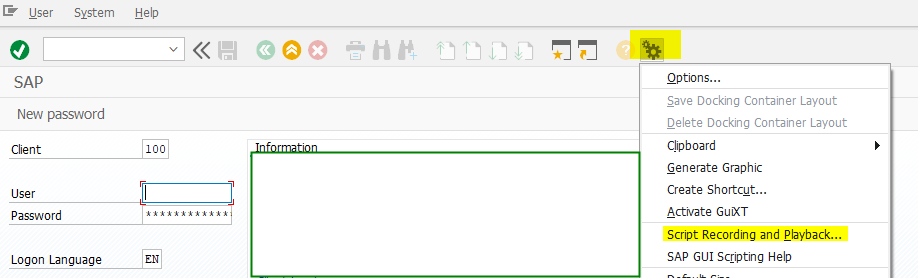
Related Content
- Solution does not work on different version - Attach in Product Forum
- VBO Microsoft 365 - Excel in Digital Exchange
- SAP automation freezes during scheduled execution after upgrading to Blue Prism 7.2.2 in Product Forum
- Defusing a legacy application time-bomb! in Blueprints
- Darshan Hiranandani Trouble with Blue Prism’s Messaging Host Delay on Edge Chromium in Version 7.3.1 in Product Forum

