Turn on suggestions
Auto-suggest helps you quickly narrow down your search results by suggesting possible matches as you type.
Showing results for
- SS&C Blue Prism Community
- Get Help
- Product Forum
- SAP server busy
Options
- Subscribe to RSS Feed
- Mark Topic as New
- Mark Topic as Read
- Float this Topic for Current User
- Bookmark
- Subscribe
- Mute
- Printer Friendly Page
Options
- Mark as New
- Bookmark
- Subscribe
- Mute
- Subscribe to RSS Feed
- Permalink
- Email to a Friend
- Report Inappropriate Content
21-04-22 12:09 PM
Hi all
I have an unusual issue in SAP with one of my automations that I've never seen before and hoping someone on here might have the solution. I am running a transaction that uploads files to SAP and sometimes I get the below error message and when this appears the application is frozen. I cant interact at all and have to kill SAP using task manager I've tried a few things around wait periods in case the process is running too fast and I've even tried using sap scripting to perform the actions in a code stage to hopefully resolve it but no luck.
Has anyone seen this before and know of a solution? Restarting the application doesnt work as the error might just come up again so its very difficult to predict and build a mitigating solution for it.
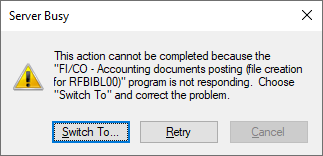
------------------------------
Michael ONeil
Technical Lead developer
NTTData
Europe/London
------------------------------
I have an unusual issue in SAP with one of my automations that I've never seen before and hoping someone on here might have the solution. I am running a transaction that uploads files to SAP and sometimes I get the below error message and when this appears the application is frozen. I cant interact at all and have to kill SAP using task manager I've tried a few things around wait periods in case the process is running too fast and I've even tried using sap scripting to perform the actions in a code stage to hopefully resolve it but no luck.
Has anyone seen this before and know of a solution? Restarting the application doesnt work as the error might just come up again so its very difficult to predict and build a mitigating solution for it.
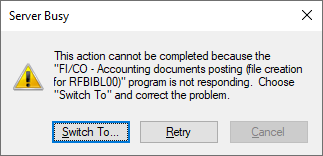
------------------------------
Michael ONeil
Technical Lead developer
NTTData
Europe/London
------------------------------
#MVP
Answered! Go to Answer.
1 BEST ANSWER
Helpful Answers
Options
- Mark as New
- Bookmark
- Subscribe
- Mute
- Subscribe to RSS Feed
- Permalink
- Email to a Friend
- Report Inappropriate Content
21-04-22 03:43 PM
Hi, Michael,
this is due to filling some "SAP Cache" and that's why SAP triggers this message. That is what I concluded seeing this at several clients. So someone with SAP experience can explain it in a better way.
There are two solutions to this:
1. decrease the frequency you load the files into SAP so that it can cope with all the data you are uploading. We empirically realized that the activity which we were doing (also uploading files) could cope with 10 files in one run. Then we stopped the process, logged out of SAP, closed SAP completely (saplogon) and then started again. This resolved the issue.
2. spy this window but not in SAP spying mode but Win32 or AA and when it appears handle it via clicking on Retry then wait 10 s, again click Retry (if the window still exists) until it disappears.
Hope this helps.
Regards
Zdenek
------------------------------
Zdeněk Kabátek
Head of Professional Services
NEOOPS
http://www.neoops.com/
Europe/Prague
------------------------------
this is due to filling some "SAP Cache" and that's why SAP triggers this message. That is what I concluded seeing this at several clients. So someone with SAP experience can explain it in a better way.
There are two solutions to this:
1. decrease the frequency you load the files into SAP so that it can cope with all the data you are uploading. We empirically realized that the activity which we were doing (also uploading files) could cope with 10 files in one run. Then we stopped the process, logged out of SAP, closed SAP completely (saplogon) and then started again. This resolved the issue.
2. spy this window but not in SAP spying mode but Win32 or AA and when it appears handle it via clicking on Retry then wait 10 s, again click Retry (if the window still exists) until it disappears.
Hope this helps.
Regards
Zdenek
------------------------------
Zdeněk Kabátek
Head of Professional Services
NEOOPS
http://www.neoops.com/
Europe/Prague
------------------------------
3 REPLIES 3
Options
- Mark as New
- Bookmark
- Subscribe
- Mute
- Subscribe to RSS Feed
- Permalink
- Email to a Friend
- Report Inappropriate Content
21-04-22 02:18 PM
@StefanSchnell1 I know you've got some good SAP experience. Any insight you can provide here?
Cheers,
------------------------------
Eric Wilson
Director, Integrations and Enablement
Blue Prism Digital Exchange
------------------------------
Cheers,
------------------------------
Eric Wilson
Director, Integrations and Enablement
Blue Prism Digital Exchange
------------------------------
Options
- Mark as New
- Bookmark
- Subscribe
- Mute
- Subscribe to RSS Feed
- Permalink
- Email to a Friend
- Report Inappropriate Content
21-04-22 03:43 PM
Hi, Michael,
this is due to filling some "SAP Cache" and that's why SAP triggers this message. That is what I concluded seeing this at several clients. So someone with SAP experience can explain it in a better way.
There are two solutions to this:
1. decrease the frequency you load the files into SAP so that it can cope with all the data you are uploading. We empirically realized that the activity which we were doing (also uploading files) could cope with 10 files in one run. Then we stopped the process, logged out of SAP, closed SAP completely (saplogon) and then started again. This resolved the issue.
2. spy this window but not in SAP spying mode but Win32 or AA and when it appears handle it via clicking on Retry then wait 10 s, again click Retry (if the window still exists) until it disappears.
Hope this helps.
Regards
Zdenek
------------------------------
Zdeněk Kabátek
Head of Professional Services
NEOOPS
http://www.neoops.com/
Europe/Prague
------------------------------
this is due to filling some "SAP Cache" and that's why SAP triggers this message. That is what I concluded seeing this at several clients. So someone with SAP experience can explain it in a better way.
There are two solutions to this:
1. decrease the frequency you load the files into SAP so that it can cope with all the data you are uploading. We empirically realized that the activity which we were doing (also uploading files) could cope with 10 files in one run. Then we stopped the process, logged out of SAP, closed SAP completely (saplogon) and then started again. This resolved the issue.
2. spy this window but not in SAP spying mode but Win32 or AA and when it appears handle it via clicking on Retry then wait 10 s, again click Retry (if the window still exists) until it disappears.
Hope this helps.
Regards
Zdenek
------------------------------
Zdeněk Kabátek
Head of Professional Services
NEOOPS
http://www.neoops.com/
Europe/Prague
------------------------------
Options
- Mark as New
- Bookmark
- Subscribe
- Mute
- Subscribe to RSS Feed
- Permalink
- Email to a Friend
- Report Inappropriate Content
21-04-22 03:56 PM
Hi @Zdeněk Kabátek
I was thinking it was some kind of caching issue but I wasnt sure why since this frequently happens on the first case to be uploaded. I've worked around a solution using SAP scripting to more effectively do the upload actions and added in several sleep stages before and after uploads to allow sap to "catch up" which appears to be working. For the warning message I wasnt able to spy the window since the process and SAP freeze up and when manually clicking the retry the window never seems to disappear.
Thanks for your explanation of the caching it helped me understand the issue better.
------------------------------
Michael ONeil
Technical Lead developer
NTTData
Europe/London
------------------------------
I was thinking it was some kind of caching issue but I wasnt sure why since this frequently happens on the first case to be uploaded. I've worked around a solution using SAP scripting to more effectively do the upload actions and added in several sleep stages before and after uploads to allow sap to "catch up" which appears to be working. For the warning message I wasnt able to spy the window since the process and SAP freeze up and when manually clicking the retry the window never seems to disappear.
Thanks for your explanation of the caching it helped me understand the issue better.
------------------------------
Michael ONeil
Technical Lead developer
NTTData
Europe/London
------------------------------
#MVP

