Turn on suggestions
Auto-suggest helps you quickly narrow down your search results by suggesting possible matches as you type.
Showing results for
- SS&C Blue Prism Community
- Get Help
- Product Forum
- RE: Spying Radio Button
Options
- Subscribe to RSS Feed
- Mark Topic as New
- Mark Topic as Read
- Float this Topic for Current User
- Bookmark
- Subscribe
- Mute
- Printer Friendly Page
Spying Radio Button
Options
- Mark as New
- Bookmark
- Subscribe
- Mute
- Subscribe to RSS Feed
- Permalink
- Email to a Friend
- Report Inappropriate Content
07-04-22 05:28 AM
Hi ,
I spied the radio button in UI mode both Checked as well Unchecked, but while reading the Radio button with unchecked element i got true value. Please Suggest is their any other method to spy and i already tried with surface Automation, but i didn't get any result from that mode, Please help me
Thanks in Advance!!
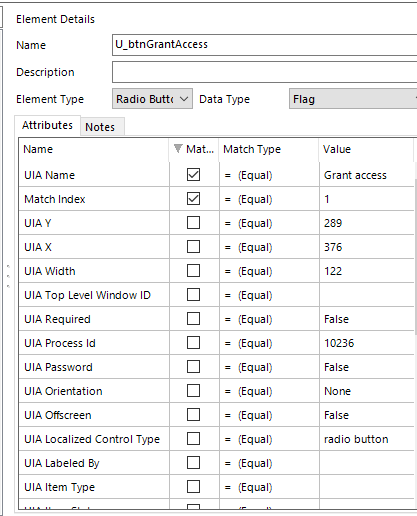
------------------------------
Sunitha Anekonda
------------------------------
I spied the radio button in UI mode both Checked as well Unchecked, but while reading the Radio button with unchecked element i got true value. Please Suggest is their any other method to spy and i already tried with surface Automation, but i didn't get any result from that mode, Please help me
Thanks in Advance!!
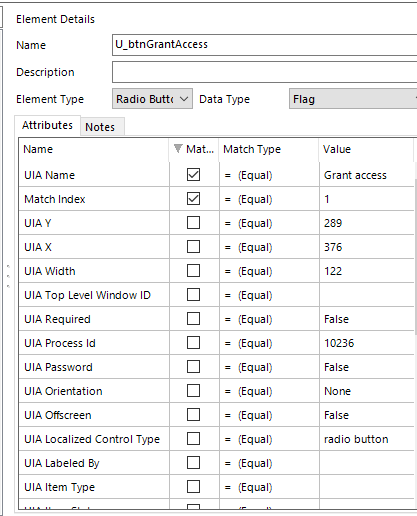
------------------------------
Sunitha Anekonda
------------------------------
4 REPLIES 4
Options
- Mark as New
- Bookmark
- Subscribe
- Mute
- Subscribe to RSS Feed
- Permalink
- Email to a Friend
- Report Inappropriate Content
07-04-22 06:11 AM
Hi Sunitha,
Are you able to use the HTML mode? You could then read the checked attribute. Or are you automating a Desktop application instead?
------------------------------
Shashank Kumar
DX Integrations Partner Consultant
Blue Prism
Singapore
+6581326707
------------------------------
Are you able to use the HTML mode? You could then read the checked attribute. Or are you automating a Desktop application instead?
------------------------------
Shashank Kumar
DX Integrations Partner Consultant
Blue Prism
Singapore
+6581326707
------------------------------
Options
- Mark as New
- Bookmark
- Subscribe
- Mute
- Subscribe to RSS Feed
- Permalink
- Email to a Friend
- Report Inappropriate Content
07-04-22 06:22 AM
Hi Shashank,
I am not able to use HTML Mode, It's Browser Automation(I can only use Browser Mode, UI Mode, Win32 Mode and Region Mode)
------------------------------
Sunitha Anekonda
------------------------------
I am not able to use HTML Mode, It's Browser Automation(I can only use Browser Mode, UI Mode, Win32 Mode and Region Mode)
------------------------------
Sunitha Anekonda
------------------------------
Options
- Mark as New
- Bookmark
- Subscribe
- Mute
- Subscribe to RSS Feed
- Permalink
- Email to a Friend
- Report Inappropriate Content
07-04-22 06:51 AM
Hi Sunitha,
Please use browser mode. If you are unable to spy using browser mode please use xpath for the same.
Feel free to connect with me if you need more assist on the same.
------------------------------
Amlan Sahoo
Senior RPA Consultant
WonderBotz
------------------------------
Regards,
Amlan Sahoo
Amlan Sahoo
Options
- Mark as New
- Bookmark
- Subscribe
- Mute
- Subscribe to RSS Feed
- Permalink
- Email to a Friend
- Report Inappropriate Content
07-04-22 01:45 PM
Hi Sunitha,
You can use the Browser mode, where HTML Paths will be available.
With UI Mode, I suspect that you might have spied the Radio Button when it was spied so it returning true for checked based on propertied you selected in Application Modeller.
As an alternative, You can perform the Checked Radio button is present on screen or not rather than getting the checked value for radio button.
Hope it helps.
Thanks,
Amol Ashok Jangam.
------------------------------
Amol Jangam
Tech Lead
Infosys
Pune
------------------------------
You can use the Browser mode, where HTML Paths will be available.
With UI Mode, I suspect that you might have spied the Radio Button when it was spied so it returning true for checked based on propertied you selected in Application Modeller.
As an alternative, You can perform the Checked Radio button is present on screen or not rather than getting the checked value for radio button.
Hope it helps.
Thanks,
Amol Ashok Jangam.
------------------------------
Amol Jangam
Tech Lead
Infosys
Pune
------------------------------
Related Content
- There was an Error During Spying Operation - Edge in Product Forum
- Blue Prism API - Radio button option for Env variable in Swagger in Product Forum
- Defusing a legacy application time-bomb! in Blueprints
- How to scrap Data from a slickgrid Table in Product Forum
- Click to Open Java - Chrome Popup Button in Product Forum

