Turn on suggestions
Auto-suggest helps you quickly narrow down your search results by suggesting possible matches as you type.
Showing results for
- SS&C Blue Prism Community
- Get Help
- Product Forum
- RE: Swap | Interchange | Move Columns in an Excel
Options
- Subscribe to RSS Feed
- Mark Topic as New
- Mark Topic as Read
- Float this Topic for Current User
- Bookmark
- Subscribe
- Mute
- Printer Friendly Page
Swap | Interchange | Move Columns in an Excel
Options
- Mark as New
- Bookmark
- Subscribe
- Mute
- Subscribe to RSS Feed
- Permalink
- Email to a Friend
- Report Inappropriate Content
10-01-23 03:48 PM
Hi,
I have an Excel having data ranging from columns A to Z, I have following requirements.
1. Column G along with values to be inserted/moved after Column B.
2. Column E and Column F needs to swap their positions.
3. Needs to delete Columns P, S, and W.
Do we have any specific actions for the above.
Thanks!
------------------------------
vinod chinthakindi
------------------------------
I have an Excel having data ranging from columns A to Z, I have following requirements.
1. Column G along with values to be inserted/moved after Column B.
2. Column E and Column F needs to swap their positions.
3. Needs to delete Columns P, S, and W.
Do we have any specific actions for the above.
Thanks!
------------------------------
vinod chinthakindi
------------------------------
5 REPLIES 5
Options
- Mark as New
- Bookmark
- Subscribe
- Mute
- Subscribe to RSS Feed
- Permalink
- Email to a Friend
- Report Inappropriate Content
11-01-23 04:19 AM
Here is the code stage that you can use for deleting columns
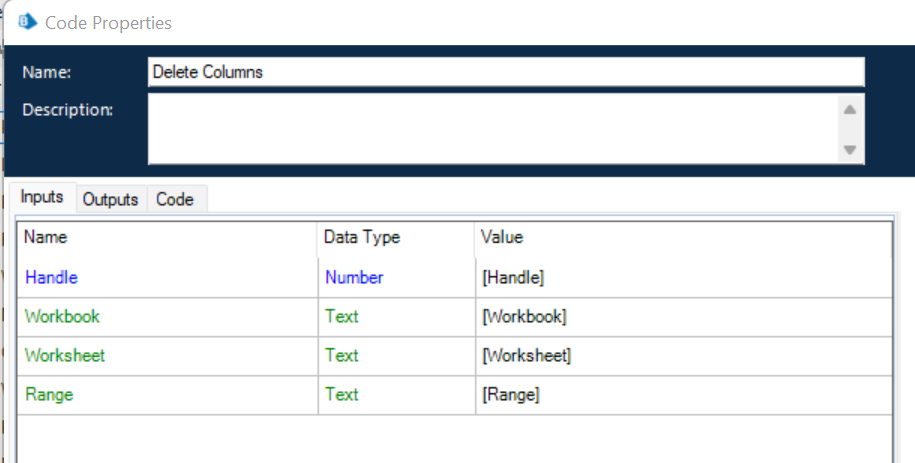
Dim wb, ws, excel, sheet As Object
wb = GetWorkbook(Handle, Workbook)
ws = GetWorksheet(Handle, Workbook, Worksheet)
wb.Activate()
ws.Activate()
excel = ws.Application
sheet = excel.ActiveSheet
ws.Columns(Range).EntireColumn.Delete
------------------------------
Shashank Kumar
DX Integrations Partner Consultant
Blue Prism
Singapore
+6581326707
------------------------------
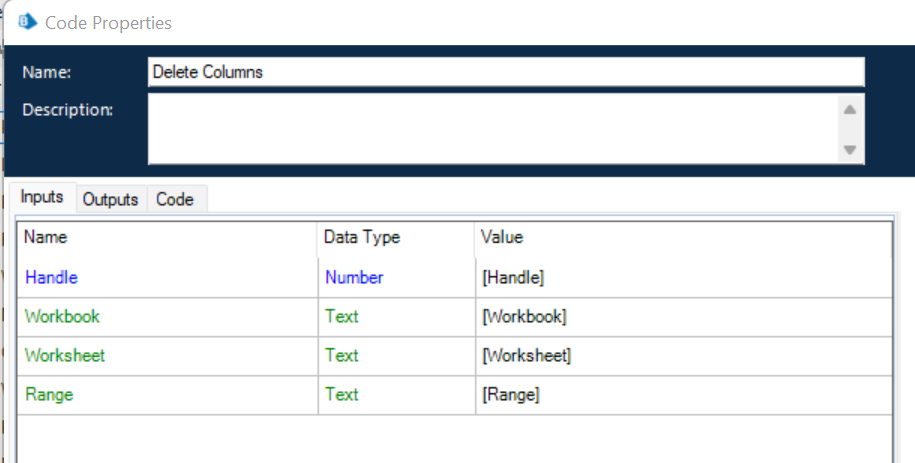
Dim wb, ws, excel, sheet As Object
wb = GetWorkbook(Handle, Workbook)
ws = GetWorksheet(Handle, Workbook, Worksheet)
wb.Activate()
ws.Activate()
excel = ws.Application
sheet = excel.ActiveSheet
ws.Columns(Range).EntireColumn.Delete
------------------------------
Shashank Kumar
DX Integrations Partner Consultant
Blue Prism
Singapore
+6581326707
------------------------------
Options
- Mark as New
- Bookmark
- Subscribe
- Mute
- Subscribe to RSS Feed
- Permalink
- Email to a Friend
- Report Inappropriate Content
11-01-23 10:53 AM
Hi Vinod,
There's a collection action 'Get column from collection with header'. It lets you extract a full column from a collection to a new collection. Another action is 'Add column', that lets you add and existing column from a collection to a new collection. The thing to do is use either action on all each column in the order you'd like them to show up in your new collection.
------------------------------
Happy coding!
---------------
Paul
Sweden
------------------------------
There's a collection action 'Get column from collection with header'. It lets you extract a full column from a collection to a new collection. Another action is 'Add column', that lets you add and existing column from a collection to a new collection. The thing to do is use either action on all each column in the order you'd like them to show up in your new collection.
------------------------------
Happy coding!
---------------
Paul
Sweden
------------------------------
Happy coding!
Paul, Sweden
(By all means, do not mark this as the best answer!)
Paul, Sweden
(By all means, do not mark this as the best answer!)
Options
- Mark as New
- Bookmark
- Subscribe
- Mute
- Subscribe to RSS Feed
- Permalink
- Email to a Friend
- Report Inappropriate Content
11-01-23 02:16 PM
Hi Paul, Thanks for the solution. But I don't want to read excel data to collection. I want to Sort Columns positions within Excel.
------------------------------
vinod chinthakindi
------------------------------
------------------------------
vinod chinthakindi
------------------------------
Options
- Mark as New
- Bookmark
- Subscribe
- Mute
- Subscribe to RSS Feed
- Permalink
- Email to a Friend
- Report Inappropriate Content
11-01-23 02:19 PM
Hi @shashank.kumar280 Thanks for the solution. For deleting multiple columns, how to provide range value.? For example I want to delete Columns P, S, and W. in a single go instead of calling delete column action thrice!
------------------------------
vinod chinthakindi
------------------------------
------------------------------
vinod chinthakindi
------------------------------
Options
- Mark as New
- Bookmark
- Subscribe
- Mute
- Subscribe to RSS Feed
- Permalink
- Email to a Friend
- Report Inappropriate Content
12-01-23 06:56 AM
Hi Vinod,
In that case there's always the 'Copy and Paste Worksheet Range' action. It is and out-of-the-box action in the BP VBO for Excel and if you can trust the help-text (of which there is none) it might just do exactly what you want.
------------------------------
Happy coding!
---------------
Paul
Sweden
------------------------------
In that case there's always the 'Copy and Paste Worksheet Range' action. It is and out-of-the-box action in the BP VBO for Excel and if you can trust the help-text (of which there is none) it might just do exactly what you want.
------------------------------
Happy coding!
---------------
Paul
Sweden
------------------------------
Happy coding!
Paul, Sweden
(By all means, do not mark this as the best answer!)
Paul, Sweden
(By all means, do not mark this as the best answer!)
Related Content
- MS Excel VBO in Digital Exchange
- Excel Actions in Product Forum
- Excel Apply Filter on a table column Present at 4th row : Not Equal to Some Values in Product Forum
- OLEDB - Data type mismatch in criteria expression in Product Forum
- MS Excel VBO::Write Collection - 'Could not execute code' Error in Digital Exchange

