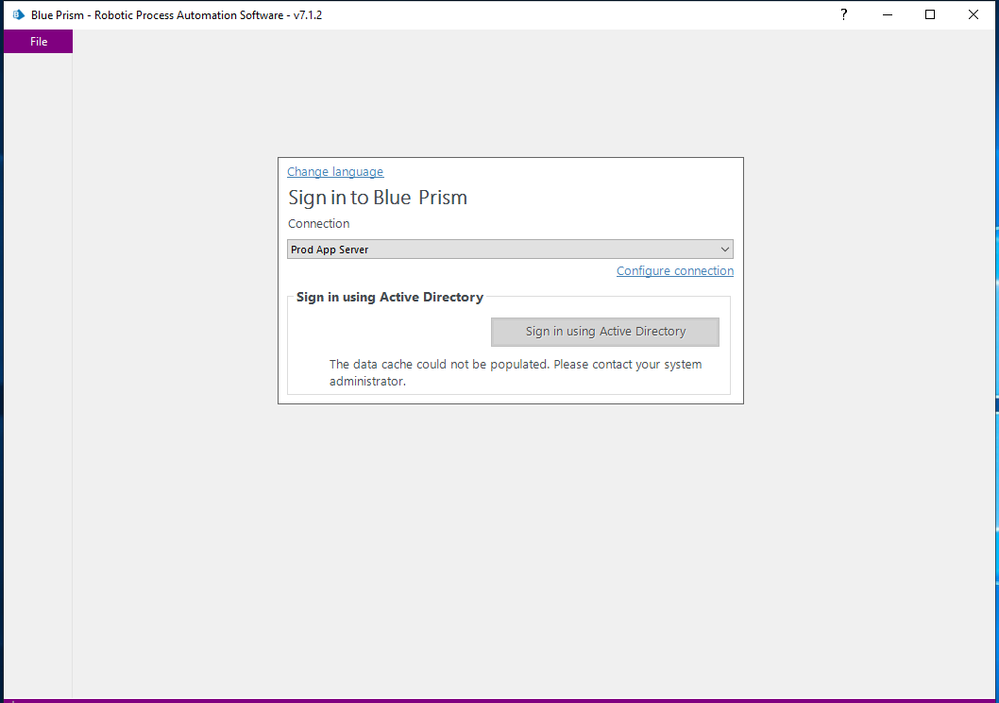- SS&C Blue Prism Community
- Get Help
- Product Forum
- The data cache could not be populated. Please cont...
- Subscribe to RSS Feed
- Mark Topic as New
- Mark Topic as Read
- Float this Topic for Current User
- Bookmark
- Subscribe
- Mute
- Printer Friendly Page
The data cache could not be populated. Please contact your system administrator.
- Mark as New
- Bookmark
- Subscribe
- Mute
- Subscribe to RSS Feed
- Permalink
- Email to a Friend
- Report Inappropriate Content
11-05-23 06:07 AM
Anyone experienced the same before? I just thought I'd ask the wider community before creating a ticket to Blue Prism support.
What was your fix? Thanks in advance!
Director of RPA
Virtual Blue
Auckland, New Zealand
- Mark as New
- Bookmark
- Subscribe
- Mute
- Subscribe to RSS Feed
- Permalink
- Email to a Friend
- Report Inappropriate Content
11-05-23 06:37 PM
Hi Genold,
We've seen this issue can intermittently occur in AD-integrated environments after a reboot of (or maintenance to) the Domain Controller. Does restarting the Application Server Service resolve the issue and allow you to log in?
- Mark as New
- Bookmark
- Subscribe
- Mute
- Subscribe to RSS Feed
- Permalink
- Email to a Friend
- Report Inappropriate Content
11-05-23 10:10 PM
Restart does work but that's not the best solution. It is occurring while the robot is running. It is causing some process termination and schedules interruptions.
Director of RPA
Virtual Blue
Auckland, New Zealand
- Mark as New
- Bookmark
- Subscribe
- Mute
- Subscribe to RSS Feed
- Permalink
- Email to a Friend
- Report Inappropriate Content
26-07-23 10:58 AM
Hi @Genold Bañares,
We are facing the same problem. Did you get any resolution from the BP Team?
Thanks in advance for your help.
Best Regards,
Harshith
- Mark as New
- Bookmark
- Subscribe
- Mute
- Subscribe to RSS Feed
- Permalink
- Email to a Friend
- Report Inappropriate Content
26-07-23 01:30 PM
Hi @iamharshith! Unfortunately, no solid response from BP Support yet. We have tried upgrading to version 7.2 but this issue is still showing there.
Director of RPA
Virtual Blue
Auckland, New Zealand
- Mark as New
- Bookmark
- Subscribe
- Mute
- Subscribe to RSS Feed
- Permalink
- Email to a Friend
- Report Inappropriate Content
31-07-23 06:48 AM
Hi Genold,
In the Command line options (blueprism.com)
/requestactivedirectorycacherefresh helped me to resolve the issue without restarting the service.
Exact command that worked for me AutomateC.exe /requestactivedirectorycacherefresh /sso
I hope this helps.
Thanks,
Harshith
- BP upgrade 6.10.5 to 7.3.1 - Unable to login using SSO in Product Forum
- Machines getting disconnected when trying to run a process in Product Forum
- Login failed. This account has expired. Please contact your system administrator. in Product Forum
- Challenges arise during saving any updates made in Process Studio in Product Forum
- automateC SSO login using DB connection not working in Product Forum