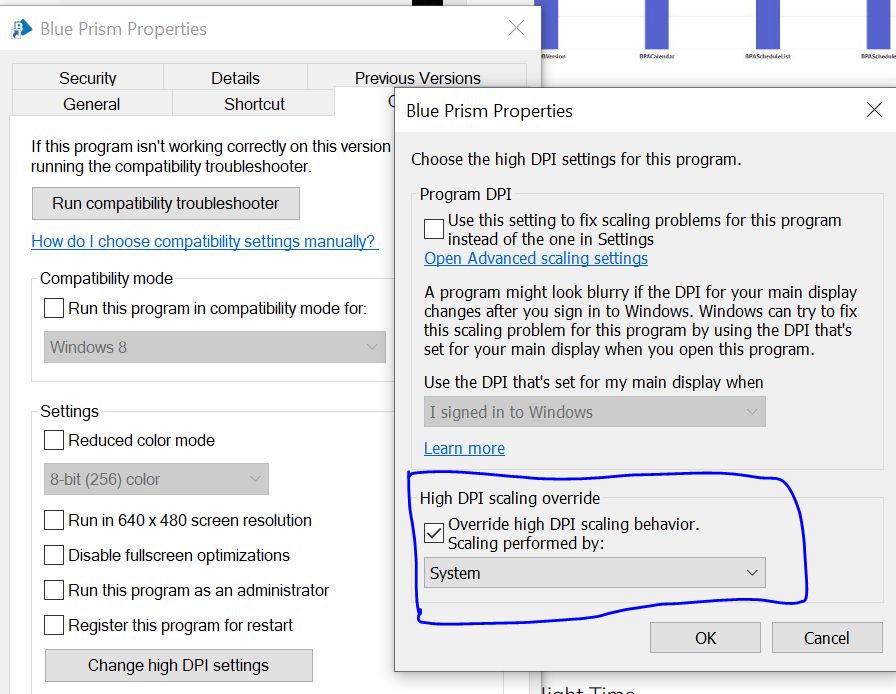- SS&C Blue Prism Community
- Get Help
- Product Forum
- The interface looks bad
- Subscribe to RSS Feed
- Mark Topic as New
- Mark Topic as Read
- Float this Topic for Current User
- Bookmark
- Subscribe
- Mute
- Printer Friendly Page
- Mark as New
- Bookmark
- Subscribe
- Mute
- Subscribe to RSS Feed
- Permalink
- Email to a Friend
- Report Inappropriate Content
08-06-23 09:02 AM
The whole interface of Blueprism Trial 7.2 looks bad and I can't fix it. I reinstalled it several times but it is not corrected, I do not know if it is some incompatibility with windows 11. How can I solve it?
Thank you
------------------------------
Ignacio Agustin Luzza Rodriguez
------------------------------
Answered! Go to Answer.
Helpful Answers
- Mark as New
- Bookmark
- Subscribe
- Mute
- Subscribe to RSS Feed
- Permalink
- Email to a Friend
- Report Inappropriate Content
08-06-23 09:31 AM
Hello,
Please try the below.
1) Right click on the Blue Prism shortcut (on your desktop)
2) Go to properties
3) Click Compatibility --> Change High DPI Settings (at the bottom)
4) Under High DPI scaling behavior, click override check box and select "system " from the drop down.
close and open your BP tool after enabling the above settings.
For your reference :
------------------------------
Athiban Mahamathi ,
SimplifyNext,
Technical Consultant
------------------------------
- Mark as New
- Bookmark
- Subscribe
- Mute
- Subscribe to RSS Feed
- Permalink
- Email to a Friend
- Report Inappropriate Content
08-06-23 09:31 AM
Hello,
Please try the below.
1) Right click on the Blue Prism shortcut (on your desktop)
2) Go to properties
3) Click Compatibility --> Change High DPI Settings (at the bottom)
4) Under High DPI scaling behavior, click override check box and select "system " from the drop down.
close and open your BP tool after enabling the above settings.
For your reference :
------------------------------
Athiban Mahamathi ,
SimplifyNext,
Technical Consultant
------------------------------
- Blue Prism Enterprise – A Stagnant Product That Doesn’t Scale for Today’s Needs in Product Forum
- Blue Prism Desktop - File Explorer > Binary Data input field in Product Forum
- Updates to the Digital Exchange (DX) in Digital Exchange
- AWS CLI interaction with BP in Product Forum
- Element works and then fails in Product Forum