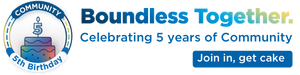- SS&C Blue Prism Community
- Get Help
- Product Forum
- RE: URGENT NOTIFICATION RELATED TO USE OF CHROME A...
- Subscribe to RSS Feed
- Mark Topic as New
- Mark Topic as Read
- Float this Topic for Current User
- Bookmark
- Subscribe
- Mute
- Printer Friendly Page
URGENT NOTIFICATION RELATED TO USE OF CHROME AND EDGE BROWSERS AS PART OF BLUE PRISM PRA AUTOMATIONS
- Mark as New
- Bookmark
- Subscribe
- Mute
- Subscribe to RSS Feed
- Permalink
- Email to a Friend
- Report Inappropriate Content
03-05-22 10:53 AM
This information was last updated on 6th of December 2022
Google (Chrome) and Microsoft (Edge) have announced that they are changing the way third-party browser extensions are supported. In June 2023, any browser extension that uses their Manifest V2 (MV2) standard will no longer operate unless action is taken.
In response to this announcement, SS&C Blue Prism has created a new browser extension that supports Manifest V3 (MV3) for it's RPA product.
It is recommended that customers who currently use either of these browsers as part of their automations adopt a MV3 compatible solution for use with SS&C Blue Prism by June 2023 and test their automations as part of that adoption/upgrade process.
In addition, customers should be aware that with MV3, Google (and Microsoft) have removed the capability to perform JavaScript invocation or injection. Customers who utilize that capability must either modify their automations to overcome the vendor-imposed restrictions or adopt the Blue Prism Browser Automation Agent solution, which offers continued support for this functionality.
To help our community of users identify if they are impacted by this announcement - our product team has provided a utility that will determine if you are affected by this issue. We recommend that you run this utility, which can be found here https://digitalexchange.blueprism.com/dx/entry/3439/solution/manifest-v3-impact-assessment-utility
If the utility identifies you are affected (i.e., Using Chrome or Edge / utilizing the JavaScript insert/invoke function) please make sure your organization completes the survey sent to them by their account or customer success manager.
Note: this survey is intended for end-users of SS&C Blue Prism RPA only. If you haven't received this survey and feel that you should have, please contact your SS&C Blue Prism representative. Information for SS&C Blue Prism partners is available on the Connect Partner Portal.
Our upcoming releases (7.1 and 6.10.5) will contain Browser Extension support for Manifest V3.
[Note: these versions will also support those customers who could not apply the January 2022 Microsoft security patch update. Visit FAQs. http://portal.blueprism.com/customer-support/support-center#/path/-Featured-Articles/1784860762/-Solution-Windows-updates-from-11th-January-2022-causing-authentication-issues-in-Blue-Prism.htm]
Our communication regarding this event will evolve in the coming weeks and months. In the meanwhile, please find the latest information in our Knowledge Base FAQs. Support Center | Blue Prism Portal
[06/12/22 Addendum]: Please follow the below links for official communications and timelines from:
- Google
- Microsoft
#BluePrismNews
#InsideRPA
------------------------------
Charlotte Kennett
Director, Global Customer Marketing & Community
Blue Prism
Europe/London
------------------------------
- Mark as New
- Bookmark
- Subscribe
- Mute
- Subscribe to RSS Feed
- Permalink
- Email to a Friend
- Report Inappropriate Content
02-11-22 06:01 AM
What I mean to say as BAA is very new there must be a video tutorial for the same in Blue prism University. As I checked yesterday there is no video available yet. Which will help us to try things out and see how it works.
------------------------------
Amlan Sahoo
Senior RPA Consultant
WonderBotz
------------------------------
Amlan Sahoo
- Mark as New
- Bookmark
- Subscribe
- Mute
- Subscribe to RSS Feed
- Permalink
- Email to a Friend
- Report Inappropriate Content
02-11-22 09:45 AM
Unfortunately they are currently behind a permission wall, preventing me to access or even see those documents in BPU.
So it is not a lack of documents but a technical issue preventing us accessing them.
------------------------------
Walter Koller
Solution Manager
Erste Digital / Erste Group Bank
Europe/Vienna
------------------------------
- Mark as New
- Bookmark
- Subscribe
- Mute
- Subscribe to RSS Feed
- Permalink
- Email to a Friend
- Report Inappropriate Content
02-11-22 11:59 AM
Thank you! Which means this doesn't apply to our product 😊
- Mark as New
- Bookmark
- Subscribe
- Mute
- Subscribe to RSS Feed
- Permalink
- Email to a Friend
- Report Inappropriate Content
03-11-22 08:10 PM
------------------------------
Blake Howard
Sr Director Software Engineering
Intelligent Automation
------------------------------
- Mark as New
- Bookmark
- Subscribe
- Mute
- Subscribe to RSS Feed
- Permalink
- Email to a Friend
- Report Inappropriate Content
21-11-22 09:03 AM
I see the product roadmap was updated with stating the extensions are part of BAA.
I still find this sentence confusing: 'Provides an alternative MV2 Sunset solution for customers...'
Maybe because English is not my first language but this sounds to me as customers would be able to continue using MV2 extensions?!
Just for clarification, could you please confirm there is no solution base on MV2 but BAA is an alternative approach to use MV3?
The roadmap does not mention any change in BAA but extensions only.
Will there be a version 2 of BAA?
If there is BAA v2 are there any fixes/changes or is the version increase just for organizational reasons?
Regarding extensions...
Will the existing extensions (6.5 - 6.10.4) be replaced with the ones that include 6.4.2 to 6.4.5 and 7.0?
(btw the extension's name is 6.9 - 6.10 MV3, but I guess it supports 6.5 - 6.9 too?)
Or will there be another set of extensions in addition?
We have to prepare every SW change in advance, which will take time to evaluate, package, test, deploy, ...
We are currently using 6.9 and BAA v1 and we would be fine in theory. The question is if we should wait for BAA v2 and its extensions, in case there are fixes and improvements?
BAA v1 extensions don't support Java injections in our environment because of how IPv6 is used and our IT security software that seems to block this type of unknown communication. Would this issue still exist in BAA v2?
Thanks,
Walter
------------------------------
Walter Koller
Solution Manager
Erste Digital / Erste Group Bank
Europe/Vienna
------------------------------
- Mark as New
- Bookmark
- Subscribe
- Mute
- Subscribe to RSS Feed
- Permalink
- Email to a Friend
- Report Inappropriate Content
21-11-22 03:22 PM
There was a lot in that last post, so I'll try and answer the questions you've raised one at a time:
- Just for clarification, could you please confirm there is no solution base on MV2 but BAA is an alternative approach to use MV3?
There is no solution to this problem (that we have found) based on a continued use of MV2 standards, unfortunately. The sunset of support for MV2 browser extensions means that all customers and partners need to move to an MV3 compatible browser extension by June 2023, or January 2024 if leveraging the browser policy that will allow extended support. - Will there be a version 2 of BAA?
Yes, there will. This will be the release planned for later this month that will extend BAA compatibility to include 6.4.2-6.4.5 and 7.0 onwards. - If there is BAA v2 are there any fixes/changes or is the version increase just for organizational reasons?
The BAA v2 release will include fixes and minor improvements that have been implemented following feedback from customers and partners who have leveraged the v1 release. Feedback on issues encountered when deploying/using the BAA solution have been noted as known issues here. Full details will be included in the BAA v2 release notes. - Will the existing extensions (6.5 - 6.10.4) be replaced with the ones that include 6.4.2 to 6.4.5 and 7.0?
No - architectural differences in browser automation capabilities between different versions means that we are unable to create a single browser extension to work across all versions. As a result, we will be uploading 2 new browser extensions for use with the BAA solution - one to support 6.4.2-6.4.5 and another to support v7.0 onwards. In addition to these new uploads, the existing 6.5-6.10.5 extension will be updated with a new version for use with BAA v2 that will also be backwards compatible with BAA v1.
The BAA v2 installer will add the registry keys to the machine for the Blue Prism version in use that will then install the correct browser extension on next browser launch. - (btw the extension's name is 6.9 - 6.10 MV3, but I guess it supports 6.5 - 6.9 too?)
From this comment, I infer that you're looking at the Microsoft Edge browser extension. Blue Prism only supports native automation of the Microsoft Edge browser from 6.9 onwards, hence the mention of those versions in the name of the browser extension. Automating the Microsoft Edge browser is also possible using Blue Prism 6.8, but to achieve this it is necessary to load the Chrome extension into the Edge browser - more details on this are available in the 6.8 release notes and is also referenced on the Browser Compatibility matrix.
The only other scenario in which Microsoft Edge can be automated is when using IE Compatibility Mode, which it is possible to automate without the Microsoft Edge browser extension as this is handled by the Internet Explorer automation feature, which did not rely on browser extensions. As automation of Internet Explorer has been present in the product for some time, versions from 6.4 onwards are noted as supporting the automation of Microsoft Edge when running in IE Compatibility Mode - however it is worth pointing out that there are some behavior differences between the automation of IE and Edge IE compatibility mode that are worth being aware of, these are documented in the online documentation here. - The question is if we should wait for BAA v2 and its extensions, in case there are fixes and improvements?
I would recommend reviewing the known issues for the BAA v1 solution when deciding whether to implement BAA v1 or wait for the v2 release. - BAA v1 extensions don't support Java injections in our environment because of how IPv6 is used and our IT security software that seems to block this type of unknown communication. Would this issue still exist in BAA v2?
I'm afraid I would need more information than it would be practical to share in a community thread to answer this question fully - this is probably best answered in a discussion with Blue Prism support. If you haven't already, could you please raise a support ticket to provide some more detail around the issue you're seeing when leveraging the BAA v1 solution to insert/invoke JavaScript on the browser? Thanks in advance!
I hope this information helps.
Regards,
Rob
------------------------------
Robert Nicklin
Product Manager
Blue Prism
Warrington, England
------------------------------
- Mark as New
- Bookmark
- Subscribe
- Mute
- Subscribe to RSS Feed
- Permalink
- Email to a Friend
- Report Inappropriate Content
24-11-22 11:25 AM
According to this we can adjust our SW release plan.
------------------------------
Walter Koller
Solution Manager
Erste Digital / Erste Group Bank
Europe/Vienna
------------------------------
- Mark as New
- Bookmark
- Subscribe
- Mute
- Subscribe to RSS Feed
- Permalink
- Email to a Friend
- Report Inappropriate Content
01-12-22 08:17 AM
Any updates on the release of Browser Automation Agent v2?
We have to prepare a SW release before we can deploy any updates and there is not much time left until MV2 will not be supported anymore.
Thanks
------------------------------
Walter Koller
Solution Manager
Erste Digital / Erste Group Bank
Europe/Vienna
------------------------------
- Mark as New
- Bookmark
- Subscribe
- Mute
- Subscribe to RSS Feed
- Permalink
- Email to a Friend
- Report Inappropriate Content
13-01-23 02:09 AM
Sorry if this has been answered already but I am looking for assistance with the diagnostic tool:
This is the output in the status box but there are no csv files exported:
Verifying BCP is installed...
BCP v15.0.2000.5 installed.
Getting VBOs from the database...
0 VBO definitions retrieved.
Does this mean the tool failed or has completed with none found?
Thank you kindly,
------------------------------
Nicholas DAgostino
------------------------------
- Mark as New
- Bookmark
- Subscribe
- Mute
- Subscribe to RSS Feed
- Permalink
- Email to a Friend
- Report Inappropriate Content
13-01-23 04:15 PM
What version of the utility are you using? The "0 VBO definitions retrieved" message is usually an indication of an error connecting to the database although newer versions of the utility typically show any error messages in the UI.
Latest version of the utility is available here.
Cheers,
------------------------------
Eric Wilson
Director, Integrations and Enablement
Blue Prism Digital Exchange
------------------------------
- Browser Automation Agent Installed but getting "Browser Extension not detected" error in Product Forum
- Single click not working, but double click works - Browser Automation in Product Forum
- [NOTIFICATION] Issue with Browser automation after Microsoft Edge v128 update in Product Forum
- How to change every Community setting (and what they all do) in Community FAQ
- Is Edge WebDriver required for using Browser Automation Agent in Blue Prism V7.3? in Product Forum