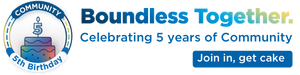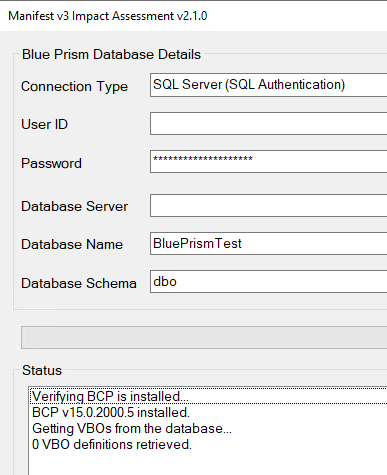- SS&C Blue Prism Community
- Get Help
- Product Forum
- URGENT NOTIFICATION RELATED TO USE OF CHROME AND E...
- Subscribe to RSS Feed
- Mark Topic as New
- Mark Topic as Read
- Float this Topic for Current User
- Bookmark
- Subscribe
- Mute
- Printer Friendly Page
URGENT NOTIFICATION RELATED TO USE OF CHROME AND EDGE BROWSERS AS PART OF BLUE PRISM PRA AUTOMATIONS
- Mark as New
- Bookmark
- Subscribe
- Mute
- Subscribe to RSS Feed
- Permalink
- Email to a Friend
- Report Inappropriate Content
03-05-22 10:53 AM
This information was last updated on 6th of December 2022
Google (Chrome) and Microsoft (Edge) have announced that they are changing the way third-party browser extensions are supported. In June 2023, any browser extension that uses their Manifest V2 (MV2) standard will no longer operate unless action is taken.
In response to this announcement, SS&C Blue Prism has created a new browser extension that supports Manifest V3 (MV3) for it's RPA product.
It is recommended that customers who currently use either of these browsers as part of their automations adopt a MV3 compatible solution for use with SS&C Blue Prism by June 2023 and test their automations as part of that adoption/upgrade process.
In addition, customers should be aware that with MV3, Google (and Microsoft) have removed the capability to perform JavaScript invocation or injection. Customers who utilize that capability must either modify their automations to overcome the vendor-imposed restrictions or adopt the Blue Prism Browser Automation Agent solution, which offers continued support for this functionality.
To help our community of users identify if they are impacted by this announcement - our product team has provided a utility that will determine if you are affected by this issue. We recommend that you run this utility, which can be found here https://digitalexchange.blueprism.com/dx/entry/3439/solution/manifest-v3-impact-assessment-utility
If the utility identifies you are affected (i.e., Using Chrome or Edge / utilizing the JavaScript insert/invoke function) please make sure your organization completes the survey sent to them by their account or customer success manager.
Note: this survey is intended for end-users of SS&C Blue Prism RPA only. If you haven't received this survey and feel that you should have, please contact your SS&C Blue Prism representative. Information for SS&C Blue Prism partners is available on the Connect Partner Portal.
Our upcoming releases (7.1 and 6.10.5) will contain Browser Extension support for Manifest V3.
[Note: these versions will also support those customers who could not apply the January 2022 Microsoft security patch update. Visit FAQs. http://portal.blueprism.com/customer-support/support-center#/path/-Featured-Articles/1784860762/-Solution-Windows-updates-from-11th-January-2022-causing-authentication-issues-in-Blue-Prism.htm]
Our communication regarding this event will evolve in the coming weeks and months. In the meanwhile, please find the latest information in our Knowledge Base FAQs. Support Center | Blue Prism Portal
[06/12/22 Addendum]: Please follow the below links for official communications and timelines from:
- Google
- Microsoft
#BluePrismNews
#InsideRPA
------------------------------
Charlotte Kennett
Director, Global Customer Marketing & Community
Blue Prism
Europe/London
------------------------------
- Mark as New
- Bookmark
- Subscribe
- Mute
- Subscribe to RSS Feed
- Permalink
- Email to a Friend
- Report Inappropriate Content
26-01-23 01:19 PM
Hi!
We just did the same test, and here is the result from the Norwegian Jury 🙂
Makes us a bit unsecure, to be honest. Please advice.
We've ran the following queuery on the DB in advance to verify correct Schema name:
SELECT SCHEMA_NAME() AS defaultschema;
------------------------------
Roger Hoel
------------------------------
- Mark as New
- Bookmark
- Subscribe
- Mute
- Subscribe to RSS Feed
- Permalink
- Email to a Friend
- Report Inappropriate Content
26-01-23 01:33 PM
From the screenshot, you're trying to use a local SQL Server account to connect but you haven't specified a username or database server host/IP. Did you just erase them for the screenshot?
There's another way you can check which is to simply run the underlying SQL queries directly in SQL Server Management Studio. Following are the relevant queries:
All VBOs That Use Chrome or Edge
SELECT [BPAProcess].[name] AS 'VBO Name', [BPVGroupedobjects].[groupname] AS 'Group' FROM [dbo].[BPAProcess] INNER JOIN [dbo].[BPVGroupedObjects] ON ([dbo].[BPAProcess].[processid]=[dbo].[BPVGroupedObjects].[id]) WHERE ([dbo].[BPAProcess].[ProcessType] = 'O' AND [AttributeID] <> 1) AND ([processxml] LIKE '%chrome%' OR [processxml] LIKE '%msedge%');All VBOs The Use Chrome or Edge AND include Insert or Invoke Javascript Actions
SELECT [BPAProcess].[name] AS 'VBO Name', [BPVGroupedobjects].[groupname] AS 'Group' FROM [dbo].[BPAProcess] INNER JOIN [dbo].[BPVGroupedObjects] ON ([dbo].[BPAProcess].[processid]=[dbo].[BPVGroupedObjects].[id]) WHERE ([dbo].[BPAProcess].[ProcessType] = 'O' AND [AttributeID] <> 1) AND (([processxml] LIKE '%WebInjectJavascript%' OR [processxml] LIKE '%WebInvokeJavascript%') AND ([processxml] LIKE '%chrome%' OR [processxml] LIKE '%msedge%'));Cheers,
------------------------------
Eric Wilson
Director, Integrations and Enablement
Blue Prism Digital Exchange
------------------------------
- Mark as New
- Bookmark
- Subscribe
- Mute
- Subscribe to RSS Feed
- Permalink
- Email to a Friend
- Report Inappropriate Content
26-01-23 02:34 PM
Hey, Eric!
Hehe, you are spot on, the image was edited. 😉
The SQL's worked wonders, thanks!
Now the question is what to do with the results?
Hmm....
Where to begin!
------------------------------
Roger Hoel
------------------------------
- Mark as New
- Bookmark
- Subscribe
- Mute
- Subscribe to RSS Feed
- Permalink
- Email to a Friend
- Report Inappropriate Content
26-01-23 04:15 PM
The second query above is the more important one. The provides you with the details of VBOs that may be impacted by Google's changes in Mv3. I say may because the query doesn't tell you specifically that the WebInjectJavascript or WebInvokeJavascript are specifically being used, just that they exist in the XML of the specific VBO. For example, there could be a stage that references one of those actions but maybe that stage was leftover from development and isn't actually connected within the workflow.
My recommendation would be to review each of the identified VBOs to determine the actions those references reside in and if there are alternative ways to implement whatever functionality is in the specific action.
Cheers,
------------------------------
Eric Wilson
Director, Integrations and Enablement
Blue Prism Digital Exchange
------------------------------
- Mark as New
- Bookmark
- Subscribe
- Mute
- Subscribe to RSS Feed
- Permalink
- Email to a Friend
- Report Inappropriate Content
22-03-23 09:53 AM
Once again I am searching for details on what extension to be used for what browser with or without BAA.
We have strict security and IT policies and we have to whitelist the ID of the extensions we want to use. However, it seems to be impossible to get this information. Previously the ID was stated in the installation guide but now it is not mentioned anymore.
There is this Browser extension compatibility table that shows what BP works with what extension. However, this is of very limited help since there is no information what to chose or how to get the mentioned extensions.
eg in this table BAA 1.0 is said to be compatible with '6.5 - 6.10.5 MV3' and '6.9 - 6.10.5 MV3'
But there is no hint on to how those extensions can be obtained or be installed. We installed BAA 1.0 some time ago and have extensions installed named: '6.8 - 6.10 Manifest V3' that is not even listed in the table. (probably it was replaced by 6.5-6-10.5 version or maybe just the name changed?!).
Are we supposed to download BAA 1.0 again to get the new extension versions?
How do we get the ID of those extensions? Do we have to install BAA and read it from the browser?
It was also very confusing when 6.9 extension just changed
Blue Prism 6.9 Browser Extension - Microsoft Edge Addons
Blue Prism 6.9 Browser Extension - Microsoft Edge Addons
looking almost identical and it caused quite some confusion why workplaces have seemingly the same but different extensions.
Long story short... 😄
please consider adding the extension ID to the compatibility matrix and/or add them again to the installation guides.
And my initial question: could you please provide me the BAA Chrome browser extension ID?
(Although it probably means we are running Edge with different extension version then Chrome...)
Many thanks in advance
------------------------------
Walter Koller
Solution Manager
Erste Digital / Erste Group Bank
Europe/Vienna
------------------------------
- Mark as New
- Bookmark
- Subscribe
- Mute
- Subscribe to RSS Feed
- Permalink
- Email to a Friend
- Report Inappropriate Content
26-03-23 10:41 PM
Hello @Walter Koller
Thanks for the post - lots to respond to, so I've tried to break my response down into sections.
What browser extension extension to use with what version of Blue Prism
We've tried to outline this in the browser extension compatibility matrix seen in the online help.
It's important to remember that when we talk about "what browser extension version to use without BAA" most product releases were shipped with MV2 extensions, and so this information is mostly located on the tabs with "MV2" in the tab title - the exception to that rule is 6.10.5 and 7.1.x, which were shipped with MV3 extensions. When viewing the "MV3" tab of the compatibility matrix everything but 6.10.5 and 7.1.x can only offer MV3 support when combined with the BAA solution, hence the same extension name showing in so many rows.
Where to get the URLs for the extensions
The URLs for extensions will either be included in the release notes for that version or the extension will be publicly searchable on the associated stores - we should ideally have both options available (public extension and URLs in the release notes) but I'm aware this isn't currently the case, so apologies for the inconsistency. I'll raise a request with our Technical Authors to get the URLs added to more of the release notes for clarity.
We have an extension that's called "6.8 - 6.10.5 Manifest V3" that's not listed in the table
This is an error based on the fact that when we first launched BAA v1 the extension for use with Microsoft Edge was only certified for use with 6.9 and 6.10, but customers sideloading the Chrome extension into 6.8 were asked whether the Edge extension could also be supported with 6.8. We performed the evaluation post release and subsequently renamed the Edge extension on the store to "6.8 - 6.10.5 Manifest V3" and that hasn't been reflected in the compatibility matrix - I'll request to get this updated as well.
Are we supposed to download BAA 1.0 again to get the new extension versions?
Whenever we update browser extensions that are already released the updates are automatically reflected on any machines already using the extensions - this is a feature of both the Google Chrome and Microsoft Edge extension stores. For your information, there will be separate browser extensions for BAA v2, so when we release the new version users would need to move to the new version to benefit from the improvements included in the new extensions.
How do we get the ID of those extensions? Do we have to install BAA and read it from the browser?
As per the previous answer, extensions will either be publicly searchable on the extension stores or be listed in the release notes.
It was also very confusing when 6.9 extension just changed
I'm unsure why there are 2 extensions on the Edge extension store with the same name, I'll get someone to look into this as one will be the version that was shipped with the Blue Prism 6.9 release and I imagine the other will be a duplicate and/or an erroneous upload. We'll verify this and look to get the incorrect extension removed.
And my initial question: could you please provide me the BAA Chrome browser extension ID?
The URL for the BAA v1 Chrome browser extension ID is: Blue Prism Extension 6.5 - 6.10 Manifest V3 - Chrome Web Store (google.com)
For reference, this is accessible in the release notes for the BAA v1 release here.
The URL for the BAA v2 specific browser extensions will be included in the release notes for that version, when it is released.
Regards,
Rob
------------------------------
Robert Nicklin
Product Manager
Blue Prism
Warrington, England
------------------------------
- Mark as New
- Bookmark
- Subscribe
- Mute
- Subscribe to RSS Feed
- Permalink
- Email to a Friend
- Report Inappropriate Content
27-03-23 09:17 AM
Hello @robert.nicklin
Thanks a lot for the detailed explanation.
Good to know the extension URL is stated in the release notes and not in the installation guides like it was in eg v6.9
I did a quick search on Edge store for BAA extensions and found one version for BP v6.x:
Blue Prism BAA v2 Extension 6.8-6.10
https://microsoftedge.microsoft.com/addons/detail/blue-prism-baa-v2-extensi/gienmpaoakaajldgdjpoamkldclcgbni
We currently have the same version of the extension installed as stated in the release notes for BAA, that is:
Blue Prism Extension 6.8 - 6.10 Manifest V3
https://microsoftedge.microsoft.com/addons/detail/blue-prism-extension-69-/iahgjfpdlfklnkloonnhokgnojpbcfof
The version currently installed does not show up in the Edge shop search though.
Since BAA does not come with MV2 extension my assumption would be the 'BAA v2' extension would be used by BAA v2, which is not yet available?! Or is it an updated version of the BAA v1 extension?
The compatibility matrix shows two extension versions for BAA & Edge:
6.5 - 6.10.5 MV3
6.9 - 6.10.5 MV3
As shown above only extensions named 6.8-6.10 are shown in the shops.
Sorry for nitpicking but we have to ensure that all users have the same extensions installed and it is the best available version. Even though we can now assume what the situation with BAA extensions is, it took some quite some time to get there and we still have some uncertainties.
Thanks again for clarifying!
------------------------------
Walter Koller
Solution Manager
Erste Digital / Erste Group Bank
Europe/Vienna
------------------------------
- Mark as New
- Bookmark
- Subscribe
- Mute
- Subscribe to RSS Feed
- Permalink
- Email to a Friend
- Report Inappropriate Content
29-03-23 08:56 PM
Since BAA does not come with MV2 extension my assumption would be the 'BAA v2' extension would be used by BAA v2, which is not yet available?! Or is it an updated version of the BAA v1 extension?
This is indeed the extension for use with the BAA v2 release - the BAA v2 solution was put out for preview/controlled release for a while so we had to put the extension on the stores to allow this to take place effectively. We plan to release BAA v2 this week (hopefully tomorrow) following a successful preview. The BAA v2 extensions for use with v6 versions that were already supported with BAA v1 (6.5-6.10 for Chrome, 6.8-6.10 for Edge) are effectively updated versions of the v1 extensions, but we opted to upload them separately rather than just updating the existing extension to minimize disruption for existing users of BAA v1.
The version [that we have] currently installed does not show up in the Edge shop search though.
Following your previous post, I enquired and was informed that the BAA v1 extension for Edge was not searchable in the extension store, whereas the equivalent extension for Chrome was. There was no real reason for this inconsistency so we've pushed an update to make the Edge extension public, however this can take several days as the change in status gets reviewed the same as any other extension upload/change would.
The compatibility matrix shows two extension versions for BAA & Edge...
I can see why this is confusing - this is related to the point mentioned in my previous response to your point "We have an extension that's called "6.8 - 6.10.5 Manifest V3" that's not listed in the table" - namely that when went we released BAA v1 the Edge extension was only intended for use with 6.9 & 6.10, and this was only later extended out to include 6.8 post release. At the time we released BAA v1, the only "supported" way to automate Edge using Blue Prism 6.8 and the BAA v1 solution was to sideload the Chrome extension used for automating v6.5-6.10 into Edge and then use this to automate the browser.
This can be seen in the note at the bottom of the page, which is represented by the asterisks alongside the point mentioning the use of the Chrome 6.5-6.10 MV3 extension alongside Edge, which reads:
- The Edge browser extension can only be installed for use with Blue Prism versions 6.9 and later using the installer. For Blue Prism versions 6.8.x, the Blue Prism Chrome extension must be installed manually from the Chrome web store to use with Chromium-based versions of Microsoft Edge. For more information, see the Upgrade notices for Blue Prism version 6.8.
I'll check in with the technical author team on how the request to update the extension name is progressing (i.e. renaming 6.9-6.10 MV3 to 6.8-6.10 MV3) and also check whether we can drop off that note about using the Chrome 6.5-6.10 MV3 extension alongside 6.8 to also simplify the guidance further.
The short answer is that the Edge extension that is currently called "6.8-6.10 MV3" is the right version of the extension to use alongside Edge and Blue Prism versions 6.8 - 6.10 and I believe the documentation is simply out of date. There is a small complexity here for Blue Prism 6.8 users in that, as mentioned in the note above, the BAA v1 installer won't actually offer the option to install the Edge extension alongside that version - instead users will need to load that extension into the browser manually from the extension store (again, this is related to the additional support evaluation that happened after release based on customer requests).
Regards,
Rob
------------------------------
Robert Nicklin
Product Manager
Blue Prism
Warrington, England
------------------------------
- « Previous
- Next »
- Browser Automation Agent Installed but getting "Browser Extension not detected" error in Product Forum
- Single click not working, but double click works - Browser Automation in Product Forum
- [NOTIFICATION] Issue with Browser automation after Microsoft Edge v128 update in Product Forum
- How to change every Community setting (and what they all do) in Community FAQ
- Is Edge WebDriver required for using Browser Automation Agent in Blue Prism V7.3? in Product Forum