Turn on suggestions
Auto-suggest helps you quickly narrow down your search results by suggesting possible matches as you type.
Showing results for
- SS&C Blue Prism Community
- Get Help
- Product Forum
- Unable to Spy in browser automaton when we save a ...
Options
- Subscribe to RSS Feed
- Mark Topic as New
- Mark Topic as Read
- Float this Topic for Current User
- Bookmark
- Subscribe
- Mute
- Printer Friendly Page
Unable to Spy in browser automaton when we save a web page as HTML
Options
- Mark as New
- Bookmark
- Subscribe
- Mute
- Subscribe to RSS Feed
- Permalink
- Email to a Friend
- Report Inappropriate Content
27-01-22 06:17 AM
HI Team,
If any one has idea on this please help me with this.
Open any website in chrome and then click on three dots of chrome browser, then more tools and then save as. So the page will be saved as a HTML page. Now If I am loading or launching the same saved HTML page in chrome I am unable to spy.
Previously in IE browser I can able to spy in HTML mode. Even now I can able to spy. If I am launching the same web page in IE then I can able to spy through HTML mode.
Is it default behaviour with chrome or this is an issue from blue prism end?
Please find below image for more clarity on the scenario
 Please let me know if you need any more clarity on the scenario.
Please let me know if you need any more clarity on the scenario.
------------------------------
Amlan Sahoo
Senior RPA Consultant
WonderBotz
------------------------------
If any one has idea on this please help me with this.
Open any website in chrome and then click on three dots of chrome browser, then more tools and then save as. So the page will be saved as a HTML page. Now If I am loading or launching the same saved HTML page in chrome I am unable to spy.
Previously in IE browser I can able to spy in HTML mode. Even now I can able to spy. If I am launching the same web page in IE then I can able to spy through HTML mode.
Is it default behaviour with chrome or this is an issue from blue prism end?
Please find below image for more clarity on the scenario
 Please let me know if you need any more clarity on the scenario.
Please let me know if you need any more clarity on the scenario.------------------------------
Amlan Sahoo
Senior RPA Consultant
WonderBotz
------------------------------
Regards,
Amlan Sahoo
Amlan Sahoo
3 REPLIES 3
Options
- Mark as New
- Bookmark
- Subscribe
- Mute
- Subscribe to RSS Feed
- Permalink
- Email to a Friend
- Report Inappropriate Content
27-01-22 06:22 PM
Hi Amlan, forgive me if this an obvious question, but you've got the Blue Prims chrome extension working right?
------------------------------
PS Support
PS Support Account for all of Professional Services
Blue Prism
Europe/London
------------------------------
------------------------------
PS Support
PS Support Account for all of Professional Services
Blue Prism
Europe/London
------------------------------
Options
- Mark as New
- Bookmark
- Subscribe
- Mute
- Subscribe to RSS Feed
- Permalink
- Email to a Friend
- Report Inappropriate Content
28-01-22 04:48 AM
Hi @PS Support,
It's installed properly. Even I can able to spy all application. But problem only when we save a html page.
I have written all steps you can give a try. You can reproduce the issue.
------------------------------
Amlan Sahoo
Senior RPA Consultant
WonderBotz
------------------------------
It's installed properly. Even I can able to spy all application. But problem only when we save a html page.
I have written all steps you can give a try. You can reproduce the issue.
------------------------------
Amlan Sahoo
Senior RPA Consultant
WonderBotz
------------------------------
Regards,
Amlan Sahoo
Amlan Sahoo
Options
- Mark as New
- Bookmark
- Subscribe
- Mute
- Subscribe to RSS Feed
- Permalink
- Email to a Friend
- Report Inappropriate Content
28-01-22 07:22 AM
Hey everyone,
@Amlan Sahoo - Glad your issue got resolved in the other thread. Just to provide the solution for anyone else facing a similar issue now or in future, the resolution for this is by selecting the option: "Allow access to File URL's" under the Blue Prism extension details as one can see below :
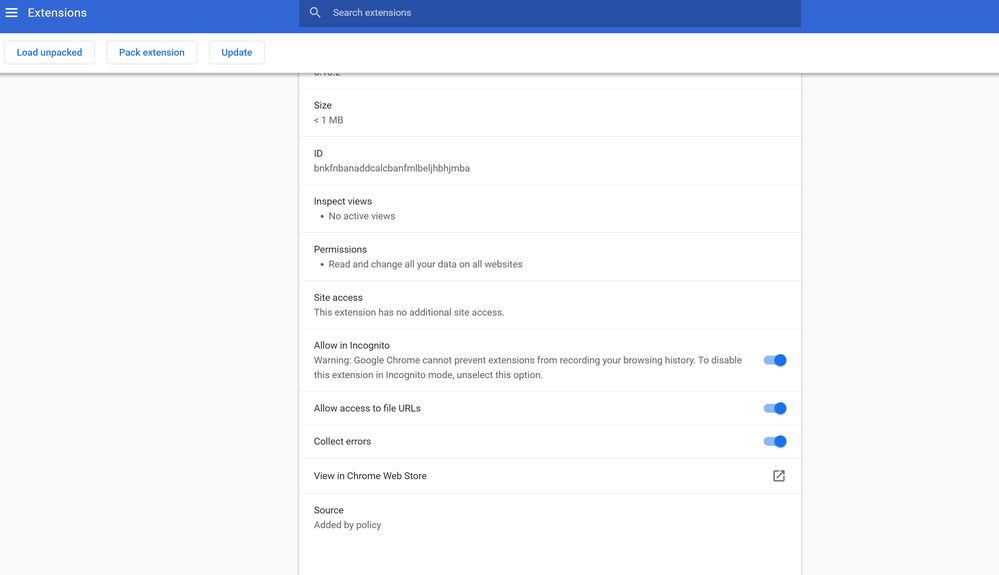
------------------------------
----------------------------------
Hope it helps you and if it resolves you query please mark it as the best answer so that others having the same problem can track the answer easily
Regards,
Devneet Mohanty
Intelligent Automation Consultant
Blue Prism Community MVP | Blue Prism 7x Certified Professional
Website: https://devneet.github.io/
Email: devneetmohanty07@gmail.com
----------------------------------
------------------------------
@Amlan Sahoo - Glad your issue got resolved in the other thread. Just to provide the solution for anyone else facing a similar issue now or in future, the resolution for this is by selecting the option: "Allow access to File URL's" under the Blue Prism extension details as one can see below :
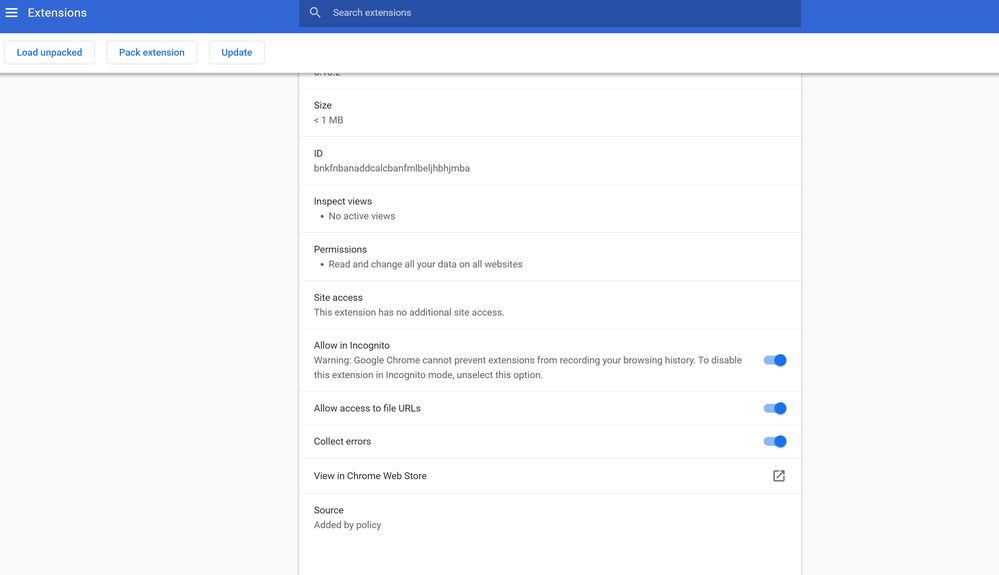
------------------------------
----------------------------------
Hope it helps you and if it resolves you query please mark it as the best answer so that others having the same problem can track the answer easily
Regards,
Devneet Mohanty
Intelligent Automation Consultant
Blue Prism Community MVP | Blue Prism 7x Certified Professional
Website: https://devneet.github.io/
Email: devneetmohanty07@gmail.com
----------------------------------
------------------------------
---------------------------------------------------------------------------------------------------------------------------------------
Hope this helps you out and if so, please mark the current thread as the 'Answer', so others can refer to the same for reference in future.
Regards,
Devneet Mohanty,
SS&C Blueprism Community MVP 2024,
Automation Architect,
Wonderbotz India Pvt. Ltd.
Hope this helps you out and if so, please mark the current thread as the 'Answer', so others can refer to the same for reference in future.
Regards,
Devneet Mohanty,
SS&C Blueprism Community MVP 2024,
Automation Architect,
Wonderbotz India Pvt. Ltd.
Related Content
- Unable to identify the process owning the foreground window. in Product Forum
- Intermittent UIA Error in Blue Prism When Logging Into Browser-Based App in Product Forum
- Unable to add chrome browser in 7.0.1 version in Product Forum
- Upgrade to 7.3.2 - Click Action on Buttons/Hyperlink not working in Chrome in Product Forum
- Chrome Extension 7.4.1 in Product Forum

