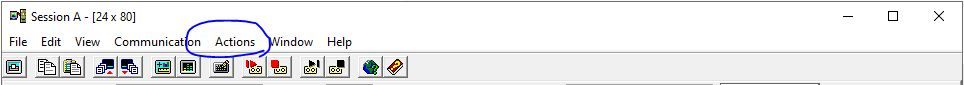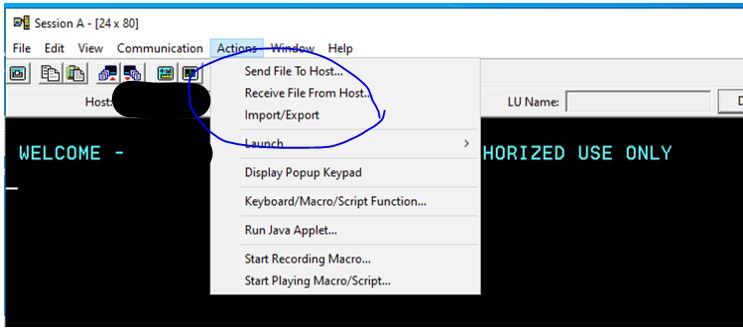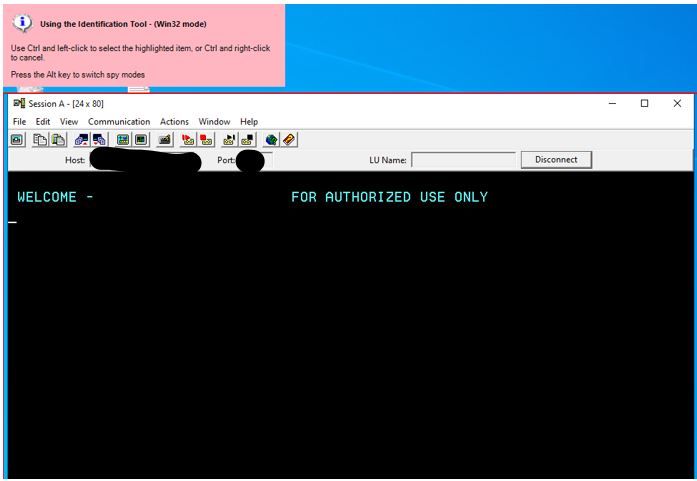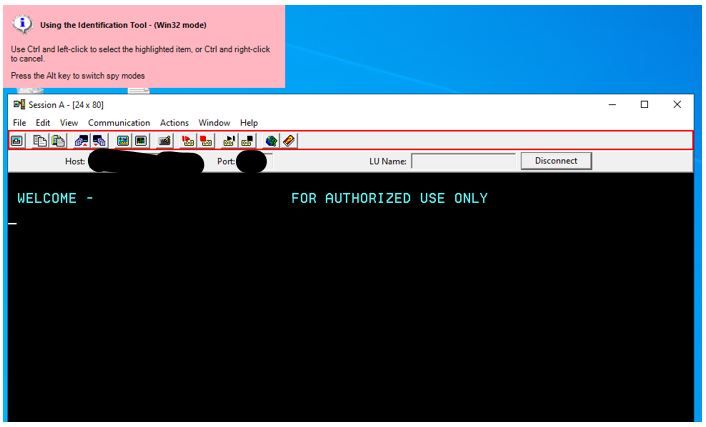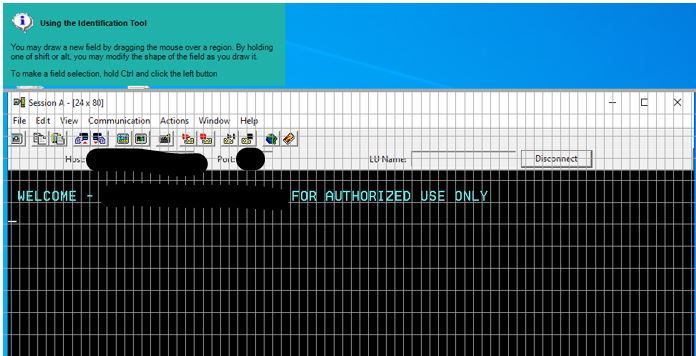- SS&C Blue Prism Community
- Get Help
- Product Forum
- Unable to access File menu options on PCOMM consol...
- Subscribe to RSS Feed
- Mark Topic as New
- Mark Topic as Read
- Float this Topic for Current User
- Bookmark
- Subscribe
- Mute
- Printer Friendly Page
- Mark as New
- Bookmark
- Subscribe
- Mute
- Subscribe to RSS Feed
- Permalink
- Email to a Friend
- Report Inappropriate Content
17-01-24 03:35 PM
Hello all,
How to access menu options on PCOMM console via Blue Prism?
I am unable to select Actions menu on PCOMM console and select Menu options using mouse click. Also I am unable to spy the menu options using Win32 mode. What am I missing?
================= PCOMM Console menu I am trying to click on -
=================== Submenu I am trying to click on -
================= It provides Win32 mode for spying however does not spy the Menu panel -
================= It highlights the buttons however does not spy them successfully.
================= Clicking CTRL-LeftClick switches Spy mode but doesnt return to Win32 mode even after pressing ALT key.
Kindly advise.
Answered! Go to Answer.
Helpful Answers
- Mark as New
- Bookmark
- Subscribe
- Mute
- Subscribe to RSS Feed
- Permalink
- Email to a Friend
- Report Inappropriate Content
19-01-24 07:54 PM
The issue was resolved by creating a separate object model and spying the Windows panel on Mainframe console using Win32 mode. The WIn32 mode worked nicely this time. Next step will be to reference this object in Process Studio separately.
- Mark as New
- Bookmark
- Subscribe
- Mute
- Subscribe to RSS Feed
- Permalink
- Email to a Friend
- Report Inappropriate Content
17-01-24 04:36 PM
Hi Nilesh Joshi,
Check below guides and see if it helps you to resolve the issue encountered.
https://bpdocs.blueprism.com/z-pdf/bpe/mainframe/blue-prism-mainframe-guide-using-blue-prism-mainframe-spy.pdf
https://bpdocs.blueprism.com/bp-6-10/en-us/helpMainframe.html?TocPath=Blue%20Prism%20communication%20summary%7CElement%20parameters%7C_____3#:~:text=Spying,(for%20example%2C%2080x24).
https://bpdocs.blueprism.com/bp-6-9/en-us/troubleshooting-mainframe.html
If I answered your query. Please mark it as the Best Answer
Harish Mogulluri
- Mark as New
- Bookmark
- Subscribe
- Mute
- Subscribe to RSS Feed
- Permalink
- Email to a Friend
- Report Inappropriate Content
17-01-24 07:24 PM
I am trying to spy the "Windows" portion of the emulator using Win32 mode, however Win32 mode launches but switches to other mode after clicking Ctrl-leftclick. Due to this, the "Windows" toolbars or menu options cannot be spied.
- Mark as New
- Bookmark
- Subscribe
- Mute
- Subscribe to RSS Feed
- Permalink
- Email to a Friend
- Report Inappropriate Content
19-01-24 07:54 PM
The issue was resolved by creating a separate object model and spying the Windows panel on Mainframe console using Win32 mode. The WIn32 mode worked nicely this time. Next step will be to reference this object in Process Studio separately.
- Defusing a legacy application time-bomb! in Blueprints
- Blue Prism - Azure Blob/PowerApps in Product Forum
- Securing your Decipher installation in Product Forum
- How to subscribe, bookmark and change your notification settings in Community FAQ
- How to change every Community setting (and what they all do) in Community FAQ