- SS&C Blue Prism Community
- Get Help
- Product Forum
- Unable to double click link - tried several soluti...
- Subscribe to RSS Feed
- Mark Topic as New
- Mark Topic as Read
- Float this Topic for Current User
- Bookmark
- Subscribe
- Mute
- Printer Friendly Page
- Mark as New
- Bookmark
- Subscribe
- Mute
- Subscribe to RSS Feed
- Permalink
- Email to a Friend
- Report Inappropriate Content
30-06-22 12:29 AM
I'm facing an issue where I need to double click a link on a dynamically-found link that will open up a document. This was previously working in IE (and IEMode in Edge), but I've been working on migrating it to chrome. This is the only element I'm having issues with.
For context, I have the BOT currently picking up the xpaths for the documents and then looping over them to open up the documents. The xpaths are working perfectly; They can global hover and click just fine, but when double click is set up - nothing happens.
What I've tried so far:
-Focus/Global Hover/Hover/Activate Window(from browser element) and then DoubleClick element.
-Focus and 2 click expressions back to back.
-Tried separating the 2 click expressions into separate stages.
-Tried changing the element type to different HTML items.
-When I was stepping over any configuration mentioned above during my testing, it would randomly work at low chances. This got me to build a retry loop over this navigate stage, but this didn't work either.
-Tried identifying element in Browser Mode and UI Mode to see if there was a difference. There was none.
What I've tested that works, but I'm not sure how to get screen coordinates/position for the dynamic element:
-Global hover on dynamic element and then Global Double Mouse Click on browser element(X and Y were statically tested of course).
Information:
Attributes picked up from Browser mode
Attributes picked up from Browser mode (the table cell holding the element above)
Attributes picked up from UIA Mode
The webpage in question. The Highlighted item is what needs to be double-clicked in order to open the document.
Please let me know if there is more information needed. I'm hoping this element doesn't hold me back to go back to IEMode and waste the time I've worked on this chrome migration.
Many thanks.
------------------------------
Saul Galaviz
------------------------------
Answered! Go to Answer.
Helpful Answers
- Mark as New
- Bookmark
- Subscribe
- Mute
- Subscribe to RSS Feed
- Permalink
- Email to a Friend
- Report Inappropriate Content
06-07-22 05:35 PM
If you have already reverted then it's fine. But since the hover works fine, getting the mouse coordinates is straightforward which you can then pass to the Mouse click action using Utility - General.
Below code stage gets the coordinate.
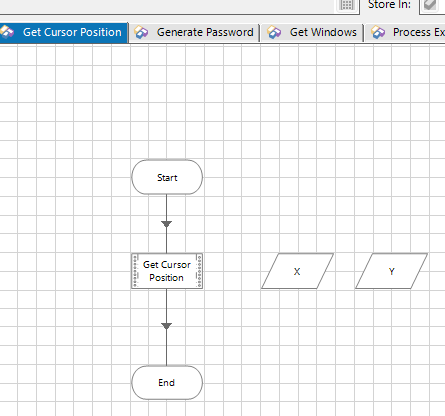
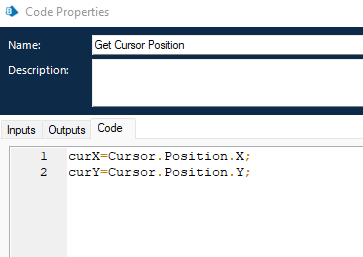
------------------------------
Shashank Kumar
DX Integrations Partner Consultant
Blue Prism
Singapore
+6581326707
------------------------------
- Mark as New
- Bookmark
- Subscribe
- Mute
- Subscribe to RSS Feed
- Permalink
- Email to a Friend
- Report Inappropriate Content
30-06-22 09:28 AM
------------------------------
John Carter
Professional Services
Blue Prism
------------------------------
- Mark as New
- Bookmark
- Subscribe
- Mute
- Subscribe to RSS Feed
- Permalink
- Email to a Friend
- Report Inappropriate Content
30-06-22 01:44 PM
EDIT: actually, {ENTER} should do the trick.
------------------------------
Ramón Requena López
RPA Developer
Magenta Telekom
------------------------------
- Mark as New
- Bookmark
- Subscribe
- Mute
- Subscribe to RSS Feed
- Permalink
- Email to a Friend
- Report Inappropriate Content
30-06-22 03:10 PM
A couple of things to try:
a. Can the document be opened manually by single click rather than double? If yes, then try changing the Navigate action to Click rather than Double-Click.
a. Look at the extreme right of the address bar and check if you see the below highlighted icon after your click action is executed. If yes, then the pop-up is blocked from opening and hence, the page is not able to open.
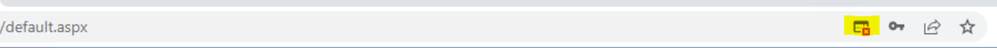
------------------------------
Vikrant Sharma
Senior Solution Designer
Blue Prism
------------------------------
- Mark as New
- Bookmark
- Subscribe
- Mute
- Subscribe to RSS Feed
- Permalink
- Email to a Friend
- Report Inappropriate Content
30-06-22 03:41 PM
I have faced same issue with one of the projects I worked on. While the solution is made possible, I am using and I will recommend using javascript invoke if possible.
But do keep in mind that you will need to update this again by the year end as javascript support will stop.
Regards,
WeightyRPAMatey
------------------------------
Rohit Srivastava
------------------------------
- Mark as New
- Bookmark
- Subscribe
- Mute
- Subscribe to RSS Feed
- Permalink
- Email to a Friend
- Report Inappropriate Content
30-06-22 05:11 PM
I've tried this with varying levels of small pauses but the single clicks just don't work in junction. I did this within the single stage and then connected over 3 stages.
------------------------------
Saul Galaviz
------------------------------
- Mark as New
- Bookmark
- Subscribe
- Mute
- Subscribe to RSS Feed
- Permalink
- Email to a Friend
- Report Inappropriate Content
30-06-22 05:31 PM
I tried this manually but it didn't work; Tried is again in the BOT by selected the element and then clicking enter with no success. It's an intranet application that is probably different with how you interact with windows based elements is why I'm assuming this won't do it.
The best thing I see on this is using mouse keys and then using the '+' by the numpad - though I believe I'll need to build an additional object to hit Ok on the prompt each time I enter it. Also I'm not sure how to enter it with a Global Send Key Event stage as "<{ALT}<{SHIFT}{NumLock}>{SHIFT}>{ALT}" doesn't seem to be doing the trick.
------------------------------
Saul Galaviz
------------------------------
- Mark as New
- Bookmark
- Subscribe
- Mute
- Subscribe to RSS Feed
- Permalink
- Email to a Friend
- Report Inappropriate Content
30-06-22 05:35 PM
These documents can only be opened by a double click. Double clicking opens a list of items that isn't too helpful for this. Additionally, no pop-up is getting blocked when I try executing the dual single click actions, with or without delays.
------------------------------
Saul Galaviz
------------------------------
- Mark as New
- Bookmark
- Subscribe
- Mute
- Subscribe to RSS Feed
- Permalink
- Email to a Friend
- Report Inappropriate Content
30-06-22 05:36 PM
Thanks for the suggestion. Though I like the idea of this, I'd like to figure out a longer-term solution now instead of during EOY time.
------------------------------
Saul Galaviz
------------------------------
- Mark as New
- Bookmark
- Subscribe
- Mute
- Subscribe to RSS Feed
- Permalink
- Email to a Friend
- Report Inappropriate Content
30-06-22 06:21 PM
Though you are right about finding a permanent solution, but in my case this was a live process so I had to.
I'll closely follow this thread and post if I find a work around. One way I was thinking of but haven't tried, is to go with coordinates.
I did it in case of a windows application and was successful but not chrome/browser.
This issue is mainly because, I think websites made on Angular accepts global mouse click and not just click, which apparently is not an option in current chrome application modular
------------------------------
Rohit Srivastava
------------------------------
- Best way to export collection to CSV in Product Forum
- Possible Data Item initialization bug affecting InStr() in Product Forum
- Issue with videos on the DX. in Digital Exchange
- Blue Prism Enterprise – A Stagnant Product That Doesn’t Scale for Today’s Needs in Product Forum
- Decipher 2.45.05120 unable to use rules-based training-file.td imported from web client 2.23.3300 in Product Forum

