- SS&C Blue Prism Community
- Get Help
- Product Forum
- RE: User permissions necessary to view session log...
- Subscribe to RSS Feed
- Mark Topic as New
- Mark Topic as Read
- Float this Topic for Current User
- Bookmark
- Subscribe
- Mute
- Printer Friendly Page
User permissions necessary to view session logs (v5.0.24)
- Mark as New
- Bookmark
- Subscribe
- Mute
- Subscribe to RSS Feed
- Permalink
- Email to a Friend
- Report Inappropriate Content
05-09-19 10:53 AM
we are currently facing an issue with my customer where users of a group cannot access the logs of a session. The client is using v5.0.24.
Below you can find the assigned permissions to the role:
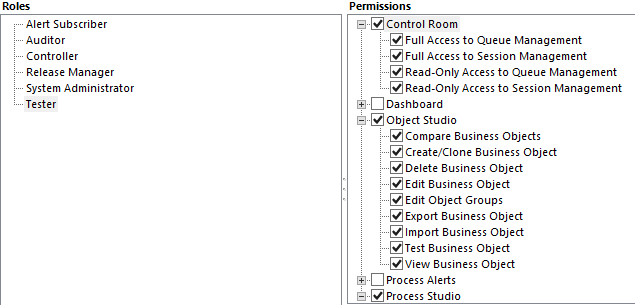
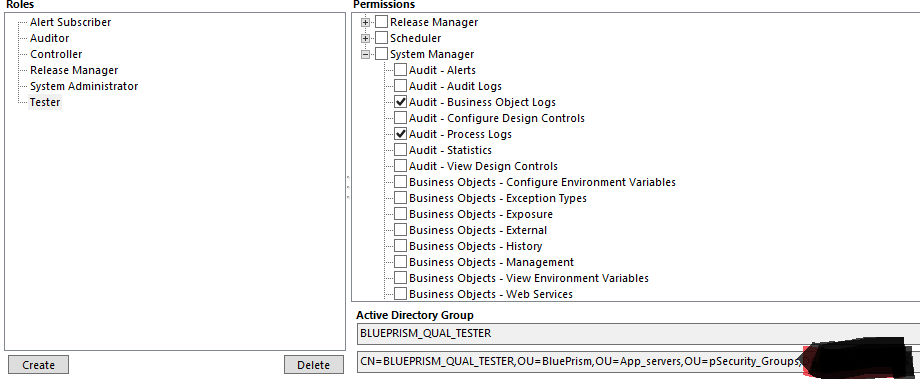
As far as I can deduct from the documentation found on https://portal.blueprism.com/customer-support/support-center#/path/Installation-Platform/Configuration/Roles-and-Permissions/1129845902/What-user-permissions-are-available-within-the-Blue-Prism-produc... , users with this role should be able to view session logs. However, this is not the case:
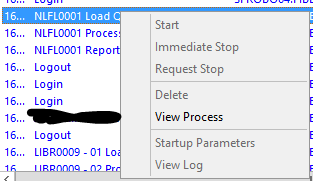
Can someone help out with the reason why the logs cannot be viewed ?
------------------------------
Frederic Taes
RPA Consultant
RoboRana
------------------------------
- Mark as New
- Bookmark
- Subscribe
- Mute
- Subscribe to RSS Feed
- Permalink
- Email to a Friend
- Report Inappropriate Content
05-09-19 11:19 AM
I also recommend upgrading to version 6 before end of life Support ends by OCT 1st
------------------------------
Jerin Jose
RPA Product SME
EY
Asia/Kolkata
------------------------------
- Mark as New
- Bookmark
- Subscribe
- Mute
- Subscribe to RSS Feed
- Permalink
- Email to a Friend
- Report Inappropriate Content
05-09-19 01:34 PM
Thanks Jerin Jose !
I have requested a restart with the responsible team. I hope it will resolve the issue !
Also, thanks for giving me another reason to explain the customer why an upgrade is necessary and should be done sooner rather than later 😉
------------------------------
Frederic Taes
RPA Consultant
RoboRana
------------------------------
- Mark as New
- Bookmark
- Subscribe
- Mute
- Subscribe to RSS Feed
- Permalink
- Email to a Friend
- Report Inappropriate Content
06-09-19 07:45 AM
/Joakim
------------------------------
Joakim Eklund
Senior RPA Developer
Swedbank AB
Europe/Stockholm
------------------------------
- Mark as New
- Bookmark
- Subscribe
- Mute
- Subscribe to RSS Feed
- Permalink
- Email to a Friend
- Report Inappropriate Content
09-09-19 05:57 AM
------------------------------
Jerin Jose
RPA Product SME
EY
Asia/Kolkata
------------------------------
- Mark as New
- Bookmark
- Subscribe
- Mute
- Subscribe to RSS Feed
- Permalink
- Email to a Friend
- Report Inappropriate Content
09-09-19 08:25 AM
The app server was herstarted and the users can now view the logs.
Thanks for the help !
------------------------------
Frederic Taes
RPA Consultant
RoboRana
------------------------------
- Mark as New
- Bookmark
- Subscribe
- Mute
- Subscribe to RSS Feed
- Permalink
- Email to a Friend
- Report Inappropriate Content
09-09-19 08:33 AM
------------------------------
Jerin Jose
RPA Product SME
EY
Asia/Kolkata
------------------------------
- Mark as New
- Bookmark
- Subscribe
- Mute
- Subscribe to RSS Feed
- Permalink
- Email to a Friend
- Report Inappropriate Content
10-09-19 08:28 AM
But thanks for sharing the trick with restarting the appserver!
/Joakim
------------------------------
Joakim Eklund
Senior RPA Developer
Swedbank AB
Europe/Stockholm
------------------------------
- Blue Prism - Amazon Textract Authentication with IAM Roles and Not IAM User in Product Forum
- Blue Prism - Amazon Textract Authentication with IAM Roles and Not IAM User in Digital Exchange
- Open workbook - The message filter indicated that the application is busy error in Product Forum
- NextGen Digital Worker Sessions stuck in Queued or Created Status in Product Forum
- Process fails to identify web elements when not logged into server in Product Forum

