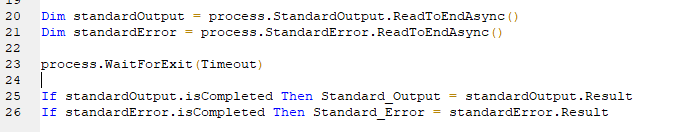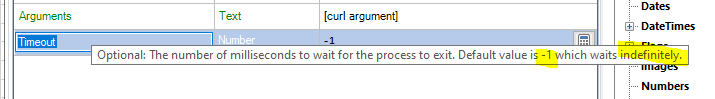- SS&C Blue Prism Community
- Get Help
- Product Forum
- Utility - Environment - Start Process Read Stderr ...
- Subscribe to RSS Feed
- Mark Topic as New
- Mark Topic as Read
- Float this Topic for Current User
- Bookmark
- Subscribe
- Mute
- Printer Friendly Page
Utility - Environment - Start Process Read Stderr and Stdout in CMD
- Mark as New
- Bookmark
- Subscribe
- Mute
- Subscribe to RSS Feed
- Permalink
- Email to a Friend
- Report Inappropriate Content
29-11-23 02:57 PM
Hello,
I use curl in CMD through "Start Process Read Stderr and Stdout" in "Utility - Environment" object.
It works alright with an exception that in same cases the standard output is not generated, although it should since the same call ran straight in CMD gives large output.
I am 95% sure it depends on the size of the data in the output.
It wouldn't be such a problem since we can arrange process to call smaller chunks of data, however, there is no indication from object (in any of outputs) that something went wrong.
Example Stderr when object outputs correct data in Stdout:
% Total % Received % Xferd Average Speed Time Time Time Current
Dload Upload Total Spent Left Speed
0 0 0 0 0 0 0 0 --:--:-- --:--:-- --:--:-- 0
100 765k 0 765k 100 166 827k 179 --:--:-- --:--:-- --:--:-- 829k
100 1302k 0 1302k 100 166 1162k 148 0:00:01 0:00:01 --:--:-- 1166k
Example of Stderr when objects outputs no output in Stdout:
% Total % Received % Xferd Average Speed Time Time Time Current
Dload Upload Total Spent Left Speed
0 0 0 0 0 0 0 0 --:--:-- --:--:-- --:--:-- 0
100 1301k 0 1301k 100 166 1673k 213 --:--:-- --:--:-- --:--:-- 1683k
Is there any way of controlling it?
- Mark as New
- Bookmark
- Subscribe
- Mute
- Subscribe to RSS Feed
- Permalink
- Email to a Friend
- Report Inappropriate Content
30-11-23 09:07 AM
Hi Dominika - have you tried using a bigger timeout value? Line 25 of the code stage shows that the output will not be generated when isCompleted is false, which makes me wonder if sometimes the timeout has elapsed before the command has finished.
- Mark as New
- Bookmark
- Subscribe
- Mute
- Subscribe to RSS Feed
- Permalink
- Email to a Friend
- Report Inappropriate Content
30-11-23 09:32 AM
Hello John, thank you for clearing this out!
Value I use is "-1" which should wait indefinitely.
- Run process on a spécific pool's ressource in Product Forum
- using AWS S3 VBO with proxy settings in Product Forum
- Error when Invoking JavaScript in Product Forum
- Process Execution Very Slow or Stuck – Possible Log Database Issue in Digital Exchange
- SAP automation freezes during scheduled execution after upgrading to Blue Prism 7.2.2 in Product Forum